
So, you’ve started an SEO campaign, you’re excited, you’re looking forward to all those sales and leads that were promised to you during the sales call. Your new SEO sounds confident that you’ll start seeing results from your site content quickly. Or you’re new to SEO, and you’re running your campaign for your business. You’ve done everything right, at least everything right that the SEO blogs said you should do.
Then weeks later, nothing. No new leads. No new sales. Your SEO results are slow, and the overall SEO strategy is not translating to good SEO performance; what is going on with your website?
You reach out to an SEO consultant to get some help diagnosing what is going wrong with your campaign. You explain how you’ve written high-quality content; your content is better than anyone else’s. You’ve not done any “black hat” tactics like you’ve been told to avoid, and you’re not buying links. But you don’t understand what is going wrong, why don’t you have any sales?
It’s at that point the SEO consultant looks at you and says, “It’s because you’re at your destination, thinking your website was magically going to join you, you forgot all bricks that pave the road to sales.”
You forgot to monitor the proper SEO metrics to systematically build your website’s rankings, traffic, and conversions properly.
In this article, I’m going to walk you through monitoring SEO tracking metrics that you, as a business owner, or an SEO, should be analyzing during your search engine optimization campaign.
These are not all-inclusive, but they are without a doubt the most important (we’re not covering “popular” trending metrics like high bounce rate, exit pages, or Core Web Vitals user experience benchmarks and page load measurements designed to get you to spend countless hours on things that may not generate you a penny.), so let’s get into it!

These SEO metrics, or SEO KPIs (key performance indicators), are ordered in a particular way; if you don’t have good numbers in one, you won’t see good numbers in the next. This way, you can diagnose issues in your campaigns faster and more effectively.
Have you ever heard the movie quote, “If you build it, they will come?” It’s from the movie Field of Dreams starring Kevin Costner, a great movie. Content marketing is kind of like that; SEO gurus and authors on SEO blogs tell you to write high-quality content, use topic clusters, and don’t bother with links.
But what they don’t bother to tell you is that they work for some rather large companies that own rather large websites. Those websites are part of an established brand that has an established audience that comes back again and again. So those SEOs don’t really have to worry about silly little things like search visibility, ranking positions, and “promotion” to get an audience to the sites and for their pages to rank. Oh, how good the easy life of built-in SEO success must be.
But small business owners or new SEOs, we must start from scratch. We’ve got to create a new brand, do keyword research, build our site with technical SEO in mind, write content using our target keywords, optimize it, then promote it. And in order to promote it, we must make sure it’s in the index.
Like most things, there are a couple of schools of thought on the definition of “indexed.”
This is odd because you would think that the concept is straightforward. But in the interest of being as comprehensive as we can about the algorithm, we’ll cover both.
There are two ways to check this; the first is by using the “site:” Boolean to search for your URL.
That search looks something like this:
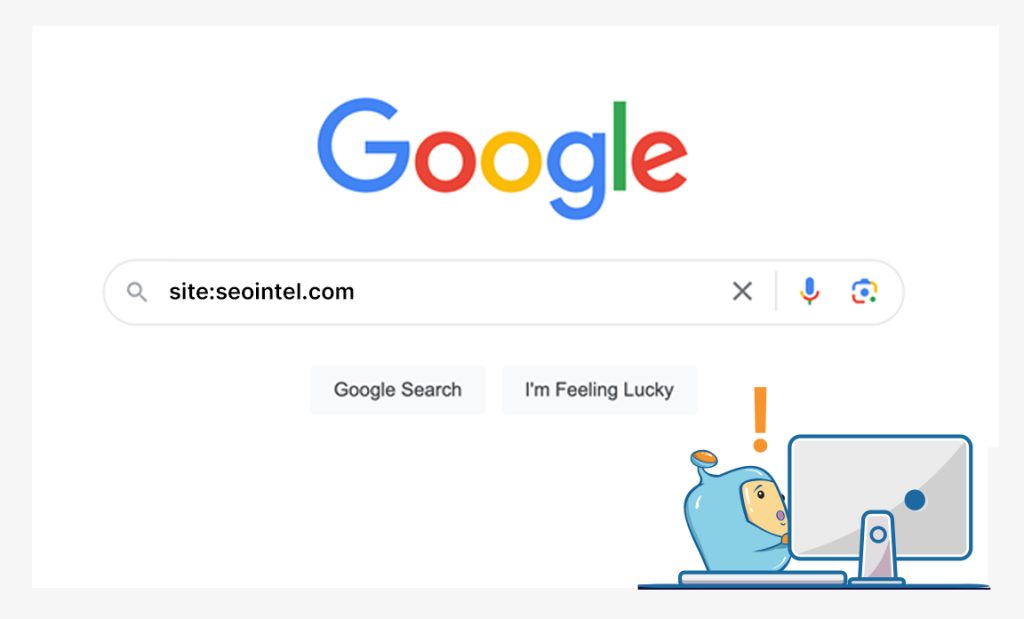
If the page isn’t indexed (or you just typed in the search wrong), it will look something like this:
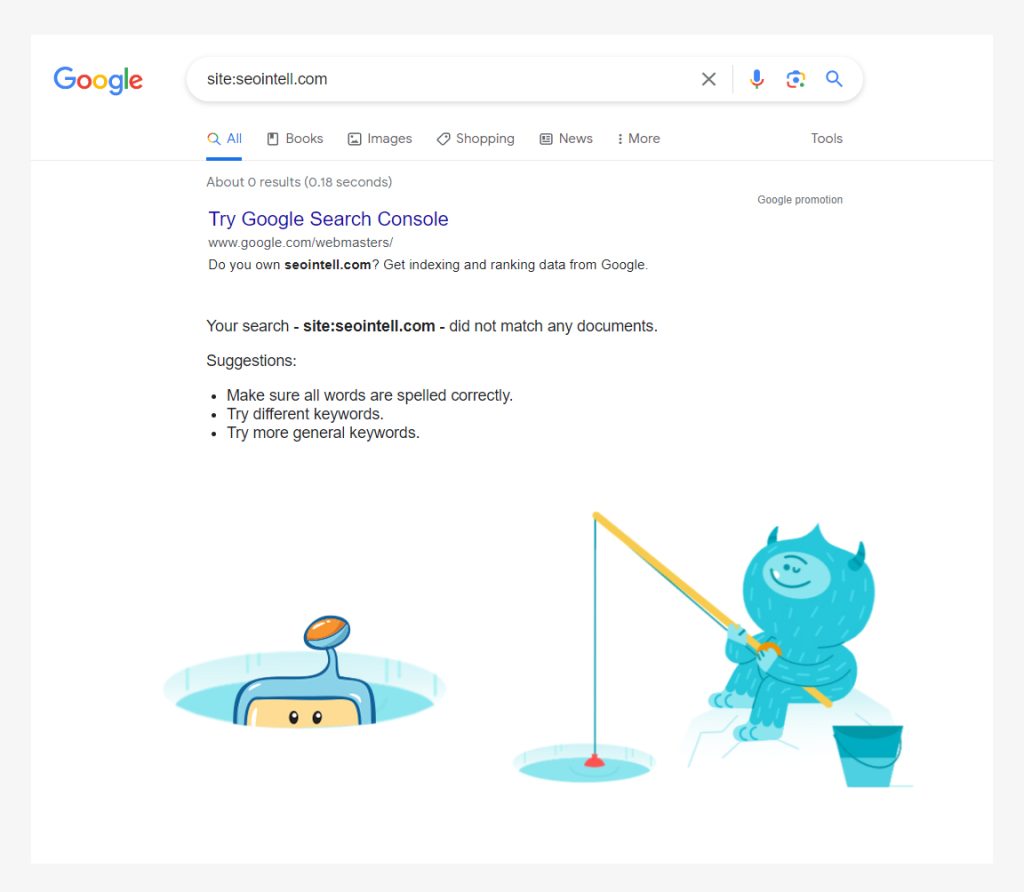
One thing to keep in mind with this search Boolean is that it’s not 100% accurate. I’ve seen plenty of instances where the URLs returned in that result are limited. So don’t rely on it to determine if all your pages are indexed.
The second way, and far more accurate way, of checking if your page is indexed is searching directly for the URL.
That search looks like this:
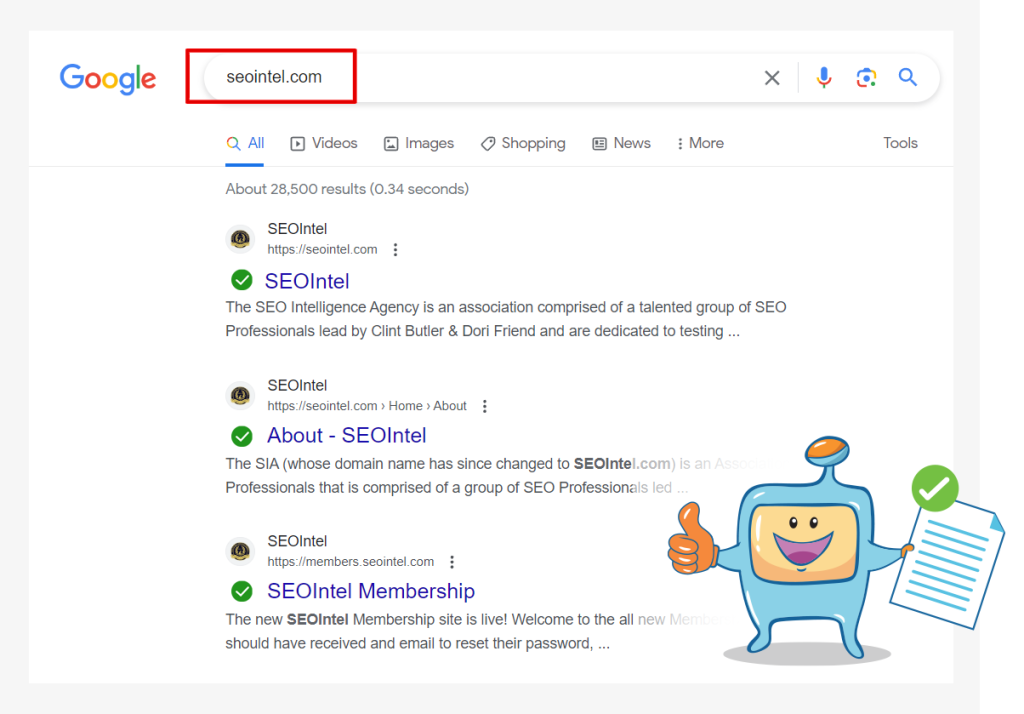
And it works on Bing:
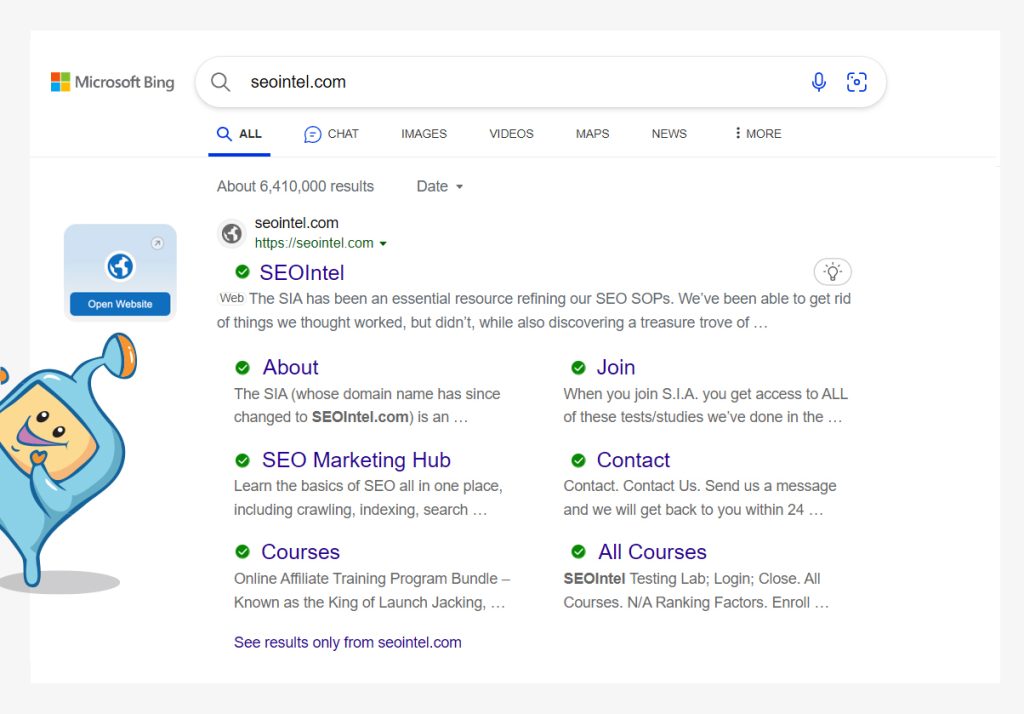
That’s a good example of a page that has not been indexed.
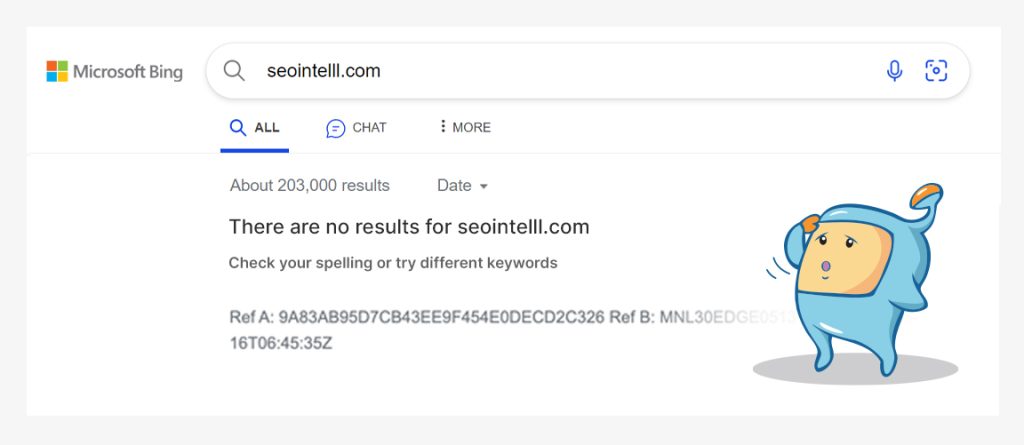
But what if you have thousands of pages? Well, doing this type of index checking is possible with automation tools like Scrapebox or URLProfiler; just keep in mind that those will not always be 100% accurate because of the anti-scraping technology the search engines have implemented.
This concept of indexing is based on the idea that Google’s systems keep a sorted index for every search term. So, if your page is in the search results for “rubber baby bumpers” (just an example keyword), then it is indexed. If your “rubber baby bumpers” webpage doesn’t show up in the search results for that keyword search, then it is not in the index.
This page is indexed:
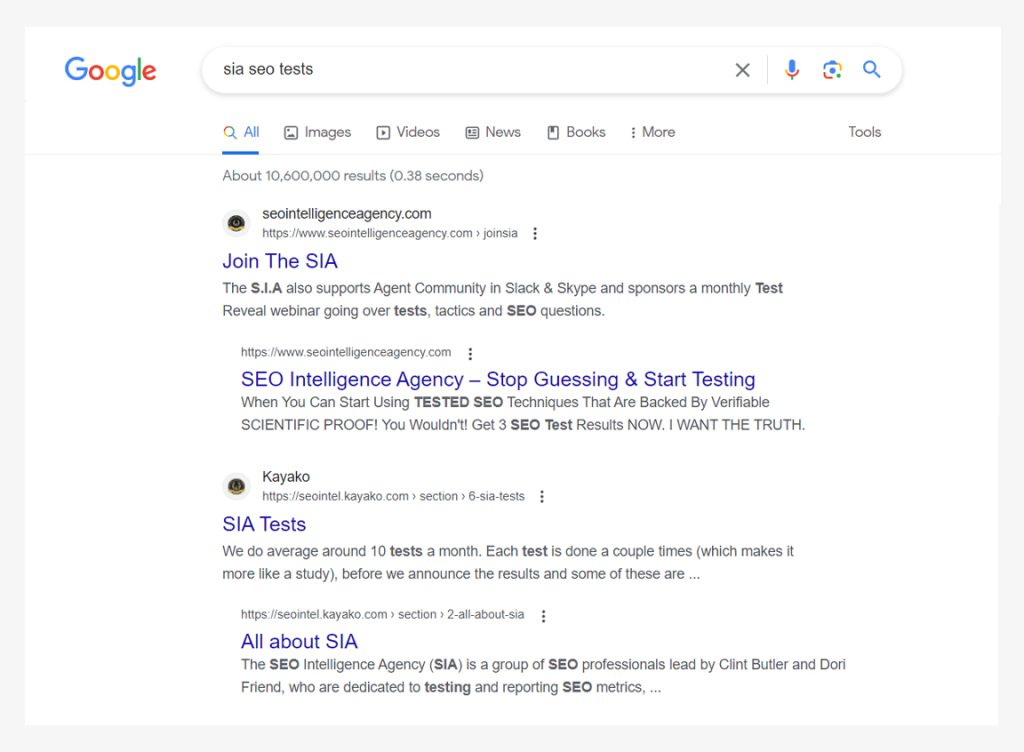
Same page, not indexed:
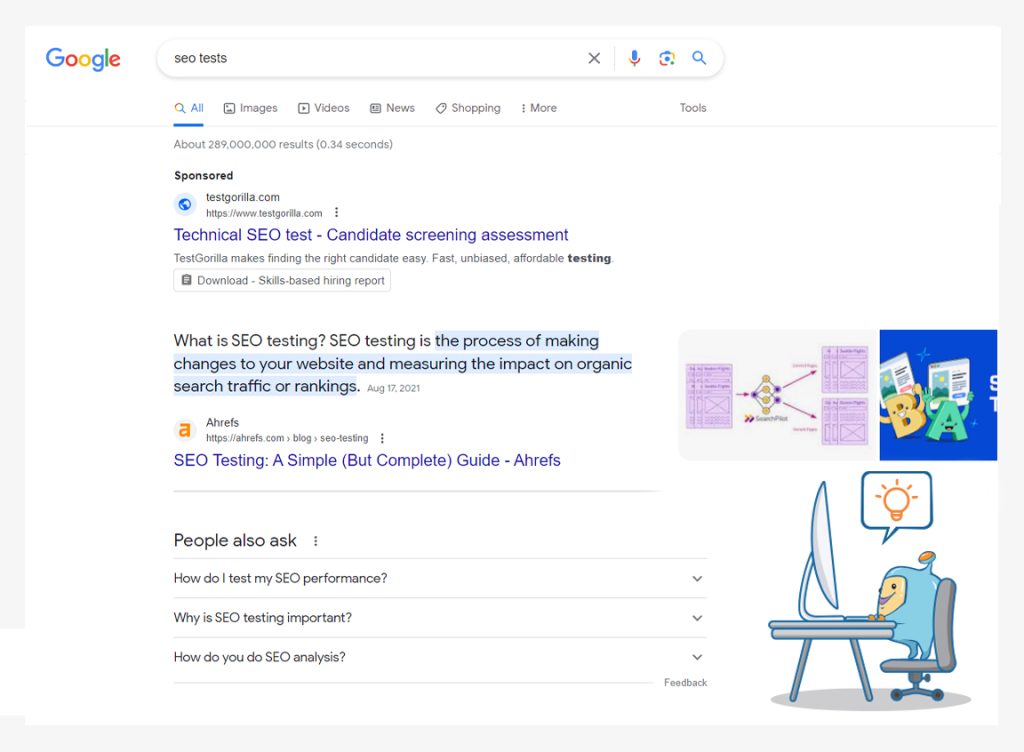
To be fair, I’d have to search through all the pages of that search result has to see if the specific page URL is in that list, but you don’t need screenshots for that to get the point.
The first method of index checking is the industry standard. Ranking for a keyword and being in the Google index are two separate things, and confusing them by using the term “indexed for a keyword” when discussing rankings is just confusing.
Either your URL is in the index, or it’s not, simple as that.
This SEO metric is probably the most important ranking factor early on; after all, you can’t rank a page that’s not in the index, and if you can’t rank it, people can’t look at it.
Google’s Search Console product is a staple tool for any SEO specialist or SEO consultant, even if the data reporting is slow and generalized. But the Indexing report, and specifically the indexing error report, is one metric you really need to get to know.
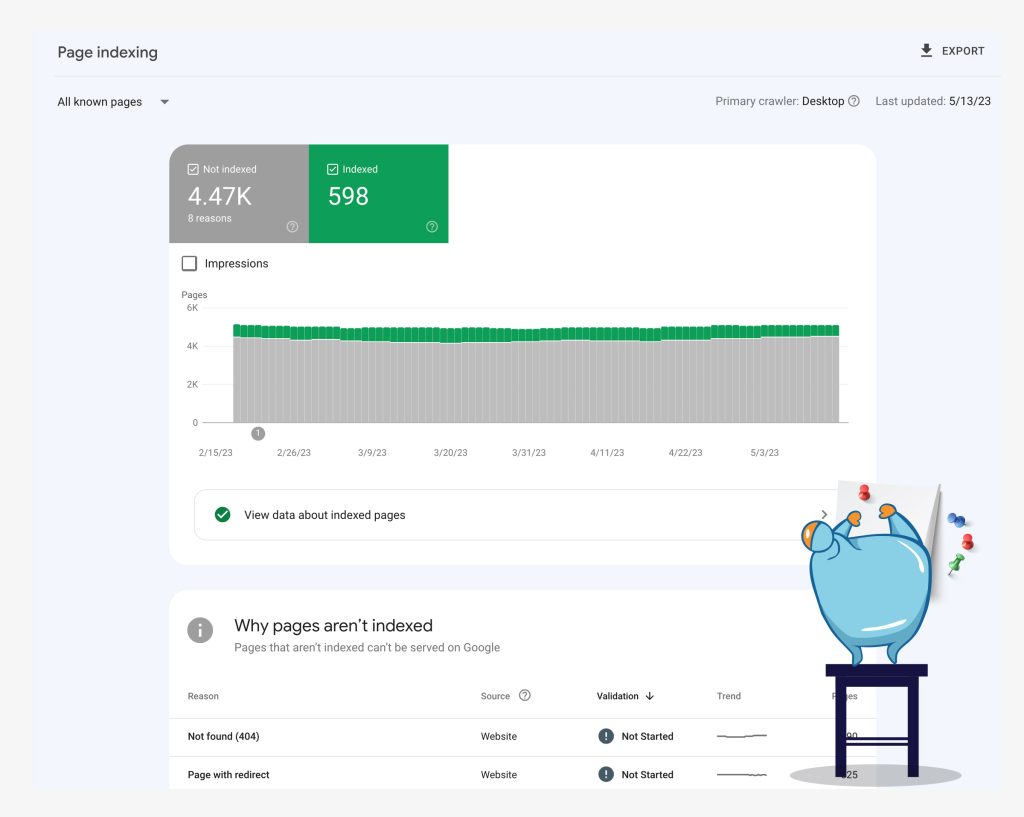
This tool will more than likely be the first one to let you know that Googlebot is having issues with some of your pages and or website. It’s likely to inform you of server errors and soft 404 errors that will ultimately lead to your pages being deindexed.
Or they can help warn you when your sites have been hacked with ever more creative and less than detectable methods.
While the Indexing report involves a wide range of metrics underneath that particular category in Search Console, overall, it’s an important metric that should be monitored regularly.
At its most basic, search engine optimization is about getting higher rankings in the search engines. Sure, the lure is traffic, leads, and ultimately sales but none of that comes without rankings.
The problem is that the search engines are a business and have implemented technology that, quite frankly, really messes with the quality of information that rank trackers get. Things like search history collection, proximity, geolocation, and much more all create volatility in the organic search results.
But you must track rankings for yourself or your client. After all, how will you know if you’re doing good or not?
SEO Powersuite’s Rank Tracker is a good option for people to use if you are looking for a software-based solution. SERPWoo is a great online version that I also love. Both SEO tools have other features built into the systems that take them beyond just being rank trackers that you also may get regular use out of.
If you want to monitor the volatility in your rankings, check out the software SEO Volatility created by Ted Kubaitis.
Regardless of the tool that you use, just remember that results may vary.
You can find this metric in your Google Search Console account. What it is showing you is the number of times your URL showed in the search results for users looking up any query.
It is recommended that you monitor the Performance section in Search Console
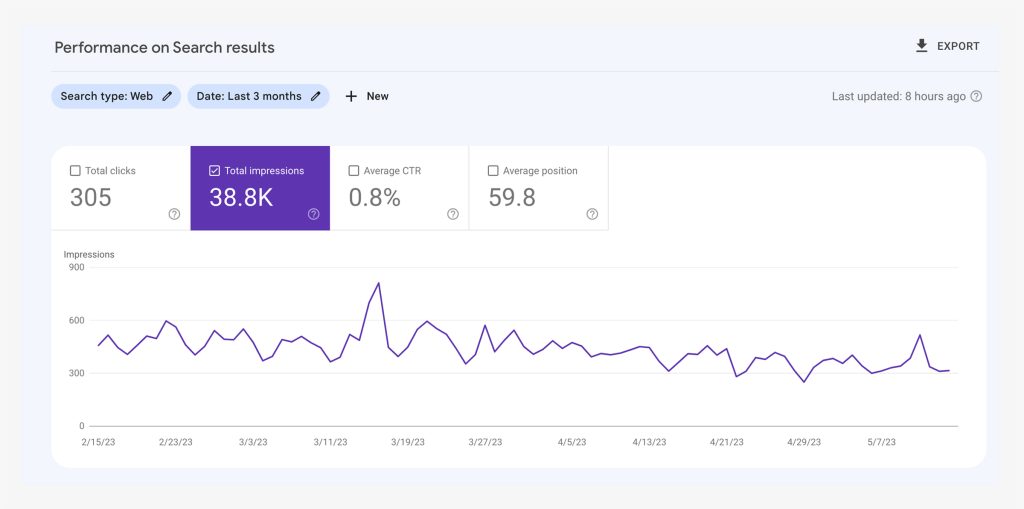
What you are looking for is the Queries column, and you want to sort it by Impressions (highest to lowest).
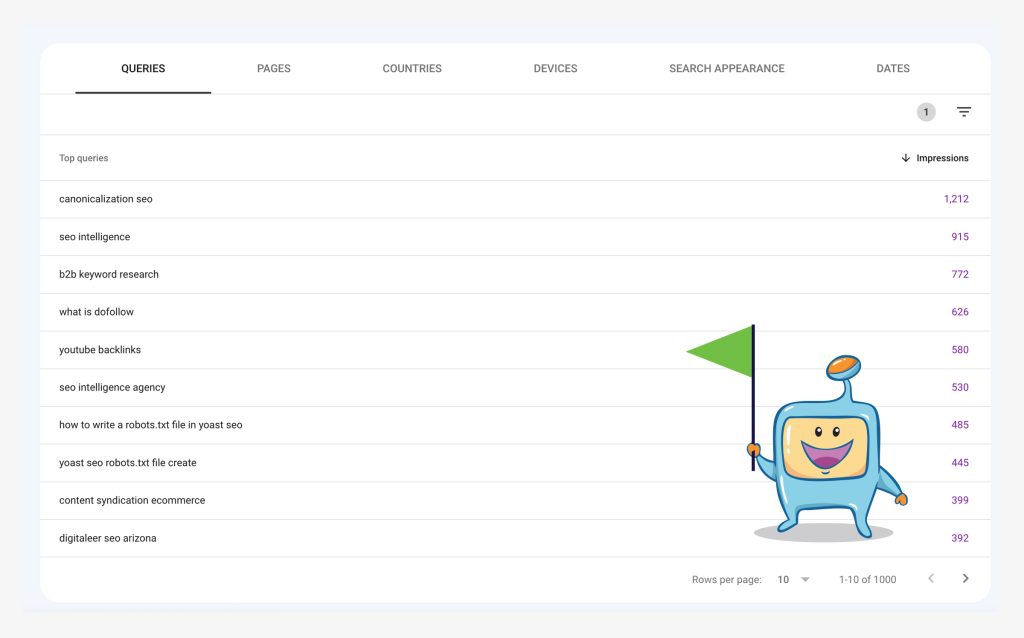
What you get from this data is not only where your URLs are showing in Google, but opportunities that the search engine is showing you for your pages that could be potential high traffic winners.
You can also do this on a per-page basis:
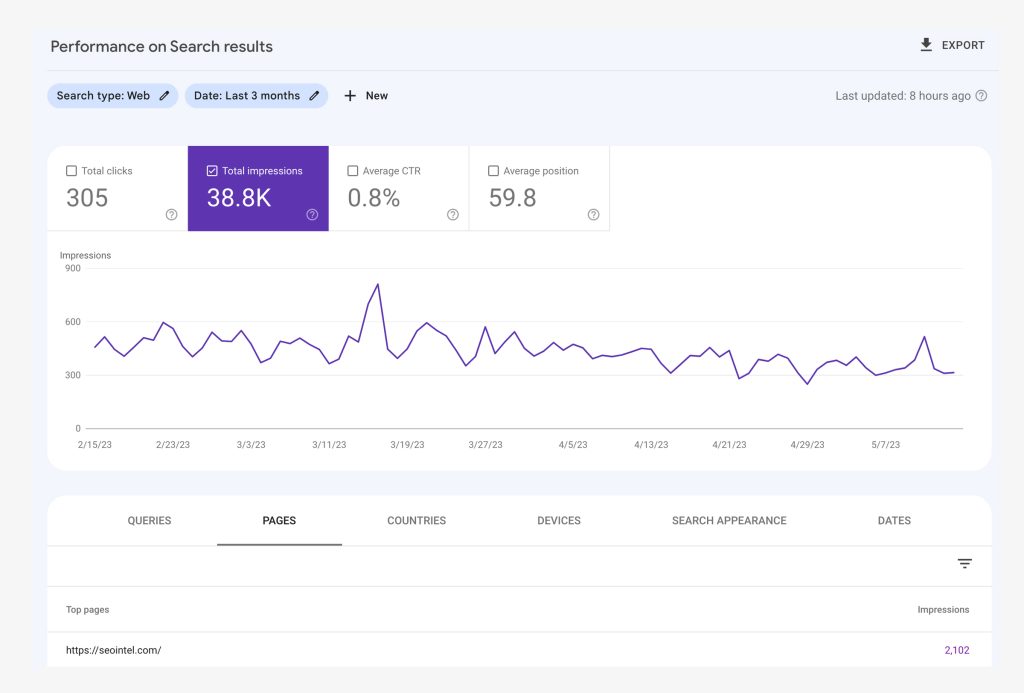
Once you’ve sorted the list by impressions, click on a URL to select it for your data filter. This will allow you to see the query’s for just that page, making the information even more actionable.
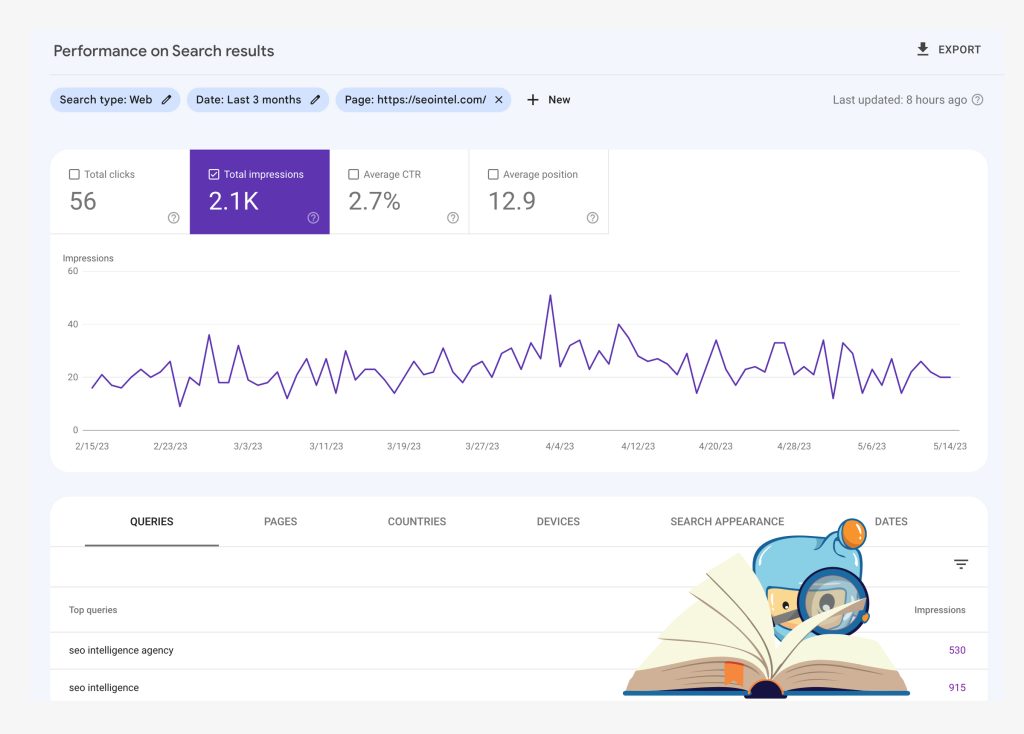
Another great metric in the Performance report is organic Click Through Rate (CTR).
Before the days of machine learning rewriting titles in the search engines, an SEO would optimize their title tags and meta descriptions for both search and conversion.
The catchier the title, the better CTR a page would have in the search engine. Thus, you didn’t always have to be number 1 as long as your title grabbed the searcher’s attention and you won the click on the search engine results pages.
Google is a profit machine, however, and they clearly could tell that organic was still capturing way more traffic than Google Ad placements, SEO’s copy was better.
So, they “fixed” titles and meta descriptions by turning on machine learning and rewriting most of those in the SERPs from a random bit of text on the page.
They say it’s to ensure that the SERPs return pages that serve the user better. Yeah right.
However, all that cynicism aside, CTR percentages are still a great user engagement metric to monitor and try to optimize for the best you can.
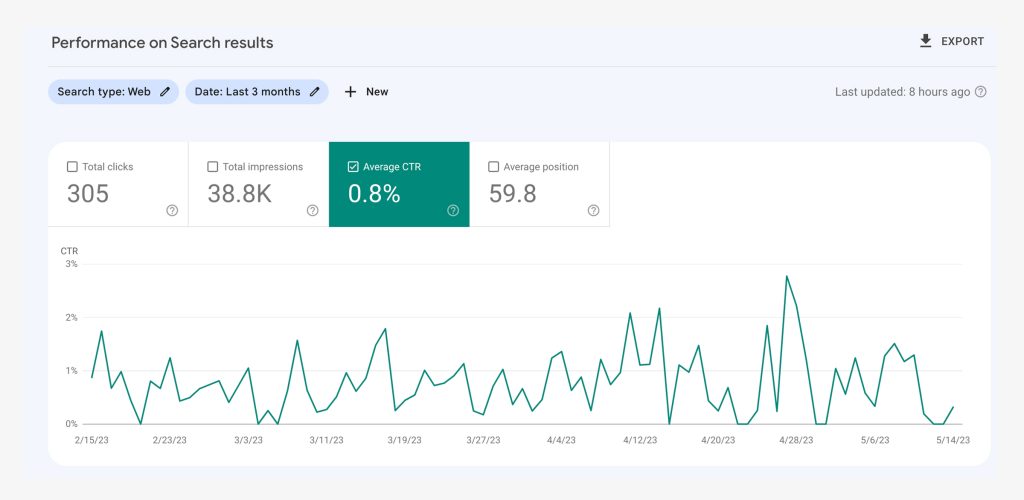
Preferring to sort by impressions, from the screenshot, you can see there are plenty of opportunities to rank pages for some of those keywords and increase the CTR rate.
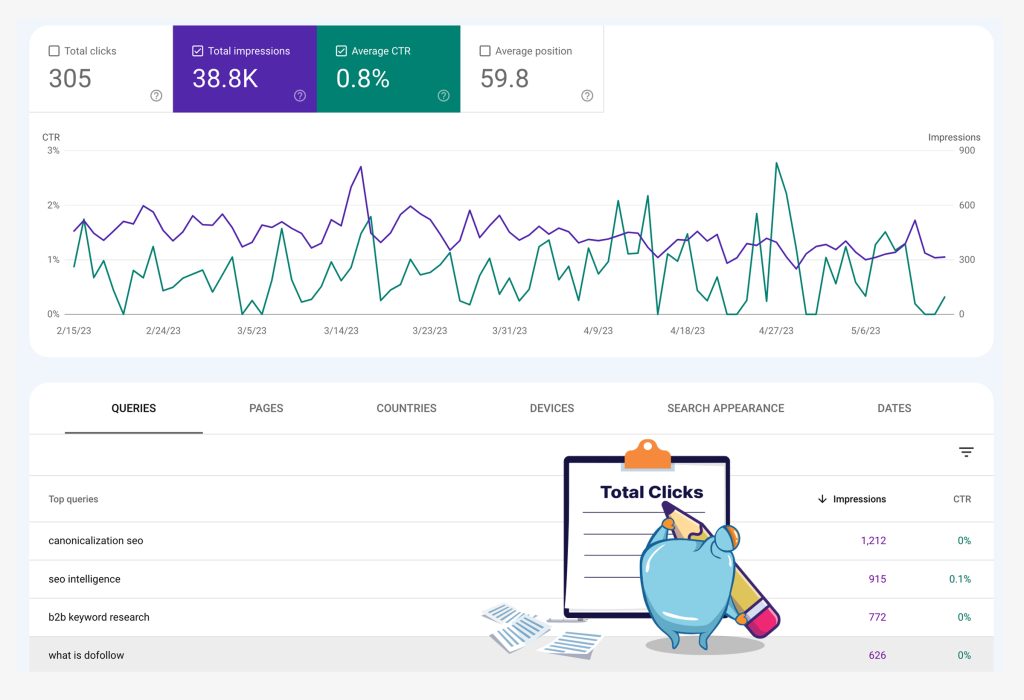
In this example, you can see that there are impressions; however, we are not capturing any clicks. We can, at this point, turn on Average Position and see if there are some terms we can work on and get a quick result.
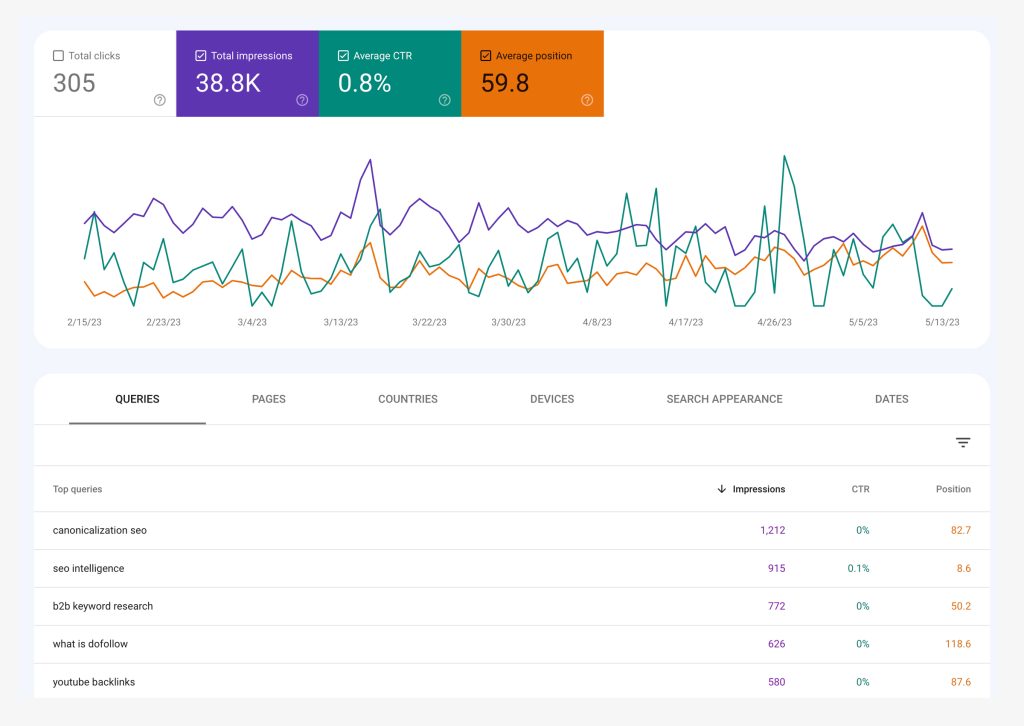
In this case, since the page is ranking in the 30s (approximately page 3 or 4 in the SERPs) but still getting a decent number of impressions, this term may be worth optimizing for in order to increase its rankings and capture more traffic.
If there was an SEO Metrics Triad (Rankings being one), Organic Traffic would be the second. Without rankings, you don’t get traffic; without traffic, you don’t get conversions.
The easiest and cheapest way to monitor your organic traffic is through Google Analytics.
You simply connect your site to their system using several different verification methods, and the code will start to track visitors for you.
Google Analytics can measure down to the page, and when connected with Search Console, can provide a little data on which keywords are sending the most traffic. Keep in mind, though, under the pretense of “privacy,” Google hasn’t been providing keyword data for quite some time, so you’ll probably be better off relying on Search Console alone for that info (the data in the two tools won’t match).
The Acquisition Overview tab will provide you with some great insights, but overall, I find these two fields the most helpful when looking for opportunities.
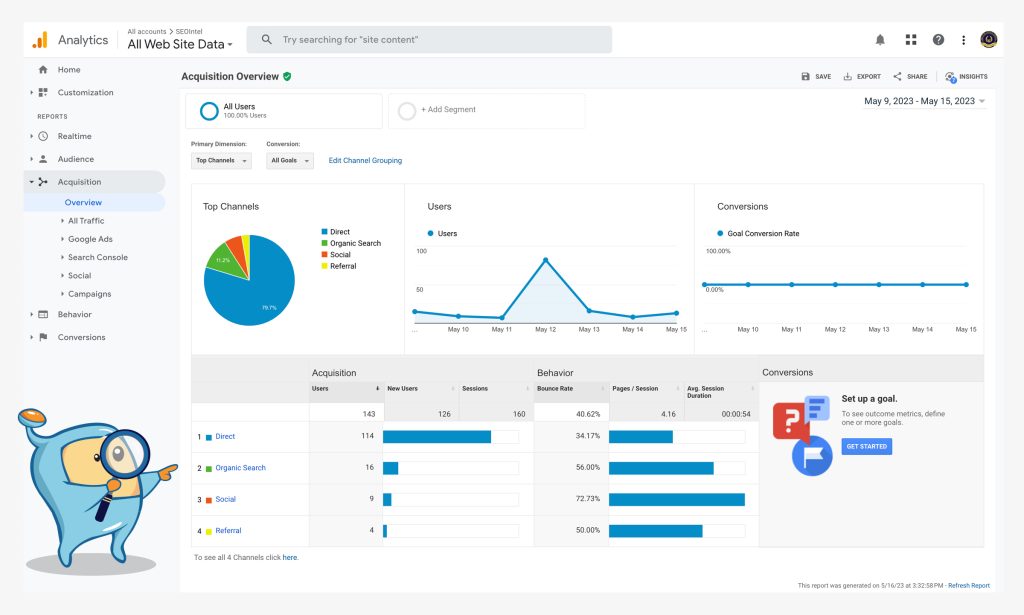
There have been plenty of times when monitoring my SEO results through organic traffic that I’ve found topics that, for one reason or another, outperform expectations. Those two blocks in the Google Analytics dashboard are typically the first place you’ll see that.
One thing of note, Google has two types of Analytics systems, Universal and GA4. GA4 has better dashboards etc. It’s probably better for someone just starting out with the tool as it’s easier to read and get around. However, Universal analytics can get way more granular, isolate traffic types, and see data better. The downside is the learning curve to use it is a bit steep.
If you’re new, I recommend setting up both on your website, you’ll probably use GA4 more, but the Universal view will be there if you need it.
There are plenty of people out there on the internet telling business owners and new SEOs that they don’t (or shouldn’t) build links to their websites. They tell you about cute little animals like Penguin and warn you that link building can get your site penalized.
And they are not wrong.
There are plenty of examples where people have turned on software, bought private blog network (PBN) links, or have used forums and blog comments that have been hit by penalties.
But there are significantly more websites that have used those same tactics and are ranking very high in the search engines.
Blaming link building for penalties is like blaming nails for a house sinking because it was built on a quicksand foundation. The foundation wasn’t built on the right things, and eventually, the combined weight of the nails took it down.

Ok, maybe nails and quicksand are a bit over the top, but you get the point.
You can, and should, add link building to your SEO efforts if you want to see real SEO results. And part of that is to keep track of new backlinks and referring domains that your web pages are receiving.
There is no shortage of tools to do that, including:
• Ahrefs
• Google Search Console
• Bing Webmaster Tools
• Moz
• Majestic
• SEMRush
• CognitiveSEO
• Link Research Tools
Keep in mind that all those tools have their own database of backlinks that they built by crawling the web. However, none of them share databases (Majestic and SEMRush did at one point until SEMRush built their own), so each will report different links from the others with some overlap.
This means that when doing a backlink audit or competition analysis, you’ll need data from more than one service to get a complete picture. But you will never get a complete picture of the number of backlinks, and you won’t get all the backlinks Google is aware of until they start making that type of information public (probably never going to happen).
This isn’t an article on link building, but some tips to building links that you can use now include:
• Don’t rely on one link building method, diversify
• Don’t use exact match or partial match anchors excessively
• Analyze anchor text diversity of your competition to see levels Google is looking for
• DA (domain authority), DR (domain rank), TF (trust flow) are not accurate measures of power, but they are good filters
• Get links from websites that rank for keywords and have some traffic
• PBNs are not bad unless they are built by lazy people just selling links; you’ll be able to spot lazy sites. Even the lazy sites work; just don’t use only them, and you’ll be fine.
• Google isn’t smart enough to filter links, despite the hype, always keep track of your link profile
• Yes, you can negative SEO a site with backlinks if you know what you’re doing.
It’s anywhere from five to 25x cheaper to retain an existing customer than it is to acquire a new one. (Harvard Business Review)
A 5% increase in customer retention increases company profits from 25 to 95%. (Bain & Company)
Repeat customers convert at a 60 to 70% rate compared to new prospects, who fall in the 5 to 20% zone. (Marketing Metrics)
Your existing customers are 50% more likely to try new products and services your company releases, and they’re willing to spend 31% more compared to your new customers. (Invesp)
It costs 16x more to nurture a new customer to the same level of revenue contribution as your existing, loyal customers. (Francis Buttle)
Your average repeat customer will spend 67% more during months 31-36 of their relationship with your company than a new customer will in their first six months. (Bain & Company)
You can increase the value of your company by 30% with only a 10% increase in customer retention levels. (Salesforce)
Need there be anything else said about why this SEO metric is important, and you should monitor it?
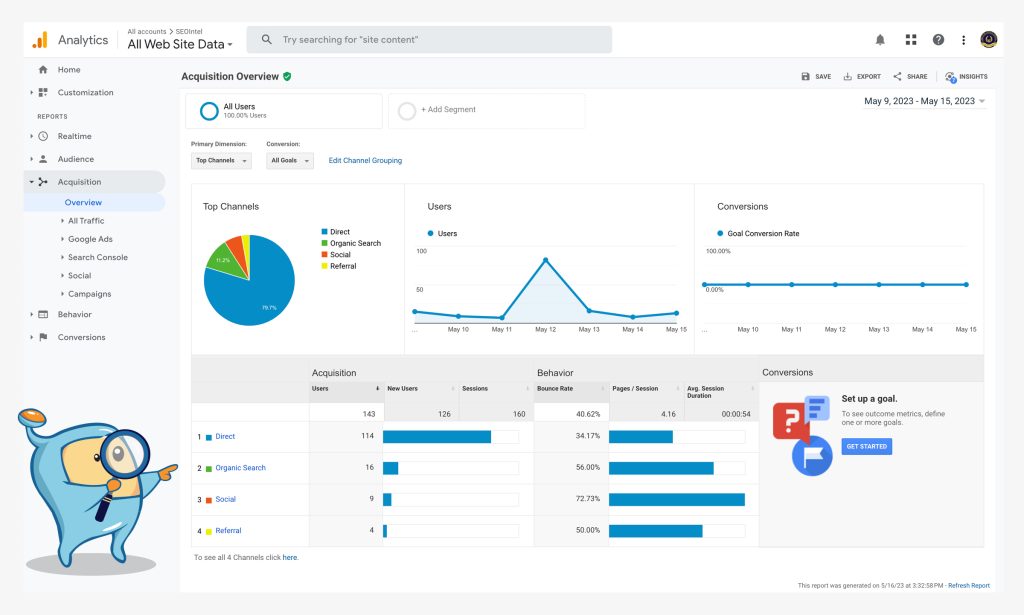
Google Analytics helps you monitor new users, keep in mind cookies technology limits the accuracy of this metric. But when combined with referral data, in particular Direct traffic, you can monitor how well your customer retention work is supporting your SEO efforts.
Up to this point, we’ve done a lot of SEO tracking, which is a good thing, but now we want to monitor how well our website is making money for us with traffic from the search engines. This is where tracking one of the most important engagement metrics, conversions, comes in.
In Google Analytics, there is a Conversions section just for this purpose (most worthwhile analytics tools like Clicky and Matomo also have them), and the system is built around “Goals.”
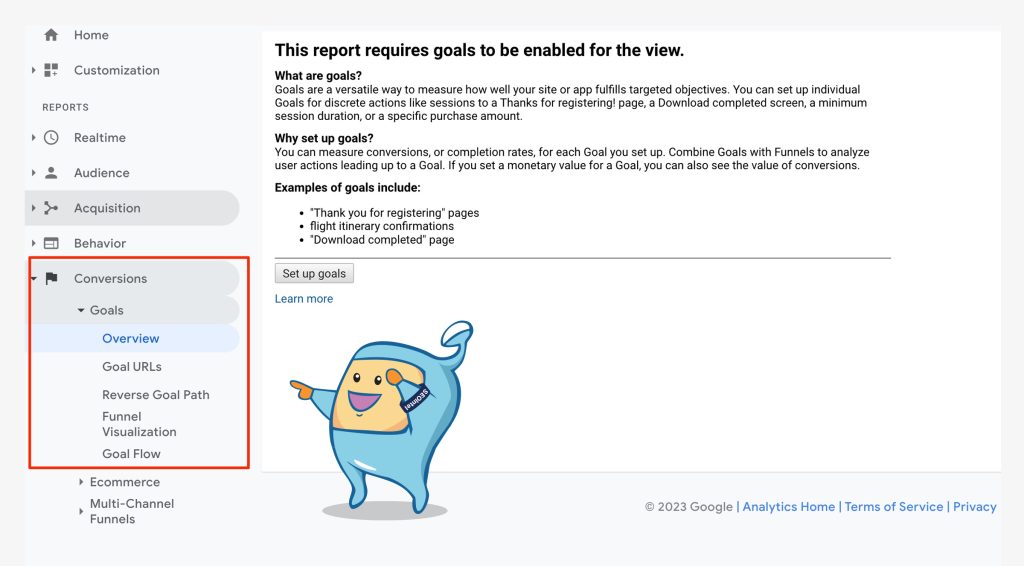
There are multiple ways to set up goals, so it’s best to pick from the three options and follow the Google documentation found here: https://support.google.com/analytics/answer/1032415?hl=en#zippy=%2Cin-this-article
If you’re lucky, you’ll be in an industry that Google has deemed worthy enough to have goal templates, which makes setup easy.
For conversions, I like using a visit to a thank you landing page as a goal trigger and giving that a monetary value. For example, every time someone signs up to an email list, you can send them to a thank you page. The goal will be recorded in GA and counted as a conversion. Let’s say that you have a value of $2.50 for each email subscriber now; you’re able to see the monetary value of that list as you build it.
Some other conversion rate goals ideas include:
• ECommerce purchases
• Form submissions
• Page visits
• Number of people watching a video
• Clicks on Phone number links
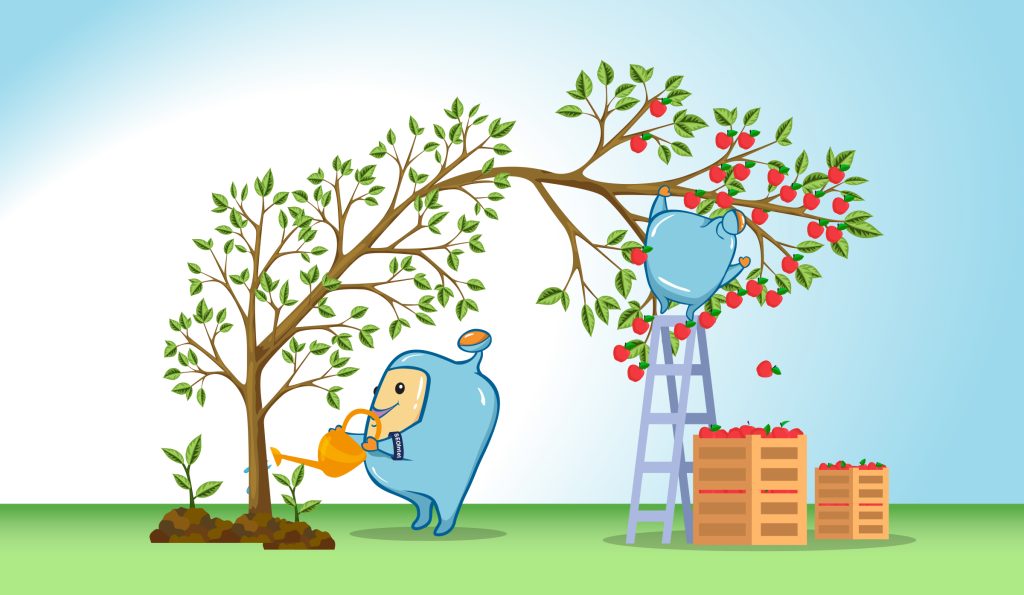
Digital marketing is an exciting platform for businesses to advertise because it’s one of the few marketing avenues that allow you to track your results almost directly to the end-user. Important SEO metrics, when combined, then tell you the whole picture about your SEO campaign and how it fits into your complete marketing plan.
As with any marketing venture, however, you eventually need to see some form of Return on Investment (ROI). And when it comes to SEO, often, it will be the slowest form of marketing to begin to show that return.
Sure, there are some markets that have low competition that will generate an ROI faster. Or you could be in a niche that has a very high price point with moderate competition in the SERPs that generates a positive ROI faster. But that’s generally not the experience of most business owners beginning an SEO campaign.
You must know from the start; SEO should be the second marketing channel (right after building your website) that you should undertake because it will take the longest. But the benefits of the online branding, information marketing exposure, and eventually online leads and sales will be worth it in the end.
With the right product, placed in front of the right people, for the longest amount of time, SEO could also be your biggest earning marketing channel.
If you have patience.
A simple measurement of ROI is to use your conversion data total and subtract your SEO marketing spend. MROI = (Marketing Value – Marketing Cost) / Marketing Cost.
For example, if you sell a $20,000 roofing service and the lead came from a click on a phone number on your website, that conversion is a $20,000 lead. Subtract your $2000 a month SEO business marketing expense, $18,000 ROI (not accounting for labor, materials, etc., which would lower that number).
So, let’s say it costs you $8000 to do the roof. That leaves $10000 ROI.
Your website gets you four leads that convert to sales from organic search.
$40,000 monthly ROI.
If you can maintain four sales conversions a month through leads captured via organic traffic, you’ve got a decent year.
We can get that down to the dollar with the MROI formula.
($80,000 – $34,000) / $34000 = $1.35
This was with all your expenses, so for every dollar you spend to service an SEO led to a new roof, you make $1.35.
Doesn’t look as sexy, right.
But your SEO costs, the marketing, only cost you $2000.
($80,000 – $2000) / $2000 = $39
For every $1 you spend on SEO, your business is generating a return of $39.
If you’re a roofer and looking at $20,000 and thinking that number is high, replace the number. The point is to track your ROI for all your marketing efforts, and you’ll find SEO measurement metrics combine well to determine true ROI when compared to other traditional marketing like radio, television, or billboards.
Google Business Profile optimization is a hot marketing feature in the local SEO world because mobile users looking for providers in certain niches reply almost exclusively on the map results to find businesses. While, from an SEO’s perspective, not the most fun work to do, map optimization is still important.
If you can get your business into the top 3 maps results, you can generate calls. That’s why the map “spammers” build maps for just about every market. They are selling those calls to affiliate programs run by Home Advisor or Angi or selling the calls directly to businesses.
The calls to clean up the map spam have only been successful at making it harder for real businesses who end up getting business maps suspended, edited by their competition, or even highjacked.
Still, as a business owner, you need to have your Google Business Profile set up. And like how you monitor SEO, you need to monitor the performance of your map.
Lucky for us Google has made that easy with Insights.
And they are launching a new version called Performance Insights
Here are some screenshots
Overview
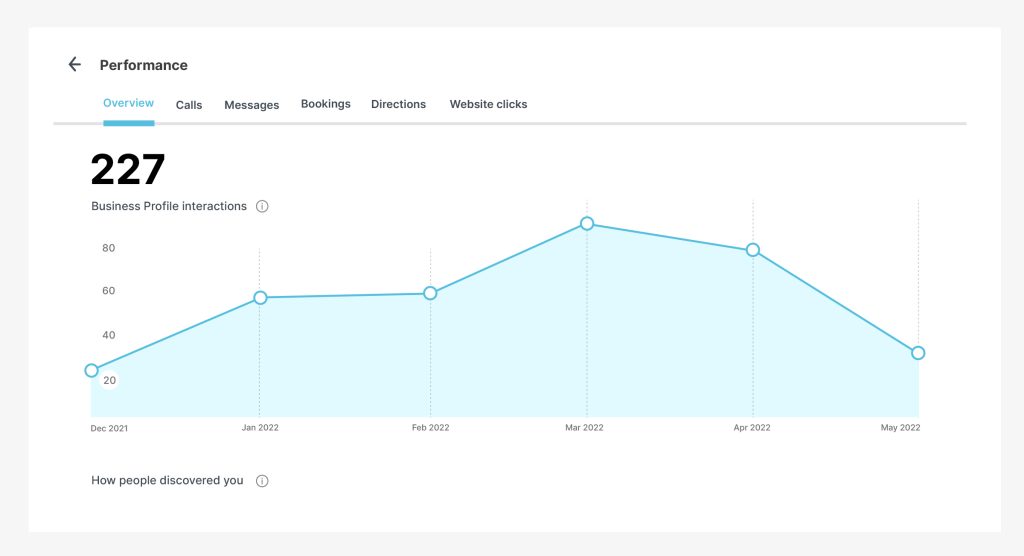
Calls
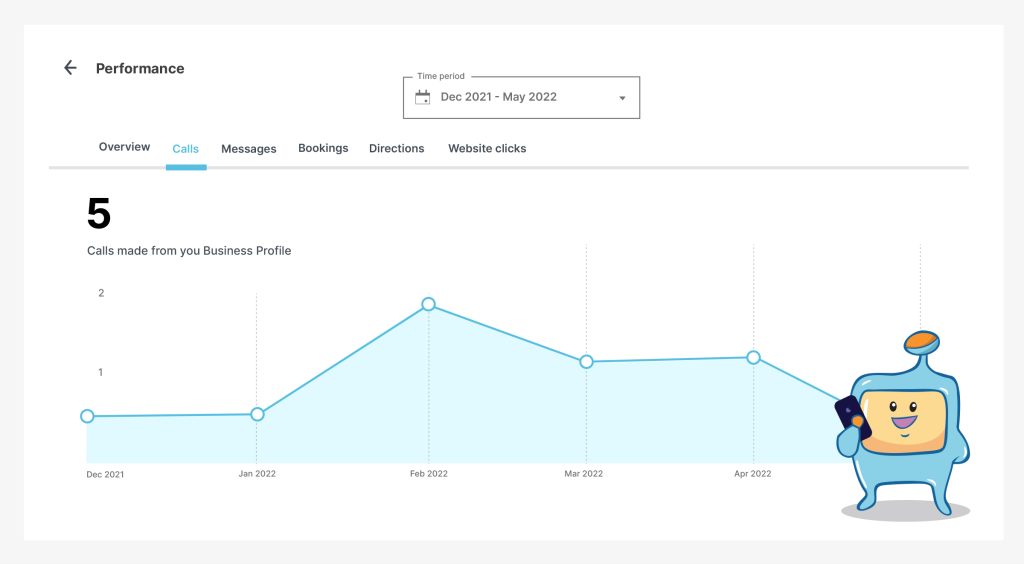
Directions
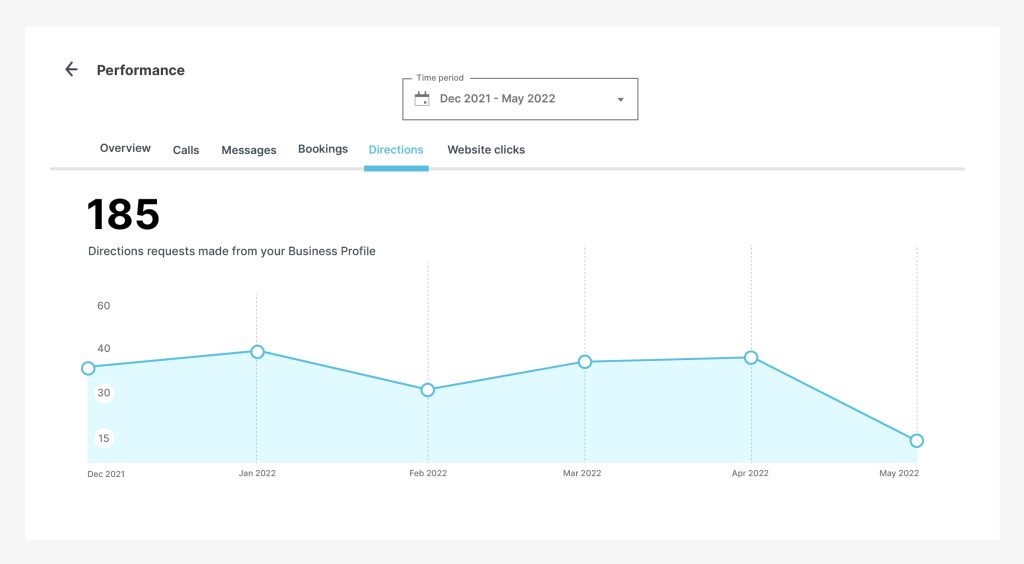
Website Clicks
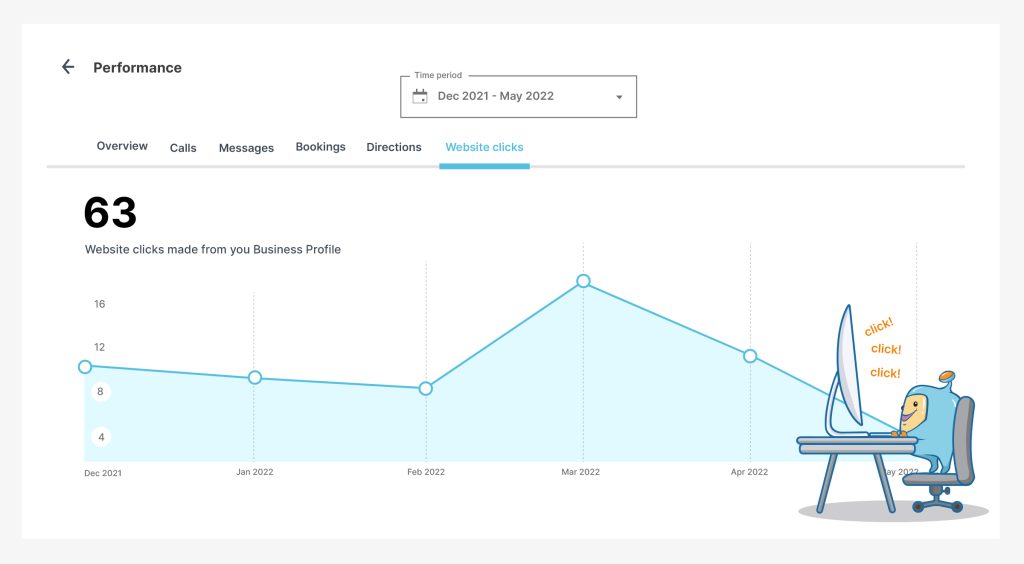
Your results with Google Business Profiles may vary based on niche and location, but as you monitor your SEO, monitor the search metrics of your maps SEO as well.
As with all things, the value of digital marketing and its subsets like search engine optimization can only truly be identified if you’re tracking the right data. It’s easy to get caught up in the lure of “free” leads via SEO, even if the process of search optimization isn’t even close to being free.
But if you monitor your SEO metrics and modify your SEO campaigns and SEO strategy in response to them, over time, organic search traffic will be your biggest profit generator and will last for far much longer than methods like PPC, banner ads, or even a television commercial.