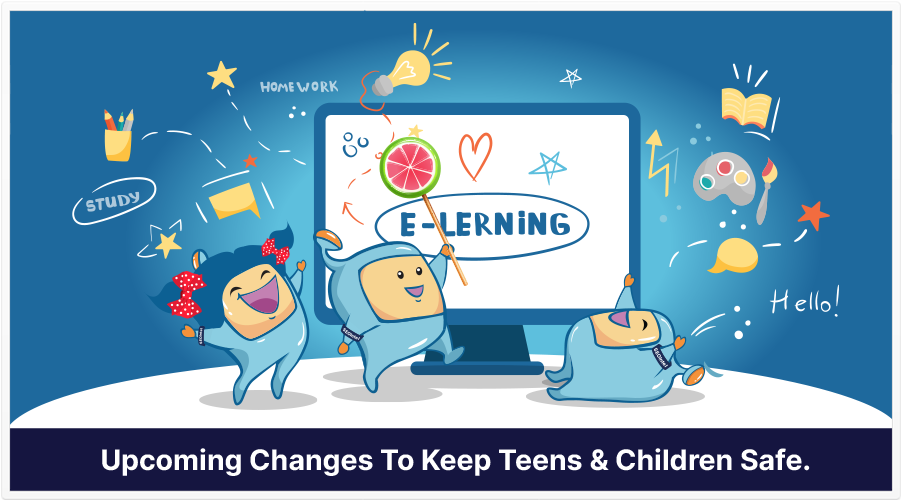
I think every adult knows that there are things online that we don’t want our children–or, in some cases, anyone–to see.
We don’t want a kid (or even ourselves) to be innocently doing a Google search, click on the images tab, and see something that might scar them. (Granted, chances are that, unless you enter a search query that may bring up such images, you won’t see such images, but it is possible that this happens.)
Thankfully, Google has been in a position to offer many solutions that enhance online safety.
One such solution is FamilyLink, which, as Google says, helps families to “create healthy digital habits.” It’s basically a platform that lets parents set digital ground rules.
BeInternetAwesome allows children to be safe online, while embarking on digital exploration.
The YouTube Kids app, and Kids Space are other Google-led solutions that have a similar aim. And for teachers, there are teacher-approved apps in Google Play.
In an ongoing effort to continue fostering online safety, a recent post on The Keyword blog, titled Giving kids and teens a safer experience online, Google announced a number of new policies and updates.
Capability to Have Google Remove Their Image from Google’s Image Results
Basically, the parent or guardian of anyone under 18, or the person themself, can have Google remove their image from its index. This is good because some people like to share images, but may change their mind about having a bigger digital footprint, so it’s always good to have this option.
Now, having an image removed from Google’s index doesn’t mean it’s entirely removed from the Web, but Google does its best to affect what it has control over.
YouTube: For Teens 13 – 17, the Most Private Upload Setting Is the Default
When teens are uploading, they’ll see that YouTube’s highest private setting is that one that’s selected. It’s just one more step in ensuring safety.
SafeSearch Will Be Turned on For All People Under 18 (Only for Those In SafeSearch)
You may know about SafeSearch, which is a filter that filters out inappropriate search results.
For accounts of those 13 and under that are managed by FamilyLink, SafeSearch is enabled by default. Soon, it’ll be for those 18 and under who have accounts managed by FamilyLink.
SafeSearch will also be applied to Google Assistant.
For Those Under 18, Location History Will Not Be an Option
That is, for supervised accounts, Location History will be turned off (without the ability to turn it on).
The one thing I’m wondering about is what if you want to keep track of your child, or your child goes missing? Would you not have wanted Location History to be on?
New Safety Section on Google Play
This safety section will let people see how data is used by certain apps.
For K-12 Institutions, SafeSearch Enabled by Default
This makes sense, since you’re basically putting your child into the hands of the school district. You want them to do what they can to make your child’s experience safe and educational.
In Advertising, Those Under 18 Will Be More Protected
Basically, there will be policies in place that prevent the showing of age-restricted ads, and also block those under 18 from seeing some ads that are targeting specific demographics of those under 18.
Google has promised to take a few steps forward to try to protect people online (particularly those under 18). For more information, see Google’s blog post.
Source: The Keyword Google blog