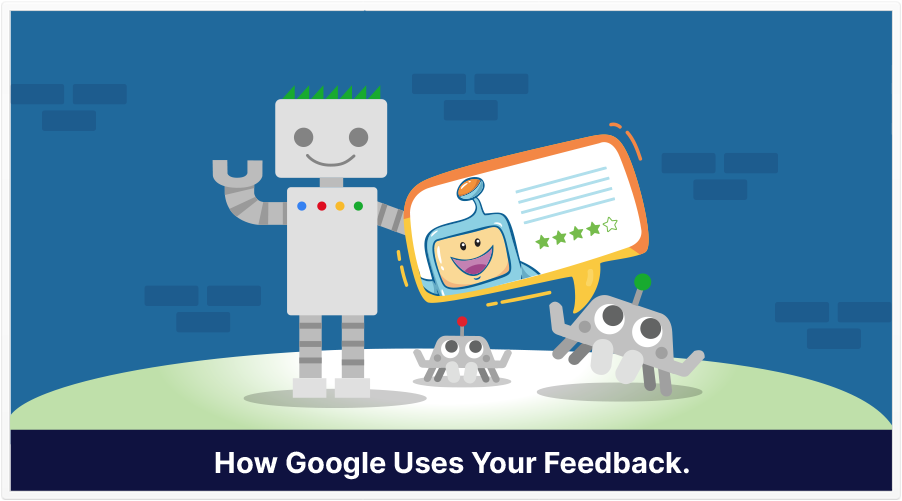
In the most recent video of AskGooglebot, Google’s John Mueller answers a question on how Google determines which user feedback should actually be used to tweak its search algorithm.
Mueller begins his response by stating that every site that cares about its users should look for feedback and work to improve over time.
This is a good point for users to consider. Remember that Google is concerned with making the web a better place, and hopes that webmasters feel the same way.
With the amount of feedback Google gets, prioritizing the sheer amount of feedback, though challenging, is something Google tries to do. More specifically, they try to prioritize feedback that pertains to something critical.
On that note, if you do find something wholly offensive or just wrong, you can also submit your concerns to public-facing Google accounts, like ones on Twitter. (Just be sure they’re official Google accounts, such as Google Search Central on Twitter.)
When you submit a complaint, try to provide an example search query that you think will trigger the concern. Google will then assess the validity of the complaint, and if the complaint is legitimate, will make changes as soon as they can.
One thing Mueller mentioned was that Google prefers to make algorithmic changes rather than changes for individual searches. When you consider that Google gets millions upon millions of search queries, some of which change day after day, it makes sense to take an algorithmic approach rather than focusing on specific queries. (Though I’m sure they’ve had to look at individual searches and Google bombing.)
So, there you have it: if you send feedback to Google, it’s assessed for legitimacy and urgency. Then, it’s prioritized and Google tries to tweak its algorithm to accompany the desired change.
To send search-related feedback to Google, start with the search results page for a given query. Toward the bottom of the page, there should be a link that reads, Send feedback. Click on that, and follow the directions.