
In the Google Sphere news, Google has announced key updates: Enhancements to Google Ads Performance Max provide advertisers with greater flexibility and improved reporting tools, while Search Terms are now labeled as ‘Private’ for less frequent queries, enhancing targeting. Additionally, Google Analytics 4 introduces Cross-Property Report Copying, simplifying report management and boosting efficiency.
Latest Enhancements to Google Ads Performance Max Capabilities
Google has unveiled several enhancements to its Google Ads Performance Max features, designed to give advertisers greater flexibility, visibility, and data-driven insights when running Performance Max campaigns. The updates include new tools for campaign management, improved reporting and guidance for Search ads, and refinements to asset group functionality.
A Summary of Recent Updates and Additions:
More campaign controls to steer AI
Deeper Search reporting
Improved asset group reporting
Search Terms Insights:
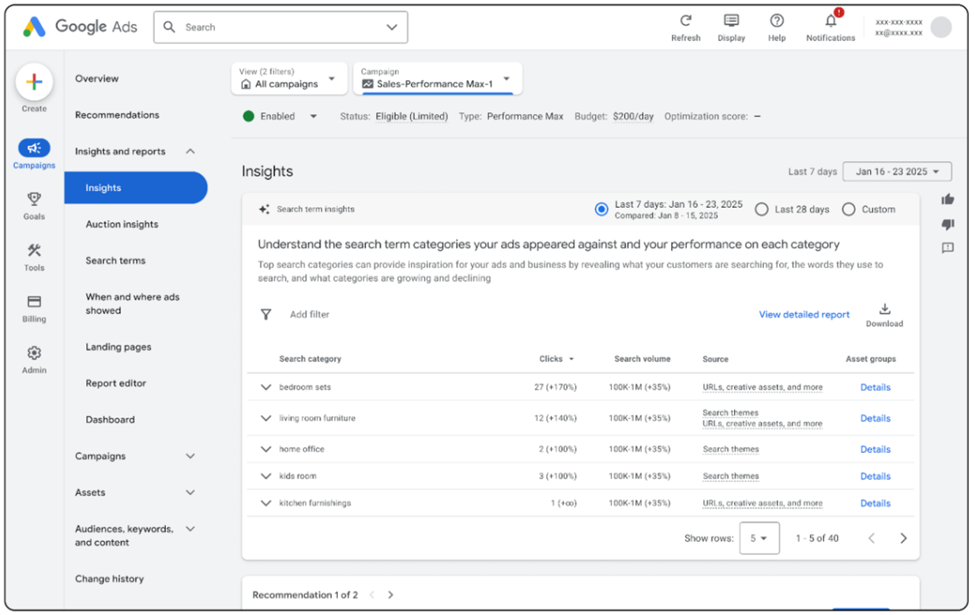
Useful Indicator:
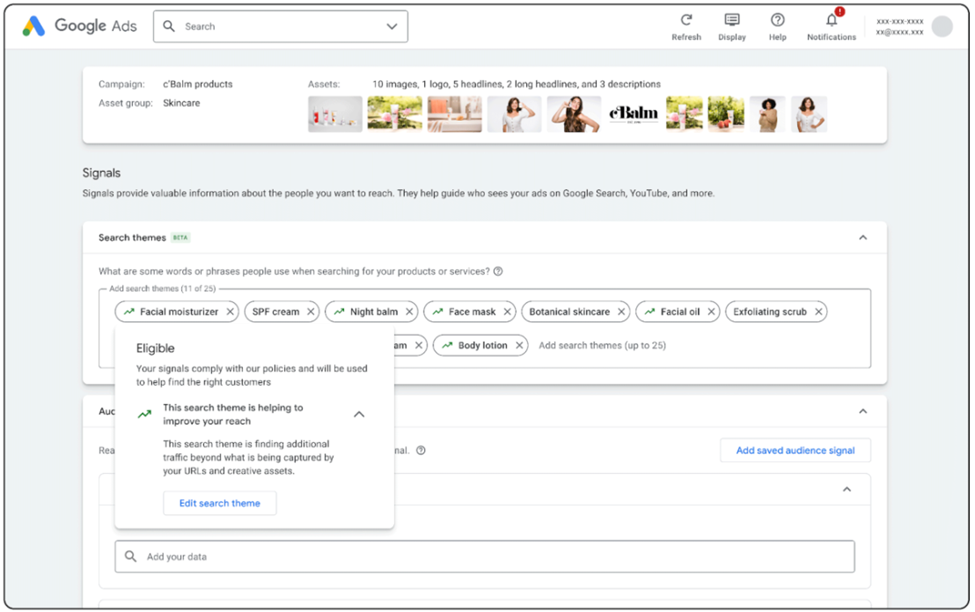
Forum discussion at X.
Google Ads Now Labels Search Terms with Limited Usage as ‘Private’
Google Ads has enhanced its Performance Max campaigns by revealing private search phrases, providing advertisers with valuable data on less frequent search queries.
A new feature has been discovered in Google Ads, specifically within Performance Max campaigns, which flags “private search terms” that have garnered less than 50 distinct searches in the past 90-day period.
A potential shift is on the horizon that may alter the way advertisers access and examine search query data within Performance Max campaigns, which could limit their capacity to refine their strategies based on precise user search behaviors.
Advertisers have expressed frustration with Google’s lack of transparency regarding search term data, making it difficult to assess the effectiveness of important search terms. While specific search details are not provided, some insights are available for low volume keywords, which could assist in shaping overall marketing strategies.
Google Analytics 4 Introduces Cross-Property Report Copying
The new feature in Google Analytics 4, which allows for cross-property report copying, simplifies the process of managing configurations, reduces time spent, and improves uniformity.
Google Analytics 4 has introduced a new feature that enables users to easily duplicate custom detailed reports and explorations between different properties. This enhancement simplifies the process of configuration management and helps users save time for focused data analysis.
The latest addition guarantees uniformity in how reports are set up for different properties, minimizes redundant setup work, and enables analysts to concentrate on extracting practical insights from their data.
Users who have the necessary permissions are able to duplicate settings for personalized detailed reports and analyses, encompassing all overview cards and sections, to different properties, subproperties, and aggregated properties. This functionality is accessible for both regular and 360 Analytics properties.
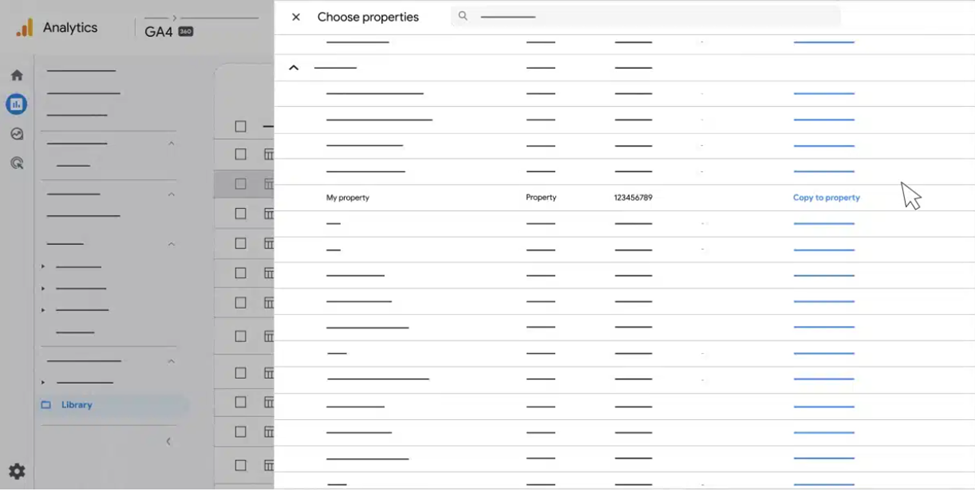
Important Restrictions and Exceptions: