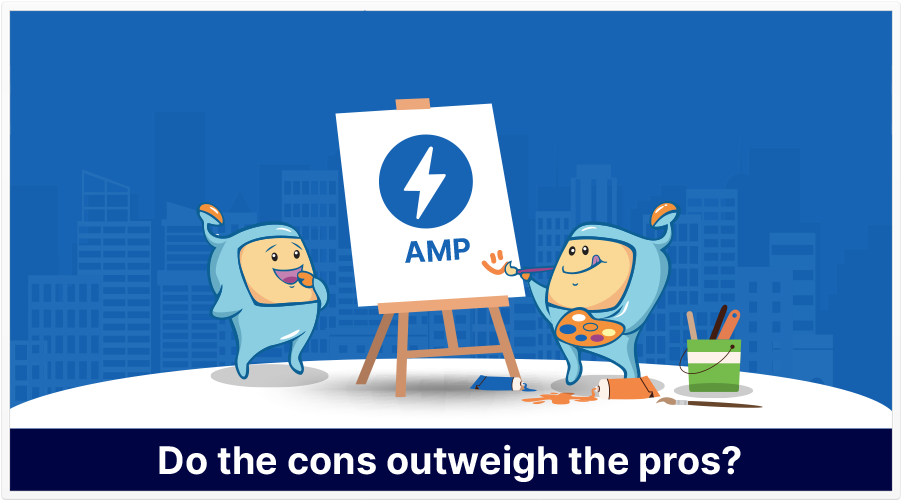
When it comes to mobile pages and mobile search, is AMP pages the end-all and be-all that everyone needs for top mobile search engine rankings or is setting up responsive websites good enough to be on top of the SERPs? Our SIA tests reveal an interesting find that you must definitely check out.
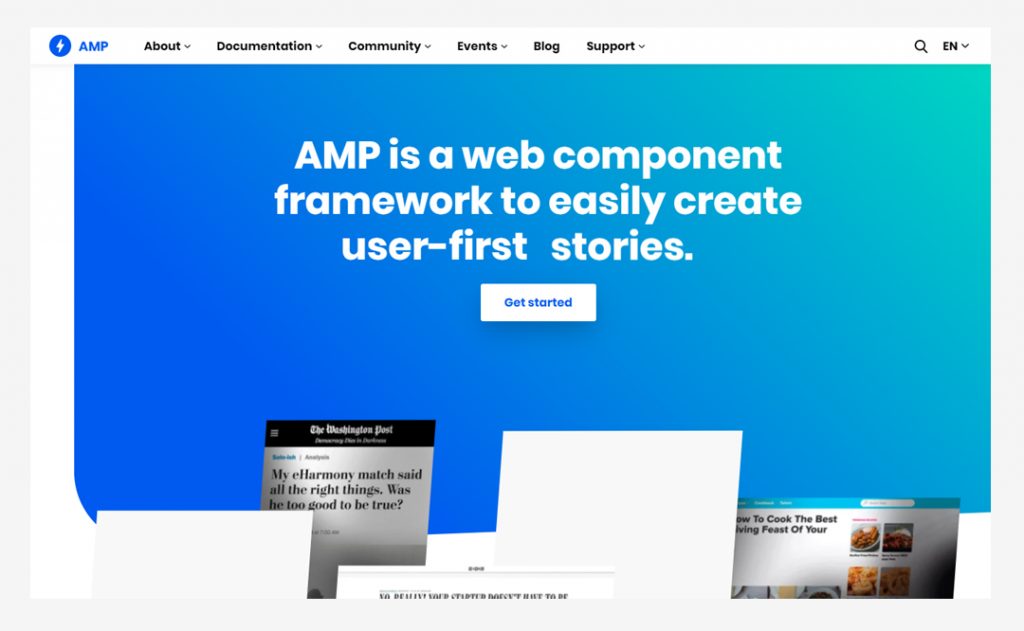
The Accelerated Mobile Pages (AMP) Project is an open sourced HTML framework project launched by Google in 2015. The project was introduced to provide lightning fast loading speed and a more engaging experience to mobile users. With amp, the goal is to build the future of web by creating fast and smooth web pages across all devices and platforms, giving priority to mobile user experience. It was built in collaboration with developers, publishers, websites, distribution companies, and tech companies.
There are three components of AMP. These are AMP HTML which is essentially html but with some restrictions added for a more reliable performance AMP Javascript or AMP JS which ensures that the rendering for AMP HTML is fast, ensures the fast rendering of AMP HTML, and Google AMP Cache which is used to serve cached AMP HTML pages.
AMP pages load at a lightning speed because AMP restricts HTML/CSS and Javascript, which allows the faster rendering of mobile web pages. Unlike regular mobile pages that needs a response from a server, AMP pages are automatically cached by Google AMP Cache to provide faster load times on Google search.
When it comes to searching in mobile devices, users expect a fast loading time with relevant content. Using AMP can help keep users happy and reduce bounce rates due to slow load speeds. Super-fast mobile web pages is mainly one of the main benefits of using amp.
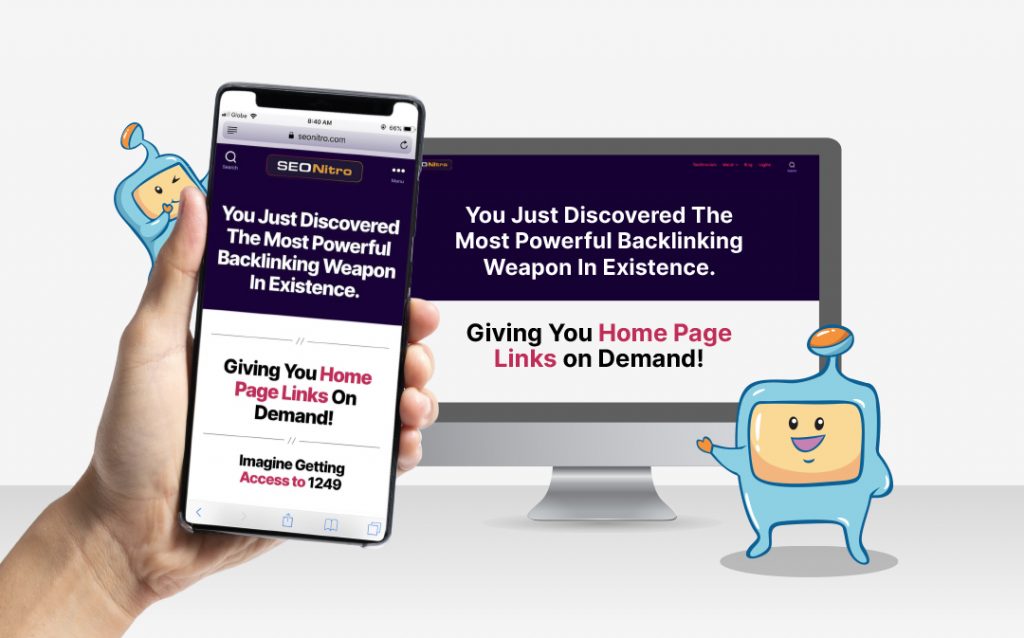
While the AMP project is focused on speed, a responsive web design focuses on flexibility. Responsive web design (RWD) was introduced in 2010. Before that, web designers had to create multiple versions of a page in order to cater to different devices. RWB is a method of organizing and designing a website so that is is flexible and can work on any device, may it be a desktop computer, mobile phone, or tablet. It responds and adjusts visual orientation depending on the screen size of the device accessing the site. On a mobile phone which usually has a vertical orientation, a responsive page can detect the dimension of the phone and display itself vertically. On a desktop or laptop screen which usually has a horizontal orientation, a responsive page can detect the screen and display itself horizontally.
Though there are more than these 7 criteria, in researching this topic, I think the following 7 are key points to consider when deciding whether to adopt AMP as part of your web publishing efforts or to just settle for a responsive mobile sites.
For those who like to have as much control as possible, some of that control will have to be given up to use AMP.
As I mentioned earlier, with AMP, there are more coding restrictions. That is, there aren’t as many coding options with AMP as there are outside of AMP.
If you or your webmaster likes a certain code that executes a unique function, AMP may not have that possibility–at least, not yet, anyway as in order to make pages load fast, the AMP framework has very limited Javascript and CSS functions and when setting up an AMP page, AMP-specific tags are used.
AMP works well when it comes to static content but if your pages have a lot of dynamic content, it may be difficult to set up an AMP page for your site. On the other hand, RWD is applicable for any type of site. The downside to this though is that it does not focus on speed and in order to speed up your speed expectations, you may need to apply a couple of updates and changes to your site.
Verified AMP documents (pages) aren’t published (or hosted) on your site’s server.
Nope.
Instead, they’re hosted on a Google server.
That might be fine…until a visitor visits “your site.” They may not come to your site per se, but rather, they see a cached page of your site that’s hosted on Google and is a separate version albeit, a much lighter version of your site.
That’s right: if you opt for AMP, the AMP-compliant version of your site is not hosted on your server, but rather, on a Google Server. That’s the version that’s indexed and may be shown to mobile searchers on a Google search query.
You’re probably wondering, What happens when people want to come to my site?
Well, as I understand it, the AMP page is a version of one of your pages. The AMP cache of your page is updated often.
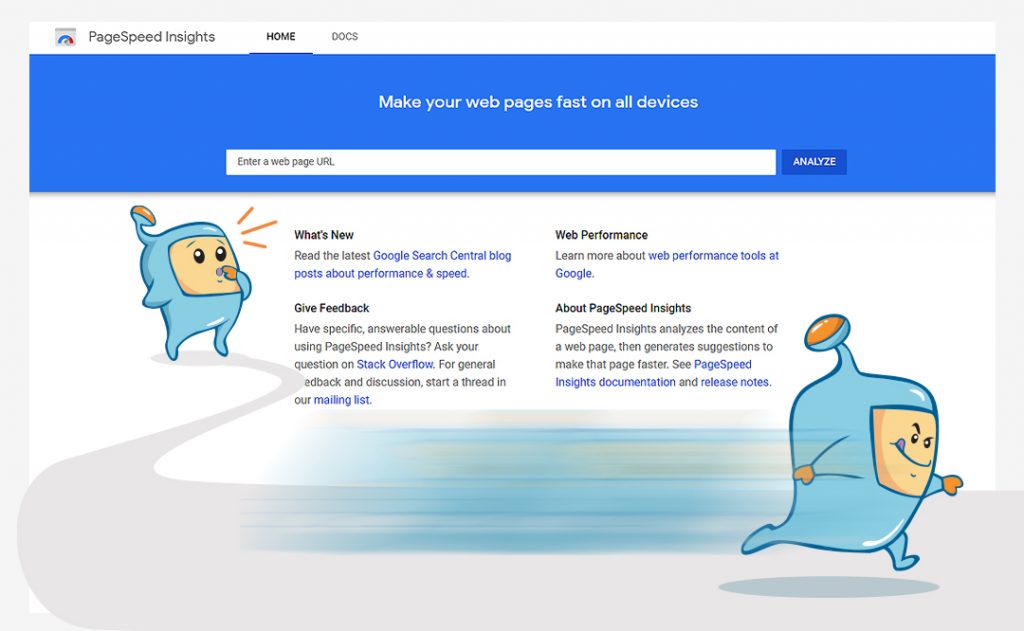
Google has mentioned speed is a ranking factor, both for mobile websites and the desktop version. So that is one that you should also consider. One of the biggest claims of AMP has to do with page speed: AMP pages, due to cleaner and lighter coding, can provide instant loading for mobile webpages.
Pages with responsive design can also load quickly if they’re well-coded on a fast server without a lot of bandwidth-intensive assets, or by using a proxy-based content delivery network. And, as I type this, savvy webmasters are preparing for the Core Web Vitals Google update, of which page speed is a factor.
The SIA has a test on page speed and I would recommend checking it out for more details on what Google refers to when it comes to page speed. In addition, we have an article on page speed optimization that you could also check out, should you decide to go for a responsive site and optimizing it for speed instead, rather than setting up AMP-enabled pages.
With AMP, you essentially have to create an additional version of your site (the AMP version).
If you have a self-hosted WordPress site, there is at least one plugin you can use to create AMP versions of your pages.
That said, if your site uses a more customized solution, then you may require a coder or web developer to essentially make an AMP copy of each page of your site using valid AMP documents. Depending on how much code each page has, and how many pages there are, this can be quite an investment.
Plus, you’d have to consider on-going maintenance.
If your current site arrangement is fine (loads fast, is responsive, offers a good user experience), then you may not need to consider AMP for mobile browsing experience.
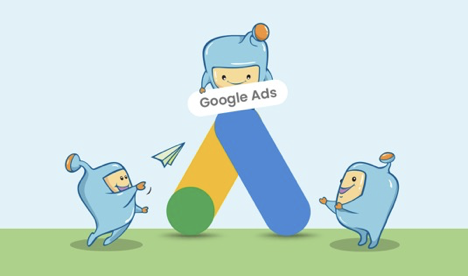
Because of its coding restrictions, only Google-approved ad sources may be used on an AMP page.
I’ve heard that a lot of the major ad networks are in AMP, but what if the one you like isn’t approved?
What if there’s a new, cutting-edge network that hasn’t yet been approved by Google and can only be used on a non-AMP version?

There are webmasters who are concerned about how Google seems to be spreading its offerings far and wide. Yes, Google has some great products that I’m sure you’ve heard of and possibly benefited from: Drive, Docs, Gmail, and YouTube are just a few that come to mind.
But that’s not to say that there aren’t concerns that Google is growing more and more monopolistic.
With AMP, pages are hosted on Google’s servers. That may mean that Google has tighter control on the Google analytics/data of your pages.
In Test 32 of the SIA, it was tested if an AMP page can outrank a regular mobile friendly page or a responsive webpage. https://www.youtube.com/embed/Nl4k-yj88YY?feature=oembed
Now, before I go further, I should say that AMP itself is not a ranking factor. In other words, an AMP will not absolutely outrank a non-AMP just because it’s an AMP.
That said, speed is a ranking factor, and speed can be increased by AMP.
To set up the test, we had 2 pages on a WordPress site: one that was the original and the second that was an AMP. We verified that the AMP page met all the AMP criteria.
So, how did the test go?
The AMP didn’t move up in ranking or necessarily beat out the non-AMP page.
Granted, this was a rather small test, but it was well-controlled.
Well, that depends on what you’re looking for. I’d say AMP pages definitely have their limitations, but from a coding perspective, they’re probably not flawed.
I’m sure that AMP can be good, particularly for news sites, but as I’ve said earlier, AMPs are a bit restricted.
On the other hand, with the unrestricted coding options available with responsive pages, you can theoretically do much more with responsive pages.
My conclusion is that everyone should consider the above criteria (and even go beyond what I’ve mentioned here) and come to a conclusion as to whether or not AMP would be of benefit to your users.
Personally, my AMP research will end with the completion of this article. At this point, I don’t really see much use for AMP.
Should you prefer to go ahead with setting up AMP for your site’s mobile version, here are some resources you can check out –
AMP.dev – This is the official AMP site.
How AMP Looks in Google Search
AMP Test – Verify if your page meets the criteria to be an AMP
Should you prefer to just go for responsive web pages and would like to learn more about how you can speed up your page performance, check out our articles on page speed.
