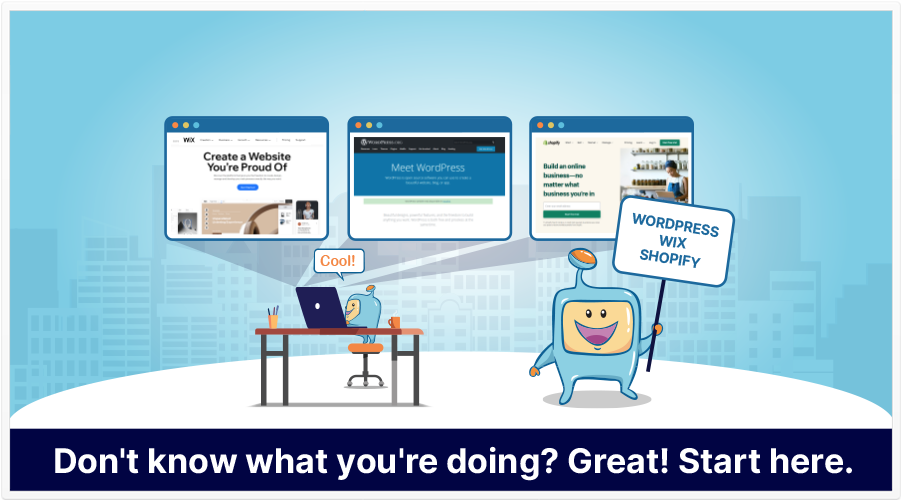
A powerful, SEO-friendly website is a great asset as it helps you with your search rankings. But what constitutes a SEO – friendly website? What factors do you need to consider and what particular areas do you need to take care of to make your site loved by search engines? In this article, we talk about the basics of SEO and how to make your website seo-friendly, to help you with your SEO ranking and help you gain search traffic to your site.
Search Engine Optimization or SEO is mainly optimizing your website and applying different strategies in order to get on the first page or at the top of search engine results page when people search for terms that are related to your site and content. Why is this important, you may ask. Marketing your sites through paid advertising, social media, and other digital marketing platforms can generate traffic to your site however, the majority of online traffic is through search engines. This is because most people use search engines, such as Google, to conduct searches and look for information, products, and services that they need and if you are not on top of the search results, then people would not be able to know about your site, your product, or services that you offer. Optimizing your site for search engine ranking help you show up in search results, help in getting people discover and visit your page, and convert those people into sales. Every business owner or website owner should optimize their site if they would like to get an influx of visitors to their sites from their organic search engine results, and convert those visitors into customers.
A SEO-Friendly website is a website that is search engine friendly, meaning, the website is optimized in such a way that search engines get to visit and crawl your site without any issues, index it, understand what your site is about, and get your ranked for your targeted terms.
Here’s some good news: if you use any of the modern, established website-building platforms, such as WordPress, Wix, Shopify, and others, your site is probably benefiting from some SEO–at least minimally.
That’s because the creators of these platforms considered search engine optimization when they were creating them.
But there’s probably a lot more that can be done, and that’s what I’m going to introduce you to.
Give the human visitors of your site an awesome user experience – that’s the chief aim we’re reaching for.
I wish I could say that that’s all you need to know about creating an SEO-friendly site, and to be honest, if that were your guiding principle, you’d have the right mindset.
But that’s not enough, as there are several aspects of a user-friendly, well-optimized site that you need to know about.

There are several aspects of an optimized website that contribute to its ability to attract a lot of organic traffic. Some of these are: the server it’s on, the look and feel of the site, and the user experience (UX).
Here’s a list of them:
There is some overlap among these 5, but I believe that this categorization helps give us a framework that we can begin with.
This one’s relatively easy: enter your domain name into the Google search engine (you may want to enter it in this format: site:mysite.com). If your domain and site are indexed, that’s a start.
Depending on your browser and the site you’re on, if you look at the left side of the address bar, you may have seen a lock icon, which shows that the connection you have is secure. (Another indication may be that the web address begins with https, instead of just http.)
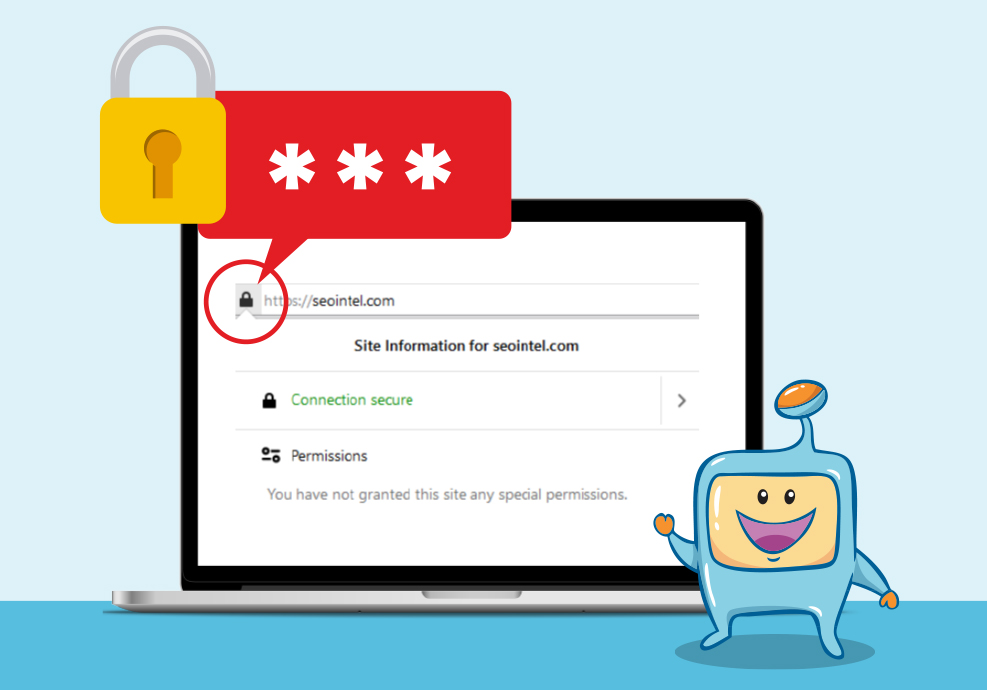
Depending on your browser and the site you’re on, if you look at the left side of the address bar, you may have seen a lock icon, which shows that the connection you have is secure. (Another indication may be that the web address begins with https, instead of just http.)
That means that that site (or page, to be more specific), has an SSL (Secure Sockets Layer).
Basically, it means that data sent between the end user and the server is encrypted.
These days, on most good web hosts, implementing an SSL (Secure Sockets Layer) is relatively simple.
And more important–it’s worth it.
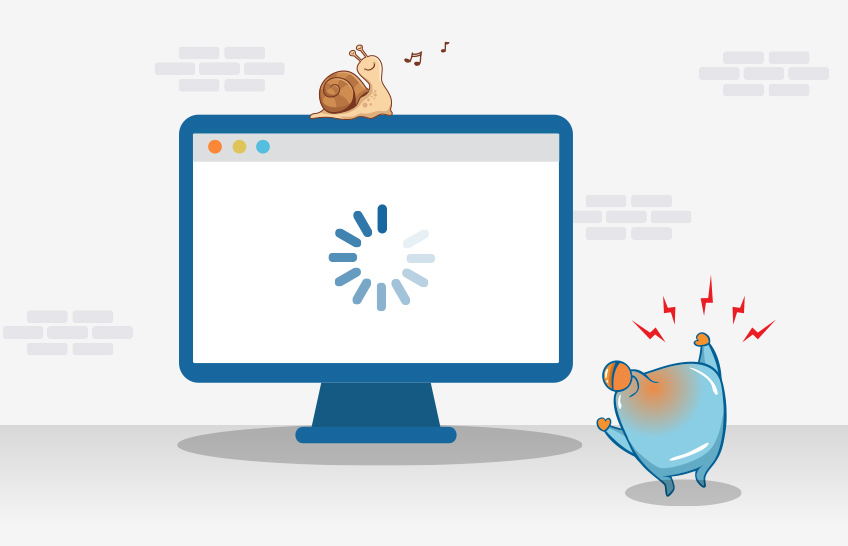
Page Speed (how long it takes for a page to load) is important. After about 3 seconds of waiting (maybe even before), vast majority of users begin to abandon a page that hasn’t yet loaded. This increases your bounce rate and is a negative factor. Users want a fast-loading website. A slow loading site means a lost opportunity for you and can also cause you a lower rank search engine rank.
What determines Page Speed?
A number of things, but the most important factors that I can think of are:
Thankfully, most website-building platforms do their part to make Page Speed as optimized as possible (Pagespeed an issue for you? We have an article on page speed and tips on how to increase the speed of your site).
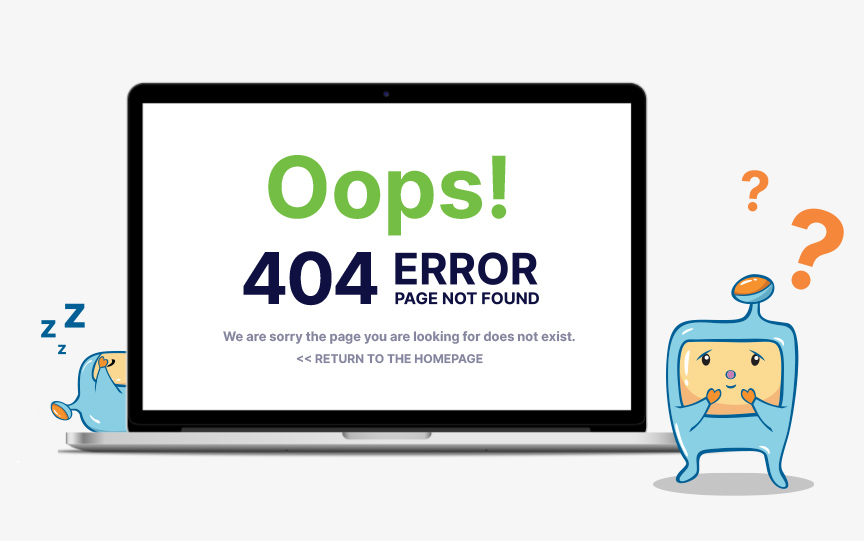
Have you ever clicked on a link, but were taken to a blog post, page, or site that was either non-existent or that displayed a 404 error message? (That’s an example of a bad link.)
Or, the link itself didn’t work? (If the link wasn’t formatted properly, then that’s an example of a broken link.)
That’s not a good user experience, and it’s not the best impression on search engine crawlers.
Do your best to make sure that every page on your site is either updated or redirected to another page.
Do your best to make sure that your external links or other sites that you link to are continually up and active.
I’m not talking about the sitemap that people see. Those are fine. I’m talking about an XML sitemap, which is usually there for robot crawlers.
XML stands for eXtensible Markup Language, but don’t be afraid of that term. A good CMS or site-building platform will take care of this.
Basically, an XML sitemap is a file that has links to (almost) every important post (or page) on your site. There are image sitemaps, video sitemaps, news sitemaps, and even a sitemap for the mobile version of your site.
Submitting your sitemap to search engines is an important part of seo as this helps search engines crawl and index your website, and the different pieces of content and types of content that your site has.
A good website-building platform helps you do this. A few ways to optimize your images are:
These are just a couple of tips on optimizing your images. Check out our Image SEO articles for more tips on optimizing your images for SEO.
A good web design agency knows that there’s a balance between aesthetics and technology. For example, too much emphasis on large image files can slow down a web page, so looks and design elements must be balanced with functionality and speed. Both the users and search engines should be considered when it comes to the design of a site. A responsive web design that works well both for desktop version and mobile version is important as Google considers both desktop version and mobile version of a site.

Your site should be viewable on all devices. A good CMS (and theme, if you’re on WordPress) can help to ensure that your site is responsive, meaning that your site’s pages adjust their dimensions according to the device the user is on.
“What?” You’ve seen title tags: they’re text that you see on the tabs of browser windows.
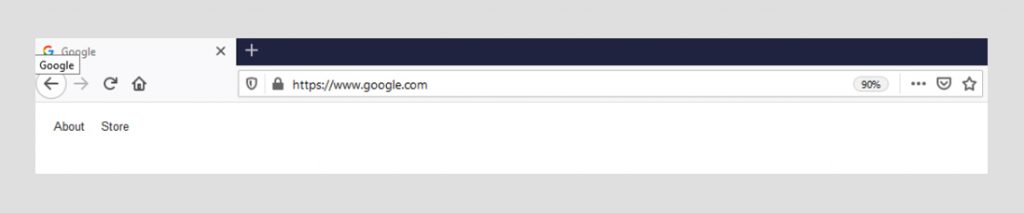
I’ll keep it simple: in WordPress, they’re the titles of posts. On Amazon, the title tag is usually comprised of the product name of the page you’re on.
Just give your page or post an accurate, keyword-rich title (I’ll get to keywords below) that’s up to 60 characters in length, and you’ll be good to go.
The reason why I say up to 60 characters (not words, but characters) is because that’s believed to be the maximum number of characters displayed in the Google search results page. But you also have to consider that people may use their mobile devices (smaller screens) to search, so if you can make your title tag less than 60 characters, that’s good.
Again, this is made easier with a good website-building platform.
When you do a Google search, underneath most listings, there’s usually some black text that gives you a bit of a description about the page.
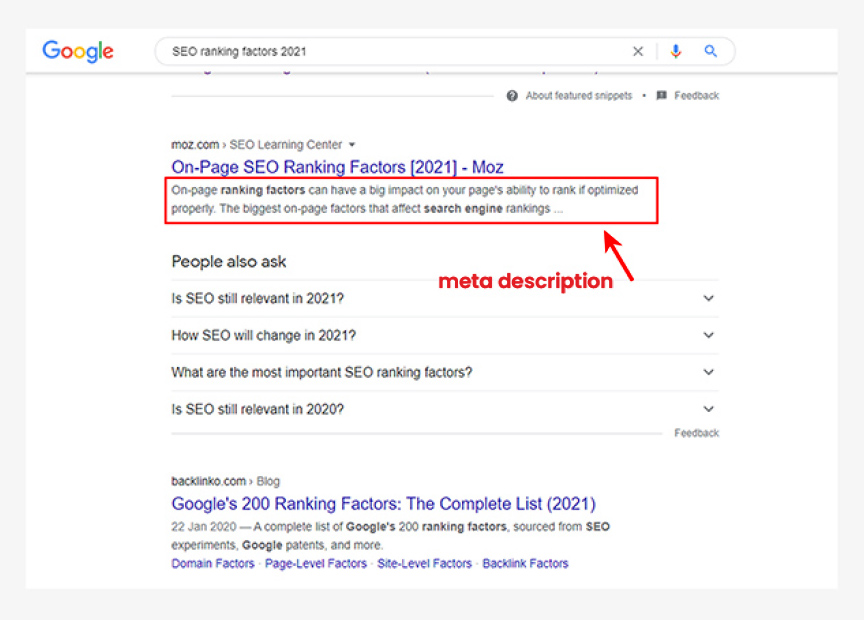
Now, this isn’t always the case, but you can try to tell Google what you want that description to be, and you do that through the meta description.
How?
You know the short answer: a good CMS can help you do this.
But do keep in mind that just because you enter a description of a page (up to 120 characters), that doesn’t mean that Google will display the description you typed. It can display any text from your page (depending on the search query).
(The text in the title tag, however, is mostly displayed as-is on Google, with minimal changes.)
The Internet was, at one point, called the Superinformation Highway or Information Superhighway. And, it makes sense.
Why do people go to the Internet?
Because they want information.
And for us, that information comes in the form of content.
Content (good, accurate, truthful content) is the lifeblood of the Internet. Everything we’ve mentioned so far, and will continue to mention, fosters the importance of good content, and good content is second-most important: the user and their experience is even more important.
But let’s not get ahead of ourselves.
Which of these 2 seems more inviting:
Of course, the first one. It visually makes sense, and is short.
Yep, you guessed it: a good CMS will have this pre-coded for you, so you just type the name of your page, and it’ll transpose to the page’s url.
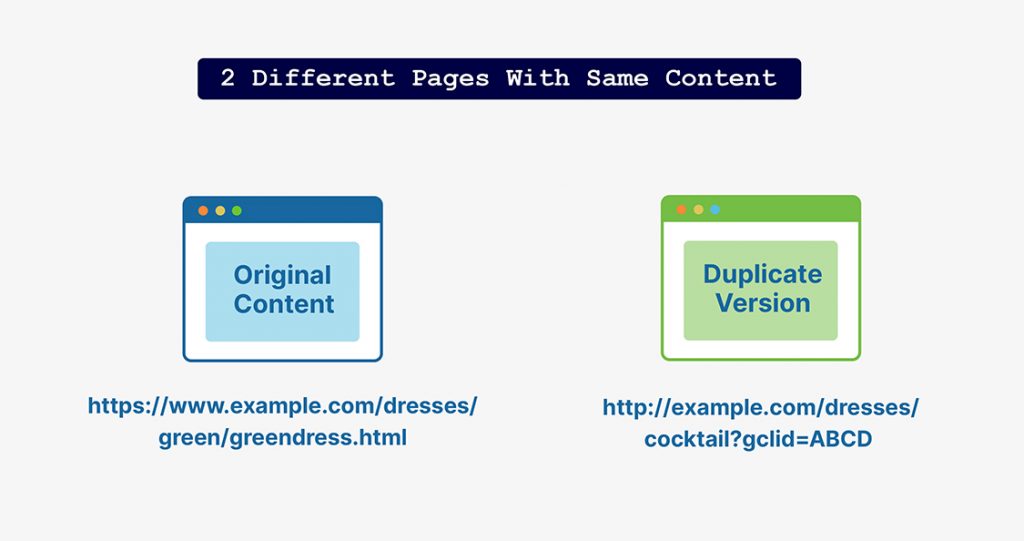
Duplicate content refers to having the same content on more than one page.
That said, don’t worry too much about this, as a lot of the huge websites have a lot of duplicate content.
Duplicate content, in and of itself, won’t necessarily hurt your site, but it could dilute some of your SEO efforts. (For example, if you have 2 great rank-worthy pages, but they both share a lot of the same content, then the search engines may only display one of those pages, rather than both of them.) Also, note that Google has a duplicate content penalty and duplicate content may not show up in the Google search result.
In addition to this, avoid low – quality content, most especially, auto-generated content. Bad content will not get you ranked as this will cause bad user experience and as we mentioned, user experience is what is important to Google.
I touched on this earlier, but I’ll mention it again: it’s the UX that’s the pinnacle of what we’re aiming for.
It’s something I’m doing right now: I’ve done my research, and I hope that your reading of this has (so far) been a good experience for you, even if it’s only an introduction to an unfamiliar territory.
Here’s something I probably should’ve mentioned earlier, but consider it a reward for reading this far: Google’s aim is to return the best results for its users.
Okay, so that seems obvious (it is), but what follows is not something that many newbies consider: for your page to rank on the first page of Google’s results, Google must think that your page is one of the best matches for that search query (keyword).
So, in an endless sea of web pages, how do we maximize the chance that your page shows up?
Well, the answer to that question depends on how deep you want to dive into SEO, but having top-notch, well-researched unique content is a time-tested way to lay down a solid SEO foundation.
And that begins at the next step…
No, it’s not keyword research (that’s next, and a subset of this type of research): user/visitor/customer research.
Knowing your prospective site visitor–their needs, wants, and desires–is key to creating a site that serves them.
Psychographic and demographic research is a bit outside the scope of this article, but suffice it to say, you want to know as much as you can about your visitor.
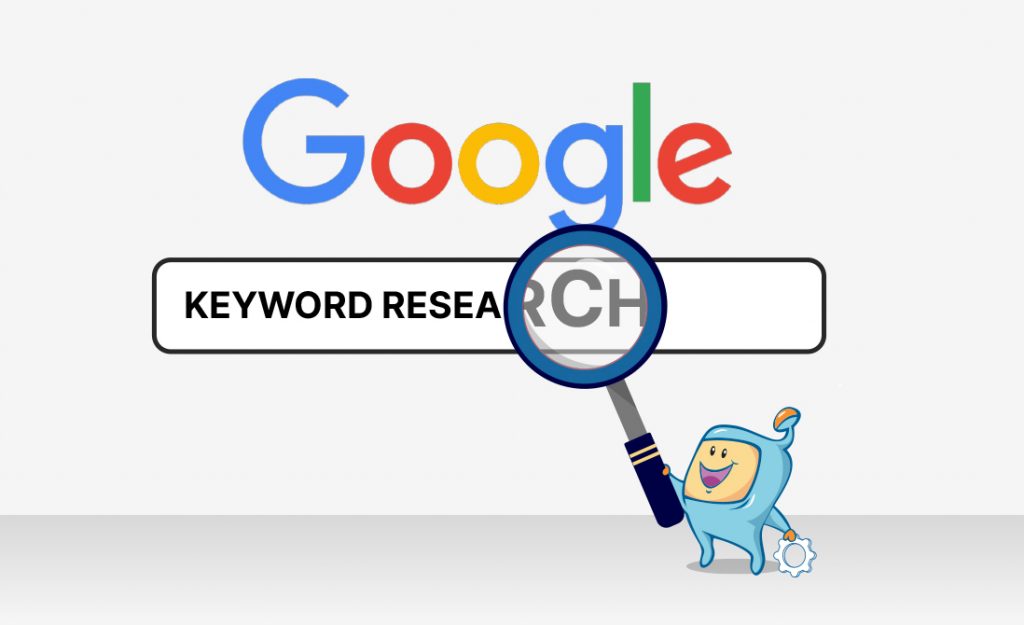
When a person goes to a search engine and types in something, what they type in is called a search query. For us, search queries are called keywords (or keyword phrases).
By doing keyword research, we can uncover the search queries that our desired prospects are typing into the search engines.
Keyword research is a topic of it’s own, but I will say that there are a number of free (and paid) tools that you can use. That said, your own intuition and best judgement are also reliable indicators of search queries people may use.
I’m sure that, if you’ve looked at a Wikipedia page and clicked on some links in the main body, they either go to another section of that page, or to other pages on Wikipedia.
Internal linking can have a positive effect on your SEO because it helps the search crawlers better navigate your content and can also help your visitor.

As you learn more and more about SEO, you’ll hear that link-building (the process of other sites linking to you, whether naturally or by artificial means) is important.
You want your content to be so good that other websites link to yours.
That said, there are ways to build links to less-than-praiseworthy content (sometimes artificially), but that’s usually frowned upon by Google.
Google knows that links can be artificially manufactured.
That’s why the next point is important.
Above, I talked about link-building and how important that can be. But links can be artificially created.
So, some theorize that one way that Google checks the authenticity of a site is by the traffic it gets (from social media and other sources). Some say that the Chrome browser, which is a Google app, is one way Google can monitor the web’s traffic.
A site that gets lots of social media traffic is likely to rank better in the search engines. According to some, social media traffic is almost as important as links, and not as easily manipulated.
SEO is a big, ever-changing field, but for those who want to get a handle on the basics that make a difference, the information I shared here will give you a great start.
Remember something I’ve repeated throughout: a modern CMS makes this easy. Whatever CMS you’re using, I’d be surprised if there weren’t tutorials showing you how to make your website SEO-friendly.
We also have various articles that discusses more information on the different On Page SEO and Off Page SEO factors to apply to your site. Check out our other articles to know more about them and to help you come up with a SEO Strategy that would result in a higher rank in search engines.
