
YouTube videos are one of the most popular social engaging sites and have over 2 billion active users worldwide. Aside from that, it is also the second-largest search engine, next to Google. Need a recipe for something? Missed the news and want to watch it now that you are free? Want to watch the new music video of your favorite artist? Or perhaps just want to de-stress and watch cute pet videos? More and more people turn to YouTube for those things, and a whole lot more.
The past decade has shown YouTube and Google how important videos are to us. There’s no end in sight to the user experience of watching other people. We love it. If you want to get into making some great videos and to drive traffic to your website blog post, you’ll need to catch the attention of viewers.
Having YouTube and Google notice your videos does take some work. In this article, you’ll be introduced to SEO tips (and hacks) to help your video to rank. You won’t have to spend thousands to build links like you usually have to with a website.
As more and more people are turning to YouTube, more and more businesses and advertisers are also using the platform to introduce their brand, products, and services. Video is such a powerful marketing tool that in fact, 90% of people have said that they discover brands and products through YouTube videos. Done right, videos can be a powerful way to drive traffic.
Aside from that, more and more users are also signing up as content creators on YouTube, in order to earn money from the video platform. The popularity of YouTube video channels such as those by Ryan Kaji, Mr Beast, Dude Perfect, etc., that earn millions and millions from their channel, has given rise to YouTube content creators, in the hopes that they get to earn a lot from their channel, too. As of 2020, there are more than 37 million YouTube channels out there and the number continues to rise.

Did you know that 500 hours of video are uploaded to YouTube every minute, all over the world? That is 30,000 hours per hour, 720,000 hours of video content daily. That is a whole lot of videos.
Having come to this page, it means that you must be one the millions of content creators, businesses, advertisers on YouTube and that want to know how to rank YouTube videos on the platform. May it be, to have more viewers and subscribers, to earn from the platform, or simply to introduce your brand and product through videos. As they say, even if you publish amazing YouTube videos, it will not amount to anything if it does not rank and nobody gets to see them.
Are you now convinced that ranking videos is important to get more views and curious how to get on the first page results?
You’ll learn how to get your YouTube SEO and get your videos ranked on top by using these ranking factors to get more views. This ultimate guide on how to rank YouTube videos is full of ranking factors you can begin to put to use today and help you rise up to the top, get more views, and reach your goals.
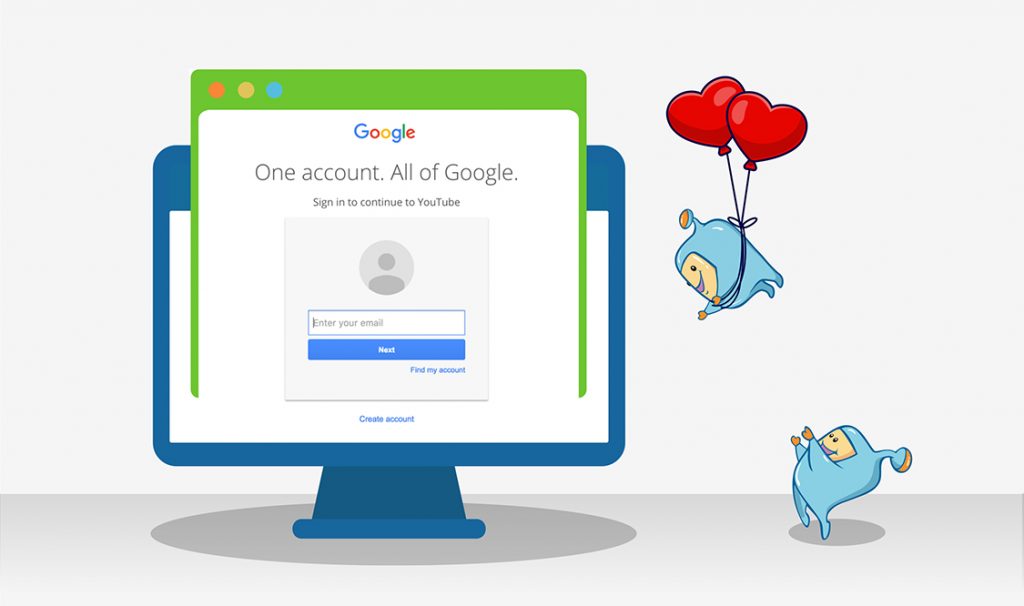
To have a YouTube account, you naturally will have a gmail email address. Make sure that your email address reflects your brand, the website you will be linking to or the topic of your marketing channel. You want to be consistent with your messaging so make sure your email address also reflects that for consistency.
While this is not a big part of hacks and isn’t the best way to move the needle, staying consistent will pay off as your customers and Google are clear on your brand and message.
You can rank videos on YouTube using some of the same strategies and factors to rank your website or blog post. YouTube SEO focuses on optimizing your channel, playlists, and videos to rank higher within the YouTube algorithm.
To help a video rank, it’s important to know that YouTube is a Google search engine, not a social media platform. Many of the same rules apply to video as it does to a website. You want to get in front of your target audience. The good news is, a video on YouTube is a lot easier to rank than a website.
With some great SEO tips, you’ll learn the right way to rank your video in YouTube search results. Doing this will also help boost your video up within the first search results.

The first step in getting your YouTube videos ranked is to make sure you are doing the right keyword research for video SEO. To proceed with this, think of your niche, topic/topics, or your business, product or service, and think of the target keyword that you would like to rank for. These are the search traffic keywords that people search in YouTube’s video search. These are keywords that when people search for, you would like your videos to appear on the list. List all of them down.
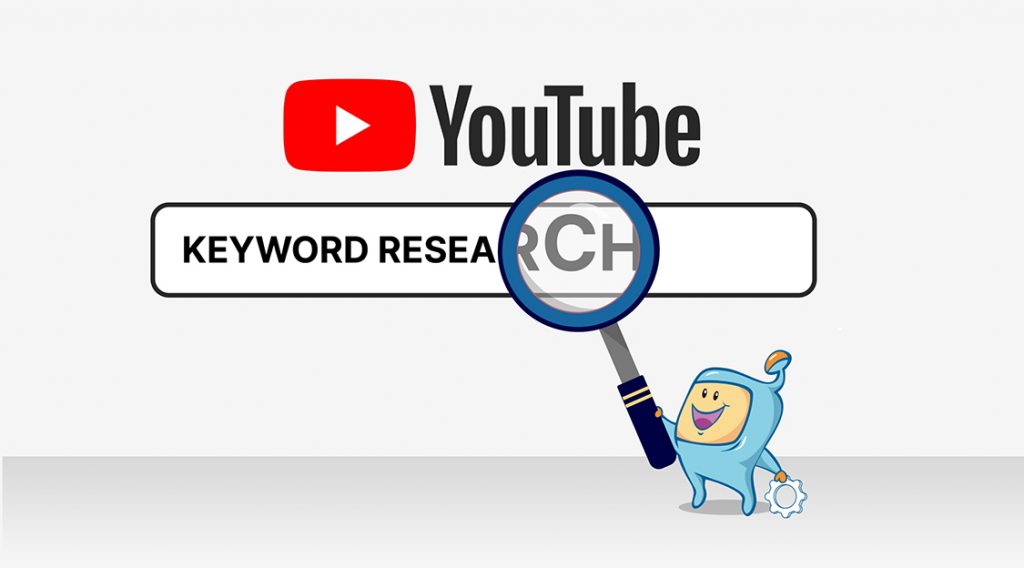
YouTube SEO is pretty simple. Having the right keyword strategy is the foundation of your YouTube SEO. There are several ways to find the right keywords for your video. Tools are great hacks to make the research process easier.
Here are some of the most popular ways to find video keywords:
The best way to research for keywords is to find them in the YouTube website itself. You can do this through YouTube’s Search Suggest feature. Head on to YouTube and place your keyword in the search bar. You would notice upon adding your keyword that YouTube will provide suggestions of keywords that are related to what you have entered. Copy these keywords for your SEO. These keywords are terms that people actually type into YouTube’s search engine that are related to your term.
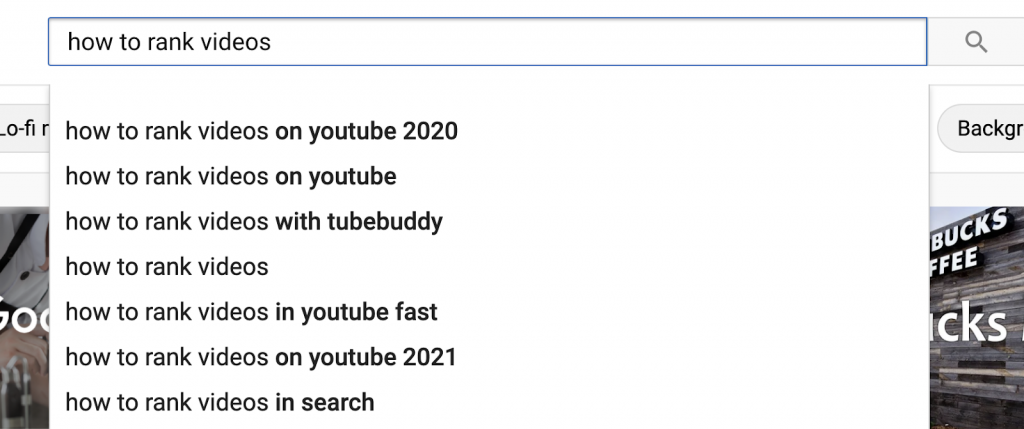
By competitive research, this means looking into the channel and videos of your competitors that are ranking for the keyword you are trying to rank for. With a quick search in YouTube’s search engine, you can see what videos are ranking for these keywords. Go one step further and you can check their title, description, and tags. Don’t be afraid to borrow their SEO strategies.
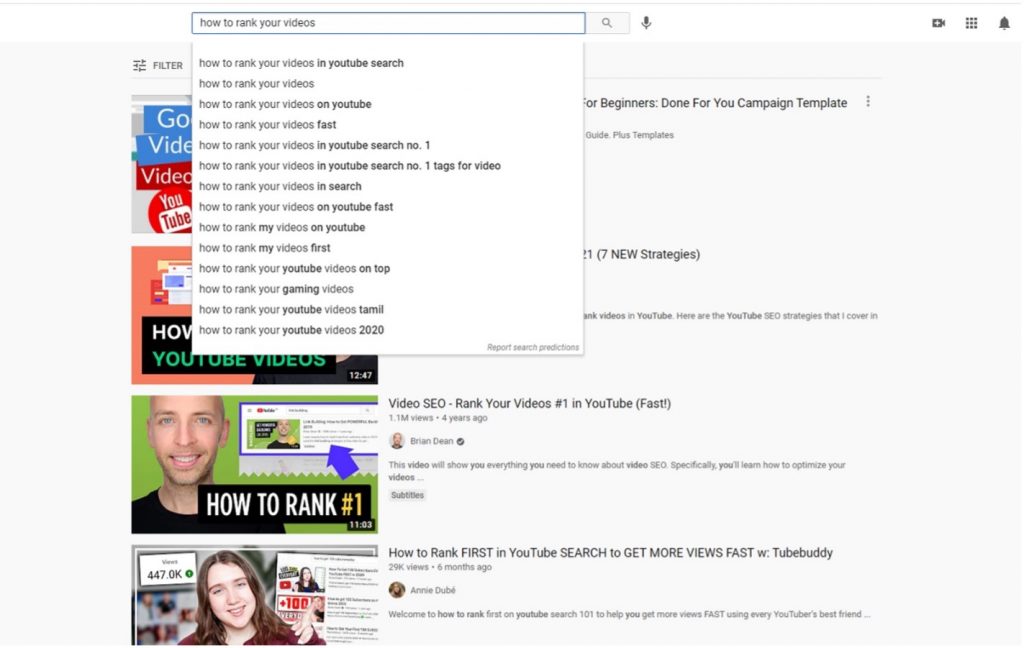
Another area in YouTube where you can look at keywords that people have searched for to find your videos is through YouTube Analytics’ Traffic Source – YouTube Search.
YouTube Analytics helps you to monitor your growth and understand what’s right for your SEO and what is not. Simply log into your YouTube account and go to your YouTube Studio. From there, you’ll want to navigate to Analytics. This will give you the right information you need about your videos.
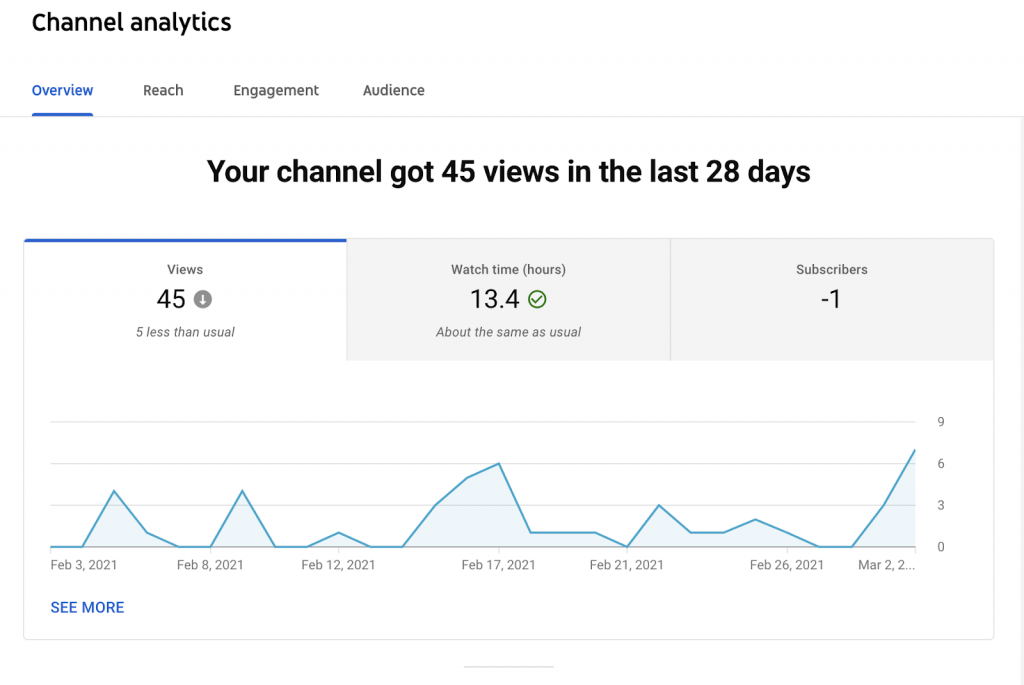
This is a treasure trove of metrics for content you have already produced. It’s always important to look at metrics. You can’t improve what you aren’t measuring. Luckily, this is all being measured for you in the Studio.
One of the most important features in the analytics area here will be the discovery metrics. You’ll discover how people are finding you. Is it on the platform or on Google? It will also allow you to see keyword use. In the traffic search, you’ll see the top keywords people used to find your video. This shows you if your SEO needs to be tweaked. If you find a video that is searched a lot, add that to your playlist. You’ll learn more about playlists later.
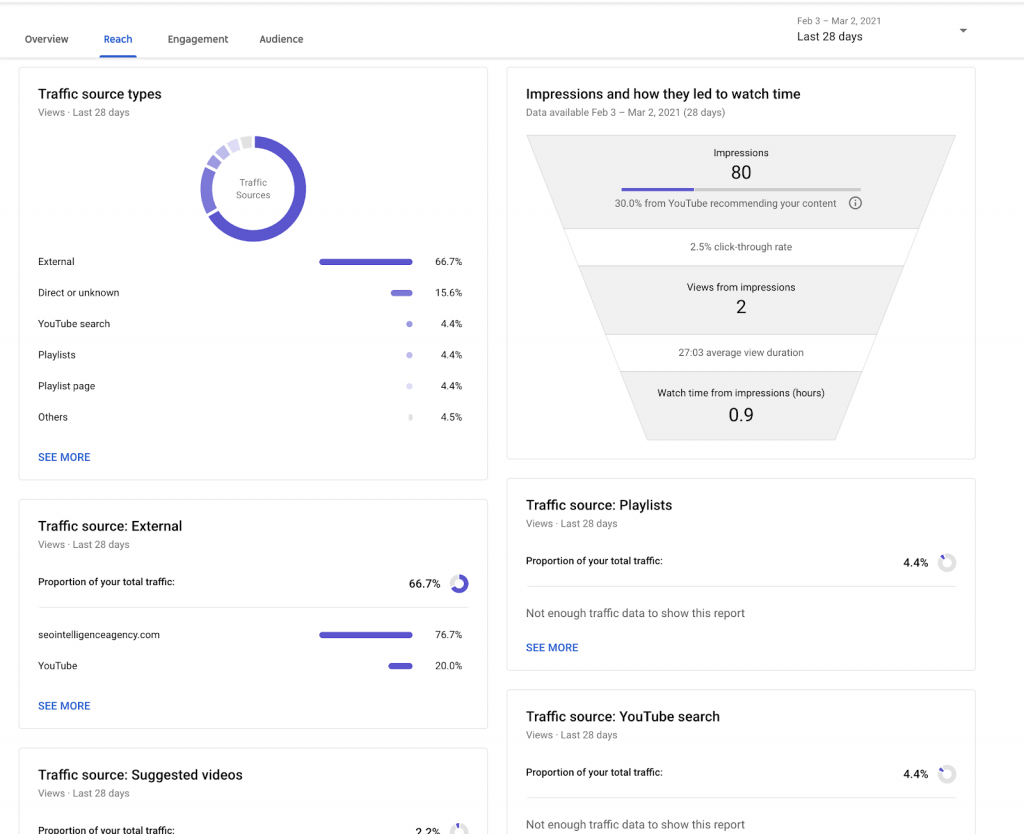
TubeBuddy is a free Google Chrome extension that you can use that shows the exact tags that a competitor video is using. Aside from showing you the keywords used by your competitors, you can also see where the video ranks for that particular term.
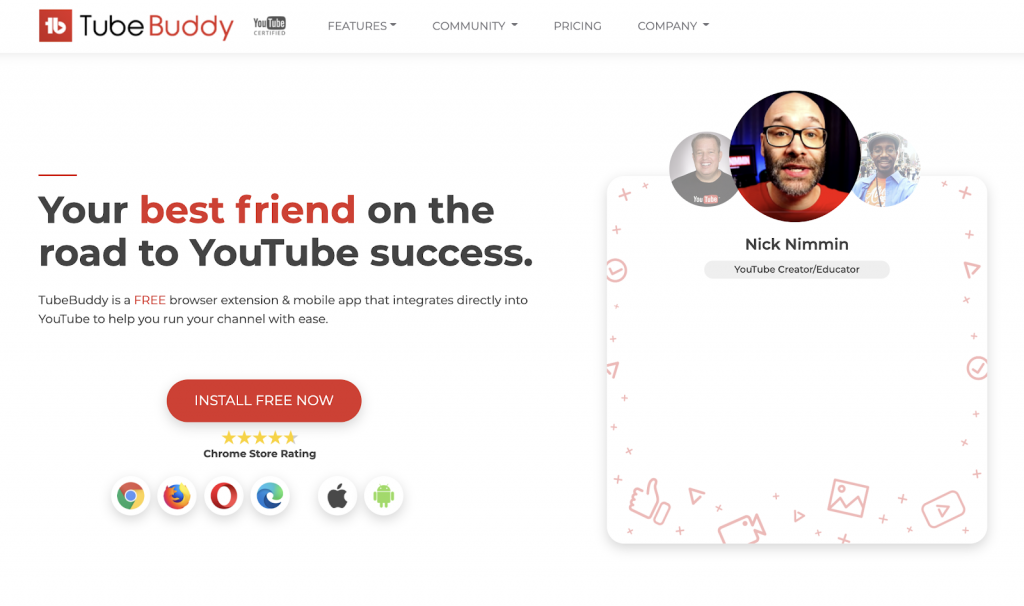
Like TubeBuddy, VidIQ is a Google Chrome extension tool that focuses on video keyword research for YouTube. Aside from providing the keywords, it also provides data for it such as the Search Volume, Search Score, Competition Score, etc.
This is one of the most helpful extensions. If you watch SEOs and their videos, you’ll generally spy this extension in their Google Chrome browser.
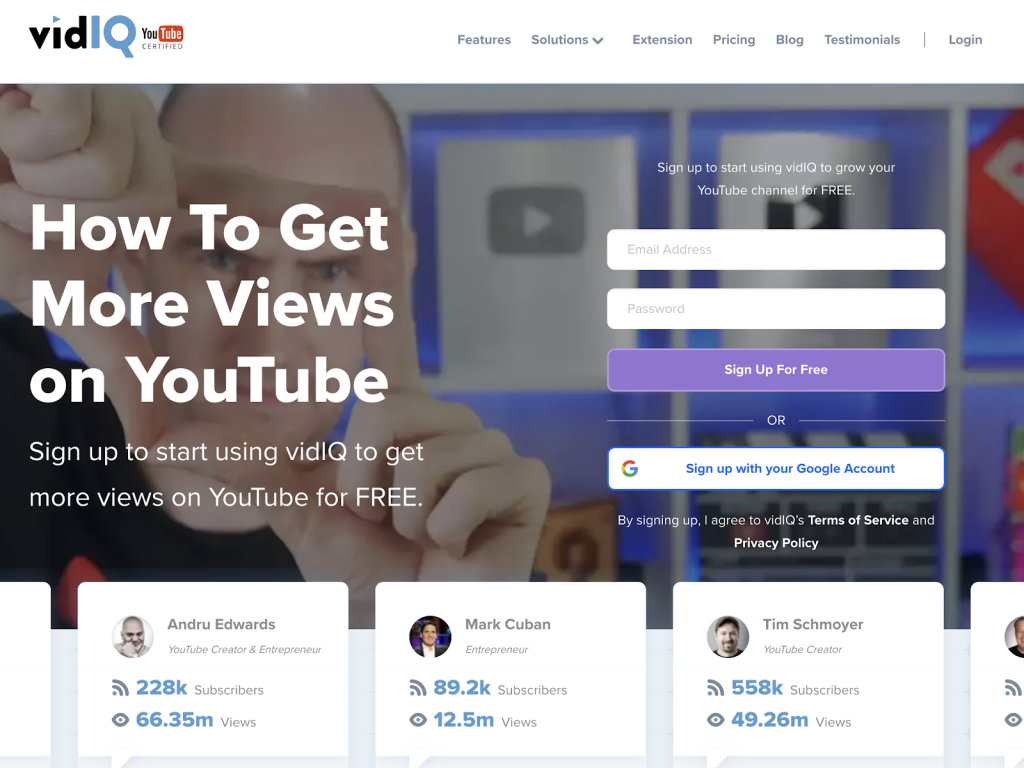
YTCockpit is another video keyword research tool for YouTube. It also shows metrics for the keywords such as Search Volume, Cost per click, etc. Another feature that makes it above the rest is that it provides competitor data such as the average YouTube video length, number of likes, comments, for the keyword. It also shows the videos in the top position for that particular keyword.
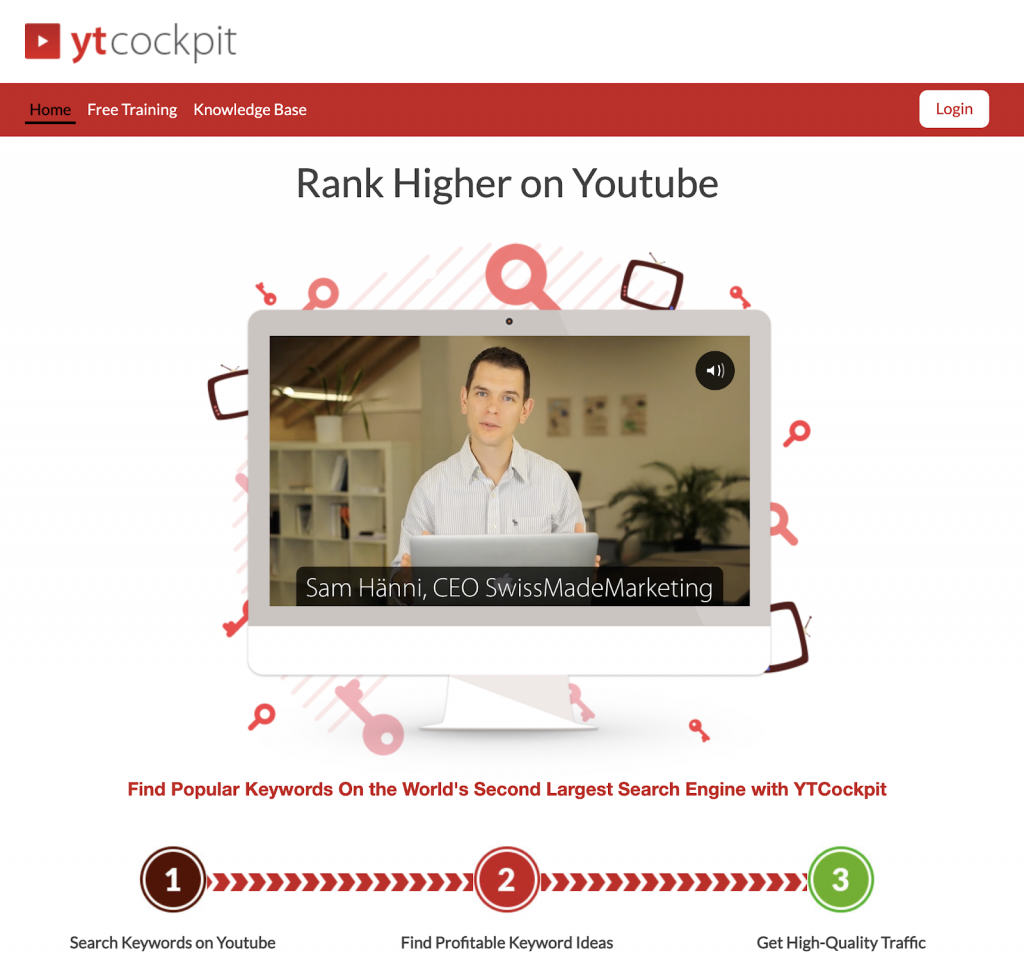
AnswerThePublic is a tool that you can use for possible keywords. It is a web based tool wherein you enter your topic and it provides you common questions that are related to your topic.
You are given different ways to view the results. They can be in list form, alphabet form or in a wheel map form. If you already have an Ahrefs account, you can get questions with search volume from there, instead of AnswerThePublic. AnswerThePublic used to be a free tool. While you can still get several searches for free, you are limited if you don’t upgrade to a paid account.
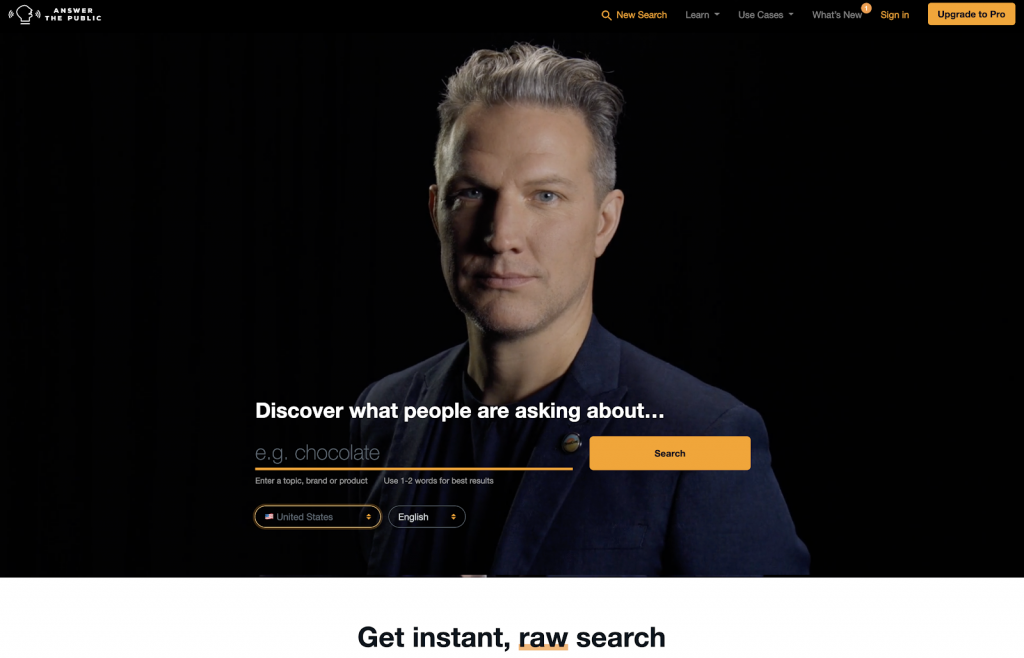
Noxinfluencer is a free stats tool for your YouTube Channel Management. Available in the Google Chrome web store, this tool allows you to search for video metrics for your keyword and shows you your competitors and the list of videos that are ranking. It helps you decide if it is worth competing for it or if your efforts are best focused elsewhere. You get real time data as it auto updates constantly.

Many people use Ahrefs as their favorite search engine optimization tool. Ahrefs has a keyword tool called the keywords explorer. This also includes search volume information for YouTube.
Head on over to the keywords explorer in Ahrefs’ website. Enter a keyword and click the YouTube option. You’ll have access to keyword ideas, questions, phrase match, newly discovered keyword, search volumes and click data. Ahrefs also has the ability to search multiple keywords at a time. Simply paste your list of keywords into the Keyword explorer. Separate them by commas or on a new line, and hit the looking glass button.
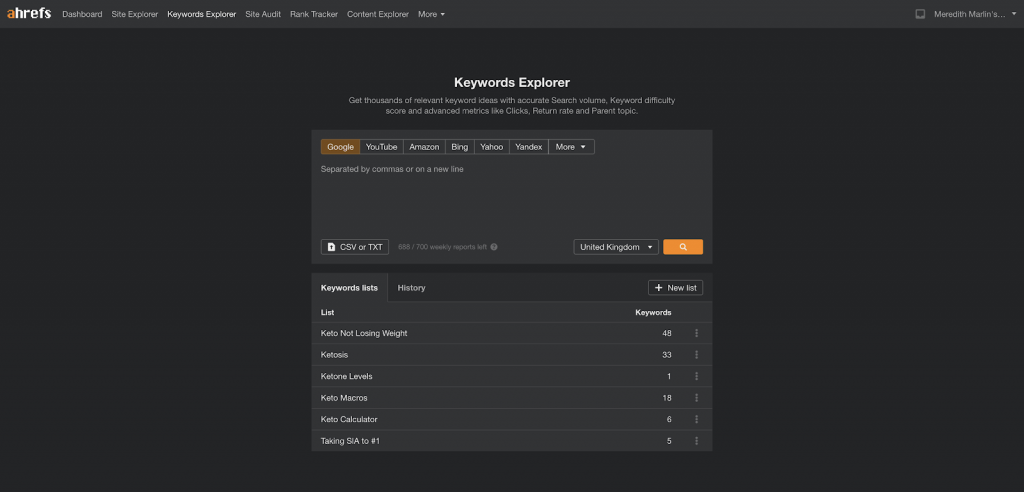
Another way to search for keywords to target is through a good old Google Search.
Search for the keyword and use the search operator “:YouTube.*” in the search box, in order to show only YouTube videos. For example, if you are targeting the keyword “chocolate chip recipe”, you will search for “chocolate chip recipe:YouTube.* Check out how many results show up for the search term. The higher the number of results, the more competitive the keyword is.
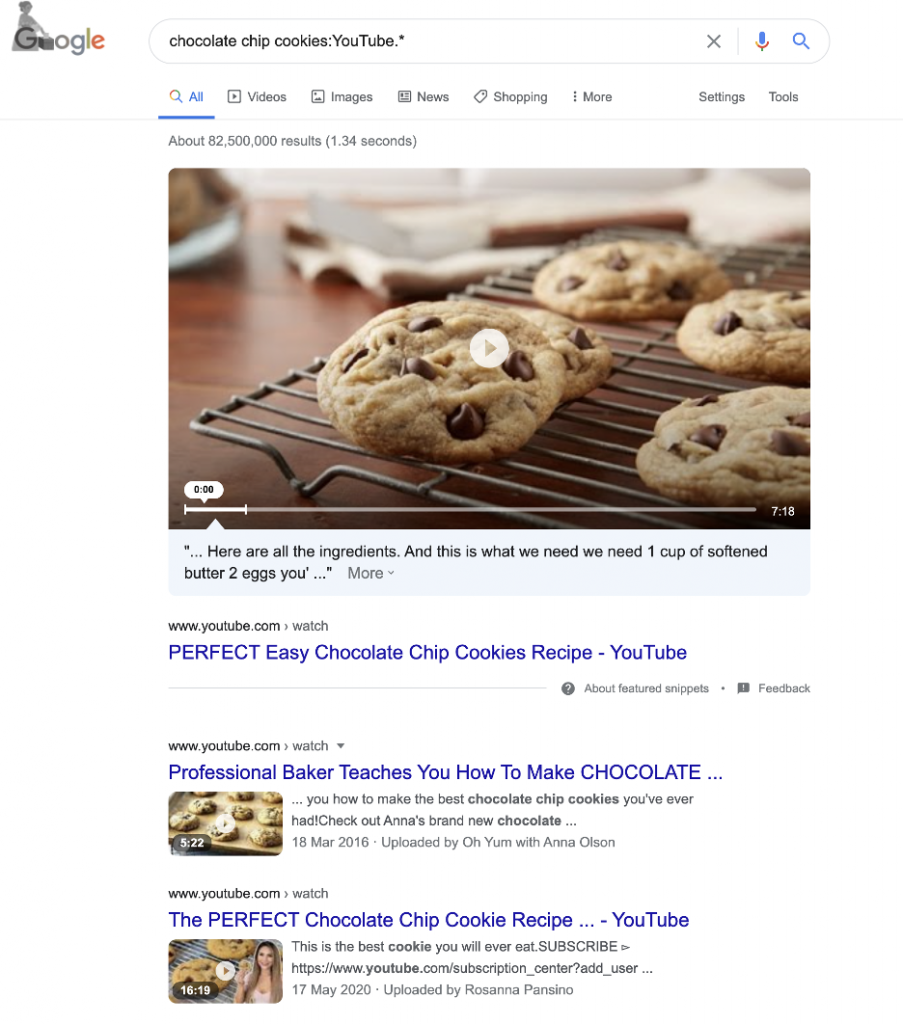
Another thing you could do with Google Search is to check for ranking videos for your keyword in the search results. When searching in Google, it sometimes provides you video results. Check your keyword if Google provides video results for it. These are called video keywords as Google shows YouTube video results also for the particular term, and not just pages.
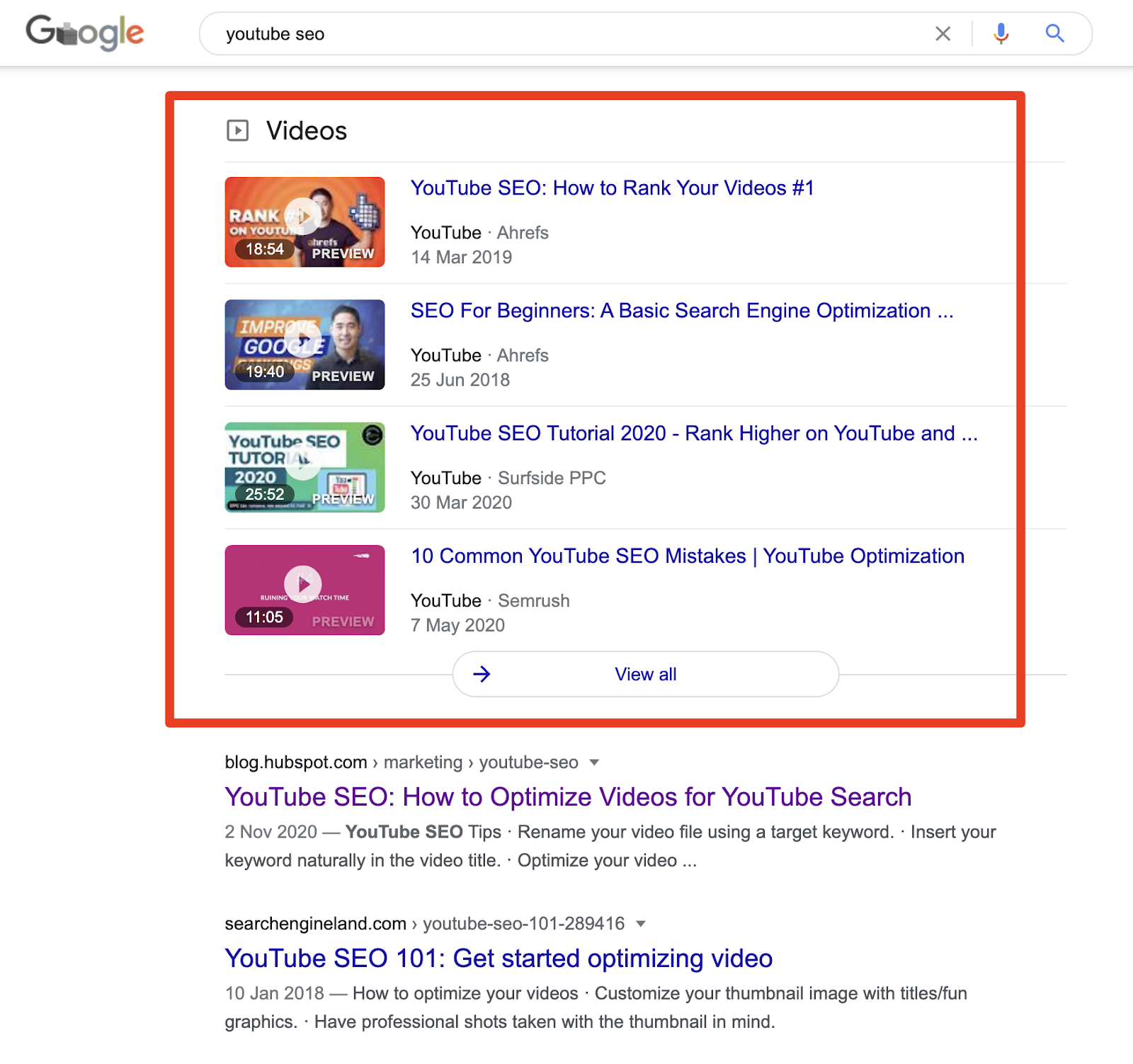
If Google does provide video results, keep track of what type of videos are shown. Most of the time, Google provides how to videos, tutorials, reviews, etc. If you see that the keyword you have searched shows YouTube video results. The next step would be to check the search volume for this keyword and make sure that it has enough searches per month to make it worth your while to target ranking for this term also.
Ranking in Google also allows you to get additional video views and can be worth your while – as long as you target terms that have enough search results volume. Otherwise, you would just waste your time targeting search terms with low search volume.
What is enough search volume? Aim for at least 100 searches a month. The more, the better.
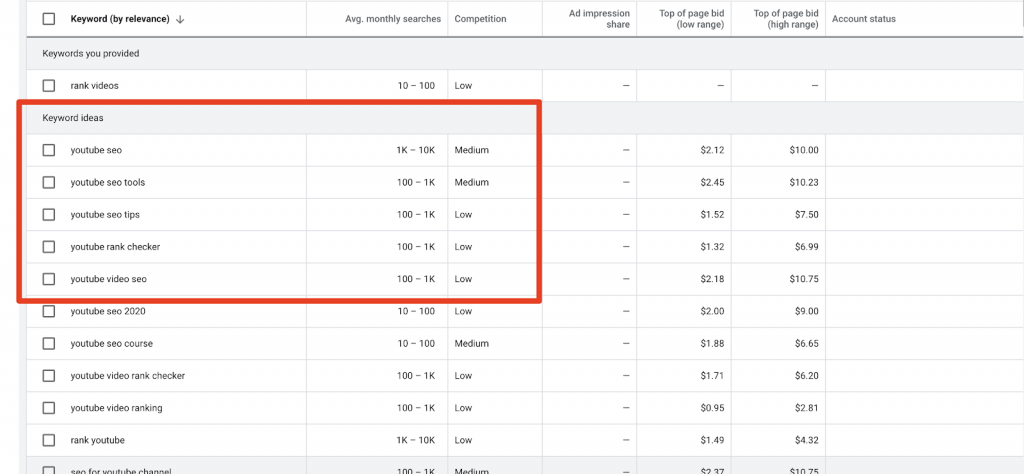
Google Trends is amazing at finding popular keywords to help rank YouTube videos. When paired with YouTube Suggest, you may just find a few keywords that will boost your video SEO.
Same as earlier, on YouTube search, type in your keyword and just like Google Suggest, YouTube will populate video keyword ideas. These are keywords YouTube is telling you is relevant to your video keyword. Make a list of all the video keyword ideas that you like and then head on over to Google Trends and put each video keyword into the Google Trends search, You will see the relative popularity of a term. You may even find breakout and rising keywords that will help you rank YouTube videos quickly.
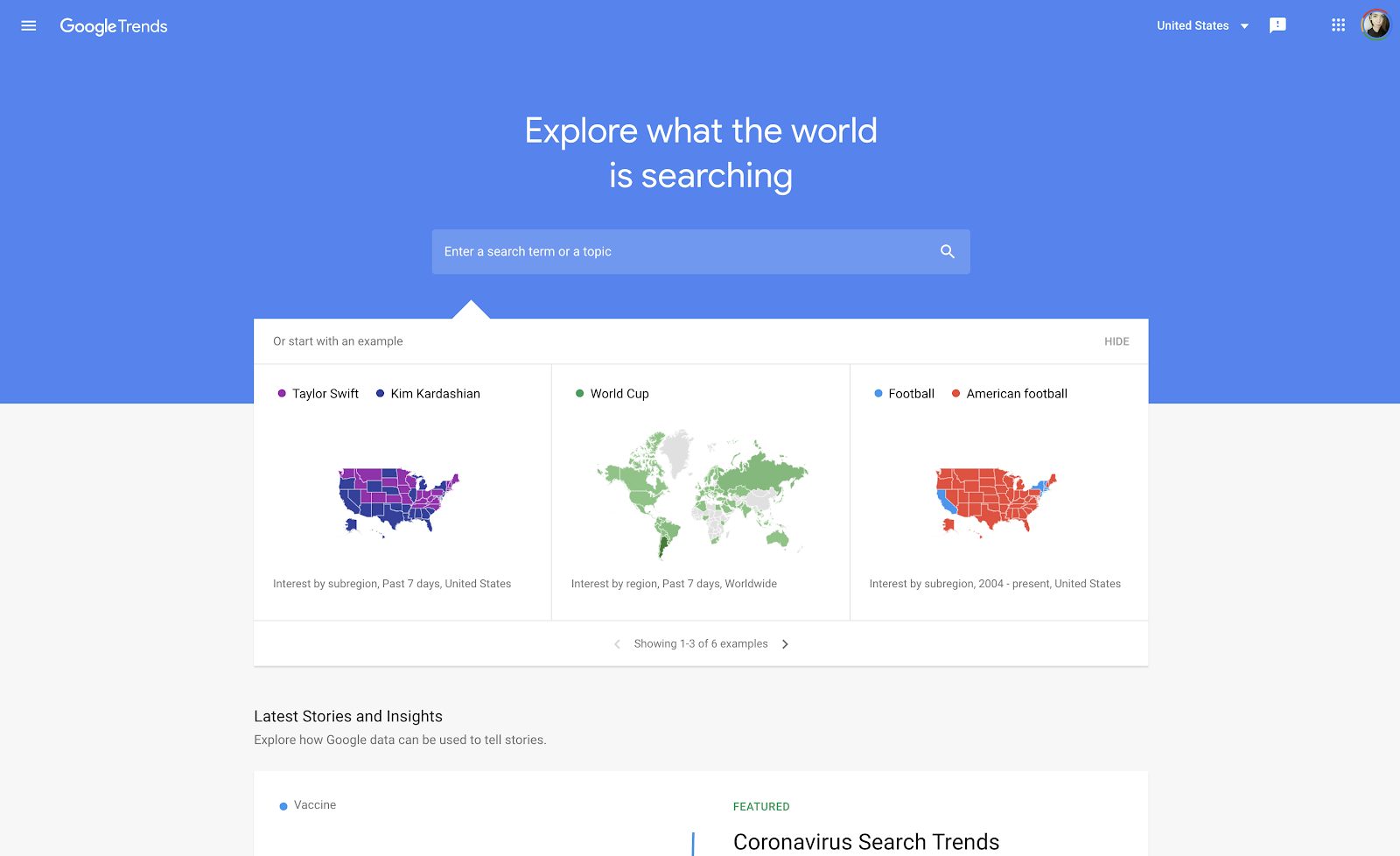
Now that you have the data for the keywords, go ahead and choose the keywords that have low competition. Try to avoid popular keywords for now as these will be harder to rank. You want low hanging SEO video keywords.
Check videos that are ranking that are not very successful and do not have lots of views. Once you apply some video SEO tactics you’ll learn here, you should be able to overtake those keywords.
Now that you have picked your target keywords, let’s move on to the next step.
You cannot expect to rank if you have low quality videos. Which is why step two is to create quality, rank worthy, awesome videos. Quality video content is just as important as quality blog content. You want the right video content that once people get to your video, they would watch your video and not move on to the next.
A kiss of SEO death is when someone watches only a few minutes, maybe even seconds, before moving on to another video. Since YouTube’s owned by Google, there is a lot of importance on content for user experience. This is heavily weighted in SEO. Provide great video experience by having high quality content in the videos. This will help you rank YouTube videos.
YouTube’s algorithm for video abides by these user behavior metrics/factors when it comes to ranking videos. YouTube relies on various signals when ranking videos in the top position of their search engine.

Audience retention is another SEO feature. Video retention is the length or percentage of your video that people watch. The longer people watch a video, the better. Aim for them to finish watching the whole video. YouTube itself has said that the goal is to keep audience retention with content close to 100% and that videos with consistently high audience retention and watch time have the potential to show up more frequently in their search and suggested videos.
Don’t think your content has to be perfect for a video to be successful. Make sure your content is something people want to hear or learn about. Your keyword research, delving into the search engines, and even social media will help you determine the kind of content your viewers want. Based on the information you learn from your research, create content around those topics.
Now that you have your content ideas, what should you do to retain the attention of your video viewers? How do you make your content a high-retention video?

Here are some content strategies:
The search engines algorithm also checks for session watch time or how long users spend on YouTube after they have seen your video. Just like Google wants to see people stay on your website, Google also wants to see people stay on your videos. YouTube says that your video channel will benefit if your videos drive more viewing times across YouTube. They reward videos and YouTube channels that keep people on YouTube. So how do you engage people to keep using YouTube?
There are hacks to help increase session watch times. Since this is a black hat method, it is outside the scope of this article. Black hat tactics like this are discussed inside the S.I.A. membership chats.
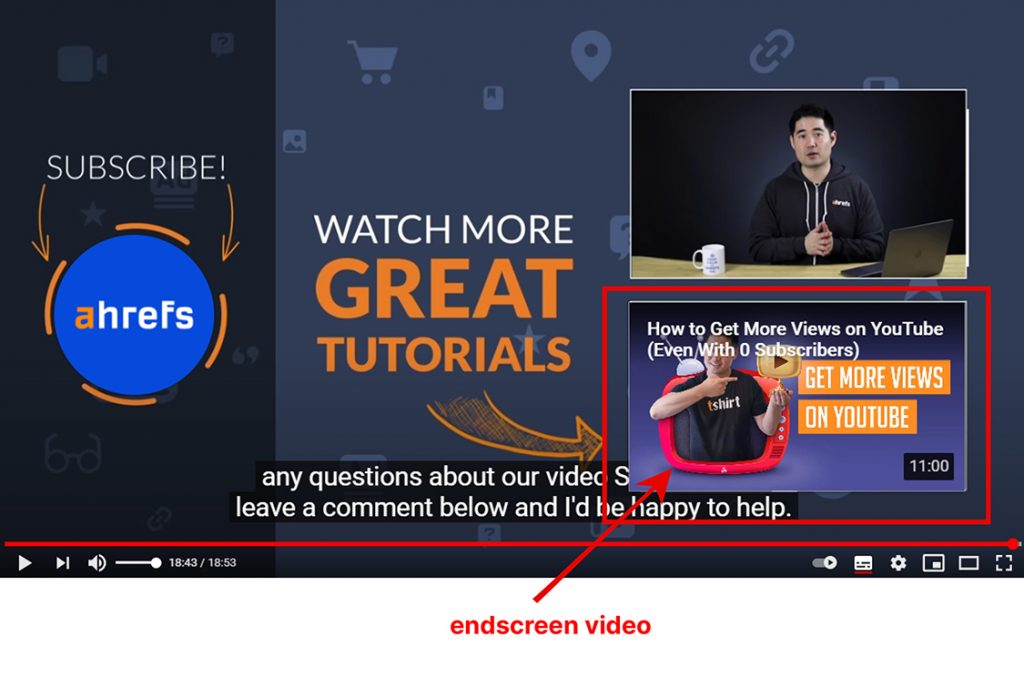
Watch time is the total number of time that viewers spend watching your videos. This data is available in YouTube Studio. Watch time works hand in hand with audience retention. The longer people stay on your videos, the higher your watch time will be.
Aside from that, there are also other things that you can do to increase your watch time such as publishing long videos. The longer the video, the more watch time and of course, make sure to maintain audience retention and have users clicking through your other videos also.
YouTube wants your viewers to actively engage with the video. User engagement is measured by likes, comments, subscribes, and shares. The more of these that your videos get, the more user engagement you have.
Know your audience. If your audience is geared towards a kid, make sure to reflect that in the video settings. If it is not kid friendly and adults only, make sure to check the not for kids option.

Here are some additional tips on increasing user engagement:
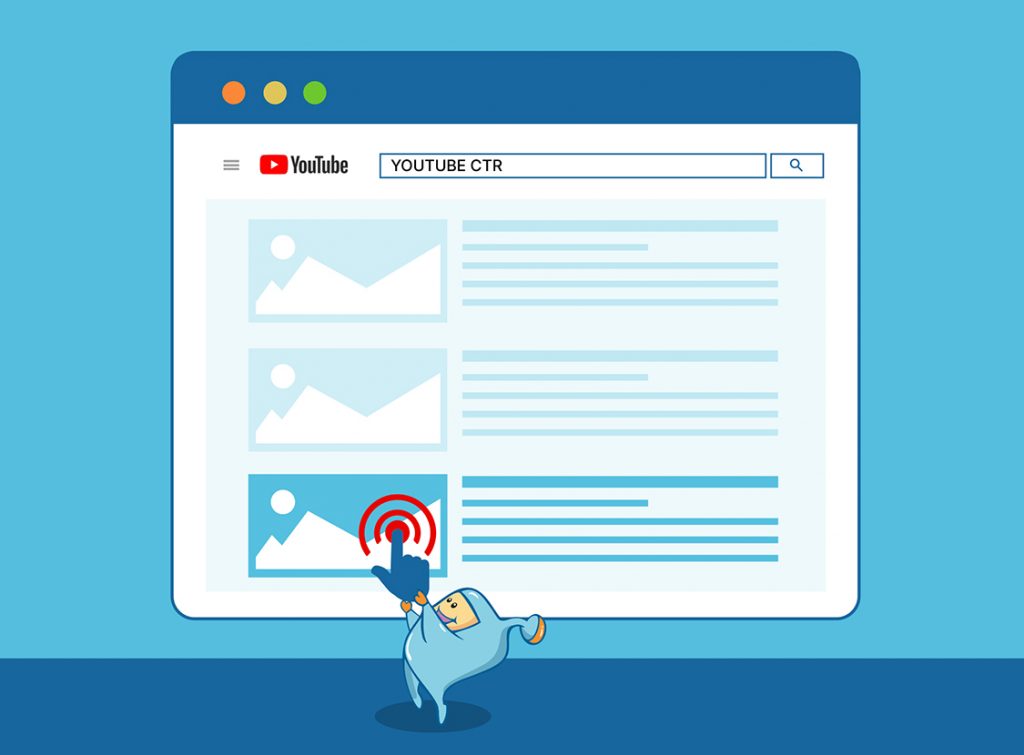
YouTube also pays attention to clickthrough rate or how often users click on your video compared to others. The higher your clickthrough rate is, the better your chances of ranking. If you want to rank, make sure to entice your listeners and viewers to click through to your video. Adding teasers to the first part of your video will get you a great CTR. The lower your click through rate, the lower you’ll appear in YouTube’s search engines. So how do you increase your video’s click through rate?
Now that you have a video that both viewers and YouTube will love, let us move on to optimizing your videos to increase its chances of getting to the top of the results.
So you already have your targeted keywords and you have created quality videos that viewers and YouTube will love, the next step to getting your videos ranked on YouTube is to optimize your video for your SEO keywords. Let me count the ways.

If you want to rank on the first page, SEO will be your best friend. It’s not rocket science and there’s some tried and true methods for first page ranking your videos in Google.
Optimization is the core of SEO. Keywords should always be in your video title. SEO rule #1 is to include your target keyword in your video title. Make the title interesting enough that it warrants a click to drive click-through rates. Avoid a title that is too long. Think of a short, sweet but catchy title.
If you would also like to see your video in the search engine results pages (or SERPs), there are keyword titles that Google appears to favor:
The benefit of double dipping in both the SERPs and YouTube’s search is more eyeballs on your videos. If you can get traffic from both places without extra work, it’s a no brainer.
A title is the core of every SEO foundation. Consider naming your video file name with your keyword before uploading it. While no one will see the video title file name, Google and YouTube both gather this information on the back end. While the video file name may not be part of the ranking factors, the title of the video file helps Google and YouTube understand what your video is about. Consider naming the raw file of your uploaded thumbnails with your keyword too. The raw file name is not something your viewers will see, but Google and YouTube will read it.
YouTube SEO is similar to Google SEO. You have your keyword in the title so now you want it in your description. Add your keyword within the first part of your video description. Also make the first part of your description interesting as this would also show up in the search results. Aside from an interesting title and thumbnail, an interesting description would also entice people to click on your video instead of others’.
Aim for a long description that talks benefits about your video and its content. What does your viewer get out of watching your video?
Add your target keyword and other relevant keywords and phrases, and variations of it a couple more instances throughout the description. Your aim is to have YouTube understand what your content is about. While the first part of the description captures your audience, the rest is to let YouTube understand your content. A deeper understanding of what your content is about allows YouTube to suggest your video more. However, avoid keyword stuffing. Like when you build links to a website, too much of a good thing can hurt you.
While video tag SEO is not as important as the title and description, YouTube still asks for video tags and it is still important to provide what YouTube wants. Add your target keyword, tags related to your video, and variations of your target keywords.
YouTube can understand what you say in your video, proof of this is through the auto-transcript generated. When YouTube hears the keyword mentioned, it helps it understand what your video is about. Make sure to mention your keyword a couple of times in the video.
While YouTube can generate subtitles or closed captions automatically, it would still help to upload full transcripts of your videos as this would help it understand more of what your YouTube video is about. It might be good to use a service like REV for transcriptions or a software like otter.ai instead of using the closed captions generated by YouTube and Google.
Now that we’ve discussed optimizing your YouTube videos, let’s move to building your brand and gaining more subscribers.
Building your brand may not be a very important part of ranking your videos on YouTube but it helps in gaining more viewers and subscribers to your channel, indirectly affecting your propensity to rank.
How do you build the branding of your YouTube channel? If you are already an existing business, this might not be very difficult as you may have already been branding your account. You just want to make sure that when someone sees your videos, they understand your brand. But for an individual entering the YouTube Content Creator Arena, how do you build your brand?
First, have a clear idea of what topics or focus your content will have and build your brand around this. Also ask yourself, what makes you different from all the other creators and channels on YouTube? Being clear on your branding and showing what makes you unique from others, what you have to bring to the table, will make users interested in what you have to offer and would have them subscribing to your YouTube channel page.

Here are some more tips to further build your brand and factors that you can work on building an audience when you rank your YouTube videos.
Have a slogan that gives viewers an idea what your channel is about and entices users to subscribe. Place your slogan in your channel header so that as soon as users click to your channel, they get to see that your channel is about. Try to also add your slogan in your channel logo.
You can create a video intro that also incorporates the slogan. Think back to some video intros that you’ve seen on your favorite YouTube videos. Did they have a catchy slogan that you remember? Repeat this for your own video account.
Similar to video descriptions, you want to add a description of your page that includes your target keyword and phrases, and talk about what people will learn from you. Mention your target keyword a couple of times and also include related keywords or variations of your keywords.
Set a playlist of your videos that would show what your YouTube channel is about. It would be up to you to sort them according to topic or categories. Not only does this show what you have to offer, this increases your watch hours and session time.
Add a channel trailer where you discuss what your YouTube channel is about and what users can expect from your content. This will also entice users to subscribe to your channel.
We’ve talked about finding your keywords, creating quality content, optimizing your videos, and building your brand. Step 5 is the last step of the process and involves promoting your videos in order to get more views. The more views that your videos have, the more chances that your video will rank and show up in suggestions. Here are some tactics you can apply:
Share your videos on your Facebook Account, Twitter Account, Linkedin, post a short clip from your video to your Instagram and Tiktok and have a link direct to your YouTube video. You could also do this in your other social media accounts. While doing so, you can also ask your friends and followers to subscribe to your channel.
Add your video to your website. You can embed your video into your blog posts. Some WordPress themes are also created for showcasing video
Adding your channel link to your email signature is a way to gain high quality views from people you interact with in emails. It is also a way to get views from your email list.
At the end of your videos, add an end screen that links to your other videos. Adding a relevant video is another way to increase watch time. You can also ask your viewers to subscribe in this part.
YouTube cards are interactive cards that can be added to the videos. These are shareable and clickable links that can be placed throughout the video. The end screen mentioned earlier is an example. But you can sprinkle this in other parts of your video, as well. You can add up to five cards in each video. You have the option to link to your other YouTube videos in your playlist. This is another way to drive traffic to your other YouTube videos and channel.
Get active on the internet – join forums, communities, Quora, make a guest post, etc. Share valuable information or write a piece of content, and add your video URL that is related to the topic. These are great ways of sharing your knowledge, providing entertainment, etc., while also gaining views and subscribers.
There is a social aspect to this that will help you rank YouTube videos. If people are talking about a video, they may also be linking to it. This not only boosts your YouTube SEO, but it also will help boost your video in search results.
These are the primary 5 steps to getting your videos ranked on YouTube. To recap:

Following all these steps, with a dose of effort, patience and perseverance, you will see more people finding your videos. Don’t be afraid to learn, grow, and make mistakes.
Growth does not come from success, it comes from the failures.
This can be part of video promotion, but it is a little more advanced. We’ll cover it in brief here but back link building for videos needs its own in depth article.
Link building to each video and channel is another way to promote your video and to show YouTube that people enjoy your videos and channel so much so that they end up linking to them in their own sites, blogs, etc. This can also help rank YouTube videos and thus, increasing traffic to your video.
You won’t have to worry about backlinks unless you are going after a really competitive keyword. Start simple and work your way up to the harder to rank keywords. If you simply want to push rankings faster here are some solid strategies to try out.
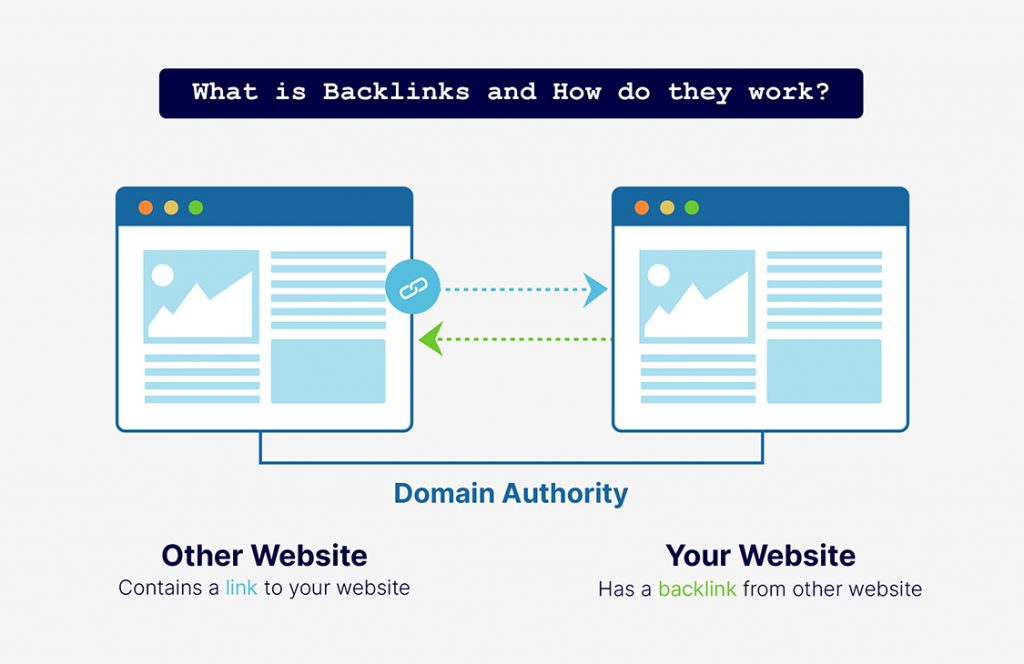
You can buy backlinks from our SEONitro network or you can use link outreach to build backlinks. In order to get people to link to your video, you really need very good quality videos that offer value. If you don’t have a solid outreach plan, consider collaboration. It not only helps you tap into a new market, it will give you more exposure. This will typically get you a few new backlinks.
You want links built to both individuals videos and to the whole channel.
Bonus tip: Why stop at YouTube SEO? We also have an article on ranking your videos on search engines, particularly in Google. Why do it? Cause Google is still the largest search engine and having your videos in the SERPs would gain you more clicks and search traffic to your videos and to your channel, when your video also ranks in Google. Check out our search engine optimization article on ranking your videos in Google.