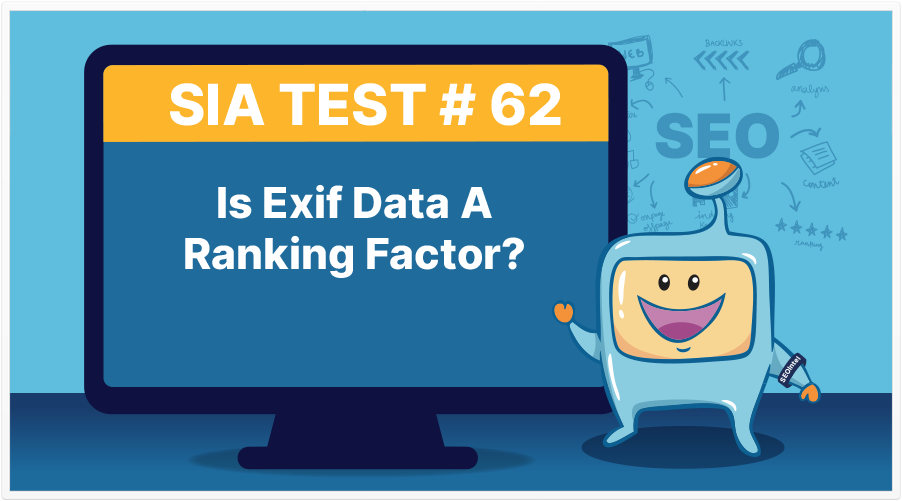
EXIF data are snippets of information that are stored in a digital image. Any time you take a picture from your phone or from a digital camera, information about that image is stored. That information could be many things such as: location, time stamp, or the device that took the photo. As we know that search engines crawl this sort of information/metadata, we wonder, does EXIF data, for the sake of EXIF data, matter for SEO? Will having it help boost your page or image?
Five identical test pages were created and indexed. The page in the #3 ranking position was chosen as the experiment page and an image containing EXIF data was embedded on it. On the other four pages, the same picture was placed in the same location on the page. The difference on the four test pages is that their images did not contain any EXIF data.
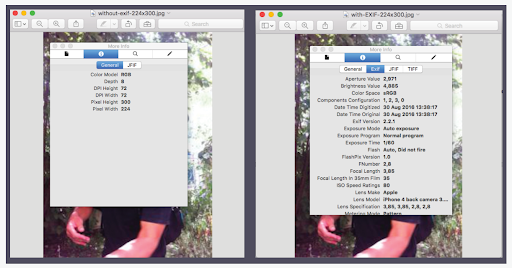
The test page with the picture with EXIF data dropped one spot.
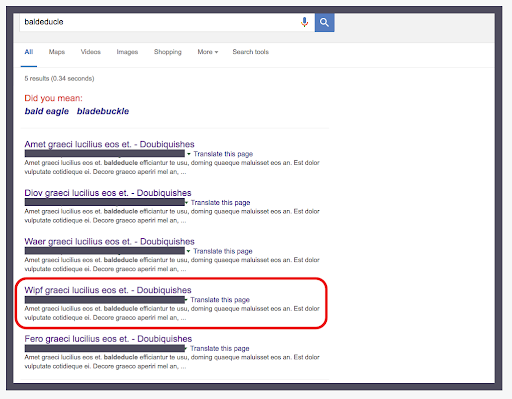
It’s odd that the test page dropped one spot. We doubt that EXIF data is a negative factor.
One possible reason for the drop is that by adding EXIF data to the image, it did get a little larger though not by much. The image size without EXIF data is 20.3 KB. With EXIF data, it went to 23.7 KB. That’s not a big bloat, but it’s the only thing that pops out that might be in play as there aren’t any other factors in this test.
Nevertheless, we can probably say with assurance that EXIF data, in and of itself, is not a ranking factor. What is more likely a ranking factor are specific things you can put into EXIF data, such as geo coordinates for local SEO purposes.
In this video, Clint discusses this test, what Exif data is and how you can leverage it for your business or clients.
This is test number 62 – Is EXIF Data, On Its Own, A Ranking Factor?
In this test, we’re going to look at EXIF data. If you don’t know, EXIF data has been quite popular for some time and the local SEO crowd was probably the champions of this as a ranking factor and a group of people that to this day, still believe in it wholeheartedly. So I think in order to continue here, we got to talk about what EXIF data is.
When you create an image, especially in the digital age, typically your camera implants a bunch of information on it. And primarily, it’s the location where the image is there. It’s also part of the IPTC data – things like what kind of cameras did it, what are the settings of the camera, and all that stuff. And if you look at a site like Flickr and a couple of the other more popular photography sites, like legit photography sites, not like Instagram, but legit photography sites, they share those settings so that other people can learn from them and perhaps duplicate the style of the picture that was taken. It is how photographers work together to grow and improve their craft.
So there’s IPTC data, which includes those cameras and all that stuff. And then there’s EXIF data which kind of expands on that a little bit more. EXIF data will have the location of where the image was taken, when the image was taken, you can actually set the copyright, you can set who did it, the publisher, etc. And when you look at the EXIF data, the idea is that business X creates all these images and you put that information on the images including keywords and all that stuff and it will, ergo, help you rank for a specific city.
Business x takes a bunch of pictures in Dallas and those pitches are related to plumbing and the data is on the EXIF data of the image, ergo, now this website because there’s images there with all this data, is going to rank for Dallas Plumbing.
And we wanted to actually test it and see if it’s true. A couple of key things to keep in mind here. Well, first, the test results were clearly exif data on a test page to had zero effect whatsoever in ranking. And that’s been my experience across the board. And I primarily do a lot of local SEO stuff, I used to do a lot of adult stuff, but now it’s with primary local SEO and information sites.
When you try to do this on a website, let’s keep a couple of things in mind. One, if you’re uploading your images onto your website and then you have image optimization to meet the core web vitals scores and all that stuff, you have the option to strip your metadata or keep it. If we don’t strip it, your score in core web vitals is lower right? So most of us strip it and as a matter of fact, most publishing websites strip it as well. And there are a few sites that don’t do it. You can go – IPTC stripping, keeping data, I believe that’s the one. IPTC standard, there’s a page on here that tells you which sites are keeping it and you’ll have to click around. I don’t remember exactly the page, but you can find it.
But for the most part, what you’ll learn is, the photo sites like Flickr etc., keep it, but the sites like Google My Business, primarily most of the Google platforms as a matter of fact, there’s only a couple that keep it, and a lot of the websites etc., all strip EXIF data.
So you’re putting all this stuff inside of the your images and you’re uploading it, it’s stripped, getting stripped in part of the upload process to compress it, go to the website, and ergo, you’re not getting any value out of it. And you can do that to yourself if you’re doing it on your own website. Now I prefer PageSpeed over EXIF, so I always strip all the metadata out of my images just by default.
In the test, we didn’t do that and we left it all in there and it had no effect on rankings whatsoever. At the time, my summation was you’re optimized for it, let’s say we’re optimized for Dallas Plumbing, we have this exif image on there, it’s just another bit of information. And when you look at the HTML code of a web page, it’s not seeing that image in there. Well, it’s seen the URL for it, but it’s not seeing all the EXIF data. And so, Google will probably find the image URL, download the image for the Google images, or link to the image for Google Images.
These days, use Google lens revision, that system to analyze it and determine what it is and what entities are in the image, etc. And it may or may not do exif. And we’re pretty sure based off of the testing that it’s not reading the exif, it’s getting some of it, like maybe the location, maybe, we can’t prove or disprove that it is getting the location, for sure, it is finding the copyright status.
So commercially variable versus copyrighted, can’t be used for the image section, so it’s got to read part of the EXIF data to get the copyright stuff. So you can kind of imply that is reading it, all of it, in the original processing of it. But that does not seem to be transferring over into the rankings of it – not for image SEO and not for on page SEO, in regards to money sites.
The amount of time people put into exif is actually pretty significant. So for it not to have any effect on your pagem that’s a big deal. It’s a big NO.
But there are sites that I mentioned before like Flickr and the other photography sites that keep that in there and provide that data as part of the onpage of the image.
If we look at Flickr, we want to explore and then we’re just going to find a random image and see if we can see some of the stuff. So all rights reserved, that part would be in EXIF, the camera that was used would be in IPTC, this would all be ITPCC and then you see this option right here is show EXIF. So there’s resolution, the camera, a lot of this stuff is IPTC and then we’re going to go to locations, not in here. But it would typically be part of the location.
So let’s see if we can find a couple. Show the EXIF, there’s a map where it was taken that would probably come out of the EXIF. Let’s look in here, the image copyright is in there, that’s in the EXIF. This stuff is in the IPTC data, this is in the exif. Latitude and longitude ,that’s in the EXIF data. So you see, that’s all taken as part of it. Copyright notice, you can do that and put your brand name in there. You can also copyright flags, the rights, who owns the rights.
There’s another option in here, the web page, and this particular photographer didn’t do it but you can actually put your webpage URL and some of that stuff too. So in doing that, there is value right there to your website. Let’s click one more. Let’s see if we got any webpage stuff.
You get the point? Unfortunately, we can’t find one with a website that’s showing. You can do your branding stuff in there and there’s some value in there.
So you want to find websites that will do that, that will show the EXIF data, and preferably give you a spot to, you know, at least drop in your information, your brand name and all that stuff. So, when you run into Google Lens, you can go to something like this, or Google Vision and it should pull that out. So Google vision, will be able to pull that out and then it sees this data on this website, etc. and it kind of ties those two things in together and you want to do that with your stuff . The copyright, who owns the copyright? Digitaleer owns the copywriter, or SIA owns the copywrite, whatever, right?
So you want to find a bunch of these photo sites that keep that Exif and then you can maybe get a little bit of linking value out of that, and the associations with your brand, and your brand associated location, by being on those other websites.
So if I’m in Dallas, I’m a Dallas business, and I take photos of Dallas, and I’m posting those Dallas photos on third party websites that have EXIF data that’s pulling it, that’s being annotated, as being from Dallas, the brand association whether they’re linked or not, ties you in the Dallas and that helps you with the ranking for Dallas. It’s not a significant thing, you’re not going to do 100 photos with exif and then rank number one, it’s just not going to work that way. You’re building the associations, you’re building this as an entity, you’re building all that knowledge graph stuff, and leading towards a combination of the rest of your SEO factors to establish yourself as a Dallas business. And so when you’re looking for plumbers, you’ve established you’re about plumbing, you’re established you’re about Dallas, you’ve established that you’re a business, you have a machinery, and all these and now, you are a Dallas plumber who rates or rates inside of the search engines to be considered for the number one spot.
That’s how exif data will help you for now and into the future.
There are some tools there – Mass optimizer Pro, I haven’t messed with that one for quite some time, but I prefer Lightroom. You can do Lightroom and select one or 1000 images and set the EXIF data all at once across all of them. If you want to make that a little bit faster, leverage the Flickr sites and all that stuff. If you’re pushing out and you’re using some of the modern day cameras, leverage those to create images around yourself. That works better if you’re a local business. That’s if you’re a local business service provider that provides for just that area. Like if you’re in Dallas, and all your clients are in Dallas, then that’s tax deductions if you drive to places and take pictures for your clients, right? So there’s the time, the mileage, the tax deduction of the brand new DSLR camera, all those cool guy things that you ever wanted, those are all tax deductions that you can use for your business later. And at the same time, you get some exif data and you get to plug that stuff into things like the GMBs and all that stuff that Google acknowledges that you’re being there.
So while not a complete waste of time, you just you have to be a lot smarter in deciding if you want to use EXIF and how you’re going to use EXIF, and how that is going to translate into more business at the end of the day, for you or your clients.