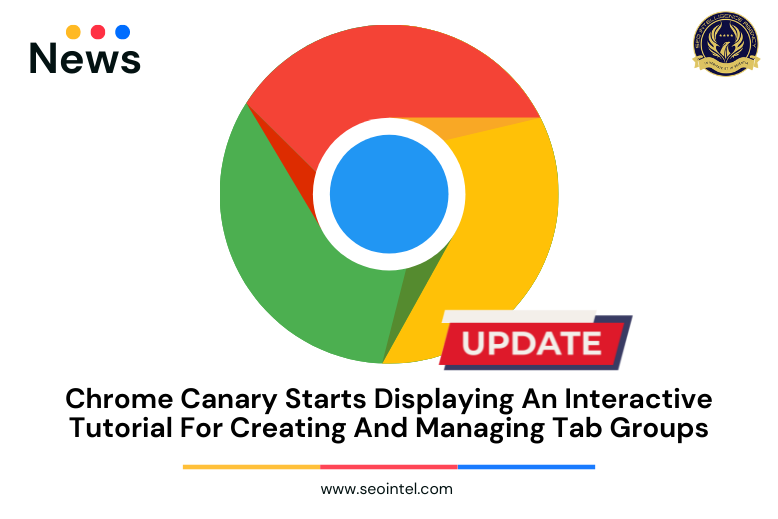
A new update to Google’s Chrome Canary browser for desktop shows off a new interactive tutorial that the company is testing.
Users can also save and recall them at a later time with the new “Tab Groups Save” feature, which will be available in a future update.
When users launch the browser after the update, they will see the message “Organize your tabs with tab groups” in the top center, and clicking the white “Show me how” button directs them through a series of additional pop-ups. Users will not advance the dialogue until they do what is asked – right-clicking to create a tab group, naming it and selecting a color, dragging a tab into it, and so on.
Users are then shown a party popper icon with the text they see above. “Well done!” “, Google says and suggests ways for them to make better use of tab groups. Users can use them for almost everything – online shopping (mostly pending orders that haven’t yet shipped), research, inspiration collections while coding, and so much more.
The tutorial is designed to introduce users to the Chrome Tab Groups feature. Tab Groups enable users to group browser tabs, give them a color and a name, and even collapse them to save RAM on their computer.
A little blue pop-up tooltip appeared around the browser on Android and desktops in the past, and this was Google’s way of guiding the user without showing them a video or text tutorial.