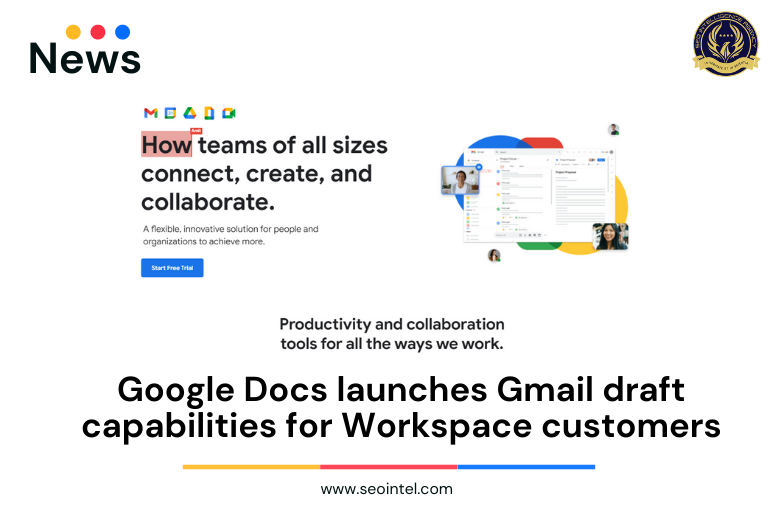
Google Workspace will launch a new email draft template tool that is currently being sent out to Google Docs.
The template will be available as a “Building Block,” which you may find under Insert > Building Blocks > Email draft in Google Docs. You can work on it with others by @-mentioning them in the message body, allowing them to provide comments and recommendations. When you’re ready, click the Gmail symbol to the left of the draft, which will open a Gmail window. The subject, to, cc, bcc, and body fields in this popup will be auto-populated with the contents of the draft.
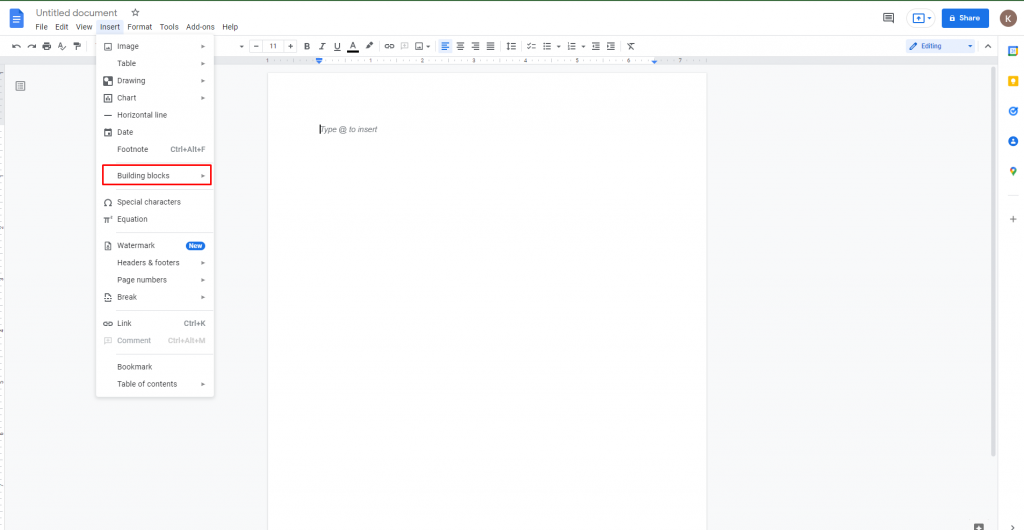
This feature began going out to Rapid Release domains with comprehensive visibility for up to 15 days. This feature will begin rolling out to domains on the Scheduled Release track on March 22nd, and it may take longer than 15 days to reach all domain users. This release is open to all Google Workspace users, including traditional G Suite Basic and Business subscribers.