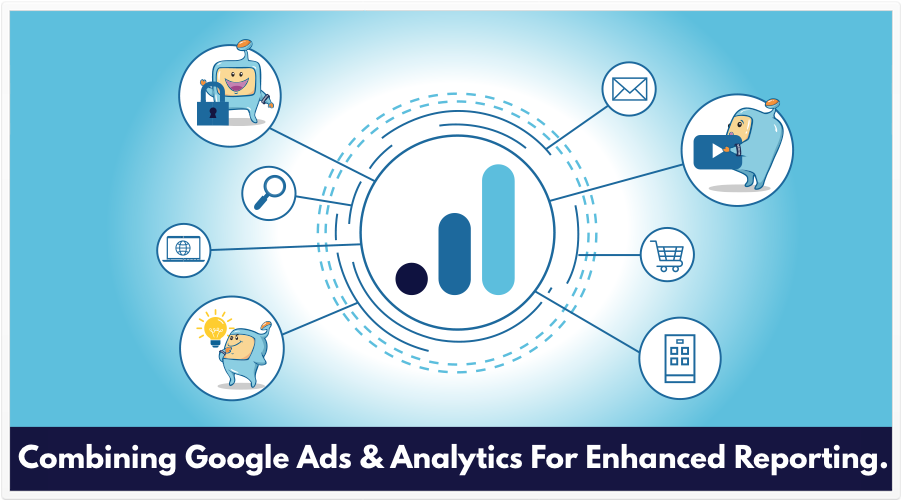
Do you use Google Ads combined with Google Analytics to try to track your ad performance?
If yes, that’s good.
But, you might be missing out if you’re not doing one of the following :
either auto-tagging or manually tagging URLs (auto-tagging is generally more preferred).
That’s according to a Google Ads help page that’s linked from a Google Analytics tweet:
The reason why, if you don’t do auto-tagging or manually tag URLs, you might be missing out is that Analytics won’t import data from Google Ads.
Google Ads lets you see data pertaining to the clicks on your ad.
By using auto-tagging, that data is sent to Google Analytics, where you can see what happens after the click to your site.
So, with Ads and Analytics data shared by auto-tagging (or, in rare cases, manual tagging of URLs), you can get a more connected picture of click cost and how your ad spend eventually converts.
The rare cases where you may not be able to do auto-tagging is if your server or website configuration is done in such a way that your site doesn’t allow arbitrary URL parameters. In those cases, manual tagging may be the solution.
For more information, including how to go about doing this, be sure to read the Google Ads help article titled, Tag Your Google Ads Final URLs.
Source: Google Analytics Twitter channel