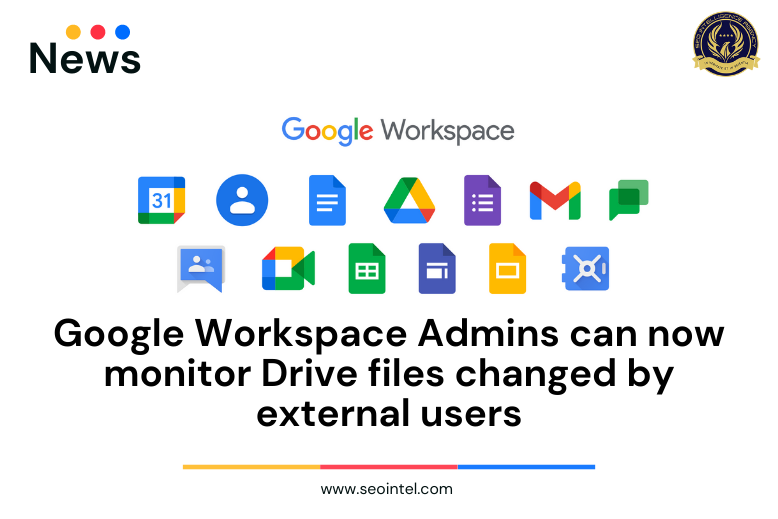
Admins will be able to see events in their Google Drive logs that include their company and other external organizations or individuals now, according to the Google Workspace Updates blog.
The update will allow the Admins to track when files shared with users outside their organization are copied, moved, or updated outside their domain with this modification. Access to these logs will also let them control – and possibly prevent – data exfiltration more effectively. Also, Admins can now check the audit log in Google Drive by doing the following:
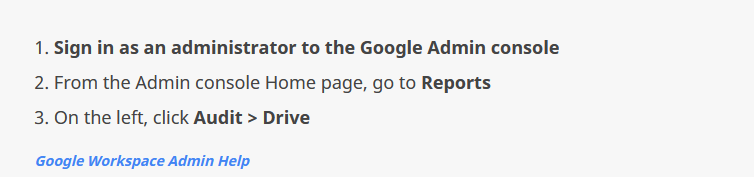
For Rapid and Scheduled Release domains, this will be a progressive rollout with up to 15 days for full feature exposure. Admins will not need to take any action because the feature will be enabled by default and events will display in the logs automatically.