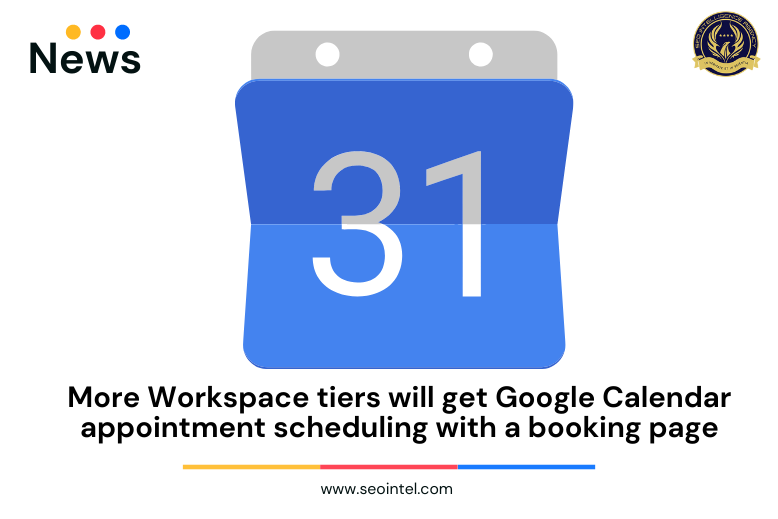
Calendar booking pages are now available in the various Workspace tiers, including enterprise and education; it has been known that last year, Google Calendar added appointment scheduling to the Workspace Individual tier, which is aimed at small businesses.
Google Calendar already has an appointment slot option, but it’s oriented toward an internal company or school use. Appointment scheduling allows people to advertise their availability via a booking page that may be used by external stakeholders, clients, and partners to plan time.
“Appointment schedule” appears as a new option from the “Create” floating action button (FAB). You choose the duration, your availability (day/time), and the size of the scheduling window. The booking page can be customized, and the possible forms include Google Meet, phone calls, and in-person meetings.
A calendar and open time slots are displayed on the simple external booking page, which has the URL calendar.google.com/appointment/xxxxx.
The new appointment scheduling tool is designed for external use cases, allowing users to plan meetings even if they don’t have a Google account. Additionally, this function helps decrease time spent finding and rescheduling appointments by automatically detecting conflicts with current Calendar activities.
This functionality will be accessible in the following levels over the next few weeks:
Customers of Workspace’s Business Standard, Business Plus, Enterprise Standard, Enterprise Plus, Education Fundamentals, Education Standard, Education Plus, Teaching and Learning Upgrade, and Nonprofits