
Google has announced new features in Google Workspace to make collaboration much more effective for teams.
One of these features is the use of Google’s industry-leading AI to automatically generate summaries in Google Docs. The feature provides a brief overview of the main points in a document to help users quickly parse through the information and determine which points need focus and a full read-through. The AI will suggest a summary but you can also edit the summary manually, and add any additional details in them.
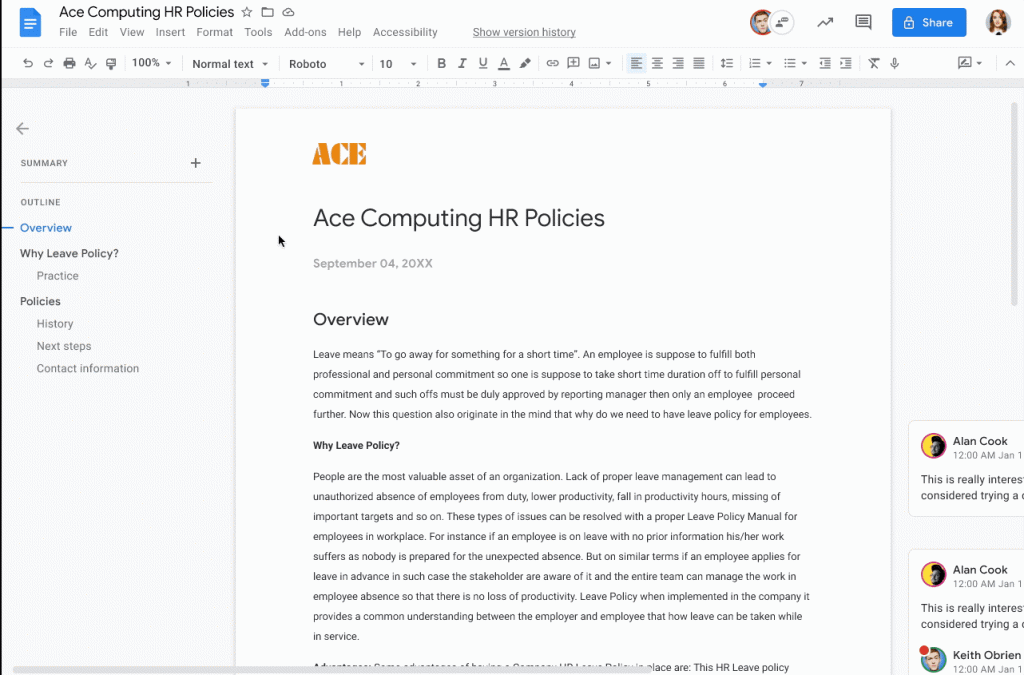
Another added feature in Docs is the “pageless formats”. Different gadgets are often used to access different programs and tools, may they be a mobile phone, tablet, laptop, or desktop. Pageless formats remove the boundaries of a page and allow the document to expand and adjust to the device or screen that is being used. Switching back to paginated view to print or convert to PDF is just as easy.
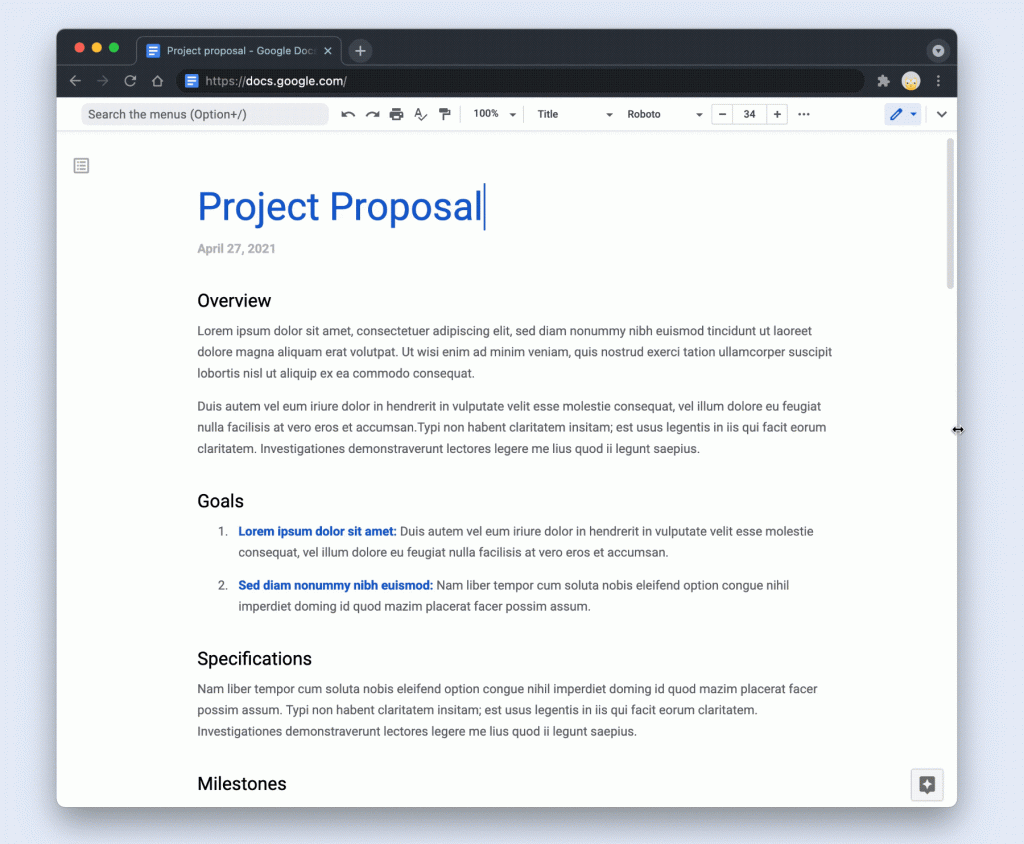
Are you one of those who use Google Sheets and various formulas for your data? Do you also sometimes get formula errors and have no idea which part you did wrong and how to correct it? End up doing a Google search just to find the right formula?
Google is making it much easier for us with the “Formula Corrections” feature. The feature provides intelligent suggestions to help troubleshoot formulas, catch errors, and deliver insights faster. This feature is set to be available in the coming weeks.
Those are just a few of the added features introduced by Google Workspace that I thought are really useful and helpful. Check out the full announcement here for more details on the added features that you can use in your workspace and with your team.