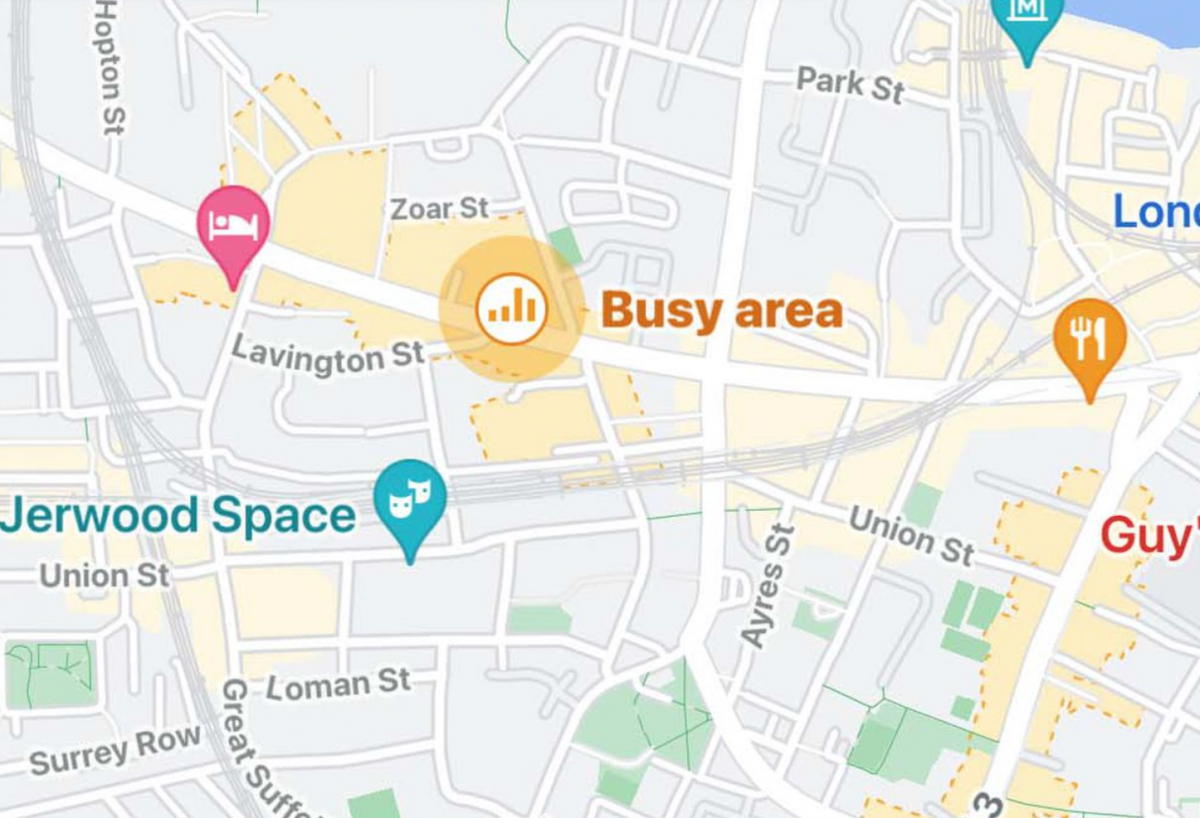
Last month, Google has announced adding a couple of Google maps features that included more Pickup locations, price range for restaurants based on Google map user’s contributions, Indoor Maps, and Busy Maps which show how busy a venue is in map view. They are introducing these new features, in time for the holidays, in order to keep the coming weeks stress free, to help people stay safe, maximize time with their loved ones, and find that perfect holiday food spot.
Over the past few days, it looks like the Busy Area in Google Maps has now rolled out. A couple of people have noticed that looking at Google maps, some areas are labeled as “Busy Area”, with a pulsating indicator.
According to Google, the Busy Area feature combines live busyness trends to help you instantly spot when a neighborhood or part of town is near or at its busiest in order to help you instantly spot when a neighborhood or part of town is near or at its busiest. This is for those who would like to avoid crowds – just opening Google Maps and checking the area will help you know if it’s an area to avoid. In addition, if you are traveling and want to check popular and busy areas in town, you would be able to determine it through the new map feature.
Aside from that, you can also tap on a neighborhood to see how busy it becomes at different types of the day, so as with restaurants, shops, and recreational places. This would help in deciding the best time to visit these areas and avoid the crowd.