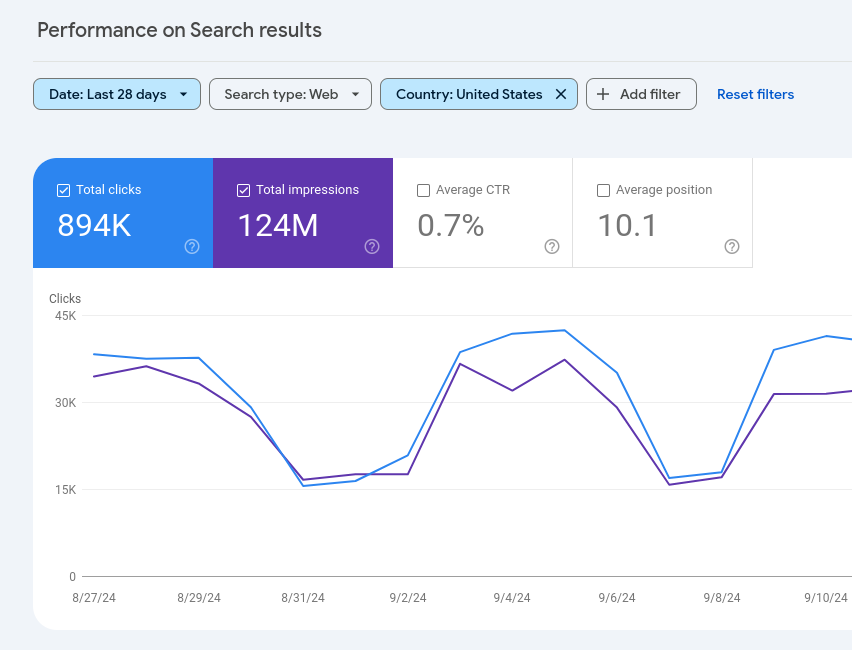Say hello to October and with it, a slew of Google announcements including a new look to AI Overviews with ads now able to show up, AI-organized search results, new Google Lens features, and more. Read more about them below:
Google has announced that ads are now available in AI Overviews for mobile users in the US.
According to Google, they have found that people who engage with AI Overviews are more satisfied with the results provided and that they find ads appearing above and below the overview to be helpful. This is because they can quickly connect with relevant business, products, and services to take the next step.
The new ad format is designed to help people discover new brands and make informed purchasing decisions. The ads will include the “Sponsored” label on them for identification purposes. Google provides this example on how the ads work in AI Overviews:
“Imagine this: You’ve just spent the day at the park and now your jeans are covered in grass stains. You turn to Google and ask, “how do I get a grass stain out of jeans?” AI Overviews provides a number of helpful solutions, ranging from using common household products, to commercial products like stain removers. Instead of needing another search to find the right product, relevant Shopping ads appear right within the AI Overview, allowing you to quickly and easily find the perfect stain remover.”

As for how to show your ads in AI Overviews, there is no additional action required for those who already have existing search ads. Ads that win the auction and address queries and information in the AI Overview will be able to show up in it.
Google announced that they are rolling out AI-organized search results in the US – beginning with recipes and meal inspiration on mobile. Those who do searches for these will be able to see a full-page experience, with relevant results organized personally. Users can explore content and perspectives from across the web, including articles, videos, forums, and more.
According to Google, their testing revealed that people found AI-organized search results more helpful. With the addition of AI-organized results, they are able to provide more diverse content formats and sites, creating more opportunities for content to be discovered.
Here is an example of an AI-organized search result –

In August, Google announced that they were testing the addition of more prominent links to relevant pages directly in the text of AI Overviews. This is to make it easier for people to click out and visit the sites that interest them. In their tests, they have seen that the design has driven an increase in traffic to supporting sites compared to the previous design.
Based on this positive reception, Google has announced that they are now rolling out this new design with more prominent links, globally, to all countries where AI Overviews are available.
Here is what the new design would look like, with the more prominent link button.
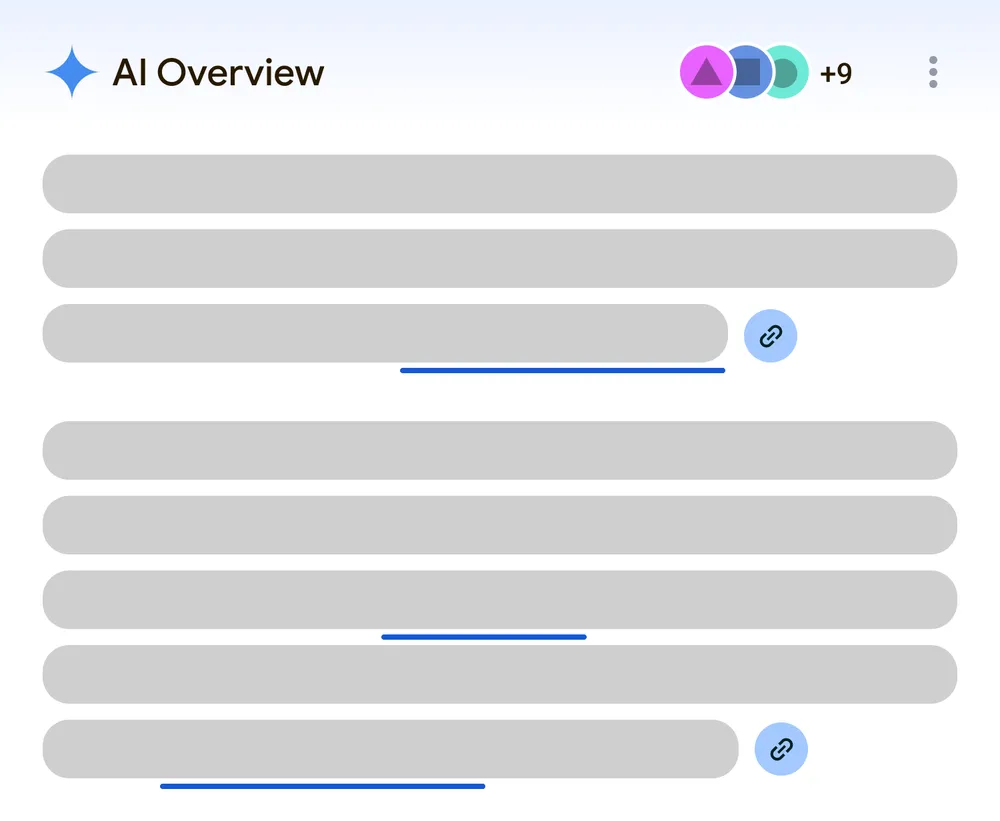
Liz Reid, Google’s VP – Head of Search, has published a blog post on advancements in search using Google Lens. In the post, she states that Google Lens is now used for nearly 20 billion visual searches every month, helping people search what they see with their camera or on their screen, with younger users (ages 18-24) engaging the most with Lens.
Earlier this year, they have incorporated generative AI into Lens so users can point their camera, ask a question, and get an AI Overview with the information they need, along with links to learn more.
Now, they are introducing more capabilities with Lens.
Video Understanding Capabilities
Users can now use Lens to search by taking a video and asking questions about the moving objects that they see. All you would need to do is to open Lens in the Google app, hold down the shutter button, and record while asking your question our loud. Google’s system will make sense of the video and your question together, to produce an AI Overview, along with helpful resources across the web.
This feature is available globally in the Google app (Android and iOS) for Search Lab users enrolled in “AI Overviews and more” experiment, with support for English Queries.
Voice Questions in Lens
The option to ask a question with your voice is also now available any time you take a photo with Lens. Just point your camera, hold the shutter button and as your question.
Voice input for Lens is now available globally in the Google app for Android and iOS, for English queries.
Shop With Lens
Google is now making it easier to shop with Lens. An already existing feature is the ability to use Lens to find visually similar products from retailers across the web. Starting this week, a more helpful results page will be showing up with key information about the product you are looking for, including reviews, price information across retailers, and where to buy.
As an example, say you spot a backpack at the airport and want to buy one for yourself. Just take a photo and Lens will identify the exact item so you can learn more about it and start shopping right in the moment.
Read more about the additional Lens features plus other updates in this blog post.
Google announced that the Search Console performance report filters are now sticky. This means that from now on, filters set in one of the three Performance reports (Search Results, Discover, Google News) will remain applied when navigating between them. There is also a “reset filters” option to remove all filters set at the same time.
This is what it looks like –