
With February past its midpoint, Google is rolling out a suite of new AI-powered features designed to enhance the user and merchant experience. Google Business Profiles now allow users to generate AI backgrounds for Google Posts within the Maps app, as announced by Victoria Kroll. In Google Ads, digital marketing expert Brent Neale has spotted a new “Advanced Plans” section in the Reach Planner tool, offering AI-driven recommendations for ad type combinations and budget allocation. Furthermore, Google is now displaying AI-generated review summaries on high-quality store pages, providing customers with quick, insightful overviews of customer feedback.
Google Introduces AI-powered Visual Enhancement to Posts Feature
Google has introduced a new feature that allows users to utilize artificial intelligence (AI) to produce backgrounds for images uploaded to Google Posts on their Google Business Profiles. According to Victoria Kroll of Google, users can now create attractive AI-generated backgrounds for the photos they intend to include in their posts on the Maps app for customers.
This mirrors the AI-driven image capabilities Google offers for various applications, including shopping ads, product studio, and product showcases within Business Profiles, among others.
When uploading a photo to a Maps post on your iPhone, choose the “Transform with AI” option, pick a desired theme, and let the AI create a customized background for your image.
Using AI to generate a background for your image in a post:
Once the image is added to your post you can:
Here are the screenshots:
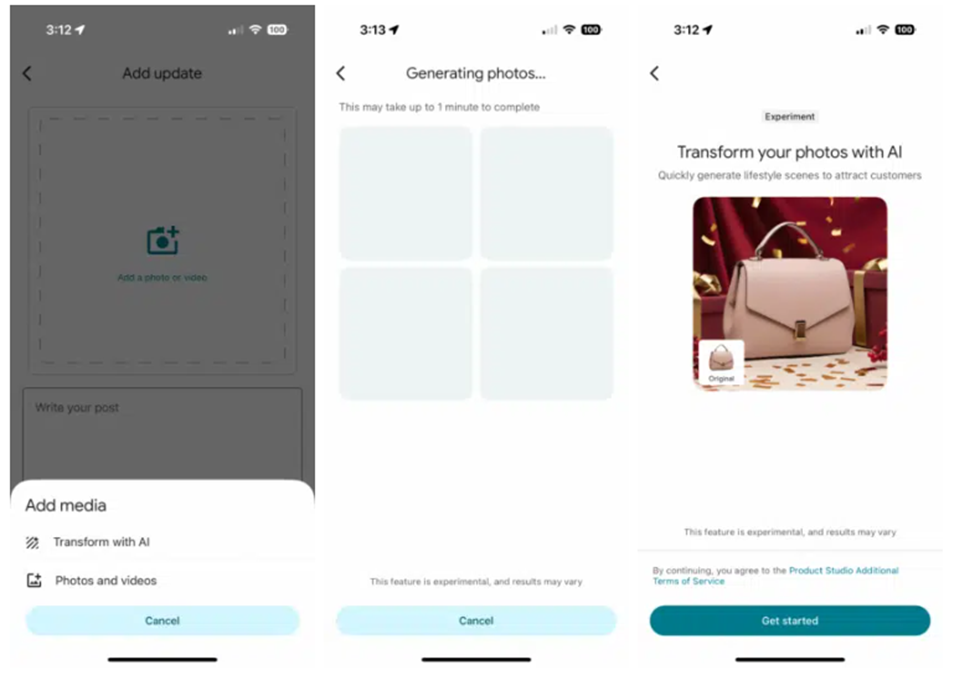
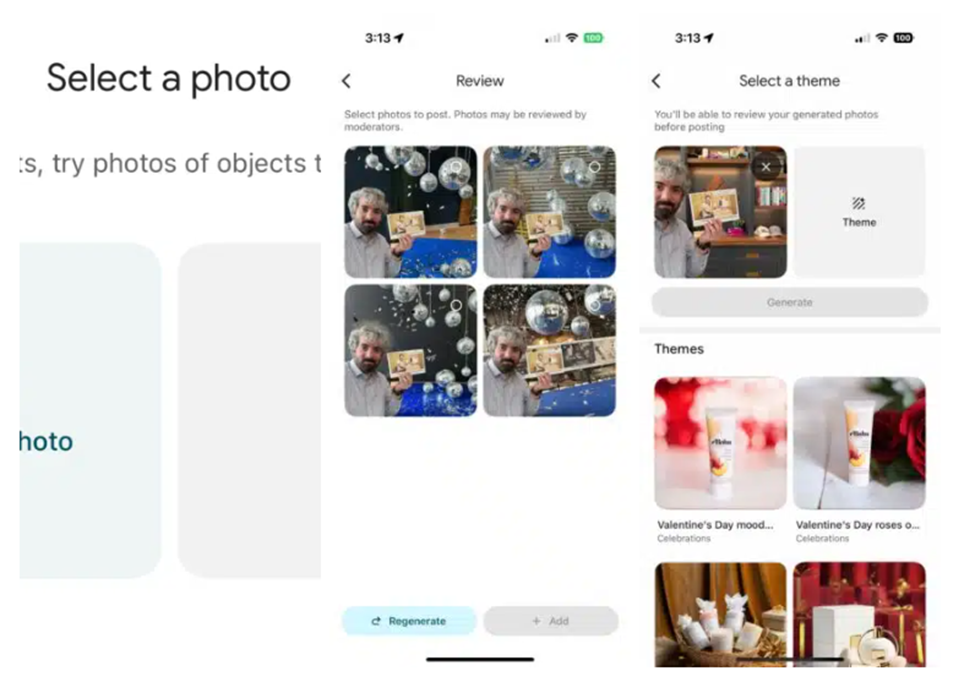
This could simplify the process for small companies to enhance the photos they add to the Posts section of their Google Business Profiles. However, does this focus on using genuine images related to the business, or does it simply enhance the appearance of your images to appear more polished?
Google Ads is Experimenting with a New Feature called ‘Advanced Plans’ to Help Optimize Budgets
Digital marketing expert Brent Neale identified a new section called “Advanced Plans” in Google Ads’ Reach Planner tool, which provides automated recommendations for the best ad type combinations and budget distribution.
Advanced Plans recommend a combination of advertising formats tailored to the objectives of the advertisers, developing customized strategies for generating conversions and capturing leads.
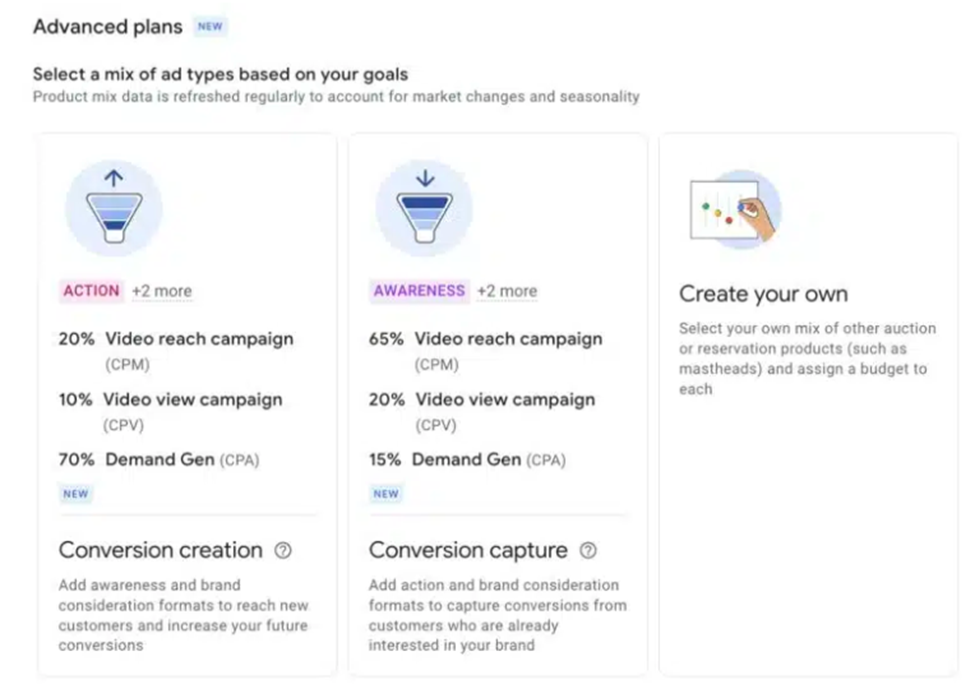
The function has the potential to assist advertisers in better distributing their budgets among various types of ads according to their specific conversion objectives. This seems to be a component of Google’s larger plan to streamline campaign organization by making use of its advanced machine learning technology.
It seems that Google is currently piloting this feature, likely collecting user before a broader launch. This development reflects Google’s ongoing effort to leverage automation in campaign optimization, providing advertisers with data-driven suggestions for allocating their budgets. Should Advanced Plans prove effective, it could simplify the planning process for advertisers and potentially lead to better conversion results.
High-End Shopping Pages Now Feature AI-Driven Review Digests
Google is displaying review summaries created by artificial intelligence on the pages of high-quality stores. Therefore, when you visit the top quality store page of a specific retailer or merchant and look at the reviews, you might come across a summary generated by AI at the top of the reviews section.
The text indicates that the information is AI-generated based on the reviews and content available online. You can find more details by clicking on the “learn more” link provided.
Sachin Patel noticed this and shared it on X. Here is a visual representation of the problem.
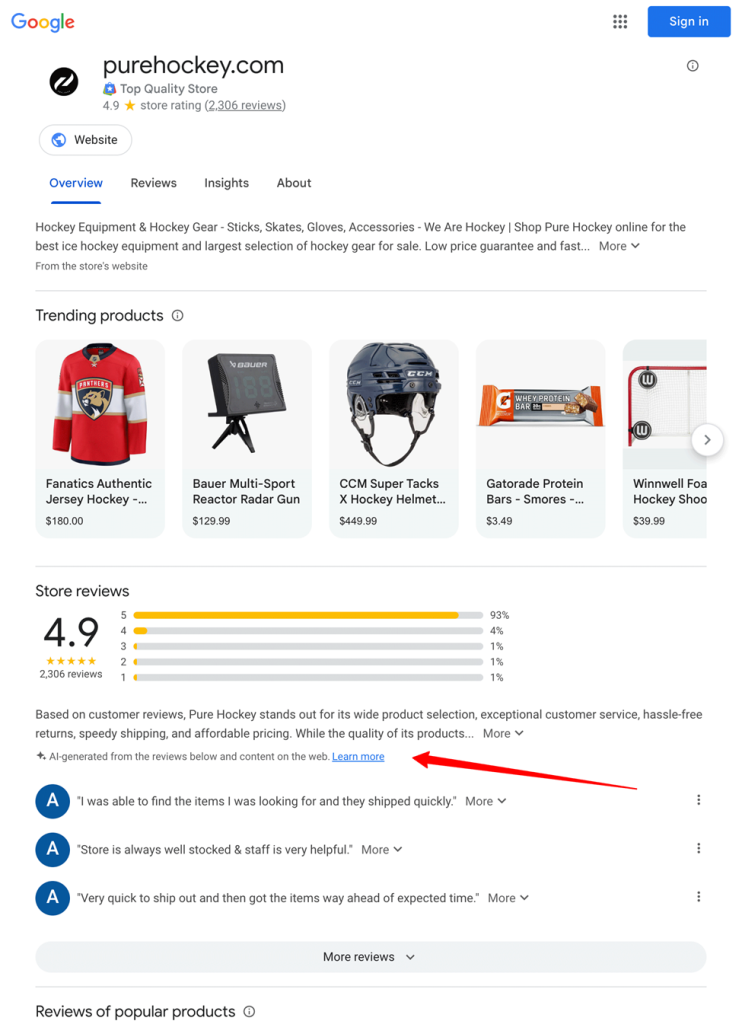
I think these summaries are fine, personally – sifting through a massive number of reviews can be overwhelming, so it’s nice to have a condensed version.
Forum discussion at X.