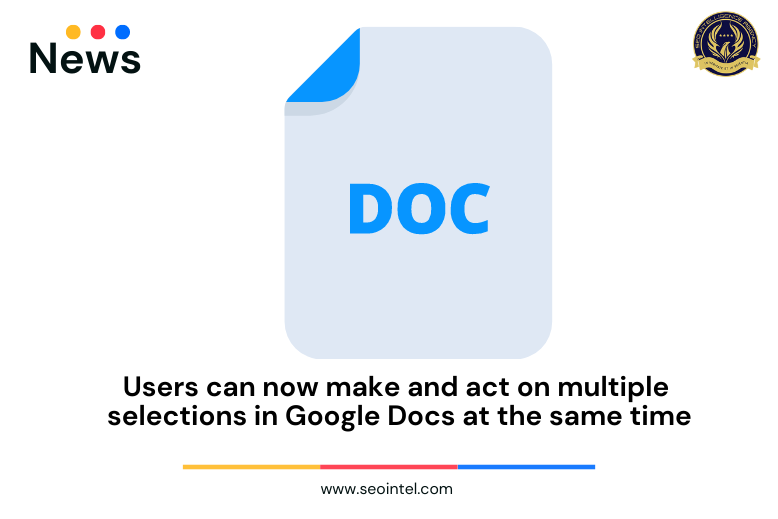
Google Docs has received a productivity update that will significantly improve how you work. Starting today, but gradually rolling out over the next two weeks, you will be able to select multiple text selections at once and then perform actions such as deleting, copying, pasting, or formatting.
This will make formatting and editing documents faster by eliminating the need to make repetitive changes, increasing your overall productivity.
The keyboard shortcuts for “selecting multiple sections of text” in Google Docs on the web differ depending on the desktop operating system; Ctrl + + Shift + Left/right arrow after selecting one section of text. To move to a different section of text to select, use the left/right arrows and on Windows: Ctrl + Alt + Shift + Left/right arrow after selecting a section of text. Chrome OS: Ctrl + Alt + Shift + Left/right arrow after selecting a section of text.
All Google Workspace and legacy G Suite Basic and Business customers in the Rapid and Scheduled Release domains will have access to the feature by default. This update was part of the Google Docs and Workspace application roadmap, along with a feature to include opened Microsoft Office documents in offline syncing, which is still in development.