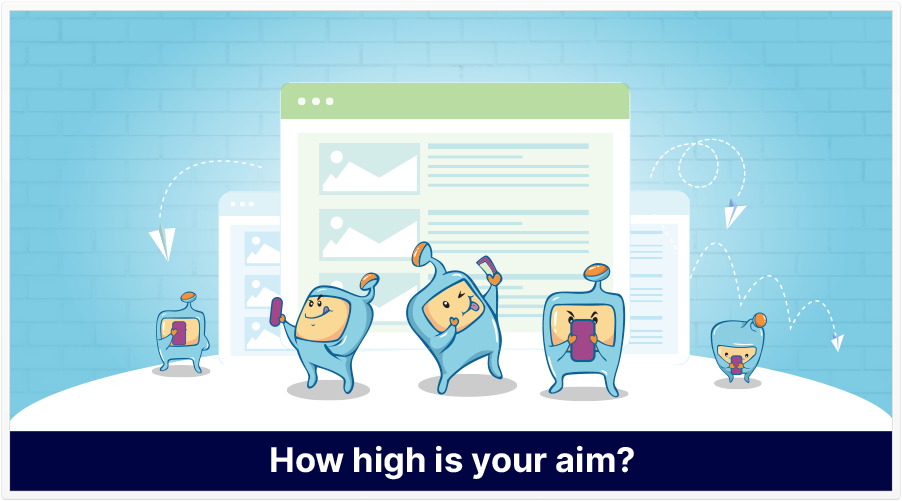
What’s a good bounce rate? A lot of people think that a high bounce rate is bad, but that’s not always the case and in this article, we will talk all about bounce rate – the definition of bounce rate, what a good bounce rate is, some reasons why your bounce rate may be high, and ways to reduce your bounce rate.
According to Google, “A bounce is a single-page session on your site.”
So, if a visitor lands on one of your pages, reads the content (or watches the video, etc), and then leaves without going to any other page or without take any action, that’s a bounce and the particular percentage for it is called the bounce rate.
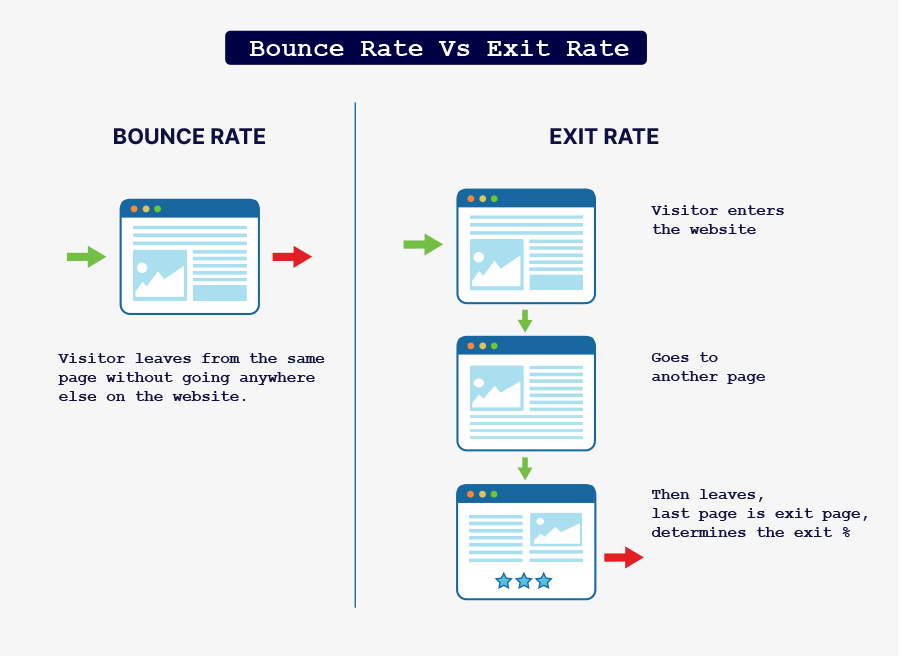
If you’re going to dive into this, it’s good to know the difference between these two.
While bounce rate is the percentage of single page sessions or people that land on a page and do not do anything and just leave, the exit rate on the other hand is the percentage of people who leave a specific page even if they did not initially land on that particular page.
An example would be if someone enters the homepage and then goes to an inner page, then leaves that inner page, that would be the exit rate. While bounce rate is just one particular page visited and then leaving that page without doing anything else.
Another example is, if 100 people land on the homepage, and 50 of those people leave without visiting any other pages, then the website’s bounce rate is 50%. However, the homepage may receive 400 pageviews over that same time period, and only 100 of those leave the site from the homepage. In that case, the exit rate would be 25%.
There are a couple of reasons why bounce rate is important. The first one is that, Google may be using bounce rate as a ranking factor. Another is that, a high bounce rate could also mean a low conversion rate since the user did not take action and convert. Lastly, a high bounce rate could indicate that your site may have issues that causes visitors of your site to bounce. These user experience issues could include a slow loading page, issues with page layout, content, or simply that the user intent is not satisfied.
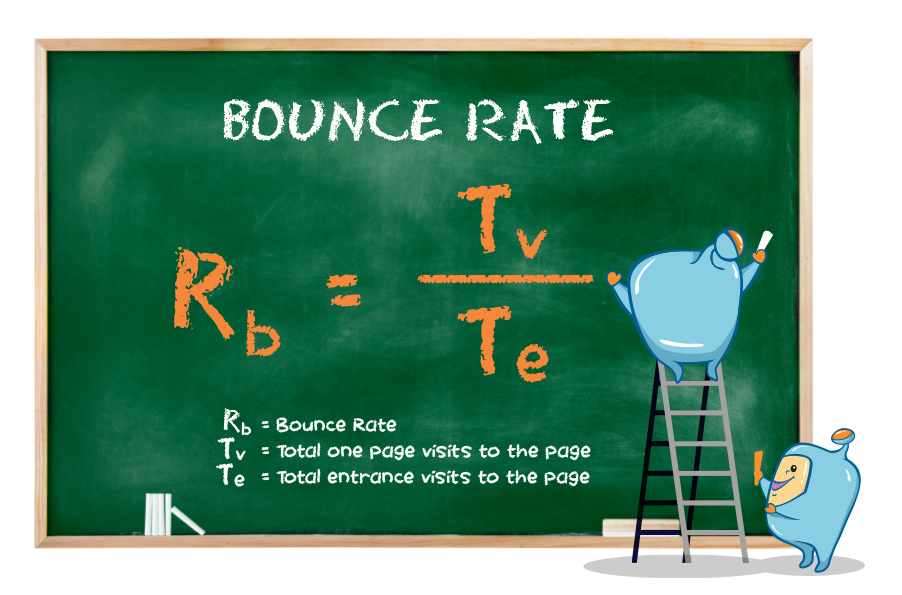
Bounce rate is calculated by the number of visitors who leave your site without taking any action, divided by the total number of visitors of your site.
As an example if you had 100 visitors to your site and 50 of them just left without taking any action, the bounce rate would be 50%.
Most people turn to Google Analytics or Google Search Console to check for their site and pages’ bounce rates. The tools will give you the average bounce rate of your entire site. This is calculated by taking the total number of bounces across all of the pages of your site (within the time period you’ve specified) divided by the number of entrances across all pages during that same period.
Search Console and Google Analytics doesn’t just tell you the bounce rates of your site. GA also provides you with metrics like:
How many visitors your site has received
The average pages per visit
Time on site
It is important to look at these metrics in conjunction with one another. For instance, if you notice that the average time on site is high and your bounce rate is high, that means that people have probably succeeded in achieving their goals with your site without the need to navigate further.
An example would be an informative page that also contains a phone number. Your prospects landed, became informed, and possibly called your number. Though the bounce rate is high, the page is successful as the customer did find what he or she needs and ended up calling you.
Again, the problem is when there is little engagement on behalf of your visitors and you are experiencing a high bounce rate. That’s when steps should be taken to lower your bounce rate
Let me guess:
You were in your Google Analytics account, looking at some of your site’s stats.
You’ve heard others mention something about bounce rate– specifically, that a high bounce rate is bad.
You see that the bounce rate for your site is (in your opinion) high: over 50%.
(Although really, as you’ll come to understand, it’s hard to say what’s high or low for a given page, because you really have to consider the aim of that page.)
(Additionally, if different pages have different aims, then you have to consider the bounce rates of individual pages, not just your website as a whole.)
You know that it’s perfectly natural for some visitors to leave a web page, but you’re left wondering,
First off, I fear that whoever makes the blanket statement that high bounce rates are bad actually doesn’t take into consideration that different pages have different aims.
You’re probably wondering, What do the aims of specific pages have to do with bounce rate?
Let’s say that you have a thorough, definitive FAQ page with this aim: to answer the most common questions that prospects email you (or your staff) about. You’re very proud of this FAQ page because you spent a lot of time identifying the questions that 90% of your prospects may ask.
So, let’s say that there’s a given number of people who arrive at your site. They first arrive at your FAQ page, and 90% of them find the answer they’re looking for.
Since 90% of this page’s visitors find what they’re looking for, they bounce–that is, they leave your site without visiting any other pages.
So, this page has a 90% bounce rate.
Is that bad?
From one perspective, no. The aim of the FAQ page was to answer their question. It met its aim (their question was answered) and they felt satisfied, so they left.
That’s why a high bounce rate isn’t bad.
Another instance where a high bounce rate may be good is when you have visitors first arriving from the search engines to one of your product pages, deciding to purchase and (depending on how your shopping cart is set up), they click to go off your site to make their purchase (maybe to Paypal, Stripe, Infusionsoft, your merchant, etc).
That would make this a single-page session (your product page being the only page on your site they visited), where they bounced–but they bounced so that they could buy your product.
So, if a high percentage of visitors bounced so they could be taken to Paypal to buy your product, then a high bounce rate is highly desirable.
However, you can look at it another way: remember that a bounce is a single-page session.
That means that those 90% who left your FAQ page did so without going to any other page, such as your product/service pages, order pages, etc.
So, from that perspective, a high bounce rate is bad.
But it gets even murkier than that: let’s suppose you run an affiliate business and you have a single-page site that is a product review page with a link to the vendor’s site.
Let’s say that Analytics tells you that this page has a high bounce rate.
But, if your aim is to have visitors arrive at this page (maybe from the search engines), read the landing page, and then click off your site to go to the vendor’s site (making this a single-page session), then a high bounce rate is perfectly normal. You want people to leave your site to go to the vendor’s site.
Almost by default, Analytics shows you the website bounce rate data which is for your entire site.
However, if your site has multiple pages, then different pages may have different aims, and different aims merit different bounce rates.
So, yes, the bounce rate of your site is interesting, but in order to have any sort of page-level insight, you need to look at bounce rate on a page-by-page basis.
This one’s really hard to determine. From what I’ve seen, 30% to 70% is the range, but it really depends on what people are doing on your site and what the goal of your site and individual pages are.
So, I talked about how, depending on the aims of specific pages, a high bounce rate may or may not be desirable. For other pages, a low bounce rate may be desirable.
As for what’s considered a high bounce rate or a bad bounce rate, the answer depends on many variables, such as industry standards, what the aim of the specific page is, traffic sources, what your bounce rate was last month, your revenue, etc.
In most cases, a lower bounce rate (a lower percentage of people leaving) is usually better than a higher bounce rate…except if your aim is to somehow to get visitors to go off your site–maybe by clicking a link or going back to the search results page.
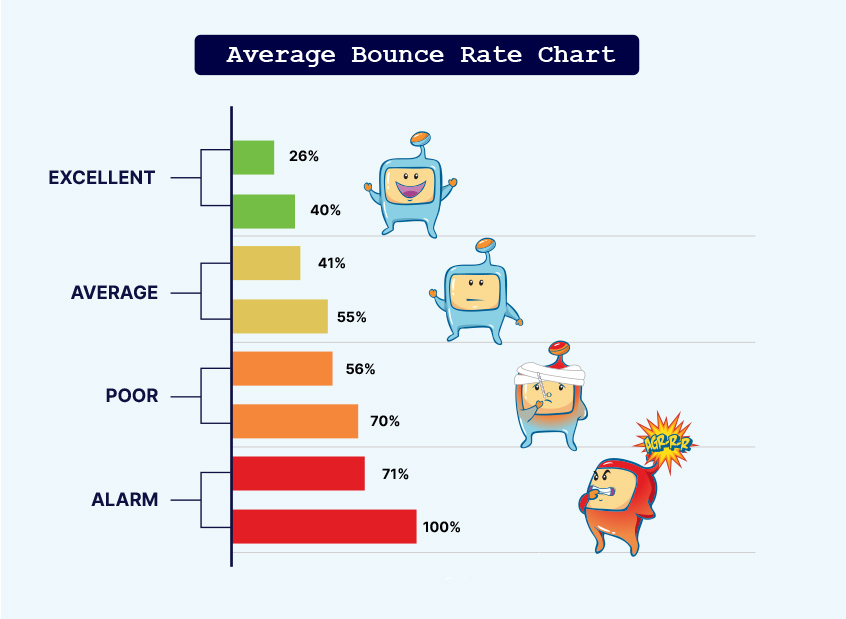
As a rule of thumb, a bounce rate in the range of 26 to 40 percent is excellent. 41 to 55 percent is roughly average. 56 to 70 percent is higher than average, but may not be cause for alarm depending on the website. Anything over 70 percent is disappointing for everything outside of blogs, news, events, etc.
Well…a 100% bounce rate theoretically means that 100% of visitors who arrive on this page (without having first been on another page) leave this page without going to any other page.
Now, a 100% bounce rate can be an anomaly. If a page has a 100% bounce rate, but it’s aim is navigational (ie, it’s a table of contents or otherwise links to other pages), then I’d wonder if something’s wrong. I’d probably check for broken links or any technical issues.
When it comes to mobile, mobile users are more likely to bounce across the board, so it should reasonably follow that any website with a large, growing percentage of mobile traffic will see a higher bounce rate. Tablets are not especially predictable, sometimes they bounce less than desktop, and sometimes more.
Generally, expect mobile bounce rates to ring in about 10 to 20 percent higher than desktop. The average mobile bounce rate was just a shade under 60%. The rate for tablets was roughly 49%. Desktop visitors bounced only 42% of the time on average.
The average bounce rate for ecommerce websites is 62.1%, which is slightly higher than the average for all websites.
If your shopping cart is on a different site, the bounce rates you see can be artificially high, because people who’re buying are leaving your site.
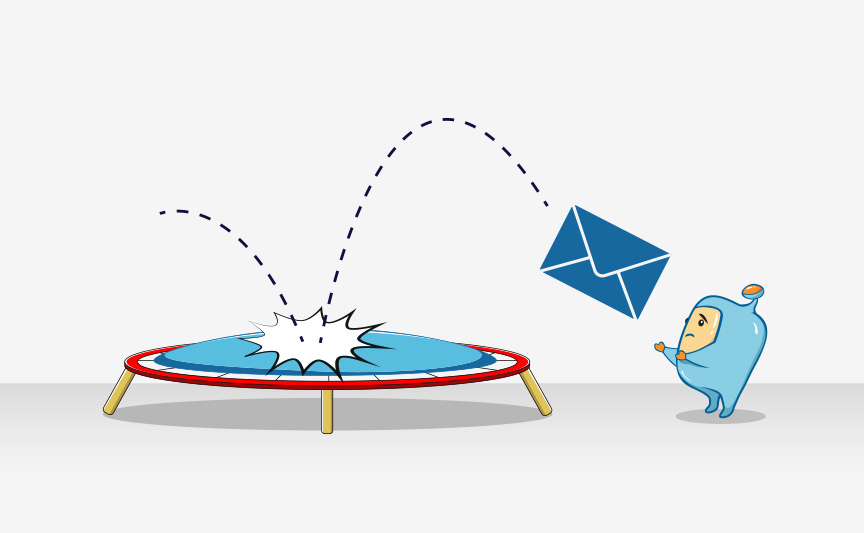
The email bounce rate benchmark is 61.5%, very close to the overall average. But bounce rates for email visitors varied a lot from site to site (some were very high, some very low). Apparently, some email landing pages are much more engaging than others.
The average bounce rate for paid traffic is 62.6%. This is the only number in the report that worries me, because it represents the failure rate of advertising. These are the most costly visitors. Each bounce is an investment without immediate return.
These visitors bounce at an average rate of 66.5%, which isn’t surprising. Most of these visitors are brand aware. They’re more likely to be repeat visitors. They might even be jumping back into a page in their browsing history.
Hopefully, if your pages are built with the intent of the visitor, your direct traffic bounce rates will be low.
While there may be more, here are some possible causes of high bounce rates:
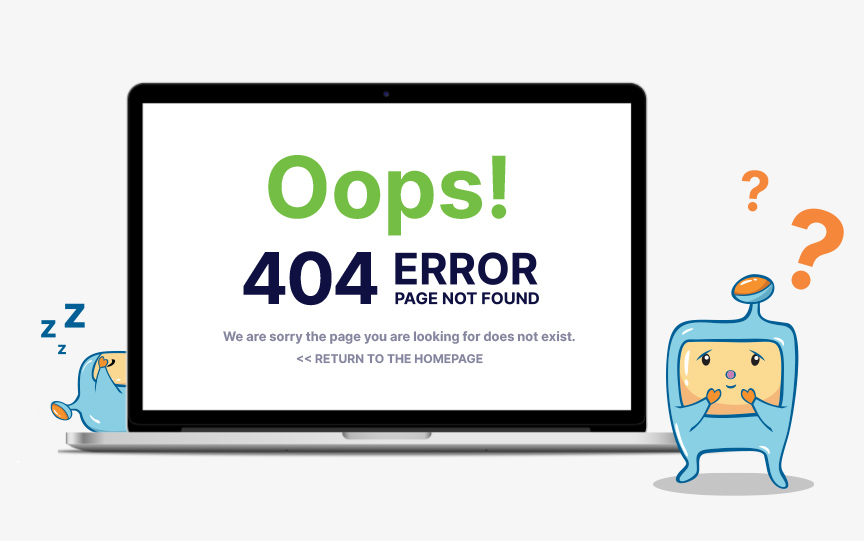
With possible technical errors, there are so many possibilities that it’s hard to list them all. I’d say that, whatever it is, it’s probably preventing at least one page from loading. Some common examples would be pages not loading and showing 404 errors, some redirect issues. Maybe your site’s JavaScript malfunctioned or a plugin went down, leading to a form not loading. Doing a manual check of your site and checking your pages, and also checking Search Console would help you determine such issues that needs to be fixed asap.
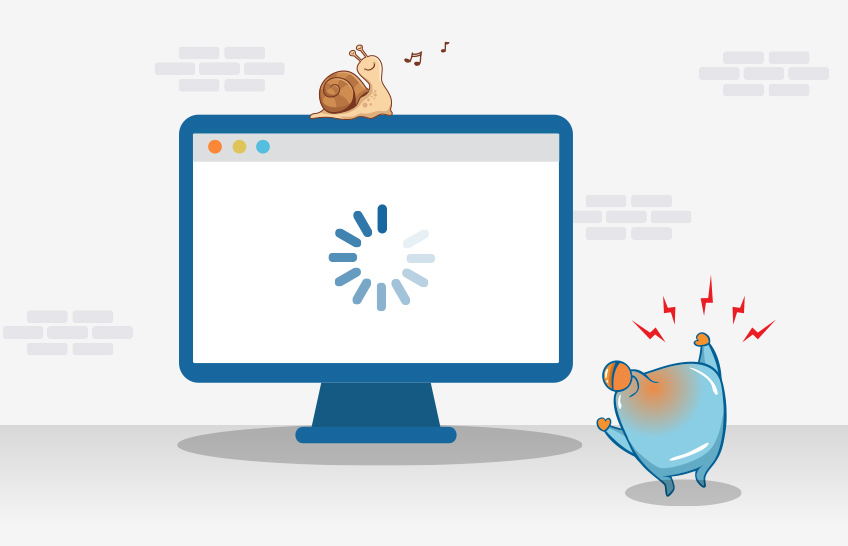
Slow loading pages can cause visitors to leave your site which is a poor user experience. People will only wait for 3 to 7 seconds for a page to load. After that, they’re gone.
Use a platform like GTMetrics, which will give you a report on your website’s speed. If your site is loading too slowly, the platform will give you tips on how to fix it.
Google’s Page Speed Insight can also give you speed insights and advice on making your site blazingly fast.
We have an article on page speed optimization that might help you check your site speed and provide tips on speeding up your site.
Even just a small improvement on site speed can deliver more traffic and conversions and a faster loading site can be the solution in lowering your site-wide bounce rate.
You may have bad links from another website that can be sending bad referral traffic that once the traffic goes to your site, they find out it isn’t exactly what they are looking for and just leave.
It’s possible that you haven’t properly implemented Google Analytics and added the tracking codes to all the pages on your site.
It’s easy to see how this can lead to faulty readings.
Google Analytics can have a steep learning curve, so take that into consideration.
Remember: in Analytics, you can see the site-wide bounce rate as well as the page-by-page bounce rate, so adjust accordingly.
Search Engine Journal has a blog post titled, What Is Dwell Time & Why It Matters for SEO. In it, they give a good definition of what dwell time is, and a few examples of what it’s not.
For the purpose of this discussion, we’ll just say that the dwell time has to do with how long a person spends on a page.
Of course, just as it takes longer to read a longer piece of content, a shorter page will have a shorter dwell time, and a longer page will have a longer dwell time.
Dwell time is basically time spent on page.
And, although it’s not the same as bounce rate, it can go hand-in-hand with bounce rate (depending on what the aims of that page are).
Here’s an example of how dwell time and bounce rate can go hand-in-hand:
Let’s suppose you have a multi-page series–for example, you’re an aspiring novelist with a ‘page-turner’ of a story, and you want readers to move from one page to the next.
You’d want people to read all the way through page 1, thus maximizing the dwell time of page 1, and then, you wouldn’t want them to leave (or bounce), you’d want them to click to page 2, read all the way through chapter 2, and so on.
With that in mind, I’d like to share 3 keys to maximizing the time people spend with your content.
The 3 guiding principles that should help you to keep visitors longer are:
There’s a reason–sometimes, a very specific reason–why a person visits a web page. That’s the visitor’s intent.
Before you (or your writer, photographer, graphic artists, video team, etc.) create the content for a page, you have to know exactly what that page will do for a visitor.
Chances are, you already know this, which is good. I just mention this because I want to establish a starting point.
If the visitor feels that your page isn’t giving them the answer(s) they’re looking for, they might quickly leave.
This is where we lead to the next principle.
You’ve got their attention.
Now, you have to keep it.
It’s beyond the scope of this article to dive into how to make content that captures and maintains attention (we have other articles on this) but basically, you want your pages to be:
So, now that you have people’s attention, you don’t want to lose it. That’s why you have to…
This one can be a fine balance, because I know that some sites monetize with banners and ads.
That’s understandable.
I’d encourage you to weave your ads into the design of your pages such that they’re not a distraction for your visitor. That said, it is a trade-off: a click can earn you some revenue, but it does take a visitor away from your site.
And for your most important pages, you can perhaps have fewer ads.
I’ll leave it to you to decide how to go about this, but know that these 3 principles will help you reduce your bounce rate.
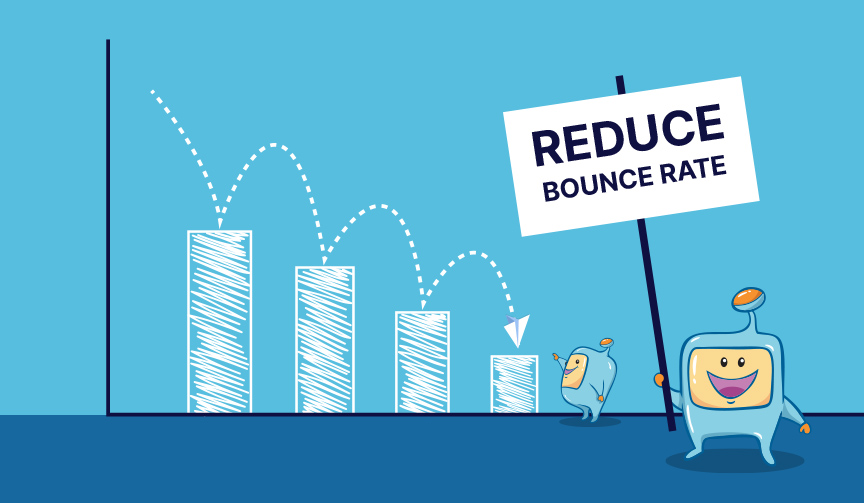
While the advice that follows aren’t by any means exhaustive, I think they should be considered as part of an optimization plan.
Rather than worrying about keeping up with the Joneses and their fancy 29% bounce rate, set a baseline bounce rate for your website, and work to improve it in relevant areas i.e., something other than a blog or news section.
To set an appropriate baseline for your site’s bounce rate, consider the intent of the user and the purpose of the content. On a website that revolves around events, visitors often want the time, date, location, and that’s it. They get the information. They leave. The bounce rate on that website will skew towards a higher percentage, but that’s fine, because the user’s needs are still being met.
In an online apparel store, visitors will probably shop around for a bit. The bounce rate there would ideally skew lower. An upward trend is particularly alarming for ecommerce because when users leave the site too quickly, that almost certainly translates to lost sales.
In Google Analytics, navigate to Behavior > Site Content > Exit Pages to find the pages with the highest exit volumes. This will reveal the pages where people most often abandon your site and let you know who is landing directly on an exit page or coming from another page on the site. Both kinds of information will help you make changes to improve your page’s bounce rate.
With Google Analytics, you can review bounce and exit problems from different levels. The “All Pages” report provides the bounce rates for individual pages, while the “Audience Overview” report provides the overall bounce rate for your entire site.
You can also use the “Channels” report to see the bounce rate for each channel grouping, and the “All Traffic” report provides bounce rates for each source/medium pair. After making changes, you can turn to the Optimize tool to test different versions of your site pages to determine which ones encourage greater user engagement.
Session times are a stat you can check in Analytics. It’s not perfect, as it doesn’t measure all sessions the same way, but it is a good benchmark.
Make sure your pages load as fast as possible. You don’t want to keep your guests waiting and end up leaving if the page loads too slow. We have an article on page speed optimization that offers tips on how to speed up the pages of your site.

With the rising number of people accessing the web from mobile devices and Google prioritizing mobile, your site must be optimized for this kind of traffic. A good site design means nothing if a page takes a long time to load on a smartphone, sending the user to find other sources for what they want.
Chances are, a respectable portion of your traffic views your site on mobile devices. Be sure your pages display well on a mobile device and that your site is has a responsive design.
In the SIA, we tested if bounce rate is a ranking factor. We checked if having a low bounce rate means that you would also get a high rank in search queries.
In the test, we found that the experiment page moved up to #1 showing that bounce rate is a clear ranking factor. A very interesting find was that the quality of the visit could be more important than the quantity. Also, as the test environment uses a keyword that is not in Google’s database, it stands to reason that an appropriate niche targeted bounce rate hasn’t been established for that term yet. As such, the lowest bounce rate will be seen as the best.
As Google gathers more data on a particular term, such as the search tendencies for users searching for that term, it would be reasonable to assume that what is the appropriate bounce rate, the rate that Google would use as a positive ranking factor, would shift.
If you decide to work on your bounce rates, make sure that you take a long term approach to decrease bounce rate over the space of weeks or even months, rather than a large, sudden drop. Determining a ‘good’ or target bounce rate is probably more tricky than determining if bounce rate is a ranking factor.
Start with identifying the type of site that you have and then do some searches for industry standards. Compare those standards to your current metrics and make a plan of action, if necessary.
The test was done in 2016 and since it’s been a couple of years, there could be changes. It is definitely one of the tests that we are set on retesting to check what the current results are.
Clint did a video on this test and he also shared his insights on bounce rate.
I hope I’ve given you some insight as to what may be a good bounce rate. Just remember that, before trying to determine if a so-called ‘high’ bounce rate is good, you have to look at the aims of the specific page in question.
