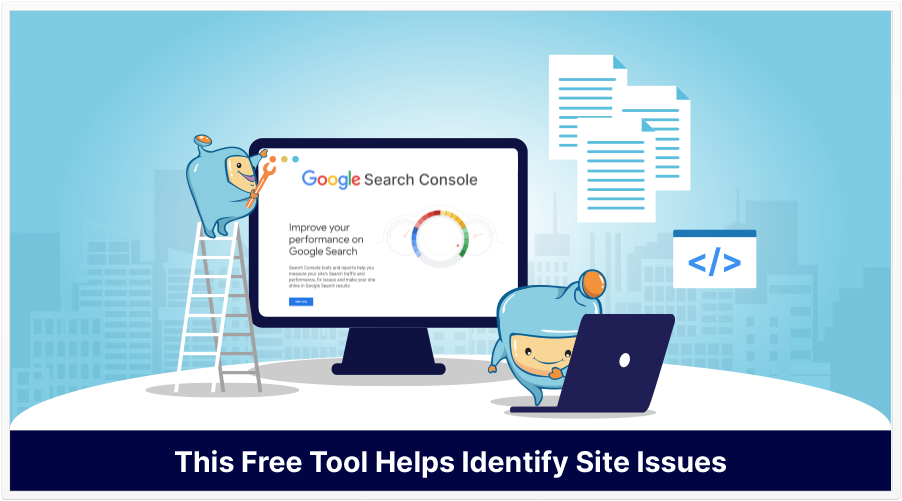
We all want popularity and success in Google, but it usually comes with an expensive price and lots of hard work. There are free options to take advantage of such as focusing on organic search engine traffic or search engine optimization. The good news is, Google has created a tool to help us identify the issues within our sites so that we can address these and work on making our sites better and favorable to Google.
This tool is provided by Google itself and is called Google Search Console, also formerly known as Google Webmaster Tools. It was rebranded into Google Search Console in 2015. One of the greatest things about GSC is that it has so many uses and it is totally free. In this post, we will be discussing how to verify your site in Google Search Console Using The Yoast SEO Plugin.

Initially, Google Search Console was called Google Webmaster Tools but since it is a valuable resource for a lot of people aside from webmasters, such as site owners, SEOs, business owners, web developers and designers, etc., Google has decided to rename it to Google Search Console.
Google Search Console is a free service. There is no need to pay anything to be able to use it. With the platform, you would be able to learn a lot of information about your website and the visitors of your website. It has information such as how many people are visiting your site, how they were able to find your site, if people are accessing more using a mobile device or a desktop computer, the most popular pages on your site, the most popular keywords searched that leads to your site, etc.
Aside from this, you could also learn if there are website errors such as crawl errors or unnatural link penalties that come up and that needs to be fixed, you can submit a sitemap, etc. The search console is a very helpful tool and it is a must to add your site to it.
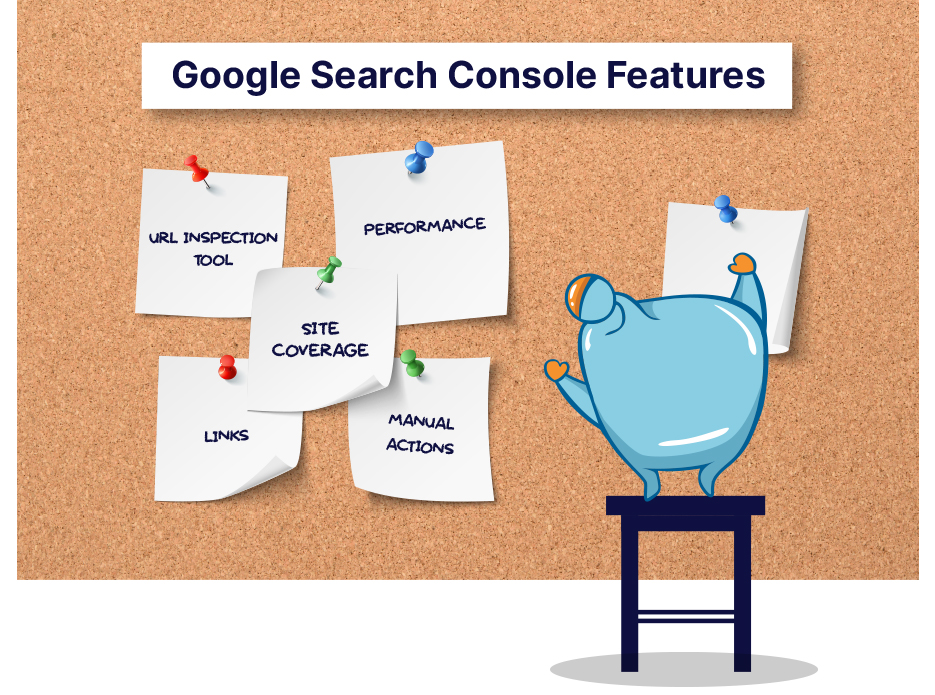
There are many features of Google Search Console that can give you more details about your website. It helps with performance, index coverage, AMP, job postings, events, sitemaps, links, and mobile usability. Every year, Google has provided new tools, data, analytics, and data to track to help you with your site.
Here are the features and more details about them.
In this tab, everything about the performance of your website will be seen. This includes which pages and keywords in your website rank in Google. You can also compare the results for these for up to 16 months before.
There is information about clicks which tells you how many people have clicked and visited your site. There are also impressions which tell you the frequency of your page being shown in the search results for a particular term. Aside from that, average click-through-rate and average position are also shown in here.
All you need is to set up your account and you will be able to see all the information. This will help you know where you need to start changing or updating your website for better performance.
The Search Console also has a URL Inspection tool. What is it and how does it work? The URL inspection tool helps you see how Google views your site. This tool lets you test how Google renders or loads your site. If you publish new posts or pages, or had a complete redesign of your site, you can use this tool to submit the URL to tell Google to crawl the page. It is quite similar to Fetch in the old Google Search Console.
The index coverage tab shows the number of pages that are in the index of Google. It also shows how many pages did not index and why this happened. through this feature, you can spot errors and warnings and you would know which pages need to be fixed.
When you click on the link, it shows a more detailed version of the errors.
When checking your coverage report, look out for anything sudden whether it be spikes or drops. This means that you may have duplicate content or it could be even that someone has hacked your site.
We all know that a sitemap is very important since it is the map of all the posts and pages of your site. It is best to add your URL in the XML sitemap to make Google find your sitemap easily. This also helps with SEO and getting your site ranked.
This tab is best when empty. When Google penalizes you, it will appear in this tab. Make sure you do not have bought links or plain spam. Do not hide anything from Google and try your best not to get hacked.
In the links, you will be able to see the number of links from other sites that lead back to your site. It is shown by category: internal links, external links, and top linking sites. This is great information for SEO.
So what is Google Analytics and why does it enter this equation? Google Analytics is another tool by Google. It is also a free tool, same as with Google Search Console and is also very helpful with your site and giving user insight.
Google Analytics is more focused on analyzing the website traffic or people who are visiting your website. This is important in keeping track of your traffic, if you are running any marketing activities towards your site, and keeping track of the effectiveness of your ad campaigns.
Adding your site to search console automatically verifies it also for Google Analytics and they do work hand in hand. Having your site and booth tools are a must for your website. You don’t even have to pay anything!

Yoast SEO is a SEO plugin that can be used to improve the on-page search engine optimization of your website. It is one of the most popular and widely used SEO plugins. It helps make your content SEO friendly so that search engines will love your site and rank it. It makes the whole SEO process easier and automated as some of the factors can just be done directly in the plugin and only needs a couple of clicks and adjustments to apply some changes to your site. You don’t have to be very knowledgeable about the technical aspects of SEO and how to apply them to your site.
The plugin has it all covered for you. The best part of it is that, it is also free. Although there is an option to go premium for added functionality, more often than not, the free version is enough.
Here are some features provided by Yoast SEO that can improve your SEO game:
And the most important of all, for the purpose of this article is that, it helps verify your site in search console, which is a much easier and only takes a couple of time, in my opinion, compared to the other methods in Google’s list of verification methods.
To install Yoast SEO, you would have to log in to your WordPress site and go to the plugins menu. Click on Add New and this should take you to the plugin store where you can search for Yoast in the search box. Install the plugin and activate it. Once you have completed these steps, it is now ready to use.
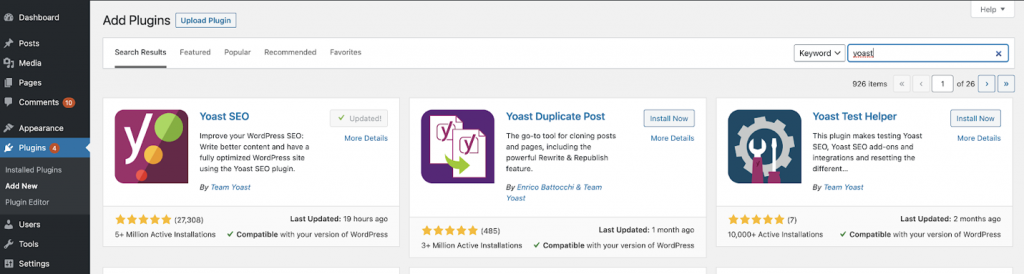
Once you go back to the dashboard, you will see “SEO” in the sidebar, which is for Yoast SEO.
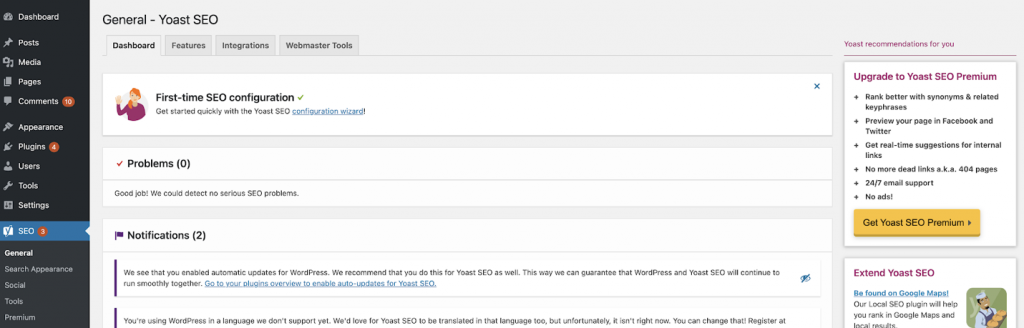
Now that we have discussed both Google Search Console and Google Analytics, what they could do, and why you should have them on your site, plus the Yoast SEO plugin and it’s functionalities, and how to install the plugin, let us proceed with how to add and verify your site in Search Console using Yoast SEO.
1. First, go to Google Search Console and click log in or start now.
2. Select the property type – either add a domain or url.
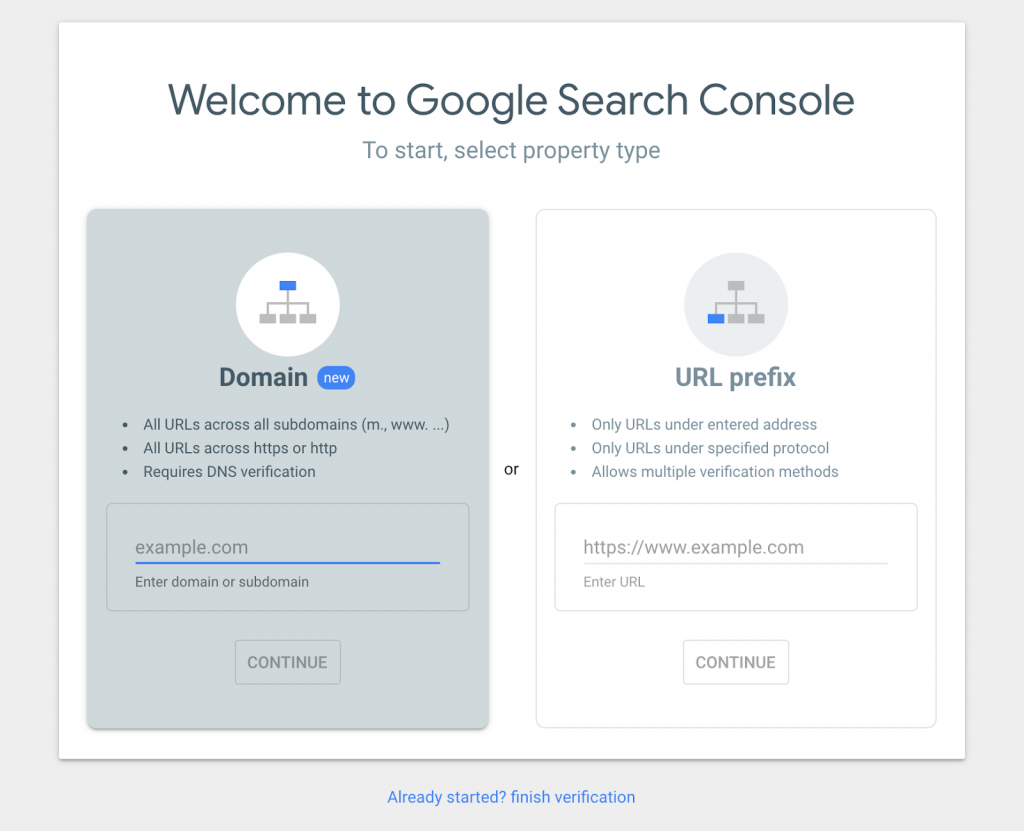
3. Put your complete website URL in the box and click continue to proceed with the verification options.
4. You will be given a selection of verification methods to choose from. You could either verify later or verify immediately. Verifying through the Domain Name Provider is a common method and is what is often suggested as default. But for this, we will be verifying through the Yoast plugin. It is much easier and there is no need to any more additional verification files and DNS site verification.
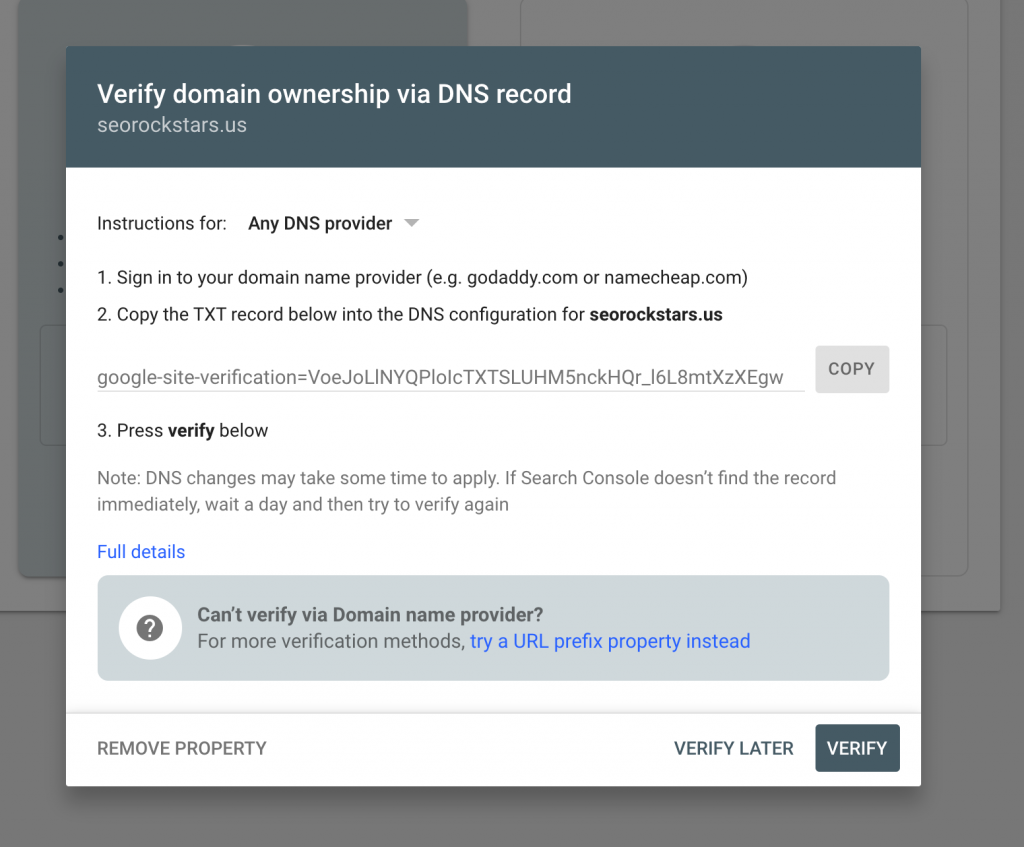
5. Click Verify to open the Site verification page. You’ll see 2 tabs – Recommended Method and Alternate Methods. Click on Alternate Methods.
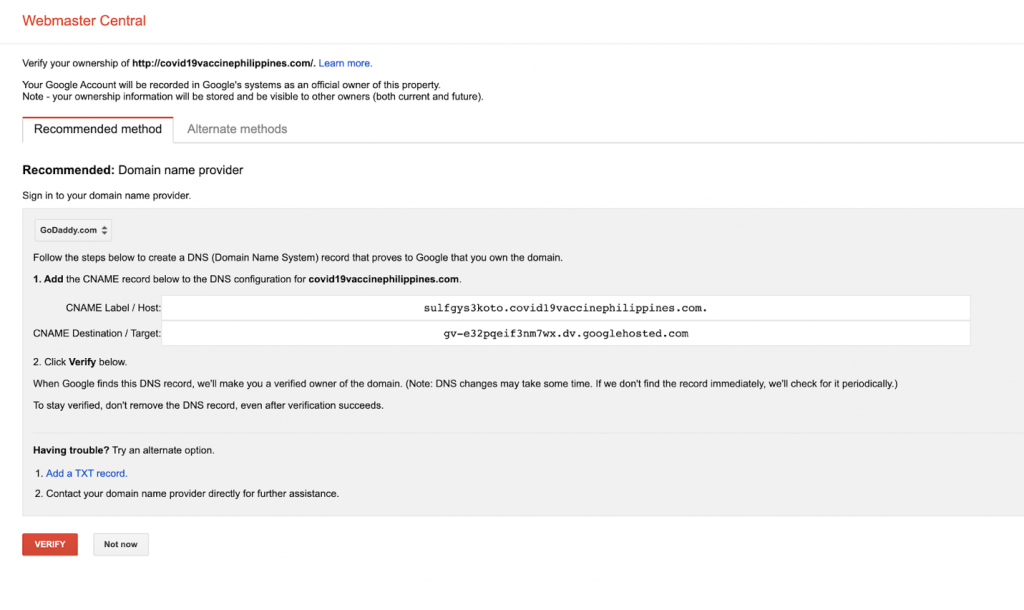
6. Select the “HTML tag” radio button. A verification code will show up. Copy the verification code and go back to your SEO dashboard on your WordPress site.
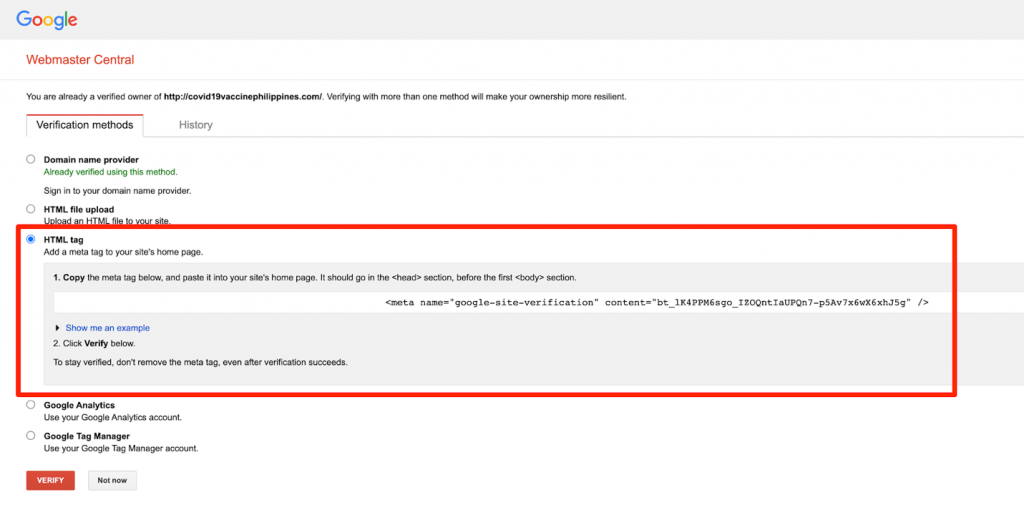
7. Open the SEO menu in the left sidebar of your site. This will lead you to the plugin settings. Go to the Dashboard and go to the “Webmaster Tools” tab.
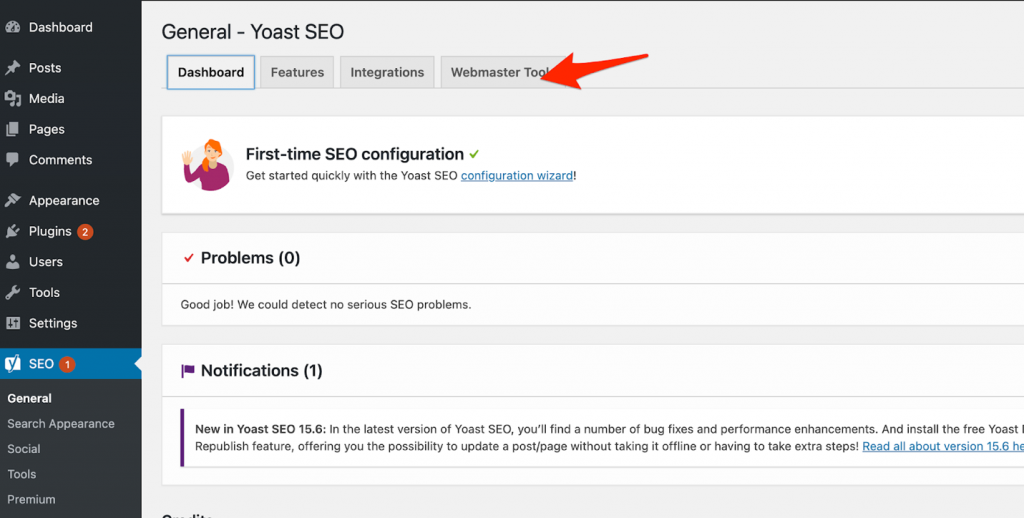
8. Paste the copied verification code in the “Google verification code” part and hit “Save changes”.
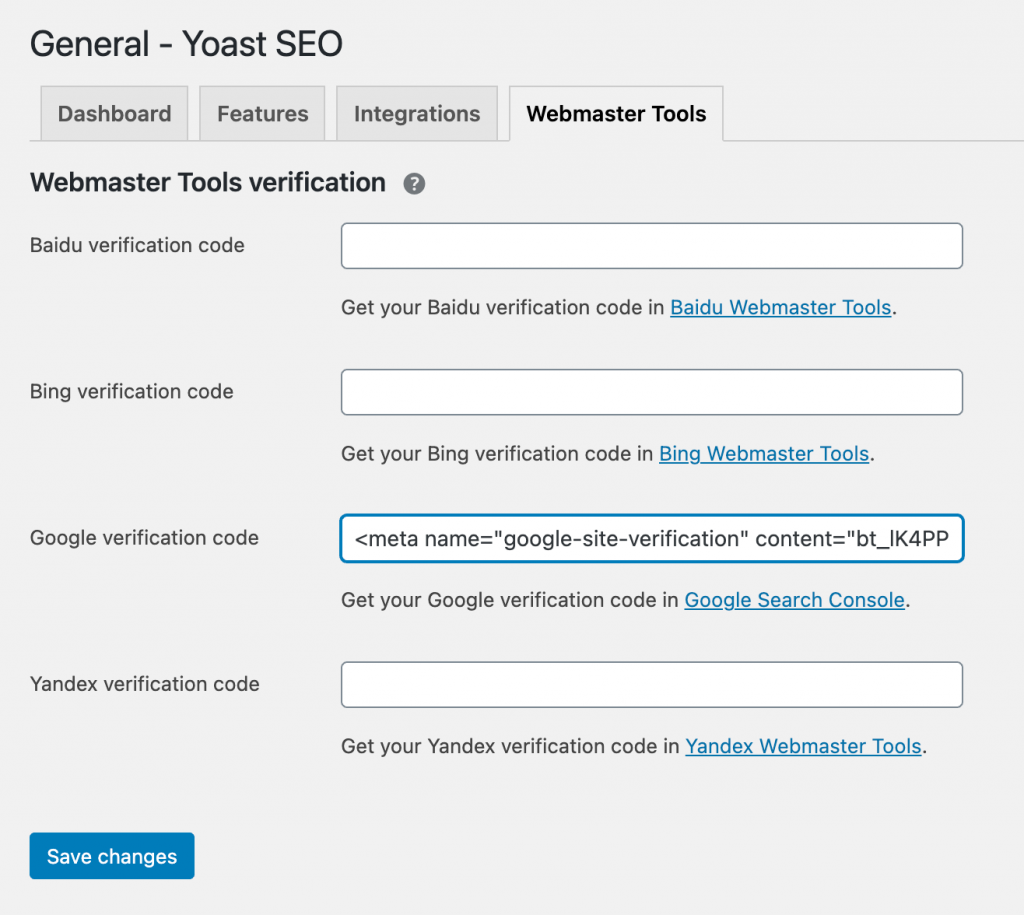
9. Go back to the Search Console verification page and click “Verify”.
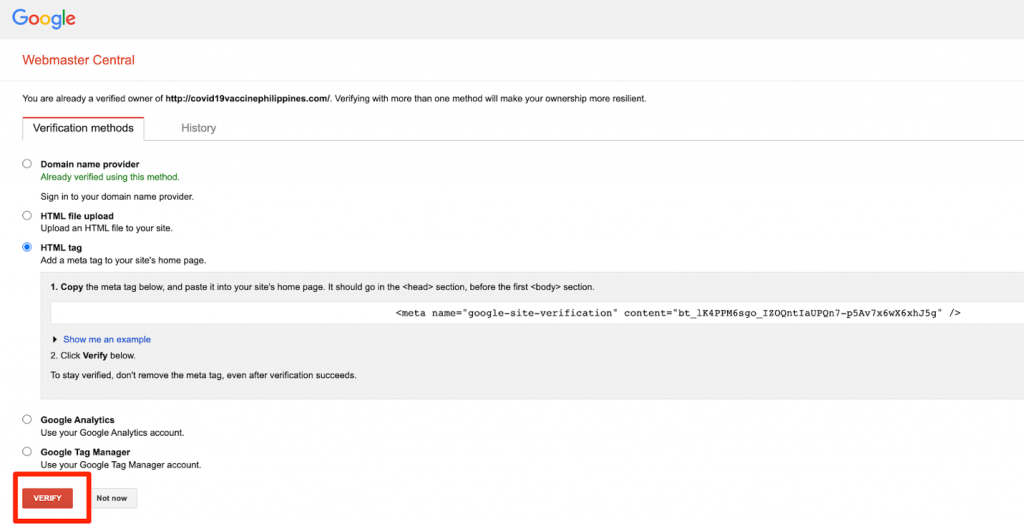
10. Your site is now verified and you could use Google Search Console.
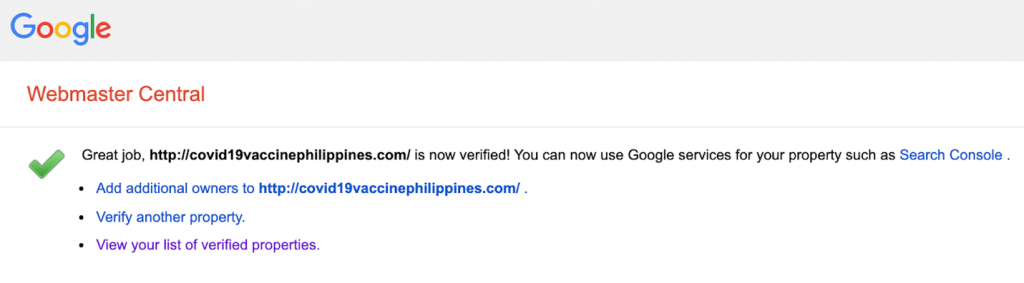
Isn’t that easy? Now that you have verified your site in search console using Yoast, you can now go ahead and access the Google Search Console Dashboard and see how your site is doing. Aside from that, you can also set up an account in Google Analytics. These are both powerful tools you can use for your site, add to that the use of Yoast, you are pretty much set and ready to get started with your site and be on your way to getting yourself showing up in Search Engines.
Not sure on your next steps and what else to do for your site? Don’t know much about SEO and don’t know how to get started? Go through our site and check out are articles and guides.