When using YouTube, where millions of videos are uploaded every day, discoverability is key for content creators striving to reach a wider audience.
This is where YouTube hashtags come into play. Just like their counterparts on social media platforms, hashtags on YouTube serve as powerful tools for categorizing and organizing video content.
By incorporating relevant hashtags into video descriptions and titles, creators can potentially enhance their visibility, attract new viewers, and ultimately increase their video views.
However, understanding the best practices and strategies for using YouTube hashtags is essential to make the most out of this feature.
In this article, we will explore the concept of YouTube hashtags, their potential to boost views, best practices for finding and using them, as well as advanced strategies to optimize their effectiveness.
So, let's dive into the world of YouTube hashtags and unlock their potential for video discovery and audience engagement.

Here is what you will read in this article:

YouTube hashtags are tags that are added to video titles and descriptions on the YouTube platform to indicate the video's topic or category.
They are similar to hashtags used on other social media platforms such as Twitter, Instagram, and Facebook.
YouTube hashtags are denoted by the "#" symbol followed by a keyword or phrase.
These hashtags help organize and categorize videos, making it easier for users to discover content related to specific topics.
When users click on a hashtag, they are directed to a results page that displays videos using the same hashtag.
This allows viewers to explore more content on a particular subject and helps content creators reach a wider audience interested in those topics.
YouTube hashtags can be added in two primary locations: the video description and the video title.
In the video description, hashtags can be inserted as part of the text.
The first three hashtags used in the description will be displayed above the video title as clickable links.
In the video title, hashtags can be incorporated directly, becoming a part of the title itself.
By using relevant and popular hashtags, content creators can enhance their video's discoverability, improve search engine optimization (SEO), and attract viewers who are interested in the specific topic or category associated with the hashtags.
However, it's important to follow YouTube's guidelines and avoid violating their policies, such as using misleading hashtags or engaging in harassment, hate speech, or inappropriate content.
YouTube hashtags provide a valuable tool for both content creators and viewers, allowing for easier content exploration, improved search results, and targeted engagement with specific topics or communities within the YouTube ecosystem.

The benefits of using YouTube hashtags can have a significant impact on your video's visibility, discoverability, and overall success on the platform.
Here are some key benefits:
Improved Discoverability: By incorporating relevant hashtags in your video titles and descriptions, you increase the chances of your content being discovered by users who are searching for videos on related topics.
This heightened visibility can lead to a higher number of views, engagement, and the opportunity to attract a broader audience.
Enhanced Search Engine Optimization (SEO): YouTube hashtags play a role in improving your video's SEO.
When users search for specific hashtags on YouTube, videos that have effectively utilized those hashtags have a chance to rank higher in the search results.
This can result in increased organic views, as your video is more likely to be recommended to users exploring content within the same topic or category.
Targeted Audience Engagement: Hashtags allow you to target specific audiences and communities within your niche.
By using hashtags that are popular within your industry or relevant to your video's content, you can attract viewers who are genuinely interested in the topics you cover.
This targeted approach can lead to higher engagement rates, increased watch time, and the potential to build a loyal subscriber base that resonates with your content.
Improved Content Categorization and Organization: YouTube hashtags provide a simple and effective way to categorize and organize your videos.
By consistently using specific hashtags across related videos, you create a cohesive experience for viewers.
This allows them to easily navigate through your content and discover other videos that align with their interests.
It's like creating a mini video playlist based on hashtags, even without using YouTube's official playlist feature.
Strengthened Brand Identity: Creating a branded hashtag specific to your channel can contribute to establishing a strong brand identity on YouTube.
By consistently using this hashtag across your videos, you make it easier for viewers to find all your content within a particular series or theme.
Additionally, it reinforces your brand's presence and recognition, making it more memorable and shareable among your audience.
Collaboration Opportunities: Hashtags on YouTube can facilitate collaboration opportunities with other content creators.
By using industry-specific or trending hashtags, you increase the chances of other creators discovering your videos and potentially reaching out for collaboration projects.
Collaborations can expose your channel to a wider audience, leading to increased subscribers and mutual growth.
By strategically incorporating relevant hashtags into your YouTube videos, you can tap into new audiences, boost your SEO efforts, create a cohesive brand presence, and increase engagement with your content.
It's an effective way to amplify your reach and make your videos more discoverable in the vast YouTube ecosystem.

YouTube hashtags can significantly enhance the discoverability of your videos and attract a targeted audience.
To make the most of hashtags, it's essential to employ effective strategies for finding the right ones.
Here are some best practices for discovering hashtags to use in your YouTube videos:
Finding the right hashtags for your YouTube videos can be crucial for maximizing their discoverability.
Here are a few methods to help you identify suitable hashtags:
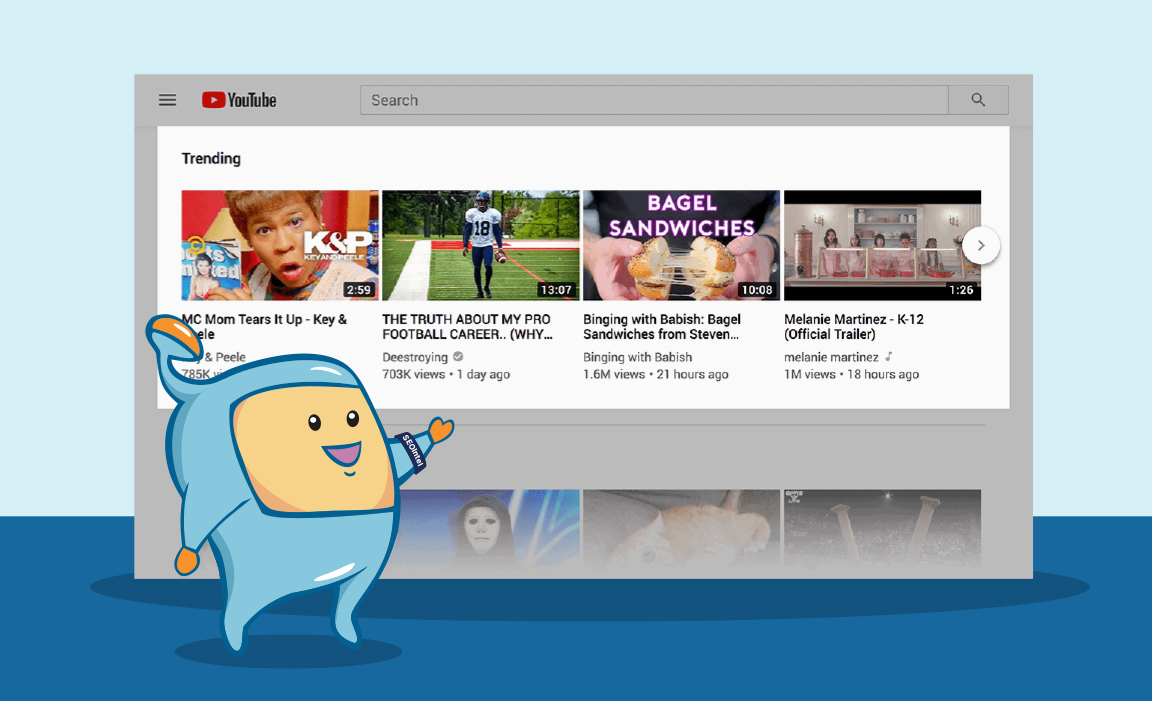
One effective way to find relevant hashtags is by exploring YouTube's trending videos.
This category showcases the most popular and currently trending content on the platform.
While most videos on the list may not directly relate to your channel's content, it's still valuable to observe the trending topics.
By identifying trends within your niche or industry, you can generate hashtags that are timely and align with current conversations.
Utilize these hashtags to reach a broader audience interested in trending topics while still maintaining relevance to your video's content.
Another valuable strategy is to analyze the hashtags used in popular videos from your competitors.
Identify successful channels in your niche and examine the hashtags they employ.
This research provides insights into the hashtags that resonate with your target audience and align with your content.
While it's important not to copy their hashtags directly, you can draw inspiration from their usage patterns and incorporate similar themes or keywords into your hashtag selection.
By leveraging competitor hashtags, you tap into established communities and attract viewers who are interested in similar content.
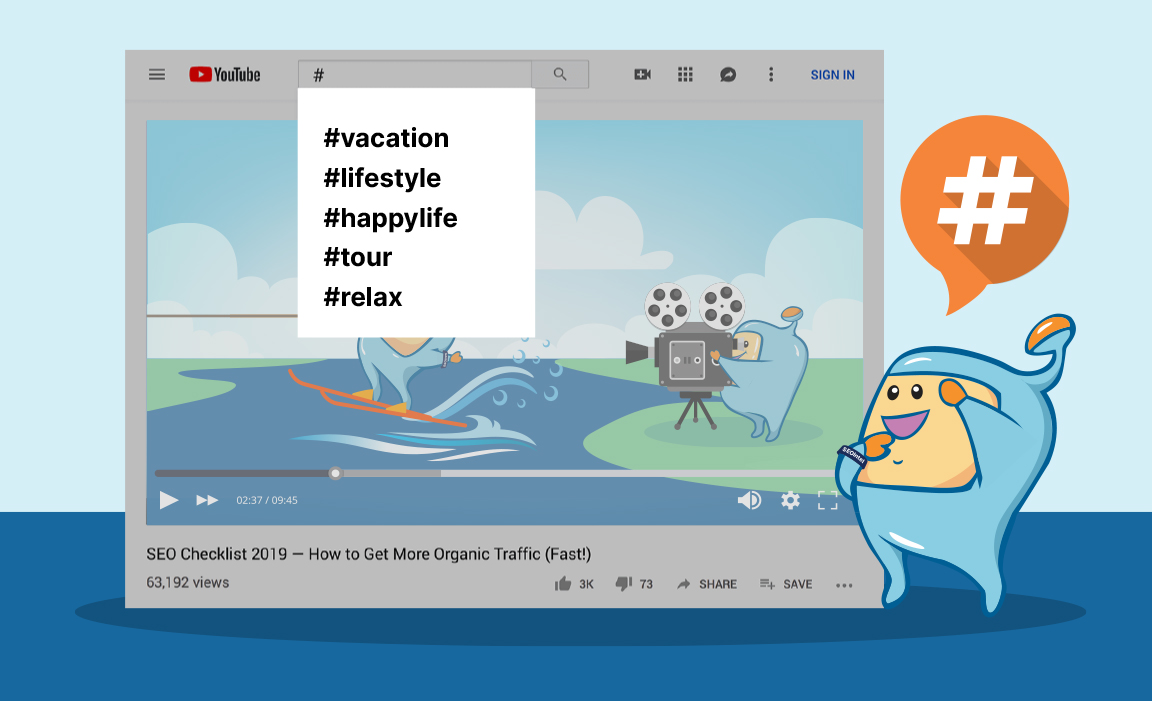
YouTube's search bar offers a helpful feature called "YouTube Suggest."
As you start typing a keyword, YouTube generates a dropdown menu with popular search queries and hashtags related to your input.
This feature provides valuable insights into the most popular and relevant hashtags being searched on the platform.
Take advantage of YouTube Suggest by typing in relevant keywords and observing the suggested hashtags.
It allows you to discover popular hashtags within your niche and incorporate them into your video descriptions, increasing the visibility of your content to potential viewers.
Finding the most effective hashtags for your videos often requires experimentation and refinement.
Start by using a combination of trending, competitor, and suggested hashtags, and analyze the performance of your videos.
Monitor metrics such as views, engagement, watch time, and click-through rates to evaluate the impact of the hashtags you've used.
Identify which hashtags generate the best results in terms of attracting viewers, engagement, and overall video performance.
Continuously iterate and refine your hashtag strategy based on these insights, adapting to the evolving interests and trends within your niche.
While hashtags on YouTube can be beneficial for improving discoverability and engagement, it's important to be aware of the potential downsides associated with their usage.
Here's an expanded explanation of the downsides of YouTube hashtags:
Diversion of Viewers: One downside of using hashtags is that they can divert viewers away from your video.
When you add hashtags to your video description, they are prominently displayed below your video, making them clickable links.
While this can potentially increase views by attracting viewers interested in similar content, it also presents the risk of viewers clicking on hashtags and being directed away from your video.
This can negatively impact your video's audience retention as viewers may get distracted or lose interest in returning to your content.
Overuse and Irrelevance: Using too many hashtags or including irrelevant hashtags can have a detrimental effect on your video's discoverability.
YouTube recommends avoiding over-tagging by limiting the number of hashtags you use to a reasonable amount.
If you exceed the recommended limit or include irrelevant hashtags, YouTube may ignore all of them or even penalize your video by removing it from search results.
It's crucial to strike a balance and ensure that the hashtags you use are closely related to your video's content.
Misleading Metadata: YouTube has strict guidelines regarding the use of accurate and relevant metadata, including hashtags.
Using hashtags that are misleading or unrelated to your video's content is against YouTube's policies.
Misleading hashtags can result in the removal of your video or playlist, as they can misinform or deceive viewers.
It's essential to use hashtags that genuinely represent your video's topic or theme to maintain transparency and build trust with your audience.
Hashtag Abuse and Spam: Hashtags, like any other feature on social media platforms, are susceptible to abuse and spam.
Some users may engage in hashtag stuffing, which involves using excessive hashtags or adding irrelevant hashtags to gain more visibility.
This practice can create a negative user experience and devalue the use of hashtags for genuine content creators.
YouTube's algorithm is designed to identify and penalize such abuse, and it's important to use hashtags responsibly and authentically.
Potential for Inappropriate Content: Hashtags can be associated with inappropriate or offensive content if they are misused or targeted for malicious purposes.
YouTube has policies in place to prevent the use of hashtags promoting hate speech, harassment, explicit content, or other violations.
It's crucial to adhere to these guidelines and avoid using hashtags that may lead to the removal or restriction of your video.
Maintaining a safe and respectful environment on YouTube is essential for both creators and viewers.
To mitigate these downsides, it's recommended to use hashtags responsibly, ensure their relevance to your video, and closely monitor their impact on your video's performance.
Regularly evaluate the engagement and audience retention metrics of your videos to determine the effectiveness of your hashtag strategy.
By using hashtags in a strategic and ethical manner, you can harness their benefits while minimizing the potential drawbacks, allowing you to maximize the reach and impact of your YouTube content.
Creating a branded hashtag for your YouTube channel can be a powerful way to establish a cohesive brand identity, promote your content, and make it easier for viewers to discover related videos.
Here's a step-by-step guide on how to create a branded hashtag:
Consider your channel's niche, content themes, and target audience.
Determine the key elements that define your brand and the values you want to communicate.
These can be related to your channel name, tagline, unique selling proposition, or specific topics you frequently cover.
Think about terms that are memorable, distinct, and reflect the essence of your brand.
Search for the hashtag across various social media platforms, including YouTube, to determine its availability and popularity.
You want to choose a hashtag that is unique to your brand and avoids confusion with unrelated content.
Avoid lengthy or complicated hashtags that may be difficult for viewers to recall or type accurately.
Keep it simple, catchy, and aligned with your brand's tone and style.
This helps to reinforce your brand identity and creates a unified presence.
It also makes it easier for viewers to search for and discover all your related content across different platforms.
Encourage your viewers to use the hashtag when engaging with your content, such as leaving comments, sharing their thoughts, or participating in discussions.
This generates user-generated content associated with your brand and increases visibility.
Respond to their comments, show appreciation, and build a community around your brand.
This not only strengthens the connection with your audience but also encourages others to participate and use the branded hashtag.
Here are some tips and advanced strategies to keep in mind for your YouTube hashtags:
While hashtags can be beneficial for increasing the discoverability of your YouTube videos, it's important not to overdo it.
Overloading your video descriptions with too many hashtags can make them appear spammy and cluttered.
YouTube recommends limiting the number of hashtags you use to a reasonable amount, typically around 3-4 per video.
By keeping your hashtag usage concise and focused, you maintain a clean and professional appearance while still benefiting from their search optimization potential.
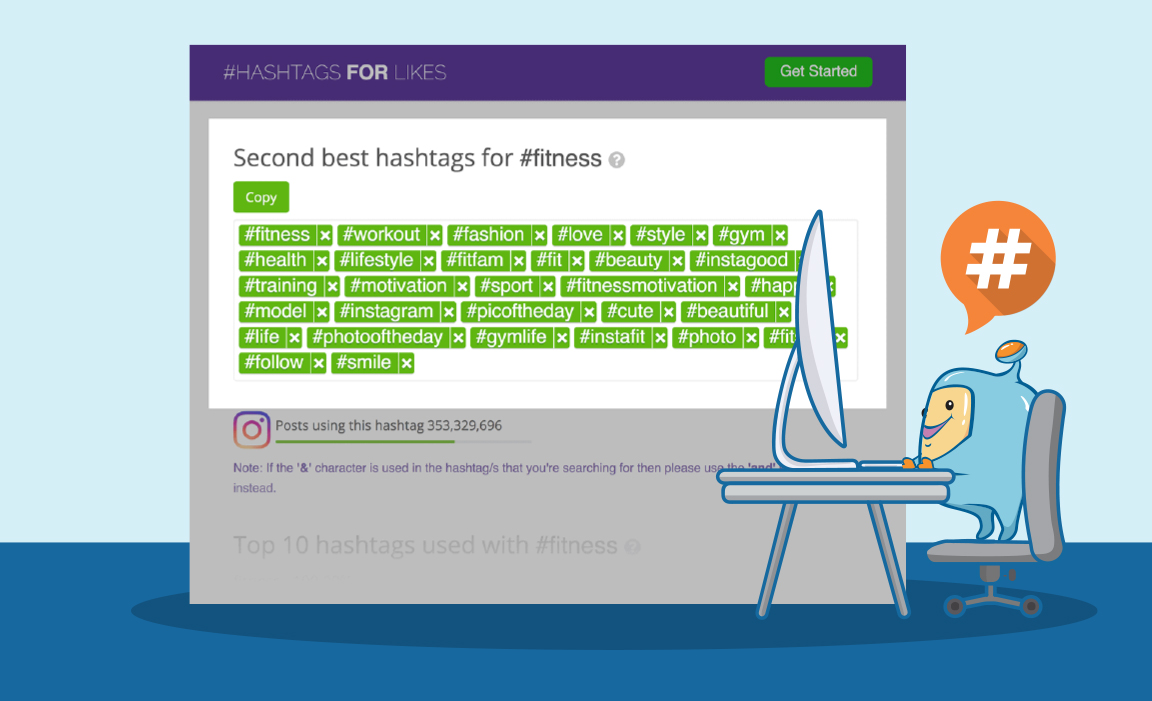
Relevance is key when it comes to using hashtags effectively.
It's essential to choose hashtags that are closely related to the content of your video.
Selecting relevant hashtags helps ensure that your videos reach the right audience, who are actively searching for or interested in the topics you cover.
Avoid using popular or trending hashtags that don't align with your video's content just for the sake of gaining more views.
Instead, focus on using hashtags that accurately represent the themes, keywords, or categories covered in your videos.
Utilizing hashtag tools can simplify and enhance your hashtag research process.
These tools provide insights into popular and trending hashtags, saving you time and effort in finding relevant ones.
Hashtag tools generate a list of hashtags based on your video's topic or keyword input.
They often include data such as hashtag popularity, usage frequency, and related hashtags.
Some popular hashtag tools include Hashtagsforlikes.co, RiteTag, and All Hashtag.
Experiment with different tools to find the one that best suits your needs and helps you discover hashtags that can boost the visibility of your YouTube videos.
To maximize the effectiveness of your YouTube hashtags, it's crucial to continually evaluate their performance and make adjustments as needed.
Monitor the metrics and analytics of your videos to understand how different hashtags impact their visibility, engagement, and overall performance.
Identify which hashtags are driving the most views and engagement, and consider incorporating more of those in your future videos.
Similarly, if certain hashtags are not generating the desired results, modify or replace them with more relevant and effective ones.
Optimization is an ongoing process, and by analyzing the impact of your hashtag usage, you can refine your strategy over time for better results.

Using hashtags on YouTube not only helps with discoverability but also allows you to tap into existing communities and engage with viewers interested in similar topics.
Actively participate in hashtag communities by interacting with viewers who use those hashtags in their comments or discussions.
Respond to their comments, answer questions, and foster meaningful conversations.
By engaging with your audience, you strengthen your connection with them and establish yourself as an authority in your niche.
This engagement can lead to increased viewership, subscriber growth, and overall channel success.
In conclusion, YouTube hashtags offer a valuable opportunity for content creators to improve the discoverability, reach, and engagement of their videos.
YouTube hashtags should be utilized as part of a comprehensive video optimization and marketing strategy.
They offer a valuable tool for increasing your video's visibility, reaching a wider audience, and fostering engagement.
By implementing the best practices outlined in this article, monitoring performance, and adapting your hashtag strategy as needed, you can harness the power of YouTube hashtags to drive success for your channel and connect with your target audience.