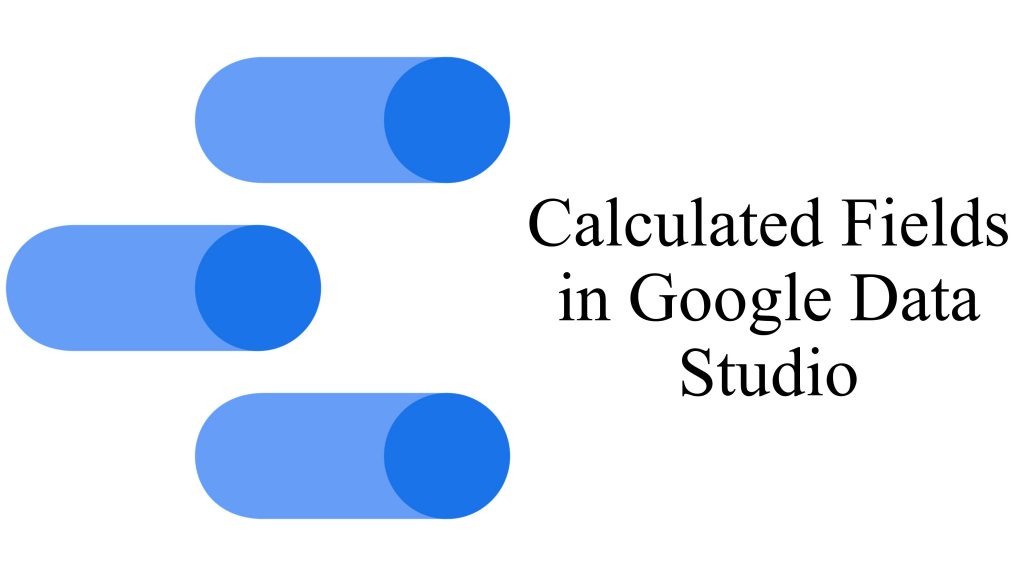
Having to create calculated fields in Data Studio can be a daunting proposition, especially if you haven’t done it before, or don’t have confidence in your knowledge of Google’s Data Studio.
Well, if you’re willing to put your hesitation aside, I found a good resource for you, and this resource has even been spoken tweeted about by the Google Analytics Twitter channel:
The resource is ClickInsight’s article by Malka Peiris, titled Create Calculated Fields in Blended Data Source Tables with Data Studio.
The article is, from what I can see, in 2 parts: one about data blending, and the other about calculated fields.
Let me just focus for a moment on the second part–calculated fields. In the blurb of this article, I make mention of a 5-step process. Really, it’s 5 steps across 2 sub-processes. The article will show you more about what they are.
But, I’d like to go to the first part–data blending, or using data from multiple sources. I actually wrote about blended data sources: Google Data Studio: Google Tweets New Article on Blended Data Sources.
In conclusion, if you’d like to learn more about calculated fields in Google Data Studio, Create Calculated Fields in Blended Data Source Tables with Data Studio is a good place to start.
Source: Google Analytics Twitter channel