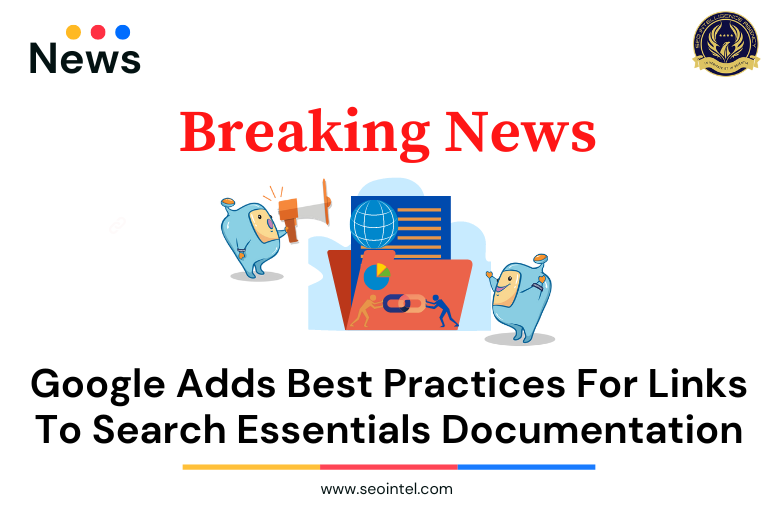
Google has added a new best practices for links in its Search Essentials documentation. Initially, the documentation about links were on how to create crawlable links. The new linking best practices now include anchor text placement, how to write good anchor text, internal links, and external links. Aside from providing more information about these sections, they also provided examples for each section on what a good link and a bad link looks like.
Here are more details about the new sections added in the best practices for links documentation:
Crawlable Links
This section is similar to the original documentation on making links crawlable. It now states –“Google can only crawl your link if it’s an <a> HTML element (also known as anchor element) with an href attribute. Most links in other formats won’t be parsed and extracted by Google’s crawlers. Google can’t reliably extract URLs from <a> elements that don’t have an href attribute or other tags that perform as links because of script events.”
Anchor Text Placement
Google explains “Anchor text (also known as link text) is the visible text of a link. This text tells people and Google something about the page you’re linking to. Place anchor text between <a> elements that Google can crawl.”
Google provided an example of a link with an empty anchor text as a bad link and explains that in such instances, Google can use the title attribute as anchor text if the <a> element is for some reason empty.
It also explains that for images as links, Google uses the alt attribute of the img element as anchor text, and to make sure to add descriptive alt text to your images.
Writing Good Anchor Text
The documentation explains “good anchor text is descriptive, reasonably concise, and relevant to the page that it’s on and to the page it links to. It provides context for the link, and sets the expectation for your readers. The better your anchor text, the easier it is for people to navigate your site and for Google to understand what the page you’re linking to is about.”
It further adds examples of bad anchor text, with examples of links using generic anchor text. These examples are directional links such as click here, read more, website, and article.
This part of the documentation makes me think that it encourages the use of keywords and to avoid these types of directional links. In SEO, we usually add directional links in order to avoid over-optimization and to make linking look natural. Is it high time that we stop doing such practices, especially since Google documents it as a bad link?
In addition, it also lists too long anchor text, too many links next to each other, and links spaced out without context as bad.
The documentation recommends to “write as naturally as possible, and resist the urge to cram every keyword that’s related to the page that you’re linking to (remember, keyword stuffing is a violation of our spam policies). Ask yourself, does the reader need these keywords to understand the next page? If it feels like you’re forcing keywords into the anchor text, then it’s probably too much. Remember to give context to your links: the words before and after links matter, so pay attention to the sentence as a whole. Don’t chain up links next to each other; it’s harder for your readers to distinguish between links, and you lose surrounding text for each link.”
Internal Links
With regards to internal linking, it explains “you may usually think about linking in terms of pointing to external websites, but paying more attention to the anchor text used for internal links can help both people and Google make sense of your site more easily and find other pages on your site. Every page you care about should have a link from at least one other page on your site. Think about what other resources on your site could help your readers understand a given page on your site, and link to those pages in context.”
As for how many links a page should contain, it states that there is no magical ideal number of links. However, if you think it’s too much, then it probably is.
External Links
For external links, Google states that “linking to other sites isn’t something to be scared of; in fact, using external links can help establish trustworthiness (for example, citing your sources). Link out to external sites when it makes sense, and provide context to your readers about what they can expect…Use nofollow only when you don’t trust the source, and not for every external link on your site…If you were paid in some way for the link, qualify these links with sponsored or nofollow. If users can insert links on your site (for example, you have a forum section or Q&A site), add ugc or nofollow to these links too.”
The information in the new best practices documentation are not really anything new to us in SEO though it does provide insight on what Google considers a good link and a bad link – especially on the part of using directional links.
Read more of the documentation here.