
If you handle large websites with tens of thousands of pages or if your site receives traffic from thousands of queries (or both!), then Google’s addition of the bulk data export feature to Search Console is about to make your life easier.
The bulk data export is a new feature in Search Console that allows users to export data from Search Console to Google BigQuery on an ongoing basis. You can configure an export in Search Console to get a daily data dump into your BigQuery project. The data exported includes all performance data except for the anonymized queries which has been filtered out due to privacy reasons. The upside to this feature is that it is not affected by the daily data row limit, which means you can explore your data to its maximum potential and join it with other data sources for advanced analysis and visualization techniques.
To configure a new report, you would need to prepare your BigQuery account to receive the data and set up the details in your Search Console settings. The process is mainly divided into two stages – preparing your Cloud project and setting your export destination. A more detailed step-by-step instruction can be accessed in this step-by-step guide.
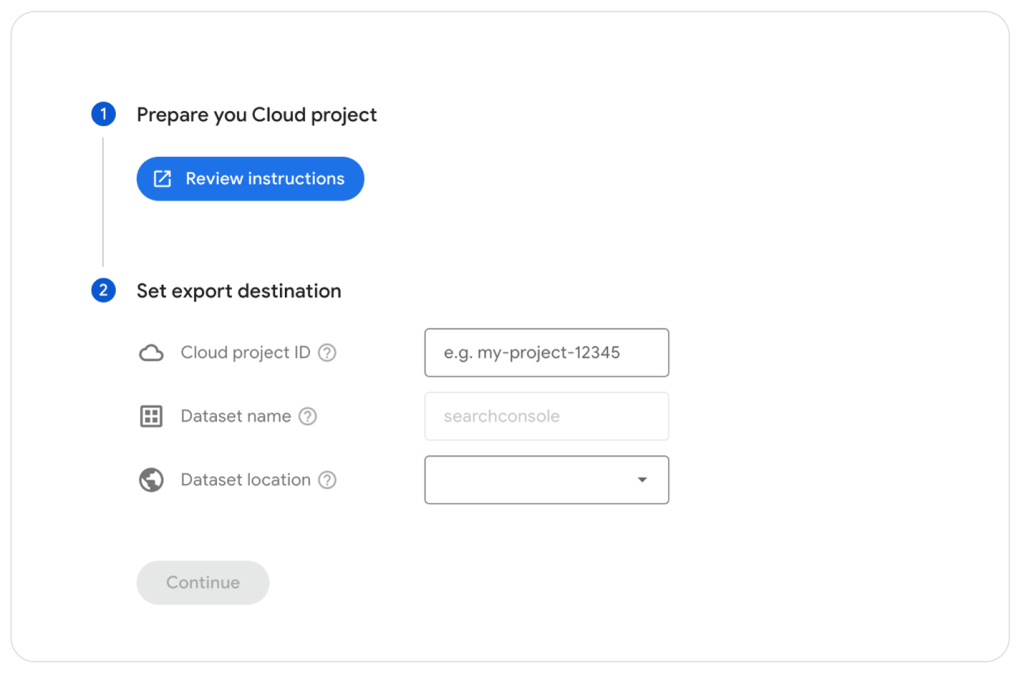
Once you have submitted the information to Search Console, it will simulate and export. If it is successful, it will inform you (the property owner/s) through email that the ongoing export will start within 48 hours. If unsuccessful, you will receive an alert on the issue detected.
The addition of this new feature aims to help website owners and SEOs in finding more content opportunities by analyzing long-tail queries. Aside from that, it also makes it easier to join page-level information from internal systems to search results in a more effective and comprehensive way.
The rollout for the Bulk Data Export feature will take approximately a week, so you may have to wait to gain access to it.
For more details on how to set it up, check out Google’s Bulk Data Export blog post.