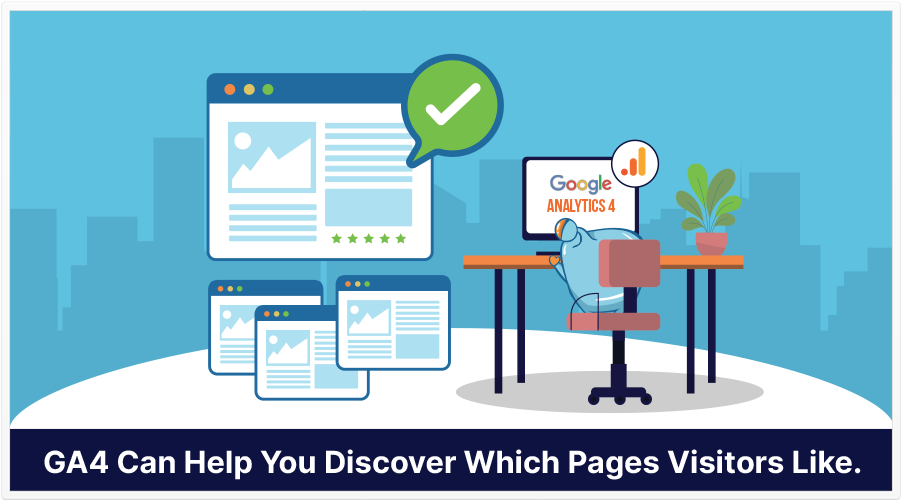
Yesterday, the Google Analytics Twitter channel had a tweet of a Google Analytics 4 (GA4) tutorial from Kayle Larkin.
The tutorial is in the form of a 3-minute, 17-second video that walks you through the steps of discovering which of your pages has the most viewing time.
Unfortunately, the resolution on the video is a bit lacking: I found it to be 360 max, which can be blurry for a laptop screen.
Anyway, when you log into GA4, you can basically follow these steps. (Be sure to watch the video for more specifics.)
Life cycle > Engagement > Pages and Screens
Then, add the marketing dimension that you want to view, so under dimension, you can type something like first user medium, and set first user medium to organic.
Click Apply.
Then, opt to remove all users (because you just want to see the organic ones).
You can then adjust the date range.
You can view by page title or URL.
Then, you’ll see metrics within columns.
So, choosing new users by page title, you can then see users by page visit (select first visit).
One interesting metric (which is probably the one you’re interested in) is average engagement time. It’s defined as the amount of time the page was in the forefront of the browser.
Another interesting metric is unique user scrolls is where the visitor scrolled through at least 90 % of the page.
A Few Takeaways
First, the length of a page can determine average engagement time, so take that into consideration.
Likewise, you can say something similar of the unique user scrolls metric: if a page is only twice the scrolling length of a screen, then it may have a higher percentage of scrollthrough than a page that’s longer.
That said, when you determine which of your pages are the most engaging, you can look at them and try to determine 2 things: how to make those pages even more engaging, and how to make your other, less engaging pages even more engaging.
Source: Google Analytics Twitter channel