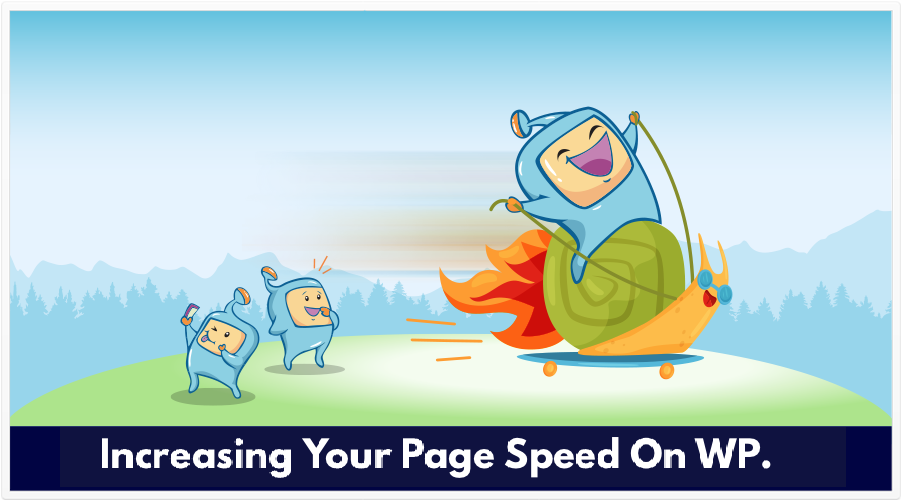
On his Twitter channel, John Mueller, a Search Advocate at Google, retweeted this:
The tweet, from JC Chouinard, linked to this article: Improve PageSpeed on my WordPress Site. It’s not an extensively long article at all, which makes it very beginner friendly. It also introduces you to some of the key things you need to know when it comes to page speed.
With that, at SEOIntel.com, we have a number of articles on page speed. While I don’t consider myself an expert on this issue, I have learned a number of things about increasing page speed, and I’d like to share those insights with you. (While what I mention below may overlap with JC Chouinard’s article, there may be some differences, so do read that article, as well.)
Something to Keep In Mind
Page Speed is not site speed. That is, your home page can have a certain speed, while an inner page may be faster or slower. So, Page Speed is not static across an entire site–a page with more elements may be slower than a page with fewer elements.
A Few Tools That Come to Mind
For determining the speed of a page, I like to use GTMetrix, Pingdom’s Website Speed Test (though I think it should be called Web Page Speed Test), and, perhaps most important (because you want to know what Google thinks), Google’s Page Speed Insights.
To Improve Page Speed, Remove the Excess
As I type this, I’m reminded of a quote I heard about Michelangelo, who was the sculptor who sculpted the statue David. He’s quoted as saying that, before sculpting, he had already seen David in the marble. He just carved away at the excess.
Likewise, with page speed, it’s good to get rid of things that are slowing your server, your site, and your pages down (if you can).
For a WordPress site, it’s been known that the more plugins you have, the more your site can be slowed down (due to an increased number of requests). So, if you have more than a handful of plugins, see if you can deactivate (and maybe delete) any non-cache, non-performance plugins that you don’t need. (I say non-cache, non-performing plugins because caching and performance optimization plugins may help your site run faster).
If there are large images on your web pages (and by large, I mean images that are large in file size, not necessarily pixel size), you can either remove them, compress them, or–and this is encouraged–use the WebP format, which is one of the newer accommodations made by WordPress.
In my own testing, I’ve seen that, sometimes, embedded YouTube videos can slow down a page’s speed. If that’s the case, you may have to decide whether or not you’ll have that video.
So, those are a few things I’d consider doing if I wanted to improve the page speed of a page on a WordPress site.
Source: JC Chouinard’s Twitter Channel