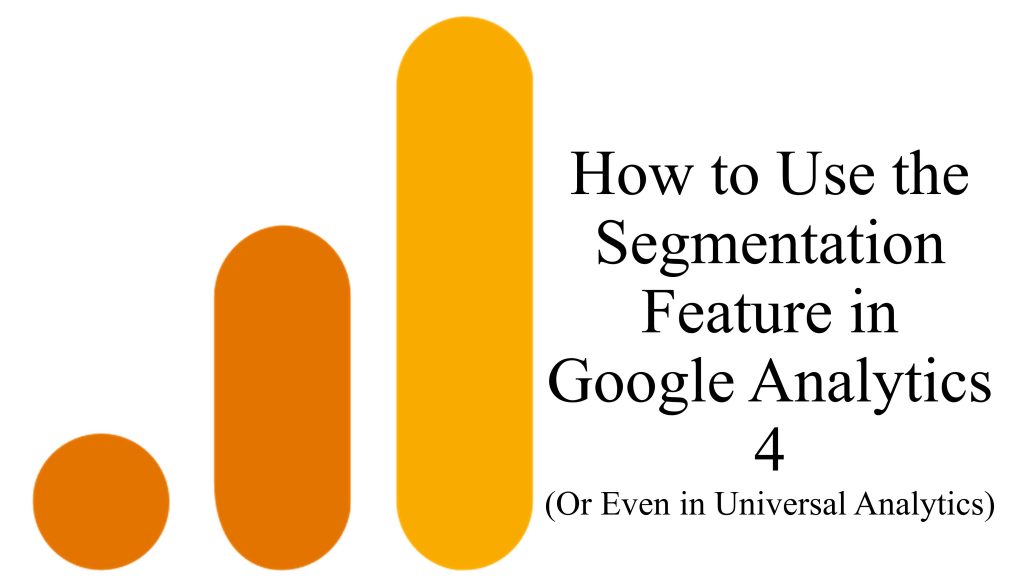
If you want to learn how to use the segmentation feature in Google Analytics 4 (or even Universal Analytics), you’ve come to the right place.
Whenever an official Google Twitter channel, such as the Google Analytics one, tweets something–particularly a how-to–my interest is piqued:
It looks like if you want to learn about Google Analytics 4 segmentation, the article that the tweet linked to is a good starting point: Complete Guide on Google Analytics 4 (GA4) Segments.
As you’d expect, that article (or guide) is a thorough guide, telling the beginner all the basics and options they need to get started.
I agree with the author when he says that segmentation is important. It’s the mechanic you use to find insights into why you have an increased ROI this month, with no apparent increased effort over last month.
Segmentation can tell you which geographic location (Country) is sending you the highest-value prospects.
It can give you insight into certain segments (pun intended) of your audience.
The great thing about finding an above-average segment of your market is that you can see what sets them apart, and try to mimic that variable.
So, if you see that 80% of your profits come from 20% of your countries, you may want to invest more ad dollars toward advertising in those countries.
Those are some possibilities pertaining to how to use Google Analytics segmentation.
Source: Google Analytics Twitter channel