
Adding a plugin for Google Analytics to your WordPress sites helps in tracking the visitors of your site. It provides information such as the demographics report, how visitors found your site – whether through an organic search, through an Ad you have set to your site, or directly, your most visited pages, how long they are staying on your site, your bounce rate, etc. Having all these information helps you find issues, areas for improvement, and make your site better for users.
There are a number of Google Analytics plugins for WordPress that you can add to your site that makes use of the Google Analytics tracking code. We think MonsterInsights’ paid plugin is the best Google Analytics Plugin and in this article, we will give you more details on why it is the best option around.
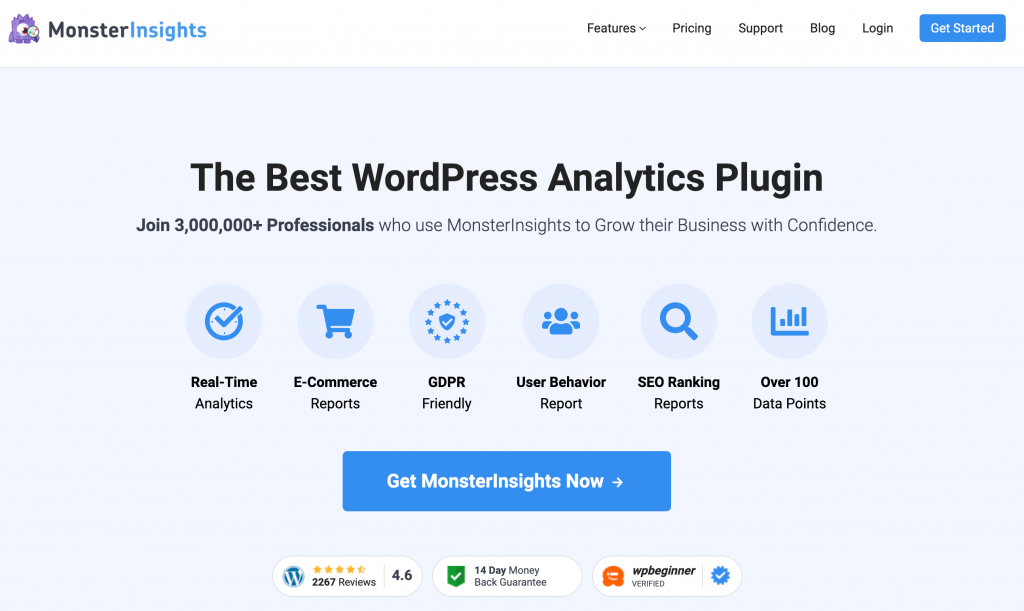
To begin, there is a free version of the MonsterInsights Google Analytics WordPress plugin and it functions well, but as with most software that come in free and paid versions, you get additional features and more advanced features with the paid version.

As you may know, there are many ways to integrate Google Analytics into your WordPress site. In fact, you technically don’t even need a plugin to do this, although using a plugin is convenient.
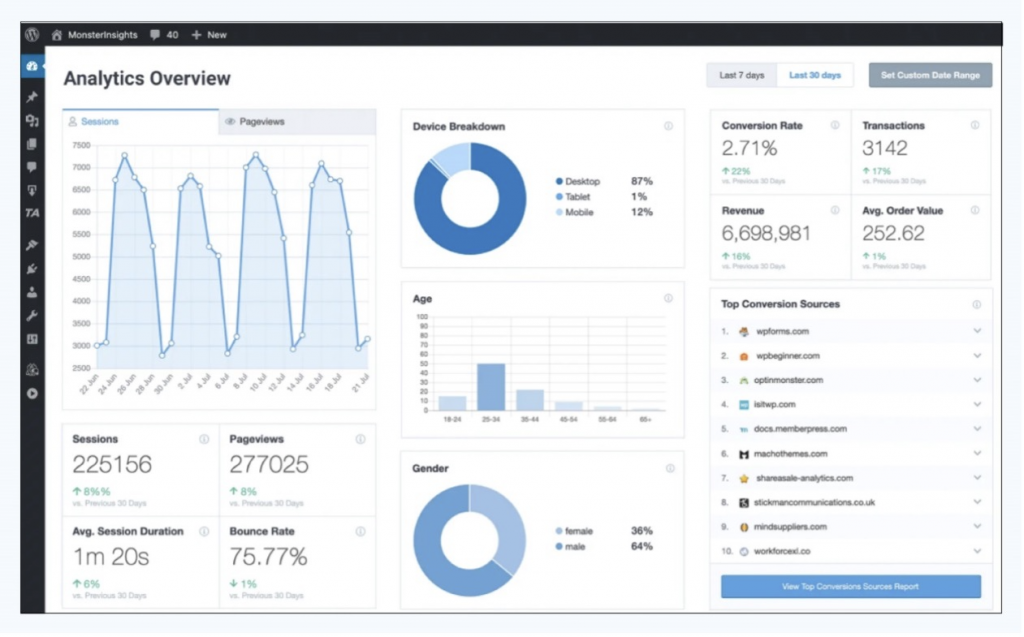
Of all the Analytics plugins out there, one that is highly recommended–not just by us, but by other SEO websites–is MonsterInsights’. Although the free version of this plugin functions well, its paid features set it above and beyond most others.
Here’s an interesting fact: It’s been said that companies like Microsoft, FedEx, and Bloomberg use this on their WordPress sites too.

As you’d expect with any Analytics plugin, it tracks where your traffic is from and when your traffic arrives. It also tracks internal, outbound, and affiliate links. Not only that, it also tracks downloaded files and e-commerce sales. If you’re willing to go through a moderate learning curve, you’ll find that it can give you a lot of industry-level insights, without you (or your team) having to be statisticians.
Once MonsterInsights’s Analytics plugin is installed and activated, you’ll find that it has a built-in dashboard for your WordPress site. It also has customized reports, such as the following:
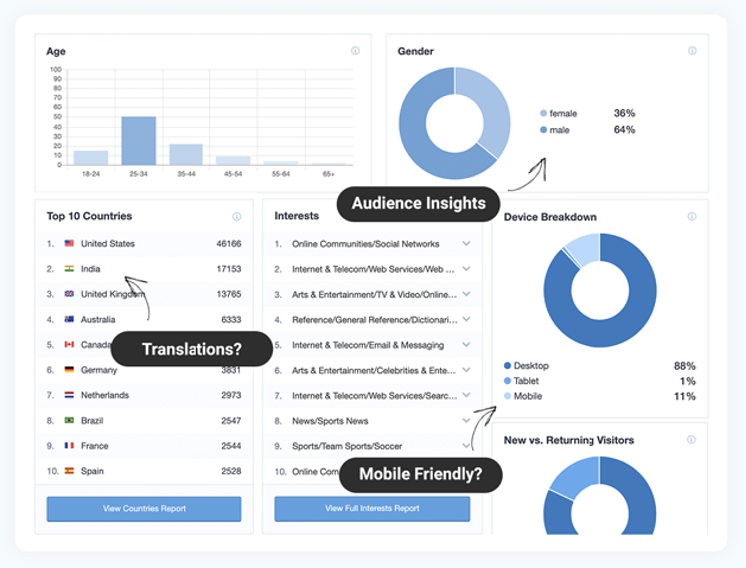
If you (or someone on your team) is willing to spend the time digesting the information portrayed by these reports, you’ll come away with the insight to make some very profitable decisions as to where your business should go. You’ll be able to confidently create content on specific subjects, because you’ll know which topics your visitors prefer.
These reports provide you with everything you will need. They’re based on more than 12 years of online business experience. We’re not sure of any other Analytics plugin that offers this range of reports.
(By the way, this plugin is only available for self-hosted WordPress sites that you host on a server, not WordPress.com sites. Make sure you switch from WordPress.com to WordPress.org if you want to use this plugin.)

1. Easy-to-Use and Enhanced Ecommerce Tracking
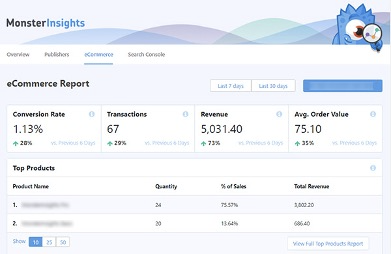
With its enhanced e-commerce tracking, it enables you to track user behavior on your website. It allows you to follow the steps of your visitor from product views to the checkout page, and even until your thank-you page.
It’s very easy to use. Because of MonsterInsights’ WooCommerce Google Analytics integration, it’s very easy to set up WooCommerce. Once it’s enabled, you can now see the metrics in the dashboard. This includes your conversion rate, total revenue, average sales, and so much more.
If you want more information, you can open the Google Analytics dashboard to combine both. For seamless integration, there is also another plugin from MonsterInsights called the Easy Digital Downloads plugin.
Overall, this feature of MonsterInsights’ plugin for WordPress is the most powerful one available and is very user-friendly.
2. Google Analytics + GDPR Compliance
General Data Protection Regulation (GDPR) compliance has just been made easier. There is no plugin that can guarantee an absolute 100% legal compliance, but MonsterInsights has done its best to raise the bar.
More specifically, this is what this feature does:
– It automatically disables personal data tracking
– It enables consent box integrations
– It provides an option for users to opt-out of tracking
– It enables the ga() compatibility mode
– It disables userID tracking on various hits
– It integrates with the Chrome browser opt-out extension
– It allows an easy opt-out link for tracking
3. Universal Tracking
Universal tracking is used by MonsterInsights to make sure that you can track your users across different devices and platforms. Accelerated Mobile Pages (AMP) can help you create faster-loading pages that look good on desktop and mobile devices.
MonsterInsights’ AMP integration provides more accurate tracking on these AMP-enabled pages. There’s even a 1-click Google Analytics integration with Facebook Instant Articles.
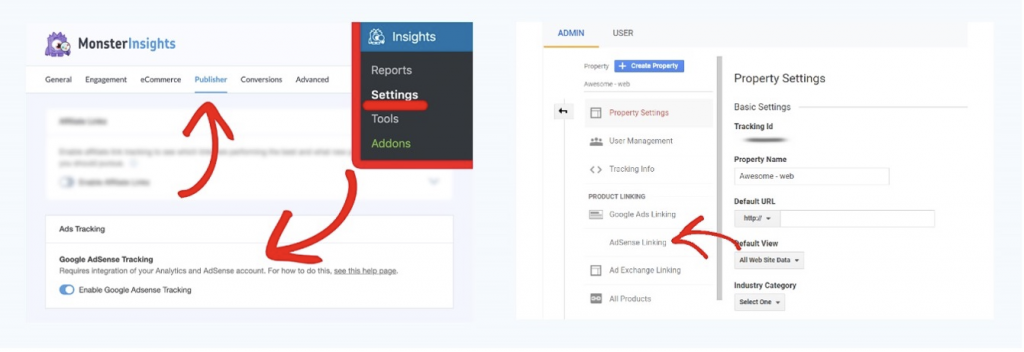
4. Adsense, Affiliate Link Tracking, and Custom Tracking
Tracking the performance of Google Adsense Ads has become easier with MonsterInsights Afs tracking addon. Bloggers and marketers are able to track their affiliate links more efficiently. This is because it uses event tracking for WordPress outbound link tracking which, compared to other options, is highly accurate.
Another advantage of using this is that it does not slow down your website, unlike the other plugins. All events are sent via JavaScript straight to your Google Analytics account. Other plugins use your WordPress hosting server, which may cause a slowdown.
The affiliate link tracking feature offered by MonsterInsights also works well with Pretty Links and other WordPress affiliate link management plugins. (But do use caution, because sometimes, some plugins may have compatibility issues.)
Aside from affiliate link tracking, there’s also a feature for adding outbound link tracking, call-to-action button tracking, file downloads tracking, and many others. The Forms Tracking addon uses the Google Analytics custom event feature.
With just a single click, you can enable form conversion tracking for different forms in WordPress.
The Custom Dimension addon is what you may need for your analytics. It can create helpful WordPress stats for different types of tracking, such as:
– Author tracking to see which author’s posts have the most traffic;
– Post-type tracking to see which sections have the best performance;
– Published time tracking to check the performance of your post based on the time it was published;
– Logged-in user tracking to see what percentage of users are logged in;
– User ID tracking to see each user’s logged-in activity;
– Focus keyword tracking to identify how a given keyword correlates with traffic;
– Tag tracking to see which tags are the most popular;
– Category tracking to see which categories are the most visited;
– SEO score tracking to observe how your SEO score affects your traffic.
5. Dashboard Plugin for WordPress Multisite Networks
If you have a WordPress multisite network, this may be of interest to you. MonsterInsights has the built-in control and permissions that are needed to have Google Analytics on a WordPress multisite.
There is also a setting that allows you to select who can access your Google Analytics dashboard. The setting lets you hide certain reports you want for the specific user roles. You can also exclude admin in Google Analytics.
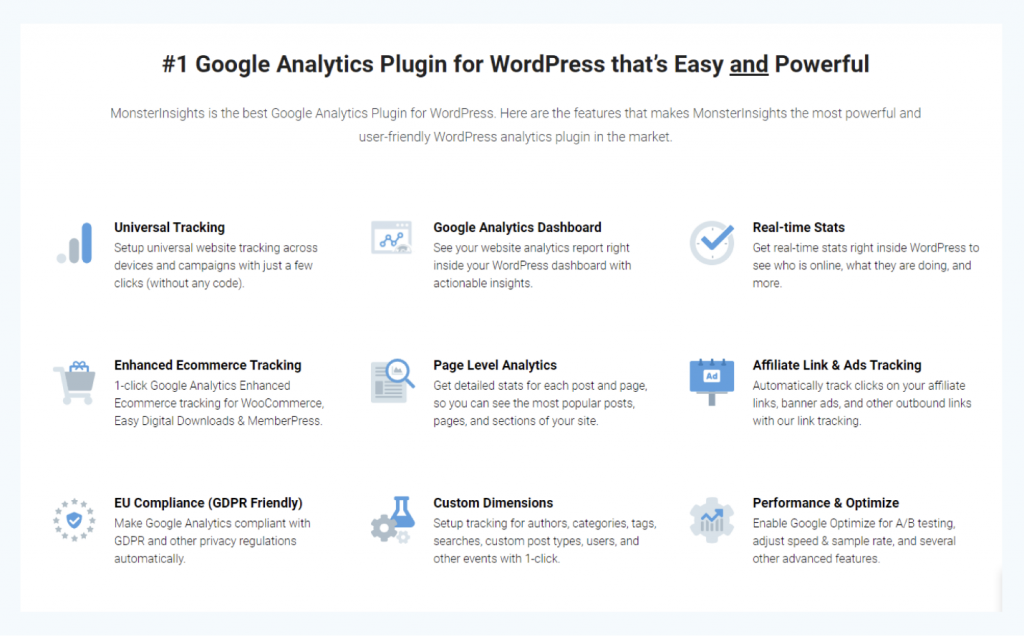
You can now probably see why MonsterInsights’ is a highly-recommended WordPress Google Analytics plugin. If you would still like some more information, here’s a longer list of MonsterInsight’s Google Analytics Dashboard plugin:
1. Quick and easy-to-use setup
2. Offers real-time stats
3. Universal tracking
4. E-commerce tracking
5. Ads tracking
6. Affiliate link tracking
7. File download tracking
8. Custom link tracking
9. Events tracking
10. Custom dimensions tracking
11. Author tracking
12. Custom post type tracking
13. Referral tracking
14. Performance tracking
15. Form conversion tracking
16. Google optimize tracking
17. Google Analytics dashboard
18. WooCommerce Google Analytics
19. Easy digital downloads Google Analytics
20. Enhanced link attribution
21. Google Analytics for AMP
22. Google Analytics for Facebook Instant Articles
23. Google Analytics GDPR compliance
24. Google Analytics tools
Rest assured, you can benefit greatly from this plugin without having to learn each of the above-listed items. MonterInsight’s plugin is definitely robust enough for Fortune 500 companies, but that doesn’t mean you need to use it as extensively as a major corporation would.
That said, it’s reassuring to know that as your business grows and gathers more data, this plugin can grow with you, giving you the informational insights you need to expand even further.

MonsterInsights’ Google Analytics plugin is, in the opinion of many, one of the best plugin for WordPress users. It has all the functions of other basic Google Analytics plugins, especially the free ones. And if you’re willing to upgrade to the paid premium plugin version, the features listed above are made available to you.
The popular plugin is easy to set up with just a few clicks, and no coding is needed. It enables you to track many data points, such as author, referral, events, file downloads, and ads. It even provides real-time stats within your dashboard, making it very easy to access your information. Depending on compatibility, it can also work with other WordPress plugins.
The best part of it all is that you can take advantage of the basic stats and reporting features for free. You can try out the MonsterInsights’ plugin for WordPress sites with minimal risk.
With its solid reputation, its range of advanced (paid) features, and ease of use, we feel that MonsterInsight’s Google Analytics WordPress plugin is one of the best if not the best, Google analytics plugins, and should be considered when deciding to use an Analytics plugin for your WordPress site.
