ConvertKit offers a comprehensive solution for managing and growing your email list.
Whether you're a blogger, YouTuber, course creator, or digital entrepreneur, ConvertKit provides the tools you need to effectively communicate with your audience and nurture relationships through email marketing.
In this article, we will explore what ConvertKit is all about, how it differentiates itself from other ESPs, and delve into its key features that empower you to create personalized campaigns, automate workflows, and build a loyal subscriber base.
Discover how ConvertKit can enhance your email marketing efforts and drive meaningful engagement with your audience.
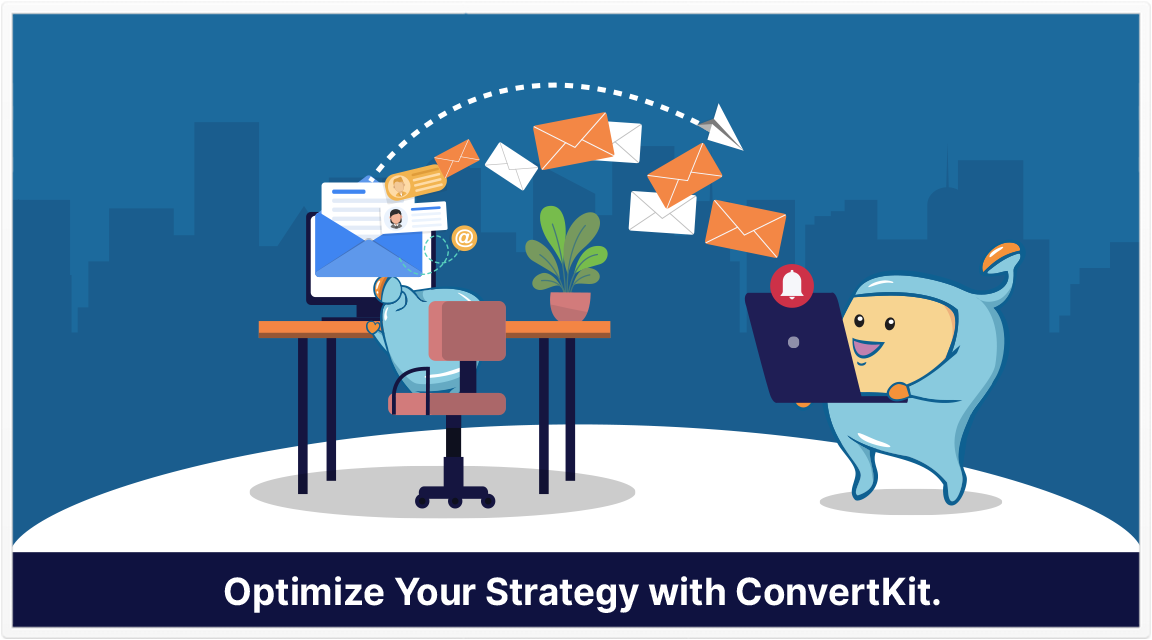
Here is what you will read in this article:
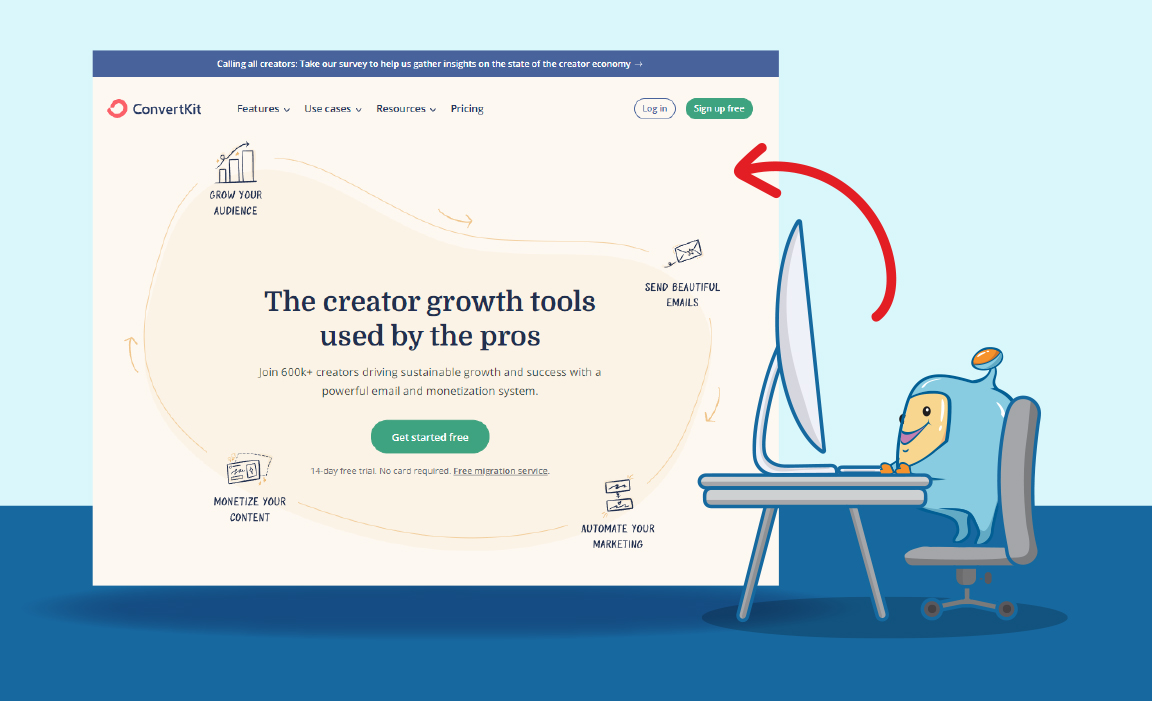
ConvertKit is a powerful email service provider (ESP) that offers a range of features designed to simplify email marketing for online creators and businesses.
It was created by Nathan Barry and has gained popularity due to its user-friendly interface, automation capabilities, and affordable pricing.
ConvertKit stands out from other ESPs with its focus on serving the specific needs of online creators, such as bloggers, YouTubers, and course creators.
ConvertKit differentiates itself from other email service providers in several key ways.
Unlike many popular ESPs, ConvertKit is built with modern technology and design trends in mind, offering a user-friendly experience and eliminating unnecessary complexity.
It provides a seamless workflow for online creators, making it easier to create and manage email lists, design customizable sign-up forms and landing pages, and automate email sequences.
Additionally, ConvertKit's pricing is transparent and based on the number of unique subscribers, ensuring fair and scalable pricing for growing businesses.
Here are the key features of CovertKit:
ConvertKit offers a well-organized interface with five primary tabs that streamline email marketing tasks.
These tabs include Subscribers, Landing Pages & Forms, Broadcasts, Sequences, and Automations.
Each tab serves a specific purpose and allows users to efficiently manage their email marketing campaigns.
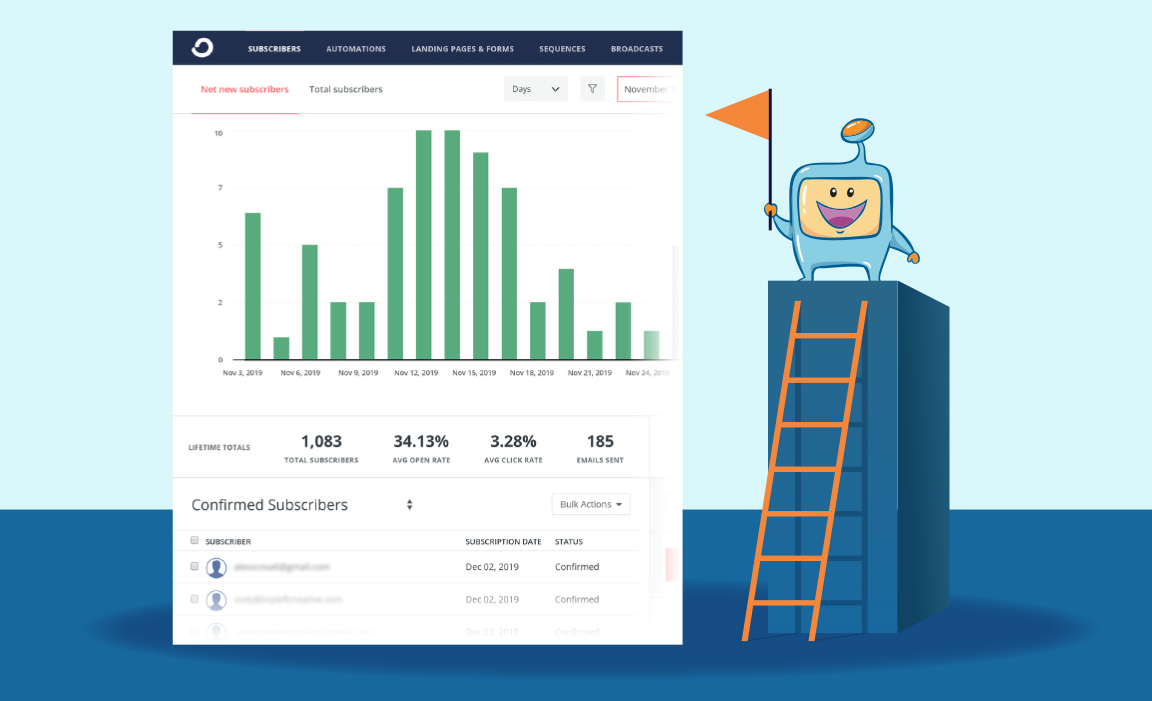
The Subscribers tab is where you can view and manage your email subscribers.
ConvertKit distinguishes itself by charging based on the number of unique subscribers rather than duplicate entries.
This tab provides an overview of subscriber data, including growth trends, open rates, click rates, and more.
It also allows you to create segments and tags to organize your subscribers effectively.
With ConvertKit, you can create segments and tags to categorize and group your subscribers based on specific criteria.
These can be used to target specific audiences with personalized content or to tailor your email campaigns to different subscriber interests.
By tagging subscribers based on their actions or preferences, you can deliver more relevant and targeted emails, improving engagement and conversion rates.
The Sign Up Form feature in ConvertKit enables you to create customizable forms that allow visitors to subscribe to your email list.
These forms can be embedded on your website or displayed as pop-ups triggered by specific actions.
ConvertKit saves the form used by each subscriber, providing valuable information about the source of their subscription.
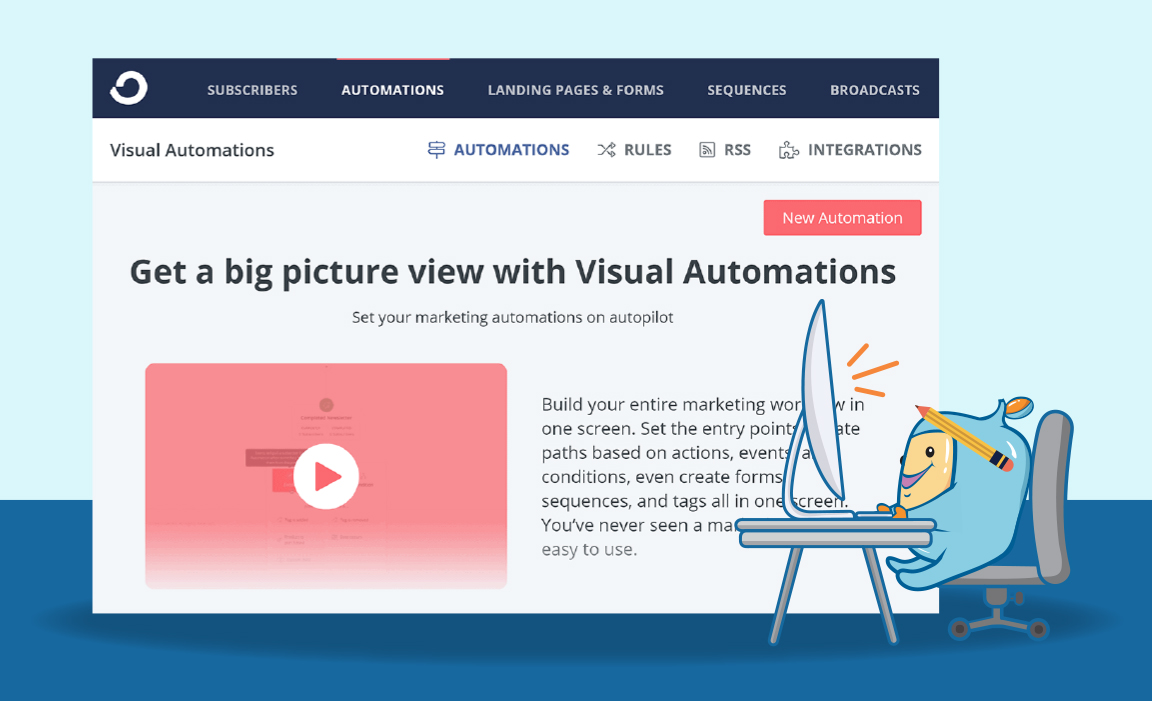
ConvertKit's automation capabilities empower you to create powerful email sequences and workflows.
With triggers and actions, you can automate various actions based on subscriber behavior.
For example, you can automatically send welcome emails, follow-up messages, or personalized recommendations based on specific actions or tags.
ConvertKit provides pre-designed automation templates to simplify the process, or you can create custom automations tailored to your unique needs.
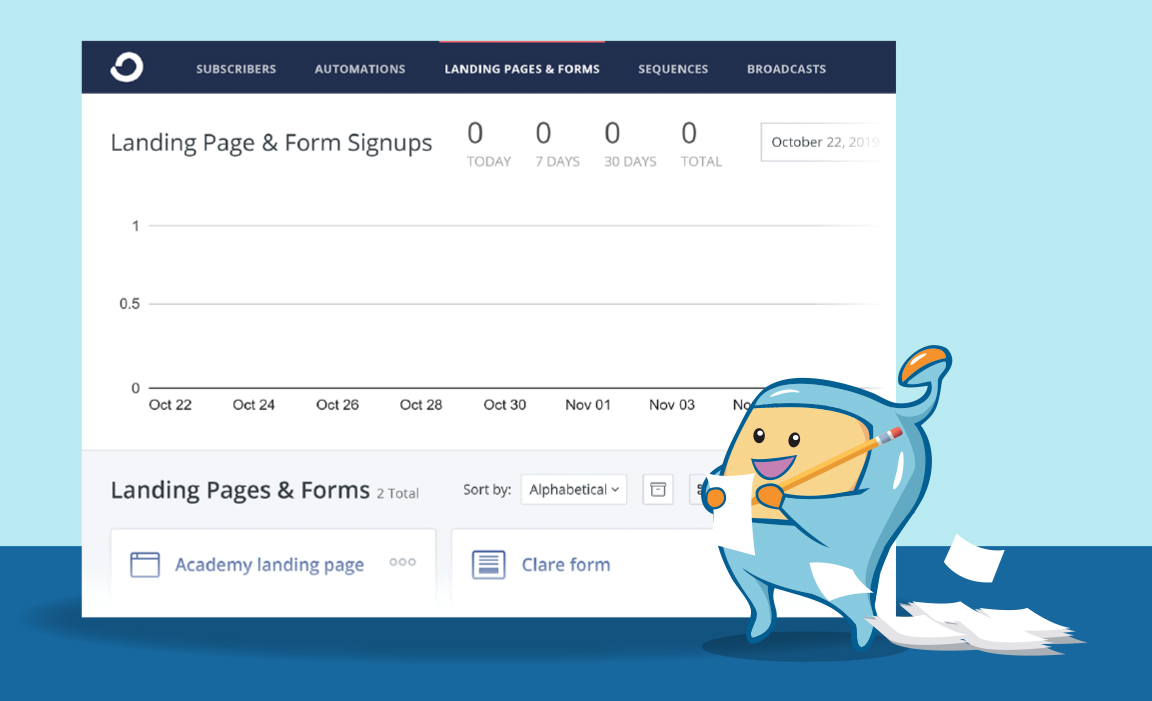
ConvertKit offers a robust set of tools for creating landing pages and forms without the need for external plugins or designers.
The Landing Pages feature allows you to design attractive and responsive pages that capture visitor information and encourage email sign-ups.
Additionally, ConvertKit provides customizable forms that can be embedded on your website or triggered as pop-ups, helping you convert visitors into subscribers.
ConvertKit's Landing Pages feature allows you to create dedicated landing pages that are separate from your website.
These pages are designed to capture visitor attention and encourage them to take specific actions, such as subscribing to your email list or downloading a lead magnet.
ConvertKit provides customizable landing page templates that you can easily personalize to match your brand and campaign goals.
With the landing page feature, you can create high-converting pages without the need for extensive coding or design skills.
ConvertKit's Forms feature enables you to create and customize opt-in forms that can be embedded on your website.
These forms serve as entry points for visitors to subscribe to your email list.
ConvertKit offers various form types, including inline forms, pop-up forms, and slide-in forms, giving you flexibility in how you capture leads.
You can customize the design, fields, and behavior of your forms to align with your branding and user experience preferences.
Broadcasts and Sequences are two fundamental types of emails that you can send using ConvertKit.
Broadcasts allow you to send one-time emails to your entire subscriber list or specific segments.
This is useful for sending newsletters, announcements, or time-sensitive promotions.
Sequences, on the other hand, enable you to create automated email series that are sent out over a specified period.
Sequences are ideal for onboarding new subscribers, delivering email courses, or nurturing leads through a predefined journey.
With ConvertKit's Broadcasts feature, you can craft and send targeted emails to engage your subscribers.
Whether you want to share valuable content, promote a new product or service, or deliver personalized updates, broadcasts allow you to communicate effectively with your audience.
ConvertKit provides an intuitive email editor that enables you to design visually appealing emails, personalize the content, and track the performance of each broadcast.
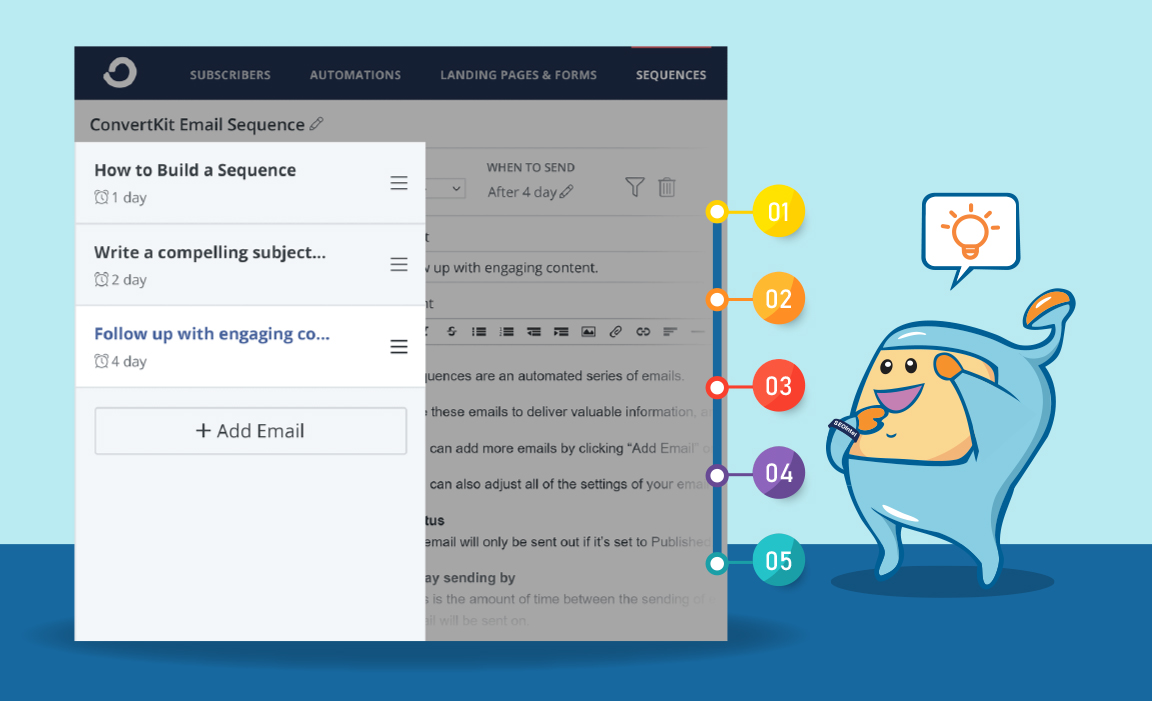
Sequences in ConvertKit empower you to automate your email marketing efforts.
By creating a series of emails, you can guide your subscribers through a predefined journey and deliver value over time.
Sequences can be set up with specific delays between each email, ensuring that your subscribers receive a consistent flow of relevant content.
Whether you want to provide a free email course, nurture leads, or onboard new customers, ConvertKit's Sequences feature simplifies the process of creating and managing automated email series.
ConvertKit allows you to personalize your email campaigns by incorporating subscriber data into your broadcasts and sequences.
By using dynamic fields and variables, you can customize your emails to include each subscriber's name, preferences, or other relevant information.
This level of personalization enhances the engagement and connection with your audience, leading to higher open rates and click-through rates.
ConvertKit's easy-to-use personalization options make it simple to create highly targeted and personalized email content.
In summary, ConvertKit is a comprehensive email service provider tailored to the needs of online creators and businesses.
Its user-friendly interface, automation capabilities, and customizable features make it an excellent choice for managing email marketing campaigns.
From organizing subscribers and creating engaging landing pages to automating email sequences and delivering personalized content, ConvertKit provides the essential tools you need to build and nurture your email list effectively.
By leveraging ConvertKit's unique features, you can streamline your email marketing efforts and achieve better results in engaging and converting your audience.