Finding a list of keywords for your original content might be too much to handle, especially if you don't know where to start.
Content Marketing might sound easy but you have to consider a lot of things like technicalities on how to get the right list of keywords or even just list of keyword ideas, that's why keyword research tools made it easy for you.
Today we'll talk about one of the tools called SEMrush.
So what is Semrush? How can SEMrush content marketing platform could help us in ranking and good conversion rate?
How can it help us to create a best-performing content and help us avoid content issues?
Will it help us to produce content masterpieces?

Here is what you will read in this article:
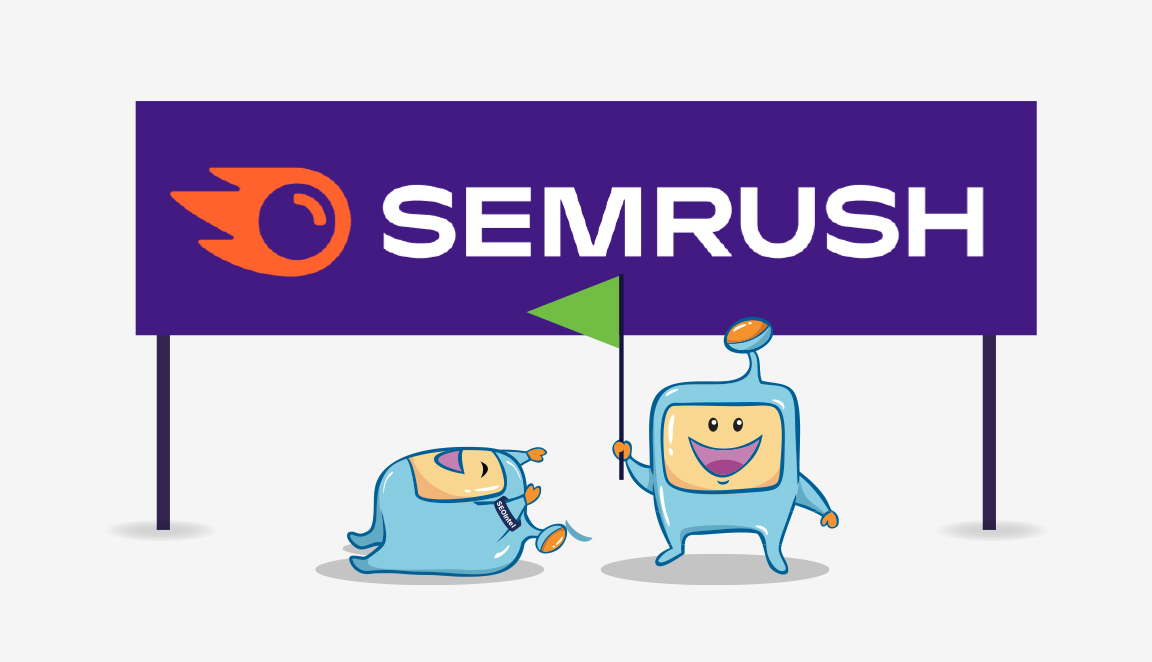
The SEMrush is a well-known SEO tool used for keyword research, competitor analysis, and Google Ad optimization.
We will not talk about its history, as it was discussed previously in another post content.
The said tool is an all-in-one software that assists digital marketers in optimizing their websites for them to increase organic search traffic.
You can also see how you compare to your competitors.
You will learn which keywords your competitors are using and how they are ranked.
It will be much easier to stay on top of your competition and follow the latest trends with the wealth of data you will receive.
Also, it makes more data-driven decisions about which keywords to target for organic search and Google ad campaigns for content quality that help you achieve your goal.
Although Semrush is used by some of the world's largest internet marketers due to its wide range of advanced features, it is also ideal for beginners.
You can easily navigate the platform, and Semrush makes SEO much easier to understand even if you have limited experience.
You can quickly identify patterns and trends in your specific niche by using this advanced SEO tool.
This will allow you to assess your on-page SEO and determine which areas require optimization for more efficient lead generation.
To summarize, Semrush provides users with a wealth of data that can be used for; Improving your website's overall performance, tracking the most popular Google keywords, creating content that has a high likelihood of attracting visitors, identifying new link-building opportunities and changing the technical elements of your website to improve search engine positioning
Semrush does offer a free version, but it is limited in terms of services and functionality.
A free account allows you to do the following; Create and manage a single Semrush project, 10 daily keyword/competitor research inquiries, tracking keywords (limited to 10 keywords) and Examine the first 100 pages of your website.
The free version lacks the same versatility and benefits as the paid version.
If you're not sure whether you should check the subscription plan of Semrush, you can test out their software for 7 days for free, meaning a limited trial version.
Paid plans range from $119.95 to $449.95 per month, or $99.95 to $374.95 per month if paid annually.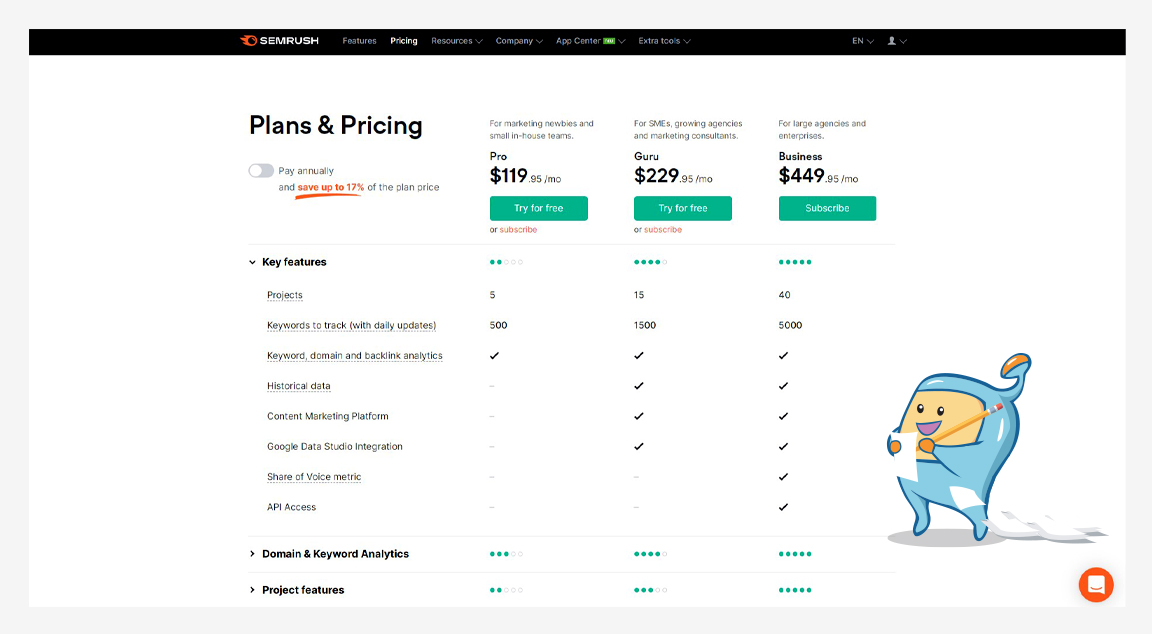
They also have an enterprise plan for large brands that need more flexibility and customization.

The primary distinction between SEMrush and Google Analytics is that Google Analytics is an internal tool used to collect data and insights about visitors to a website.
SEMrush, on the other hand, is an external tool for researching competitors' websites.
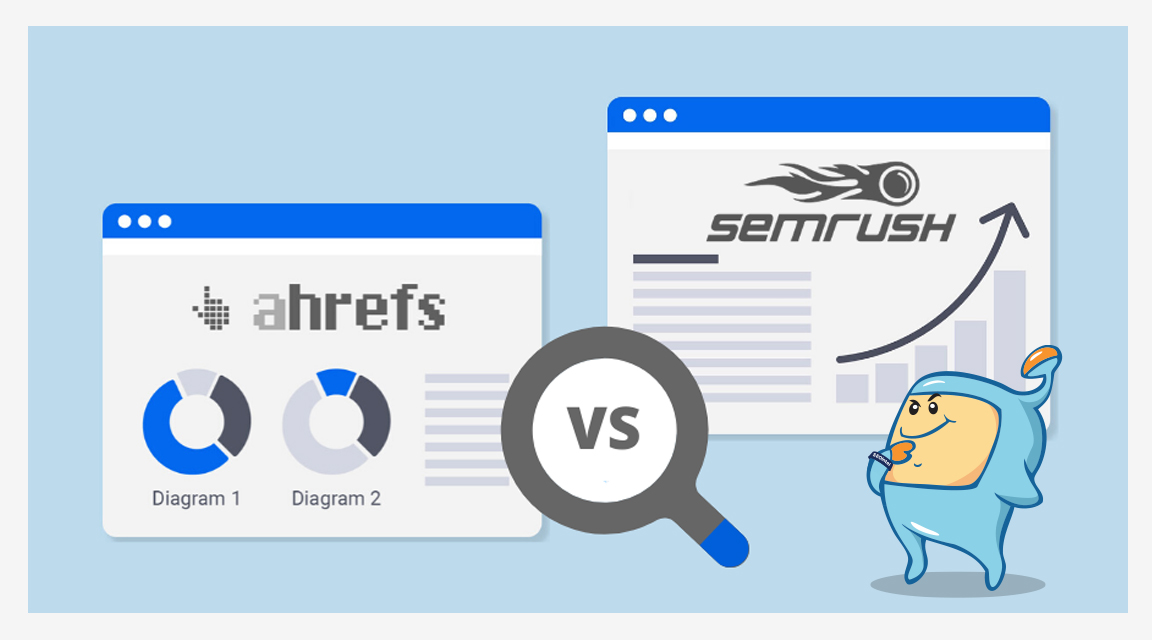
For example, both tools provide keyword suggestions (based on phrases you enter) that can be used to inspire blog posts that are likely to perform well in search results.
They will also advise you on how difficult it will be to rank for specific phrases.
They will assist you in identifying websites to approach for backlinks.
They also allow you to perform a "SEO audit" on your website to see if there are any technical improvements you can make to improve your search results.
The primary distinctions between Ahrefs and SEMrush are as follows:
When compared to Ahrefs, SEMrush has more accurate keyword difficulty data.
Ahrefs does not have a full Traffic Analysis competitor module, whereas SEMrush does.
SEMrush is less expensive at higher pricing tiers (Agency and Enterprise) than Ahefs.
In comparison to SEMrush, Ahrefs has a more detailed backlink analysis capability.
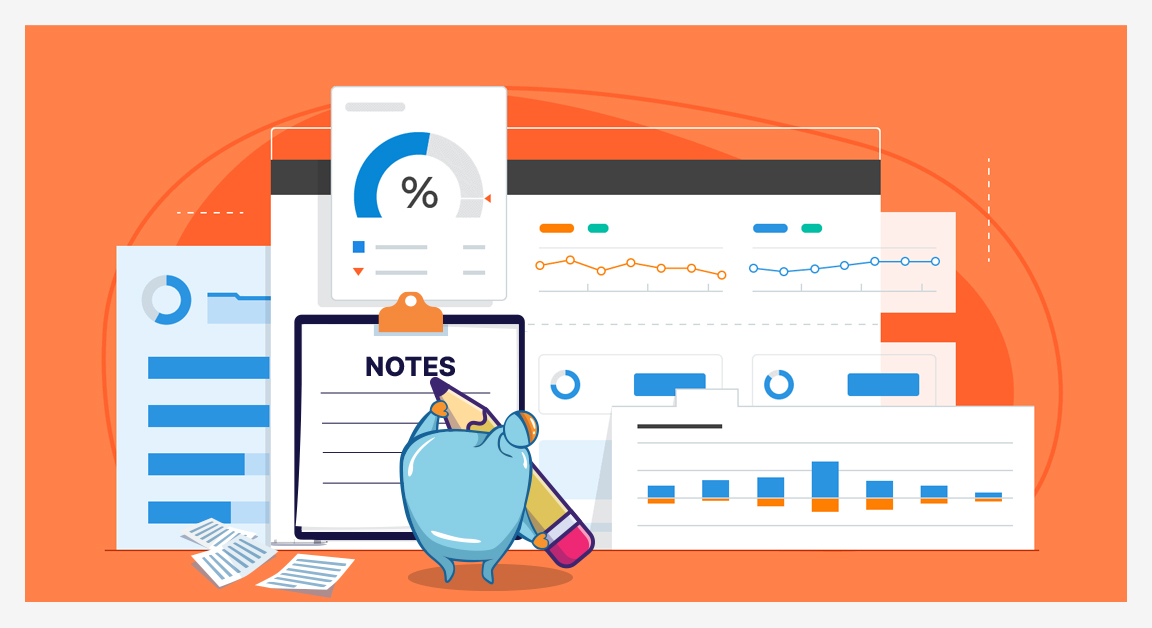
Now that you understand what Semrush is and how it works, let's get into the specific features you can use to boost your overall search rankings.
Semrush offers dozens of features to users, but choosing the best ones can be difficult if you are new to the software.
SEMrush gives you an easier way to identify the features you can use according to your field of interest.
For SEO you can use these following features: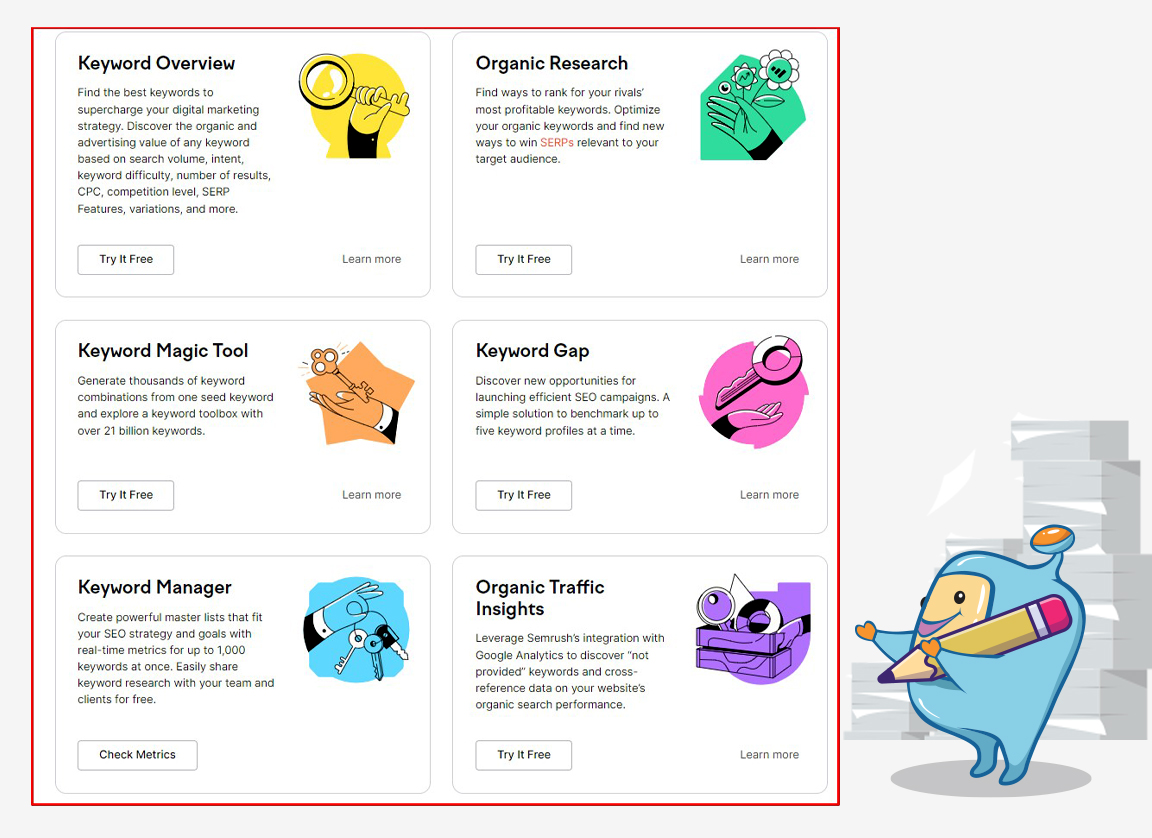
For Content: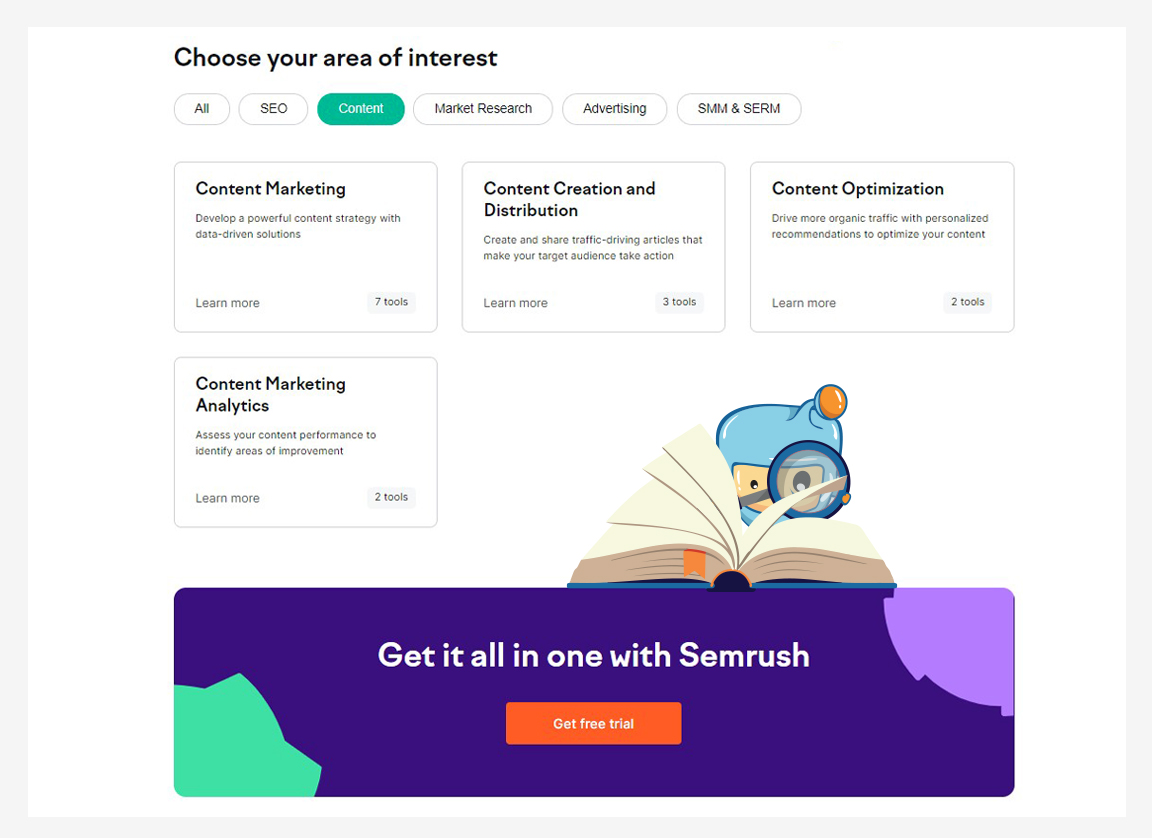
For Market Research: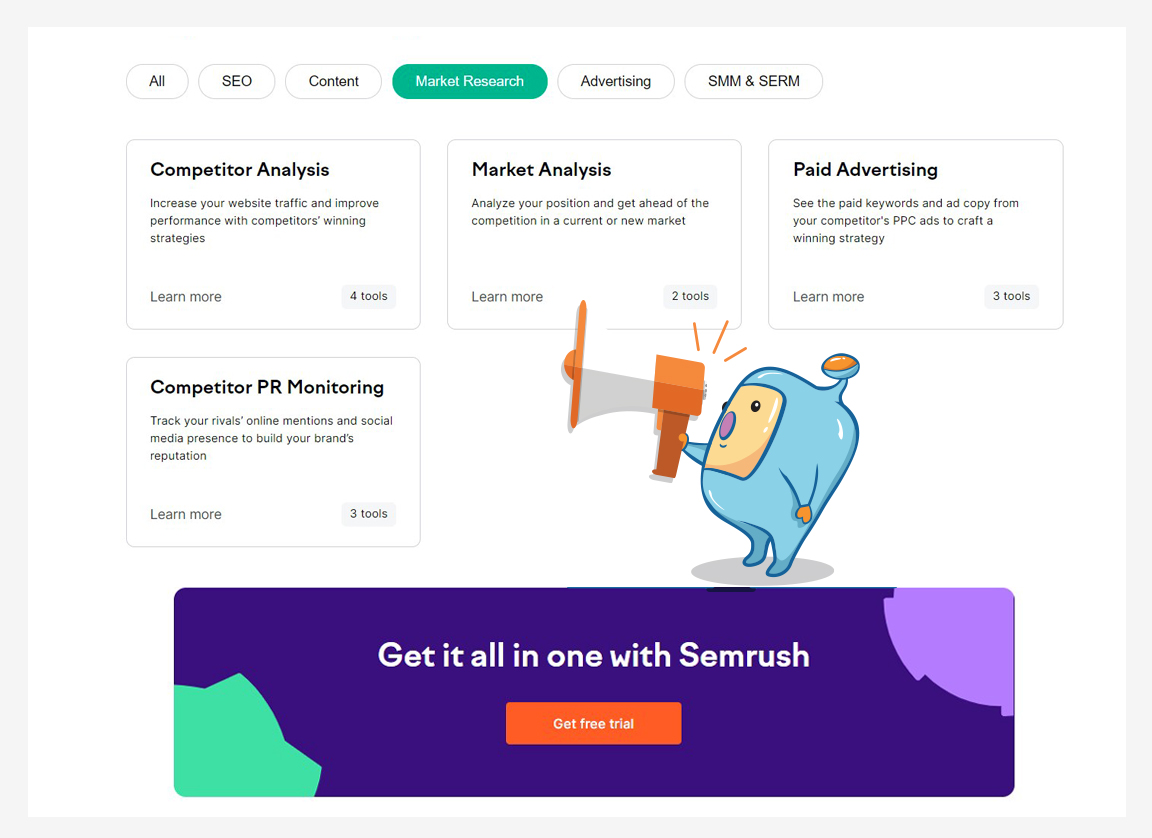
For Advertising: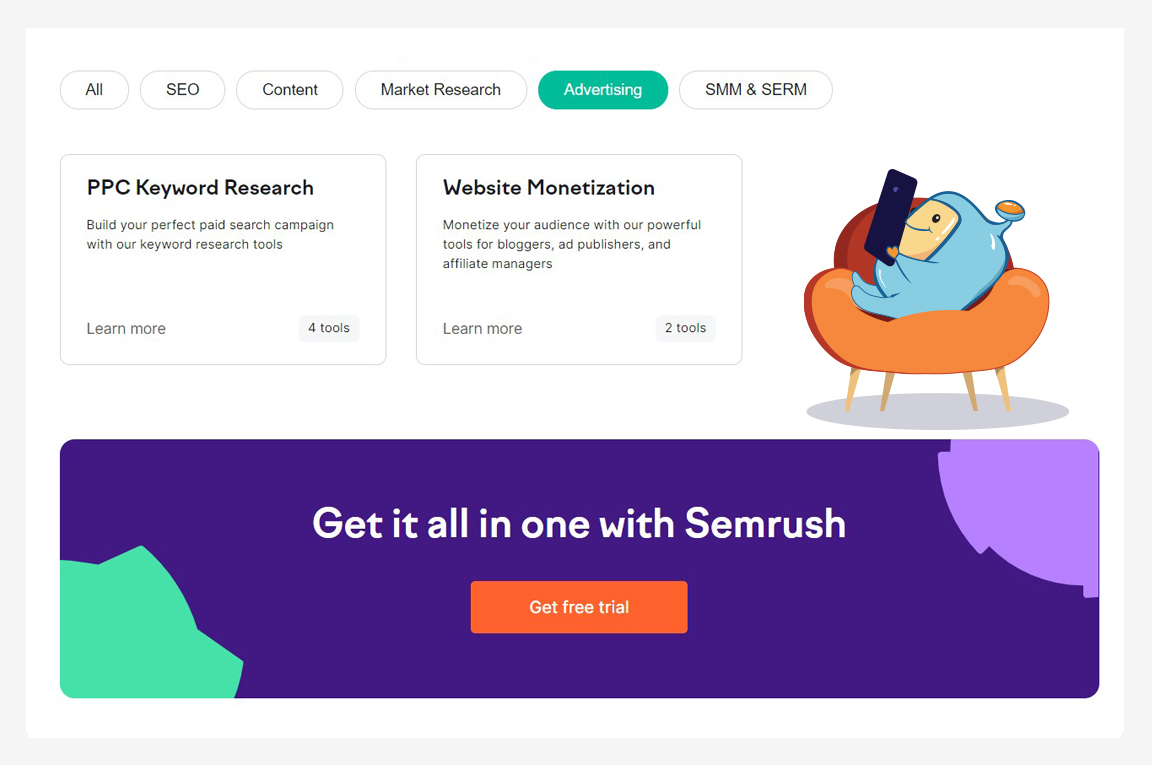
For SMM and SERM: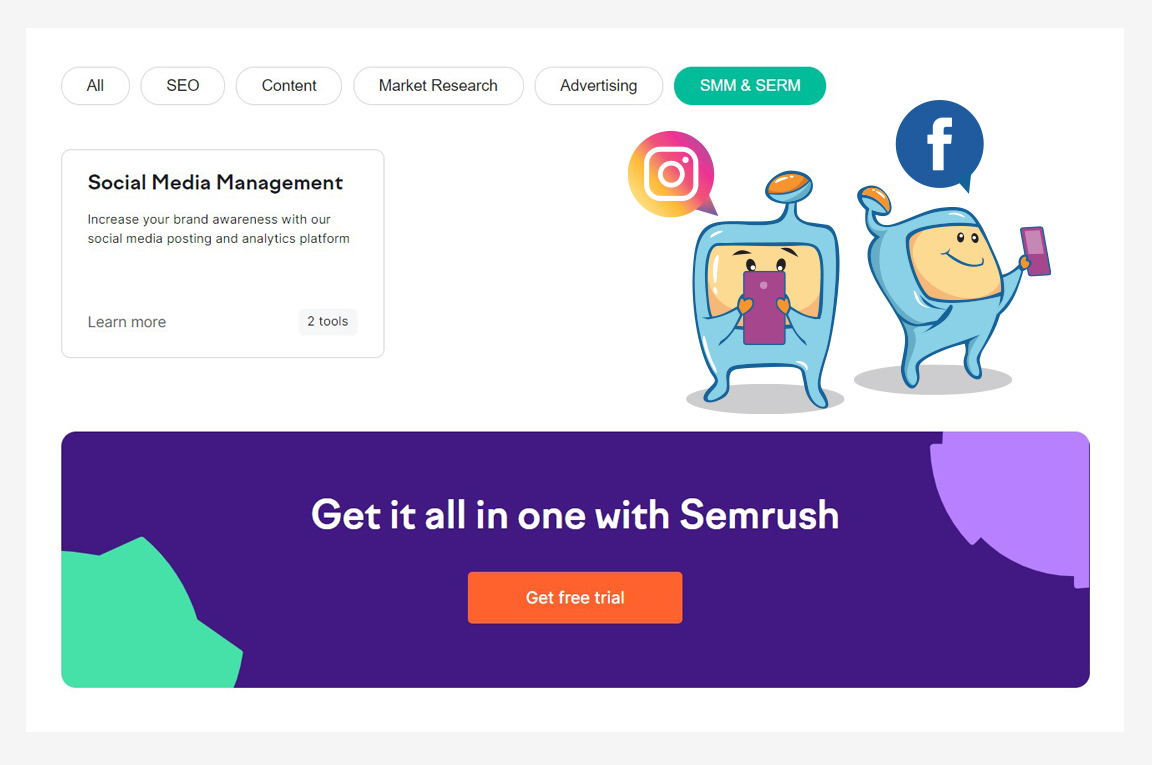
Semrush's most powerful feature is widely recognized as position tracking.
It can be used to check a website's daily rankings based on a custom set of target keywords.
You will obtain the data required to analyze SEO and PPC performance by using all of the different reports (tagging, sorting, filtering, exporting, and so on).
Position tracking provides the following benefits:
The On-Page SEO Checker feature shows users a list of things they can do to improve the search rankings of their website's pages.
This list includes keyword suggestions, on-page SEO ideas, backlink probability, target content length, and much more.
All of these suggestions are based on a target keyword analysis of the top real-time competitors in your niche.
This feature is intended to assist you in creating content that contains a high number of LSI keywords.
This feature is ideal for content writers who require assistance in creating SEO content. Based on target keyword analysis, it generates a template with suggestions for what to include.
Semrush will automatically generate a template for creating SEO-friendly content after you enter a specific keyword.
The template includes the following items:
Every old-school SEO pro recalls the days before "not provided."
SEMrush, on the other hand, has a feature called "Organic Traffic Insights" that attempts to simulate the keyword-level data we used to get from Google Analytics.
The Organic Traffic Insights feature displays a comprehensive dashboard that includes data from your Google Search Console, Google Analytics, and Semrush accounts.
This dashboard contains a wealth of useful information, including sessions, click-through rate, organic keyword volume, Semrush rankings, Google Search Console rankings, and much more.
You can use this data to determine which keywords GA did not provide and to cross-reference the various data sources.
When you're finished, you'll see the big picture of your website's organic search performance.
Using Semrush's Site Audit feature is one of the best ways to get an estimate of your website's health.
This feature displays a categorized list of issues that explains which areas of your website are underperforming.
When you fix the issues on the list, your website's SEO efficiency will improve.
From duplicate content and broken links to crawlability and HTTPS implementation, the technical analysis covers it all.
Another extremely useful feature of SEMRush is site auditing.
You can use this tool to identify errors that are harming your search engine ranking, such as:
The site audit tool scans your entire website and provides improvement suggestions for each page.
It not only tells you what to do, but also why you should do it.
It explains the reasoning behind each recommendation with each suggestion.
Among these suggestions are: Providing ALT attribute to broken images, which websites to include as backlinks, length of content, overusing of keyword, which keywords to add, adding the tags if necessary, how to improve meta tags and meta description, internal linking strategies and many more.
The Keyword Magic Tool is probably Semrush's most popular tool for keyword research.
It can be used to analyze specific niche topics, track semantically related keywords, and determine which keywords could improve the overall SEO of your website.
Semrush's database contains over 20 billion keywords, so this feature provides you with a comprehensive table that includes specific subgroups categorized by similar search terms.
You can use Keyword Gap Analysis to get a detailed comparison of your top five competitors' keyword profiles.
You can see the best opportunities for each individual website, how many keywords overlap, which keywords can be found on all five websites, and more by entering the domain and keyword ranking type.
This type of data can be useful when developing SEO strategies and campaigns because it provides real-time insight into which niche keywords are trending.
You will know which SEO efforts to prioritize once you understand what your competitors are doing.
This analysis will also provide you with keywords that are unique to your domain, allowing you to identify keyword gaps in your competitors' campaigns.
Simply enter a keyword into the Keyword Overview tool to see the following results:
For the longest time, digital marketers had to manually check which keywords had risen or fallen in ranking over the previous few weeks, which was extremely time-consuming.
The Keyword Alert tool addressed this issue by providing users with an advanced alert system that notifies them of any changes to their rankings.
Semrush sends you an email whenever a keyword ranking in your report changes.
The Keyword Tagging tool is used to monitor the growth metrics of your individual tag groups.
This includes the percentage of visibility, traffic estimates, average position, and share of voice.
This feature is excellent for determining the visibility of your tagged keywords.
This feature provides you with quick access to information about your website's online presence via a variety of overview metrics.
You will see paid search traffic, organic search traffic, backlinks, and other things.
You can further analyze the data after receiving the overview by opening the module-specific reports.
The Domain Overview tool is excellent for quickly determining the strengths and weaknesses of your top competitors and determining which areas of your website should be optimized.
The Traffic Analytics feature is essentially a sophisticated market research tool that estimates your website's desktop and mobile traffic.
You can use this tool to assess the potential of a new market and devise an effective media buying strategy.
The main advantage of this feature is that you will be able to see where your traffic is coming from, how your visitors interact with the website, and which devices they are most likely to use.
Professional marketing managers, researchers, and sales teams will find Traffic Analytics extremely useful.
The Link Building feature is excellent for users looking for new link-building opportunities in their niche.
You will also receive an advanced interface through which you can create an outreach campaign to attract backlinks.
The feature includes four different tools, which are as follows:
The Project Dashboard displays a consolidated view of all the most important data and information generated by Semrush.
You can connect your current projects, and the dashboard will generate data widgets from the other features, giving you a comprehensive view of your project's performance.
SEMRush is a one-stop shop for all of your Search Engine Optimization needs.
It is because it contains a plethora of features that can propel your website to the top of all SERPs.
SEMRush allows you to conduct proper keyword research, create content for your blogs, analyze competitors, and check data analytics and backlinks.
It also assists you in comprehending and managing your social media traffic.
It keeps you up to date on your website's strengths and weaknesses, allowing you to understand what works and what doesn't.
SEMRush does have some drawbacks, such as high prices and being difficult to understand for beginners.
However, once you become acquainted with it, you will realize that the ROI is much higher.
Without a doubt, SEMRush is a powerful tool.
However, it can only provide you with data and a lot of information; you must ultimately analyze, decide, and develop a successful SEO strategy.
As a result, you should start with a free trial and thoroughly test each feature.
Purchase the subscription once you are completely satisfied; you will not be disappointed.