The Yoast SEO Plugin is a powerful tool for optimizing your website's SEO.
With its wide range of features and user-friendly interface, it helps you improve your site's visibility and rankings on search engines.
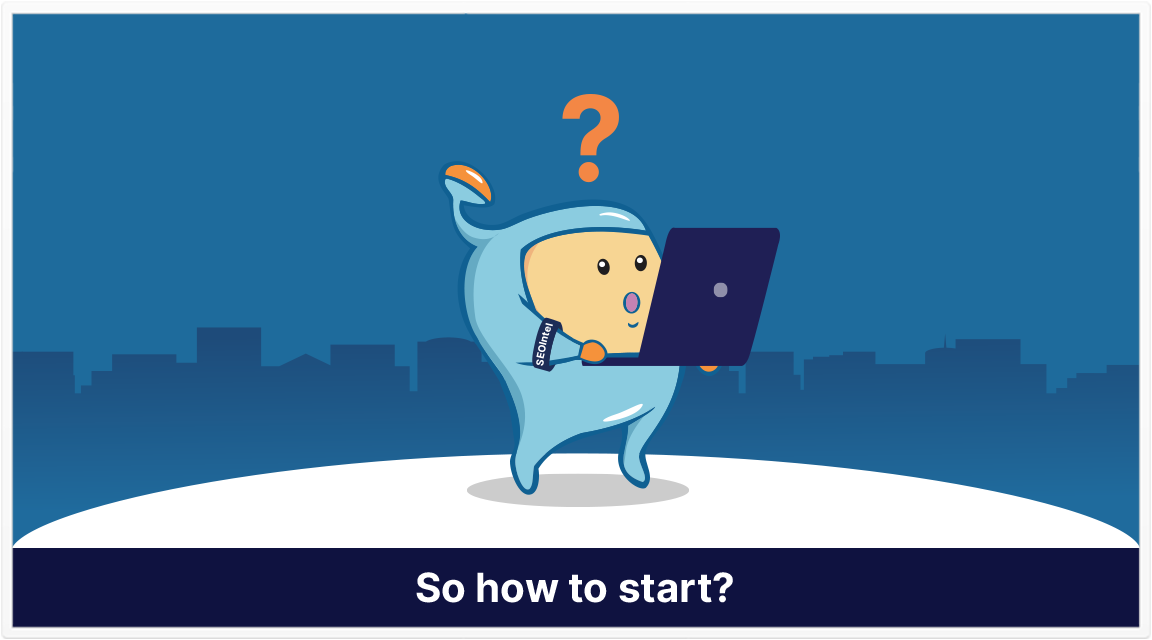
Here is what you will read in this article:
The Yoast SEO Plugin is a popular WordPress plugin that offers a comprehensive set of tools for optimizing your website's SEO.
It provides features such as keyword analysis, content optimization, meta tag optimization, and readability analysis.
With Yoast SEO, you can improve your website's performance in search engine results and attract more organic traffic.
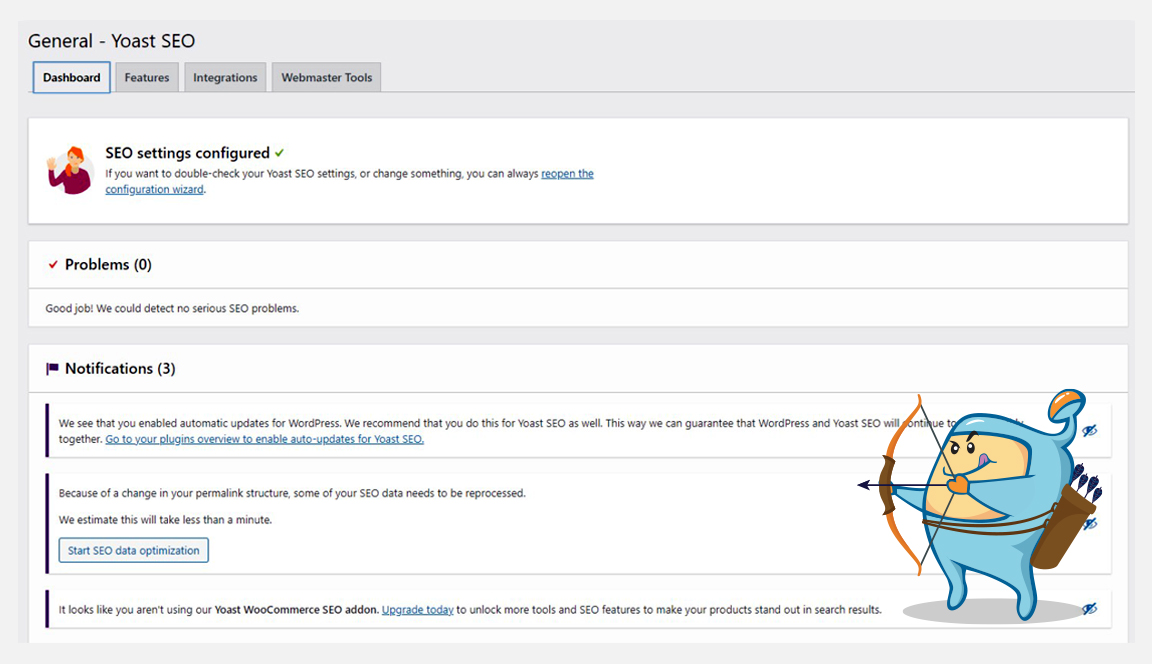
The Yoast SEO Plugin comes with a variety of key features that help enhance your website's SEO.
Some of the key features include keyword analysis and optimization suggestions, XML sitemap generation, meta description and title tag optimization, content analysis and readability scores, social media preview customization, and advanced settings for webmasters.
With the Yoast SEO Plugin, you can optimize individual posts and pages on your website for better search engine visibility.
The plugin provides guidance on keyword usage, meta tags, content structure, and more, helping you ensure that your content is optimized for relevant keywords and meets SEO best practices.
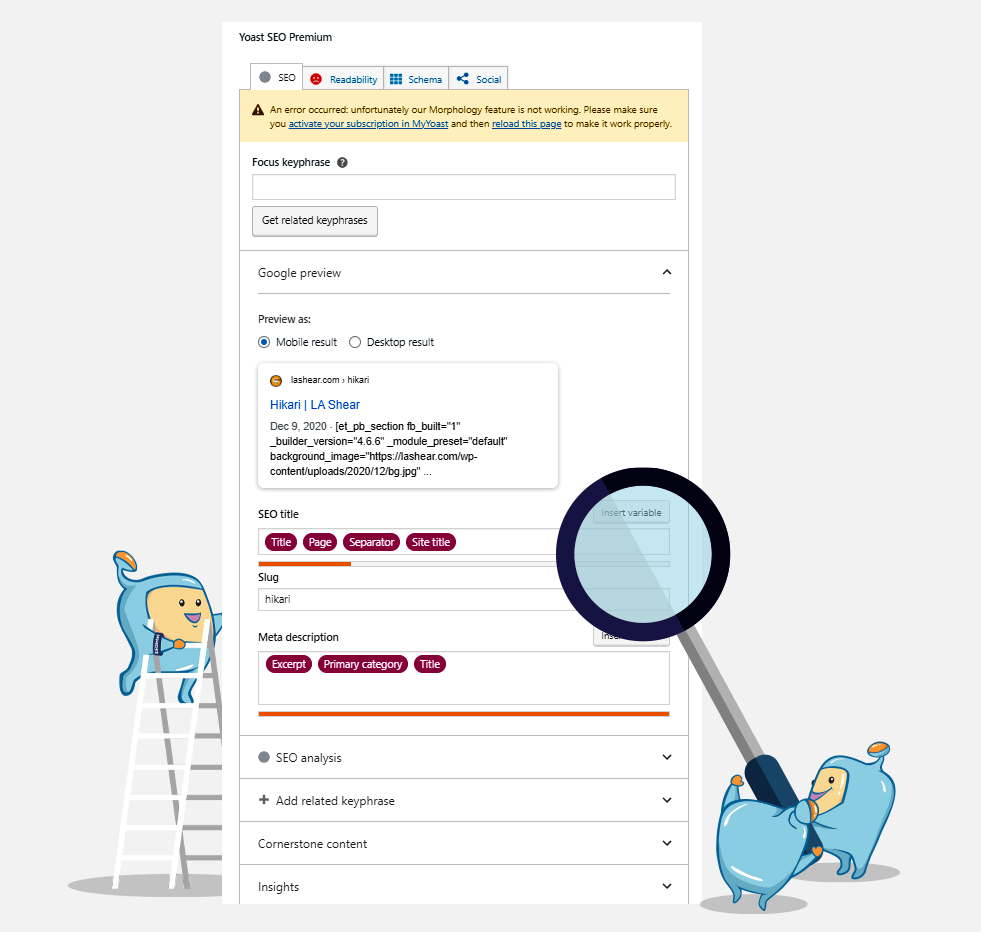
The Google Preview feature in the Yoast SEO Plugin allows you to see how your website's pages will appear in search engine results.
You can customize the title tag and meta description for each page, ensuring that your content is presented effectively to potential visitors on search engine result pages.
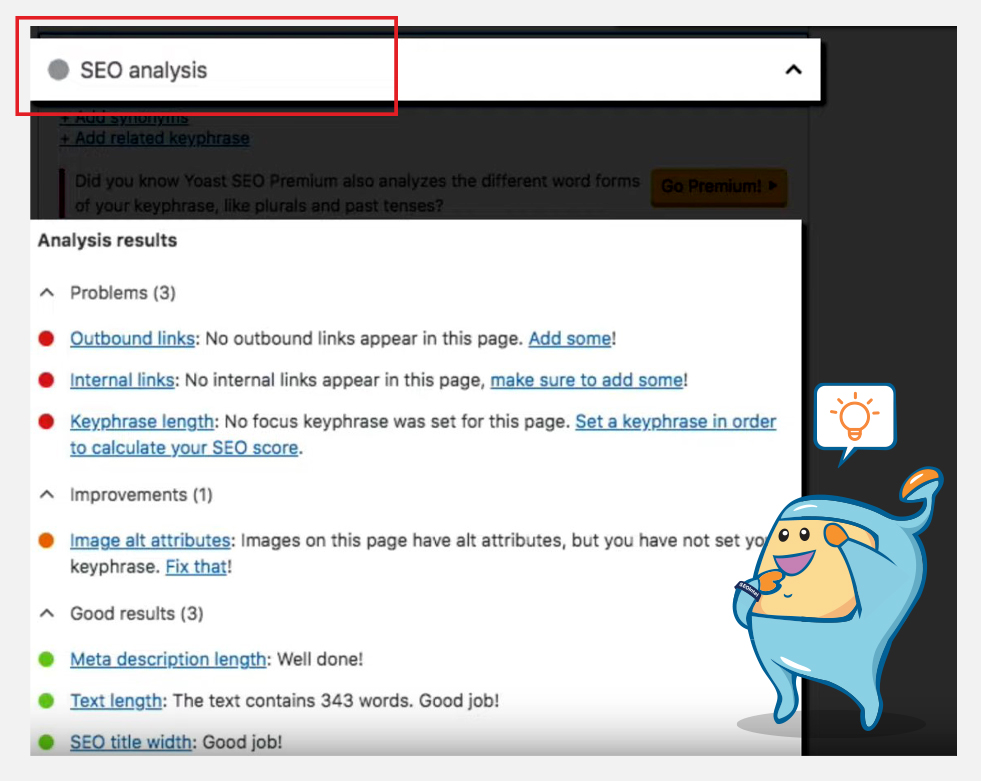
Yoast SEO provides a comprehensive SEO analysis for your website's pages and posts.
It evaluates various on-page SEO factors, including keyword usage, internal linking, meta tags, and more.
The analysis provides feedback and suggestions to optimize your content and improve your website's search engine rankings.
The analysis is separated into 3 categories:
The social cards feature in Yoast SEO allows you to customize how your website's pages appear when shared on social media platforms.
You can set specific titles, descriptions, and images to enhance the visibility and engagement of your content on social media.
Yoast SEO helps you optimize your website's content for search engines.
It provides tools and suggestions to improve keyword usage, content structure, headings, and other elements that impact the visibility and relevance of your content in search engine results.
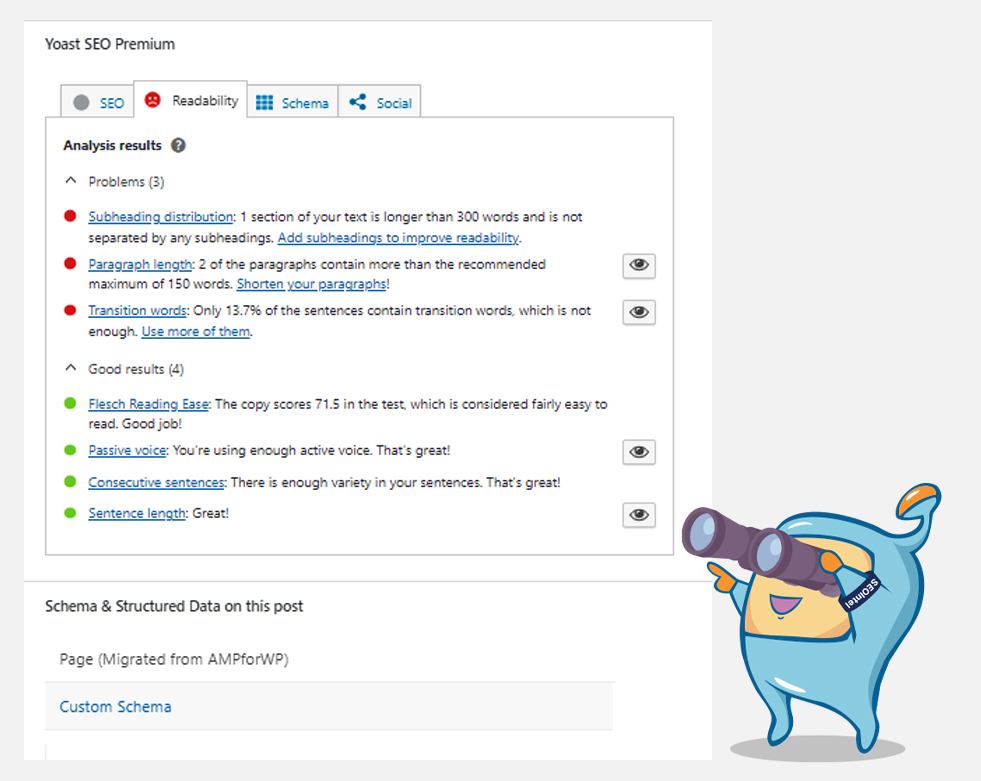
The readability analysis feature in Yoast SEO assesses the readability of your content. It evaluates factors such as sentence length, paragraph structure, use of transition words, and more.
The analysis provides suggestions to enhance the readability of your content, making it more engaging for your audience.
The focus keyphrase feature in Yoast SEO allows you to define the main keyword or keyphrase for a specific page or post.
It helps you optimize your content and metadata to target that keyphrase and improve your chances of ranking higher in search engine results for relevant searches.
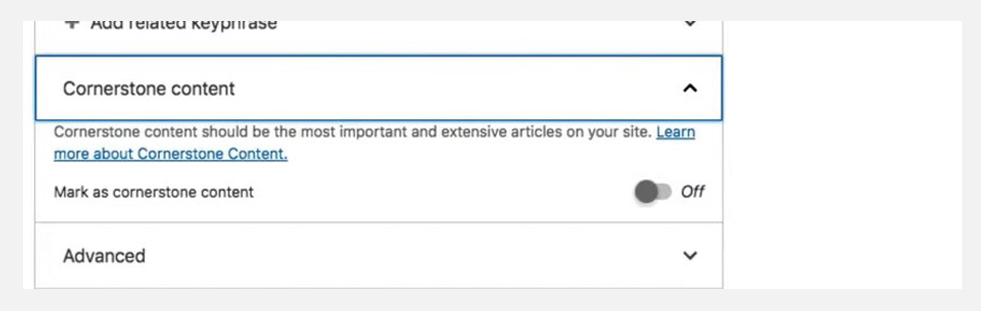
The cornerstone content feature in Yoast SEO helps you identify and optimize your most important and valuable content.
It allows you to mark specific pages or posts as cornerstone content, which are the foundational pieces of your website.
Optimizing cornerstone content can help boost your overall SEO performance.
The Webmaster Tools feature in Yoast SEO allows you to easily integrate and verify your website with various webmaster tools, such as Google Search Console and Bing Webmaster Tools.
By connecting your website to these tools, you can access valuable insights about your site's performance in search engines, monitor crawl errors, submit sitemaps, and more.
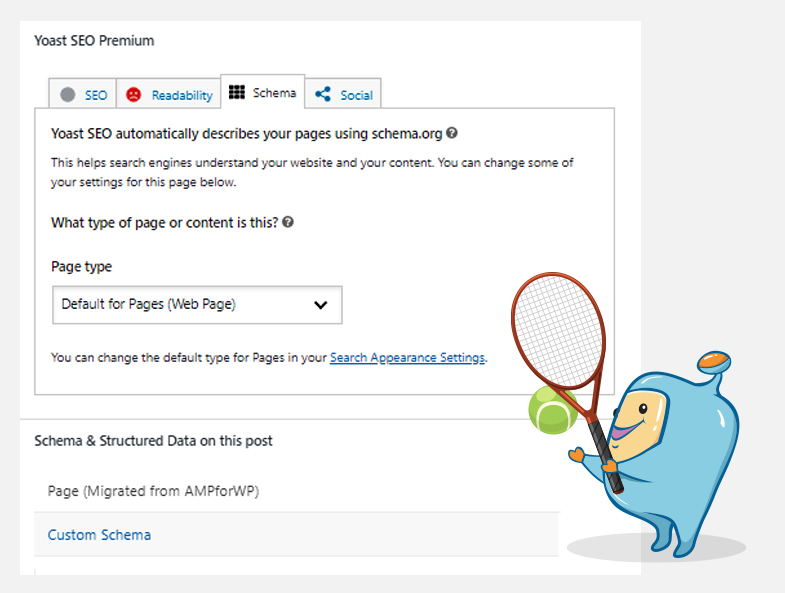
The Schema feature in Yoast SEO enables you to implement structured data markup on your website.
Schema markup helps search engines understand the content and context of your pages, which can enhance your website's visibility in search results.
Yoast SEO provides default schema settings, but you can customize them for individual pages or posts as needed.
The Social feature in Yoast SEO allows you to optimize your website's appearance on social media platforms.
You can customize how your content appears when shared on platforms like Facebook and Twitter by setting titles, descriptions, and featured images specifically for social media sharing.
This helps attract more clicks and engagement when your content is shared on social media.
The Advanced settings in Yoast SEO provide more control and customization options for advanced users.
You can fine-tune settings such as preventing search engines from indexing specific pages, configuring advanced meta robots parameters, setting canonical URLs, and more.
These advanced settings allow you to optimize your website's SEO according to your specific requirements.
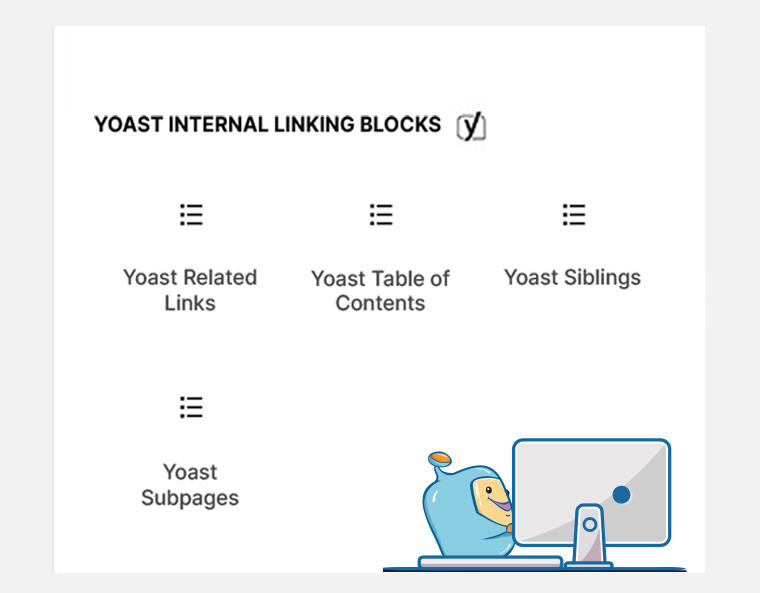
The Internal Linking feature in Yoast SEO helps you optimize the internal linking structure of your website.
Internal links play a crucial role in enhancing the user experience and guiding search engine crawlers through your site.
Yoast SEO provides suggestions for internal links within your content, helping you create a well-connected website that improves navigation and SEO.
The Sitemaps feature in Yoast SEO automatically generates XML sitemaps for your website.
Sitemaps are essential files that provide search engines with a comprehensive overview of your site's structure and content.
Yoast SEO ensures that your sitemap is up to date and easily accessible, helping search engines discover and index your pages more effectively.
The Search Appearance settings in Yoast SEO allow you to control how your website appears in search engine results.
You can customize the appearance of titles, meta descriptions, URLs, and other elements to optimize your website's click-through rates and visibility in search results pages.

The General settings encompass various configuration options for the plugin.
With Yoast SEO, you can easily enable or disable specific features, manage your site's data, set title separators, and access other general settings that are crucial for your SEO optimization process.
These settings provide you with the flexibility and control to customize and fine-tune your SEO strategies according to your website's specific needs.
These easy to customize settings help the #1 WordPress SEO Plugin empower you to optimize your WordPress site effectively and improve its visibility in search engine results.
The Content Types settings in Yoast SEO allow you to define how different types of content on your website are handled by the plugin.
You can specify settings for homepage, posts, pages, landing pages, and other custom post types.
These settings help ensure that each content type is optimized according to your SEO preferences.
The Taxonomies settings in Yoast SEO enable you to customize the appearance and behavior of categories and tags on your website.
You can set search appearance and social media appearance for these taxonomies, and even exclude them from being indexed by search engines if necessary.
The Archive settings in Yoast SEO allow you to control the display and visibility of different types of archives on your website, such as author archives, date archives, and format archives.
You can configure settings to optimize the appearance and indexing of these archive pages, ensuring they contribute positively to your website's SEO strategy.
The Breadcrumbs feature in Yoast SEO helps improve your website's navigation and user experience.
Breadcrumbs provide a clear path for visitors to navigate through your site and understand its hierarchical structure.
Yoast SEO allows you to enable and customize breadcrumbs, making it easier for both users and search engines to navigate and understand your site's content organization.
The RSS Feed feature in Yoast SEO ensures that your website's RSS feed is optimized for search engines and syndication.
You can customize the content and appearance of your RSS feed to align with your branding and SEO requirements.
This helps improve the visibility and distribution of your content through RSS feeds.
Yoast SEO provides a range of additional tools to further enhance your website's SEO.
These tools include the bulk editor, where you can make SEO changes to multiple pages or posts at once, and the import/export feature for transferring settings between different WordPress installations.
These tools streamline your SEO workflow and make it easier to manage and optimize your website efficiently.
Yoast Premium is the upgraded version of the Yoast SEO plugin, offering advanced features and additional functionality to further enhance your website's search engine optimization efforts.
With Yoast Premium, you gain access to a range of premium features, including advanced keyword analysis, automatic internal linking suggestions, redirect manager for handling URL redirects, social media previews for customizing how your content appears on social platforms, and 24/7 customer support.
Yoast Premium provides an all-in-one solution to take your SEO game to the next level and maximize your website's visibility in search engine results.
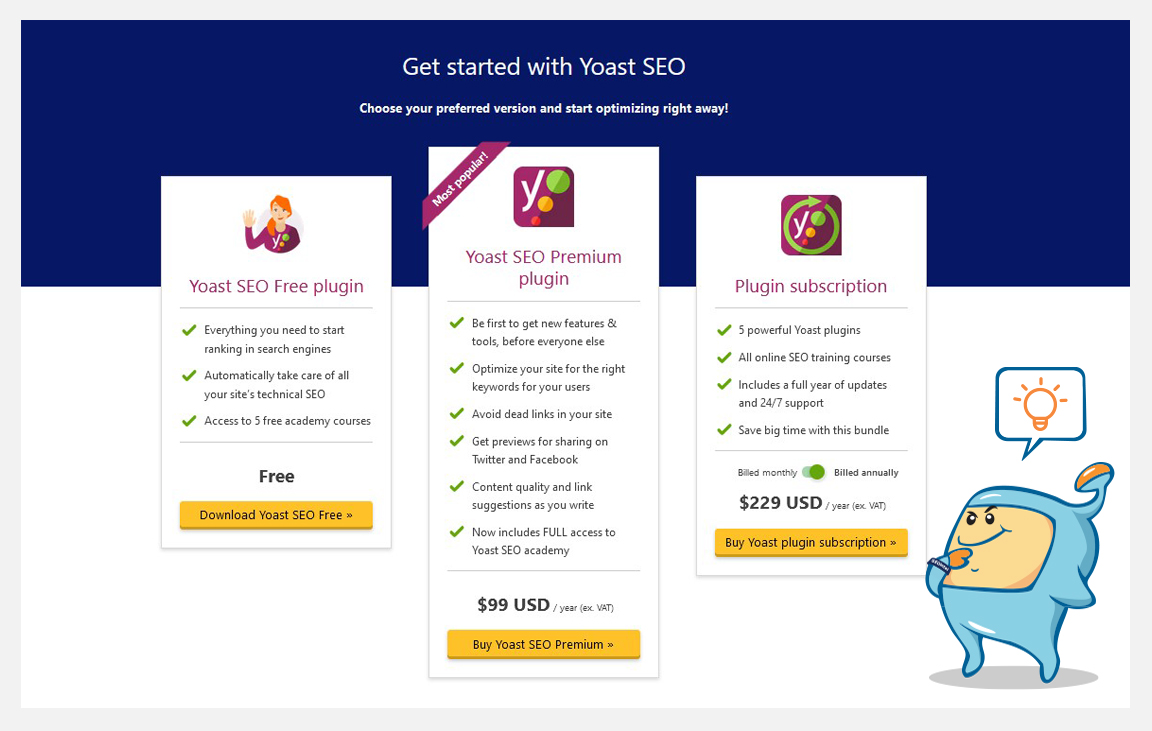
Yoast offers flexible pricing options to cater to different user needs and budgets.
They have a subscription-based model, where you can choose either the Yoast SEO Premium plan or the Yoast SEO Premium+ plan.
The Yoast SEO Premium Plugin plan costs $99 per year (excl. VAT) and includes all the premium features and benefits mentioned earlier.
The Yoast Plugin Subscription, priced at $229 per year (excl. VAT), not only includes the premium features but also provides additional features, such as access to all Yoast SEO academy courses for further SEO learning.
Yoast's pricing structure ensures that users have the flexibility to choose the plan that best suits their requirements and budget, allowing them to unlock the full potential of their website's SEO performance.
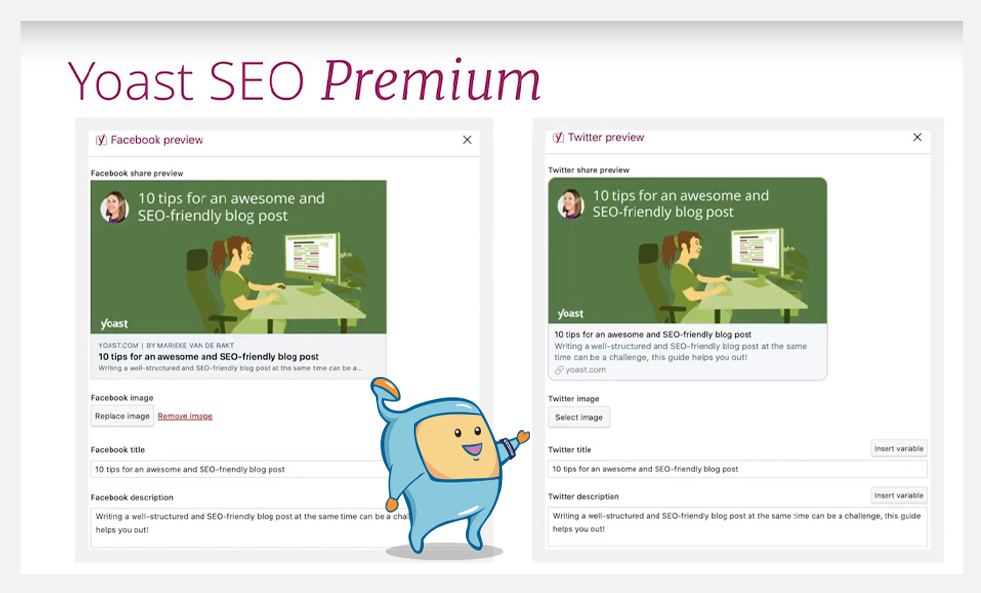
Yoast offers both a free version and a premium version of their SEO plugin, each with its own set of features and capabilities.
The free version of Yoast SEO provides essential tools for optimizing your website's content, including keyword analysis, XML sitemap generation, meta description and title tag optimization, and content analysis for readability.
It is a great starting point for beginners and those on a limited budget.
On one hand, Yoast Premium takes your SEO efforts to the next level with a range of advanced features.
With Yoast Premium, you gain access to features such as multiple focus keywords, internal linking suggestions, advanced social media previews, and a redirect manager for handling URL redirects.
It also provides enhanced support and access to Yoast SEO academy courses for further SEO learning.
These additional features and benefits empower you to fine-tune your SEO strategy and achieve even better search engine rankings.
While the free version of Yoast SEO is suitable for basic optimization needs, Yoast Premium offers a more comprehensive toolkit for users who are serious about optimizing their website's visibility and maximizing their SEO efforts.
It provides valuable insights, advanced functionality, and ongoing support to help you stay ahead of the competition and achieve your SEO goals more effectively.
Ultimately, the choice between Yoast Free and Yoast Premium depends on your specific needs, budget, and the level of SEO sophistication you require for your website.