YouTube Channel Art plays a vital role in establishing the visual identity and branding of your YouTube channel.
As the large banner that stretches across the top of your channel page, it serves as a powerful tool to capture the attention of viewers and make a lasting first impression.
Channel Art not only visually communicates the essence of your channel but also conveys important information such as your upload schedule, tagline, and social media presence.
By following best practices and implementing effective strategies, you can create compelling and professional Channel Art that enhances your channel's appeal and helps you connect with your audience.
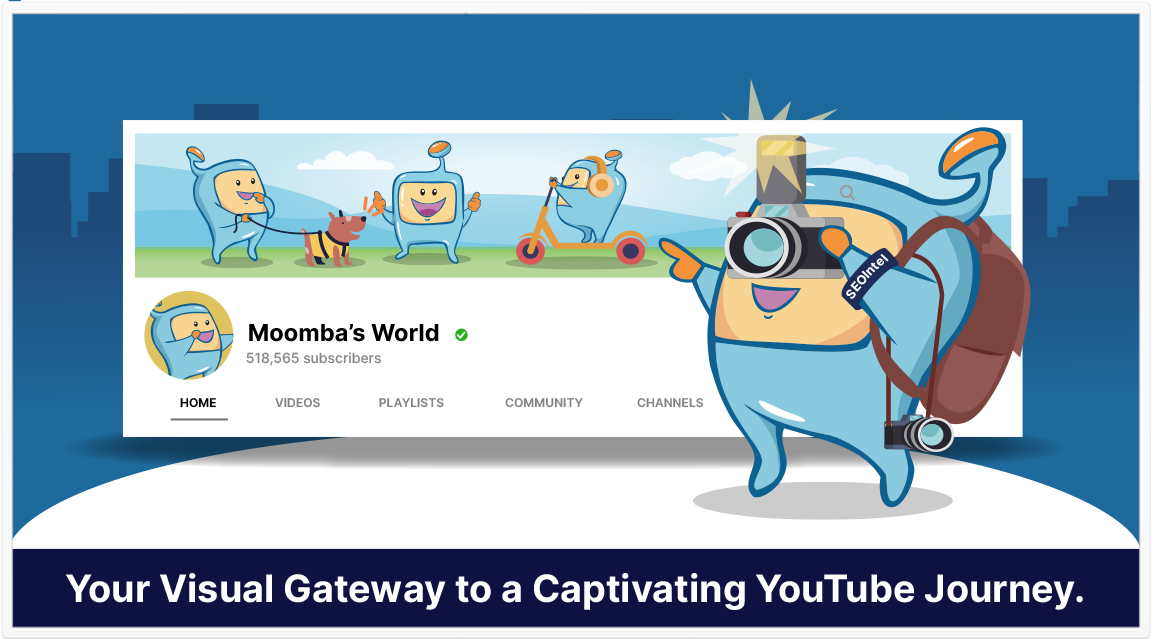
Here is what you will read in this article:
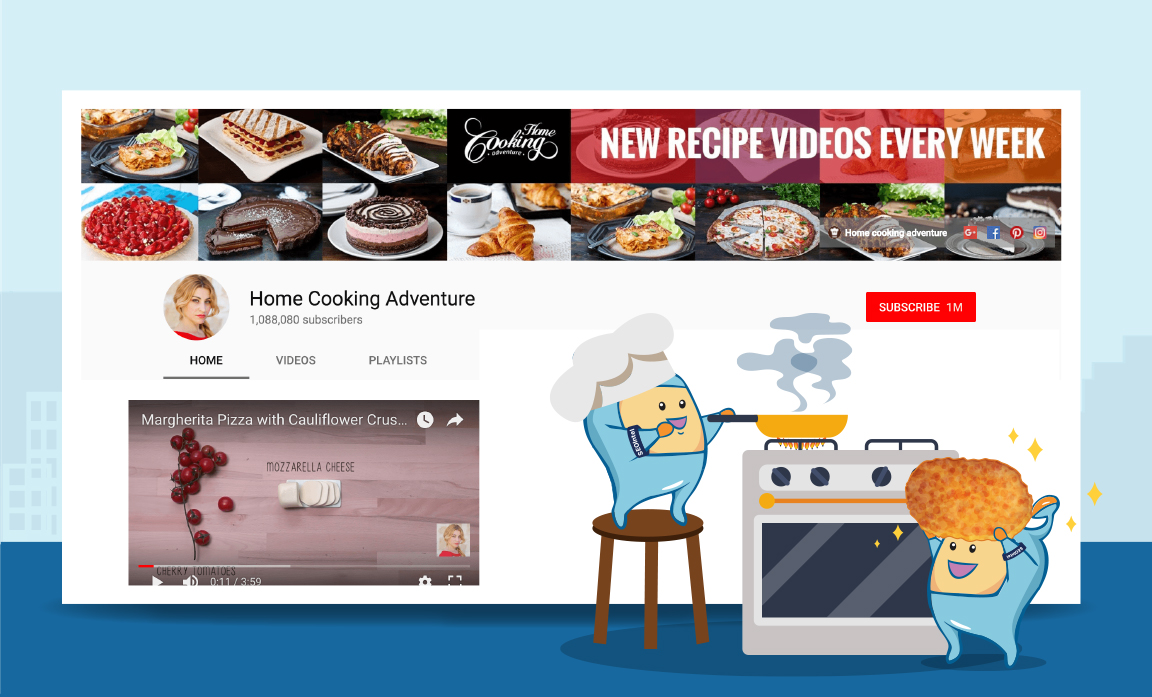
Channel Art, also known as a "Channel Header Image" or "YouTube Banner," is the large banner that spans across the top of a YouTube channel page.
It serves as a visual representation of a channel's brand and personality, communicating the essence of the content it offers.
Channel Art holds great significance as it is the first thing visitors see when they land on a YouTube channel.
It plays a crucial role in making a strong initial impression and capturing the attention of viewers.
Channel Art also provides an opportunity to convey essential information about the channel, such as upload schedules, taglines, and social media accounts, creating a cohesive and informative experience for the audience.
When creating your YouTube Channel Art, it's important to follow best practices to ensure that it effectively represents your channel and engages your audience.
Here are some key best practices to keep in mind:
Choose an image for your Channel Art that accurately represents your channel's content and aligns with its branding.
The image should convey the topic of your channel and highlight what sets it apart from others.
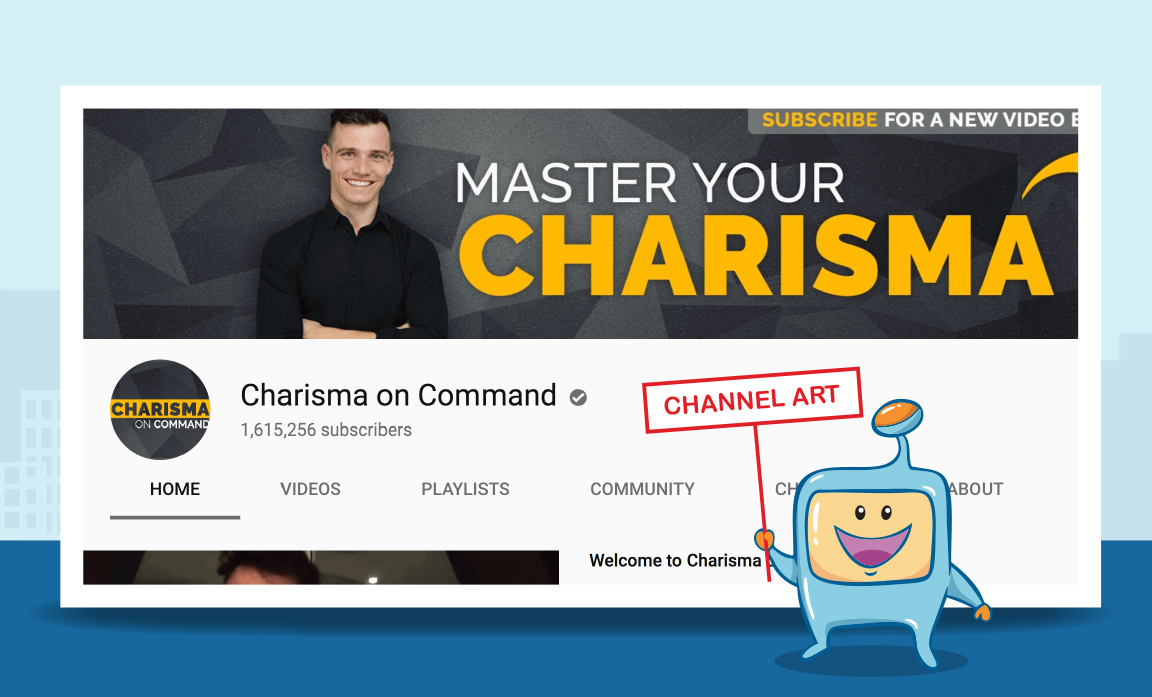
Consider the following options:
This works well for personal brands and vlogs, as it helps establish a connection with your audience.
This could be a relevant object, scene, or symbol that immediately conveys what your channel is about.
This is a great option if your logo is well-recognized and serves as a strong visual identifier for your brand.
This allows viewers to quickly understand the range of content you offer.
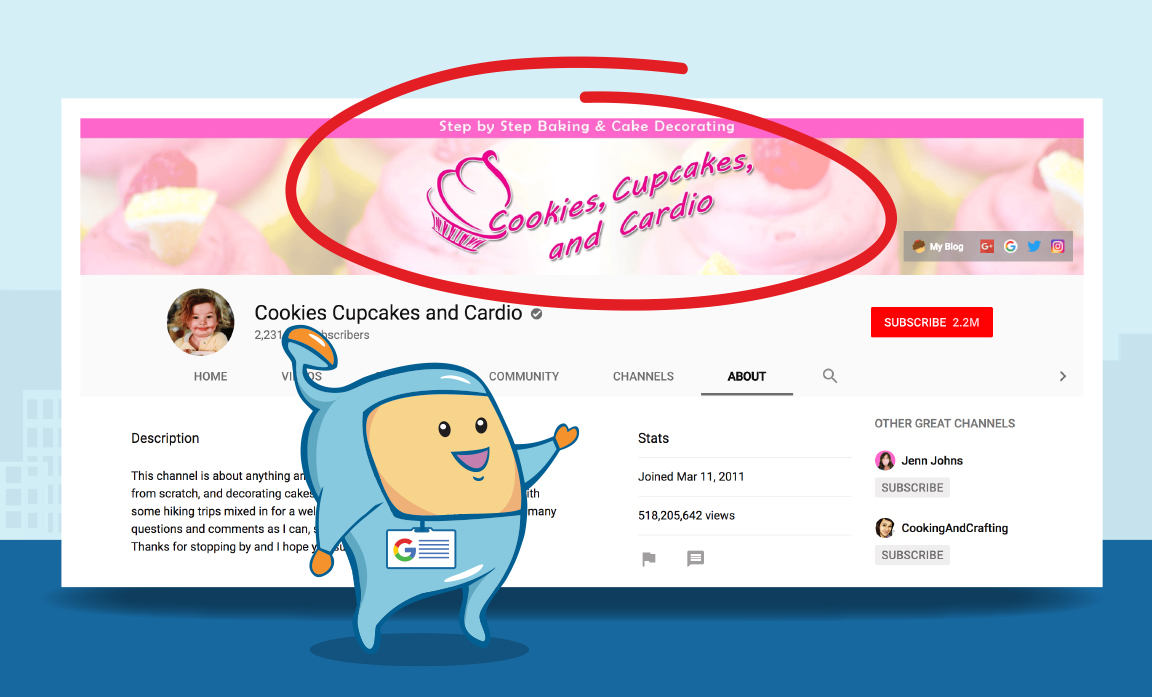
Incorporate a tagline into your Channel Art to succinctly communicate your channel's value proposition.
A well-crafted tagline can instantly inform new visitors about what makes your channel unique.
It should be concise, memorable, and highlight the main benefit or purpose of your channel.
Placing your tagline in your Channel Art ensures that it is prominently displayed, allowing viewers to quickly grasp the essence of your content.
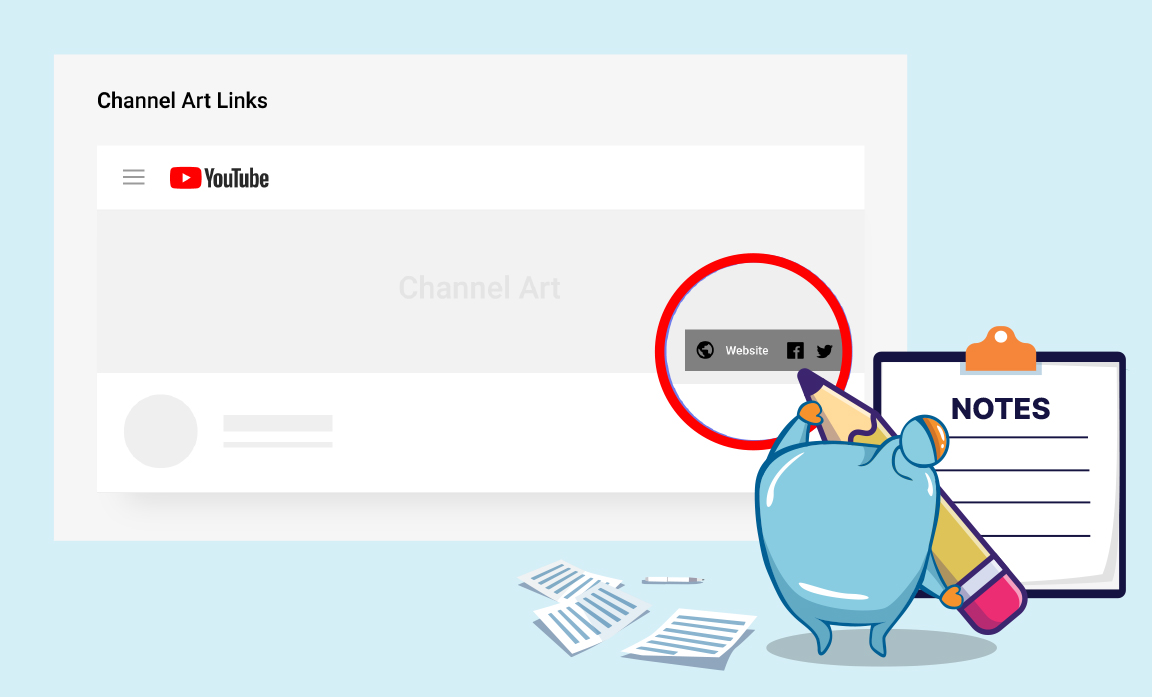
Take advantage of Channel Art Links, which are external links placed in the lower right-hand corner of your YouTube banner.
These links can direct viewers to your website, social media profiles, or other relevant destinations.
When designing your Channel Art, be mindful of the placement of these links, ensuring that they don't cover important visual elements or text.
Channel Art Links are valuable for driving traffic to your other online platforms and increasing engagement with your audience.
If you follow a regular upload schedule, consider featuring it in your Channel Art.
This informs both new visitors and existing subscribers about when they can expect new videos from your channel.
Displaying your publishing schedule helps set expectations and encourages viewers to anticipate and return for your latest content.
It's an effective way to demonstrate your channel's consistency and commitment to providing valuable content to your audience.
By following these best practices, you can create Channel Art that captures the essence of your channel, communicates your unique value proposition, and engages your audience from the moment they land on your channel page.
Remember to align your Channel Art with your channel's branding elements and maintain a visually appealing design that reflects the professionalism and quality of your content.
When it comes to creating compelling Channel Art for your YouTube channel, you have several options to choose from.
Here are some methods you can consider:
If you have graphic design skills or are familiar with photo editing software like Photoshop, you can create your Channel Art yourself.
This option gives you complete creative control and allows you to design a banner that perfectly aligns with your channel's vision and branding.
You can utilize various design elements, including text, images, patterns, and colors, to create a unique and visually appealing Channel Art.
Fotor is a free online design tool that offers a specific feature for creating YouTube Channel Art.
It provides a collection of templates specifically designed for YouTube banners, making it easy for users to create an attractive banner without extensive design experience.
With Fotor, you can upload your own photos and images, add text, apply filters and effects, and customize the layout to create a professional-looking Channel Art.
Canva and Snappa are two popular online graphic design platforms that offer drag-and-drop functionality and a wide range of design features.
They provide users with a plethora of customizable templates, graphics, fonts, and elements to create stunning Channel Art.
Both platforms offer a user-friendly interface and intuitive editing tools, allowing you to easily customize the design to match your channel's branding.
Canva and Snappa provide more advanced design capabilities compared to Fotor, making them suitable for those who want more flexibility and creative control over their Channel Art.

If you prefer a professional touch or lack design skills, you can hire a graphic designer to create your Channel Art.
Websites like Upwork, Fiverr, and People Per Hour provide access to a vast pool of freelance designers who specialize in creating YouTube Channel Art.
When working with a designer, be sure to provide them with a clear outline of your channel's positioning, target audience, desired aesthetic, and any specific elements you want to incorporate.
This way, the designer can create a custom Channel Art that aligns with your vision and helps your channel stand out.
Regardless of the method you choose, keep in mind the following tips:
Here are some tips and advanced strategies that can help you optimize your YouTube Channel Art to ensure it meets the highest standards and effectively represents your channel's brand.
The image requirements for YouTube channel art are essential to ensure that your banner displays properly across different devices and platforms.
By following these requirements, you can maintain the visual integrity and clarity of your channel art.
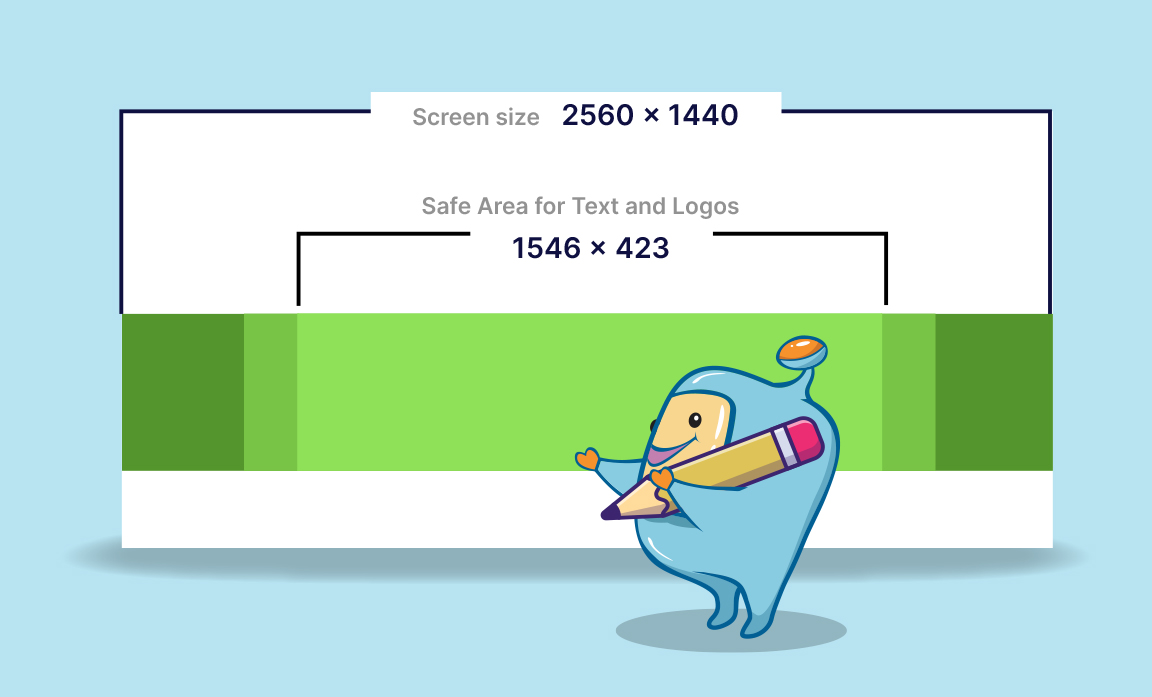
Here are the key image requirements for YouTube channel art:
If your channel has been featured on well-known news sites or blogs, consider adding logos of those publications to your Channel Art.
This can enhance your channel's credibility and attract more viewers.
Investing in a professionally designed Channel Art can significantly enhance the overall appearance and professionalism of your channel.
A well-designed banner sends a positive signal to potential subscribers, indicating that your content is of high quality and worth following.
Consider incorporating a visual element, such as an arrow, that draws attention to your Channel Art links.
Coupled with a clear call-to-action (CTA), this can encourage viewers to subscribe to your channel.
By guiding them towards the subscribe button, you increase the likelihood of gaining new subscribers and growing your audience.
YouTube Channel Art is a vital component of your channel's visual identity and brand representation.
It serves as a powerful tool for making a strong first impression, conveying important information, and reinforcing your channel's unique value proposition.
By following best practices, such as using images that represent your channel, incorporating taglines, optimizing image requirements, and utilizing subscribe CTAs, you can create compelling Channel Art that engages viewers, establishes credibility, and encourages subscription.
Remember, a well-crafted and visually appealing banner can greatly contribute to the success and growth of your YouTube channel.