YouTube has become a powerhouse when it comes to online traffic.
With its massive user base and engaging content, it presents a tremendous opportunity for businesses and content creators to drive traffic to their websites.
YouTube presents a tremendous opportunity to drive traffic to your website.
To make the most of this platform, it's essential to implement best practices that can effectively increase website visitors.
Here is what you will read in this article:
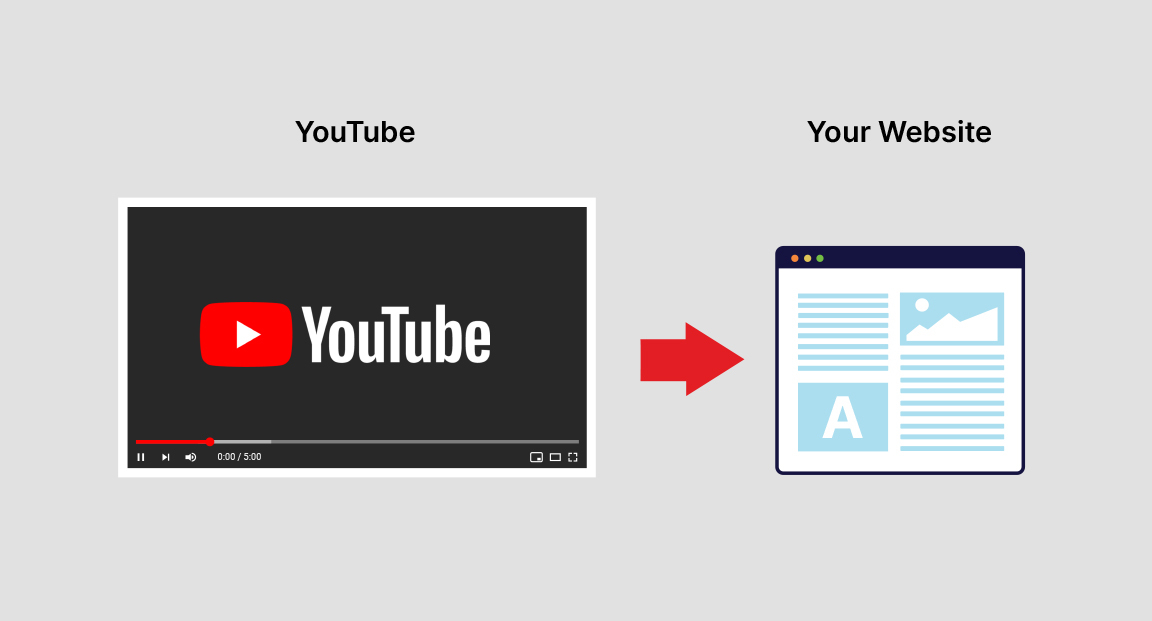
Here are some key strategies and techniques to maximize YouTube traffic and boost your website's visibility:
One of the essential practices for driving traffic from YouTube to your website is to create a "bridge" between the two platforms.
This bridge serves as a connection point that entices viewers to visit your website.
To achieve this, you can offer valuable incentives or resources that complement the content of your videos.
It could be a PDF report, a free ebook, a 30-day plan, an exclusive video, an email series, or even a comprehensive course related to the topic of your videos.
By aligning your offer with the video content, you increase the chances of converting viewers into website visitors.
You can include an image that represents the concept of bridging YouTube and your website.
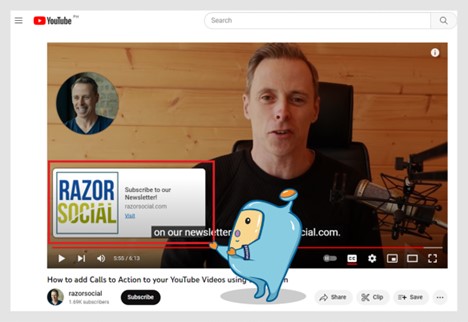
Embedding YouTube videos on your website allows you to integrate your video content seamlessly.
Choose videos that complement your website's content and provide value to your visitors.
Embedding videos enhances the user experience by offering engaging multimedia content directly on your site.
It keeps visitors on your website longer, increases engagement, and encourages them to explore other pages.
Leveraging the channel art section of your YouTube channel is another effective way to drive traffic.
By including links overlaid on top of your channel art, you can direct viewers to your website or a specific landing page.
This prominent placement ensures that viewers can easily access your website without having to search for links in descriptions or channel pages.
Consider using a link to your homepage or a page that offers something valuable, such as a free report or exclusive content.
By optimizing the channel art links, you can significantly enhance your traffic from YouTube.
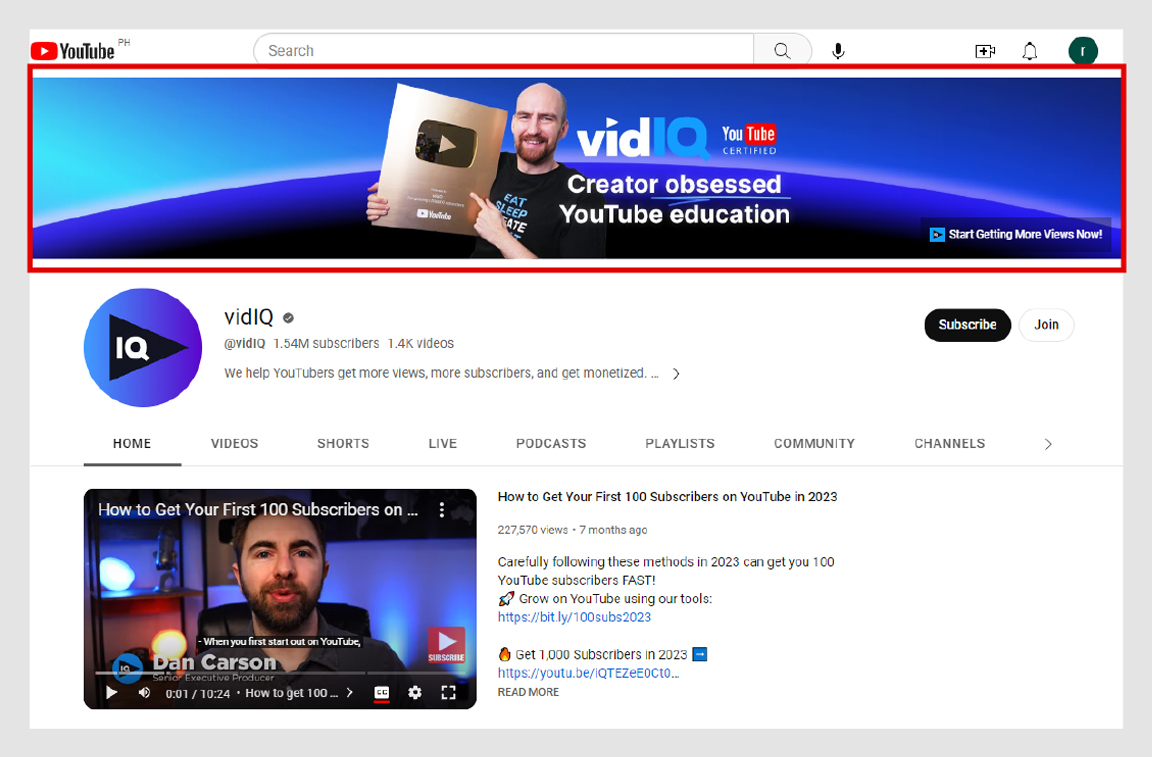
YouTube provides a feature called "cards" that allows you to insert interactive elements within your videos.
These cards can be used to send viewers directly to your website.
YouTube cards offer an interactive way to engage with your audience and direct them to your website.
Utilize these cards strategically throughout your videos, ensuring that they are relevant and provide additional value or information related to the content
To maximize the click-through-rate of your cards, make sure to include a verbal call to action in your video, drawing attention to the card and encouraging viewers to click.
Engaging and compelling cards can make a significant difference in driving traffic from YouTube.
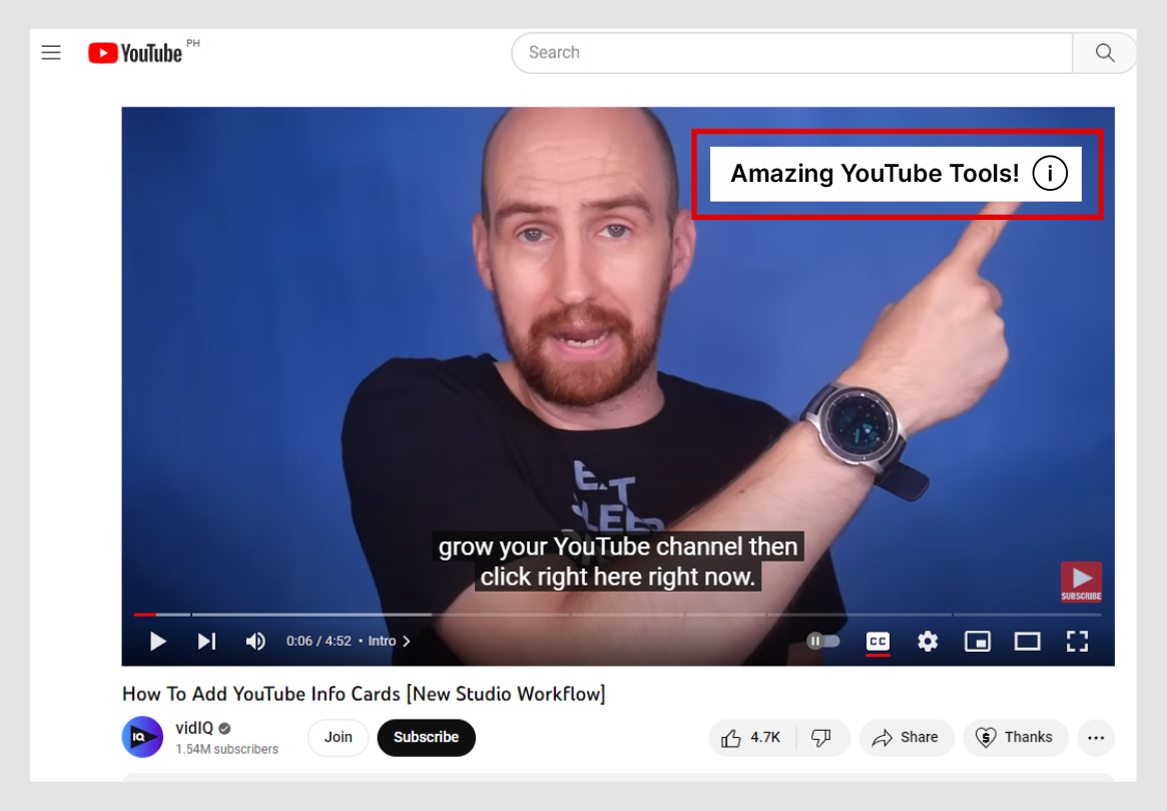
The introduction and outro sections of your YouTube videos provide valuable real estate to promote your website.
Use these moments to verbally mention your website's URL, invite viewers to visit for more information, or tease exclusive content available on your site.
By mentioning your website in these key video segments, you raise awareness and drive traffic to your site from your YouTube audience.
The video description section on YouTube provides an excellent opportunity to include a link to your website.
Many viewers actively look through video descriptions for links to websites and social media accounts.
For example, if you're creating a tutorial video, you can link to a corresponding blog post or resource on your site that provides further information.
By including these links, you provide viewers with additional opportunities to connect with your website and dive deeper into the topic.
It's important to note that the placement of the link matters.
Research suggests that placing the link higher in the description generally leads to more clicks.
However, keep in mind that if you place the link at the beginning of the description, it may appear in the snippet in YouTube's search results, potentially impacting your click-through-rate.
Choose the placement wisely based on your specific goals.
You can also consider using URL shorteners to make the link more visually appealing and memorable.
You can insert an image displaying a YouTube video description with a highlighted link to emphasize the importance of including a website link in this section.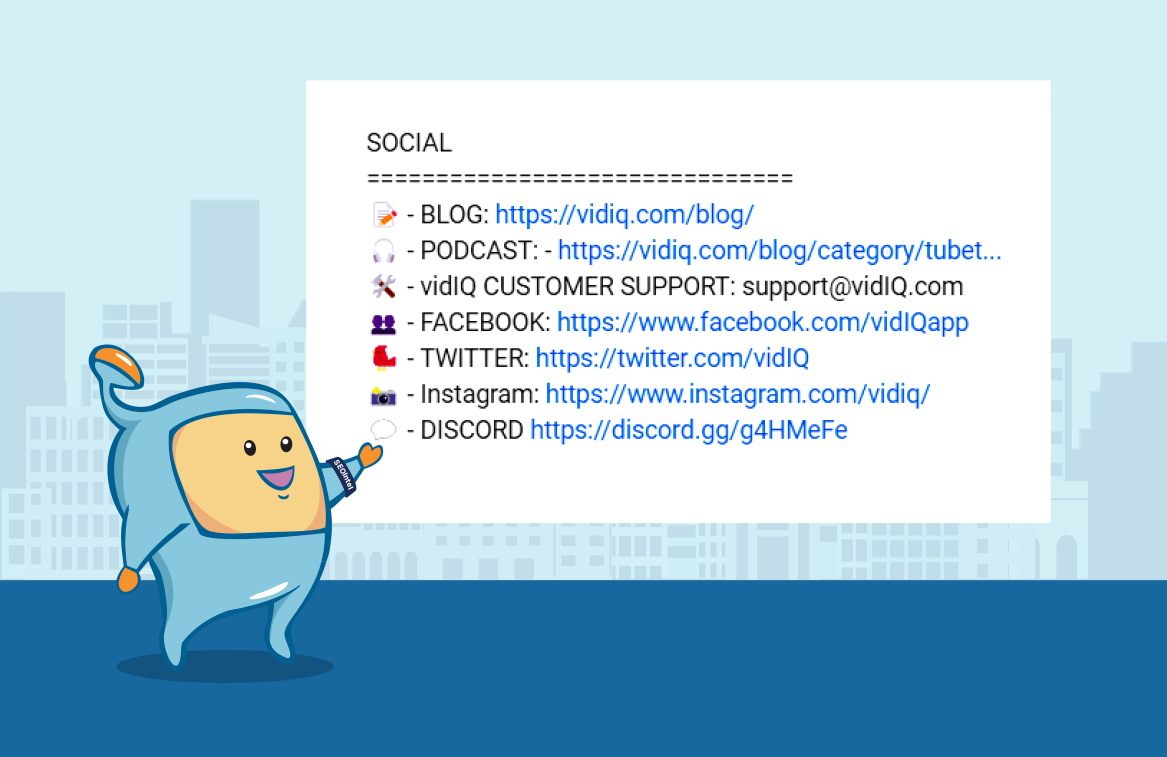
YouTube's call-to-action overlay feature enables you to display clickable links and text within your videos.
Use this feature strategically by placing a compelling call-to-action overlay at specific points in your video.
By leveraging these overlays, you create a direct pathway for viewers to take action and engage with your website
It can be a prompt to visit your website, subscribe to your newsletter, or explore a particular offer.
YouTube's end screen feature allows you to display interactive elements in the last few seconds of your videos.
Take advantage of this feature by adding end screens that include links to your website.
You can showcase related videos, promote your website's homepage, or direct viewers to specific landing pages.
These end screens serve as a visual call-to-action, enticing viewers to continue their journey on your website after watching the video.
Consider adding an image illustrating a well-designed end screen, showing both on-screen text and a visually appealing button or graphic.
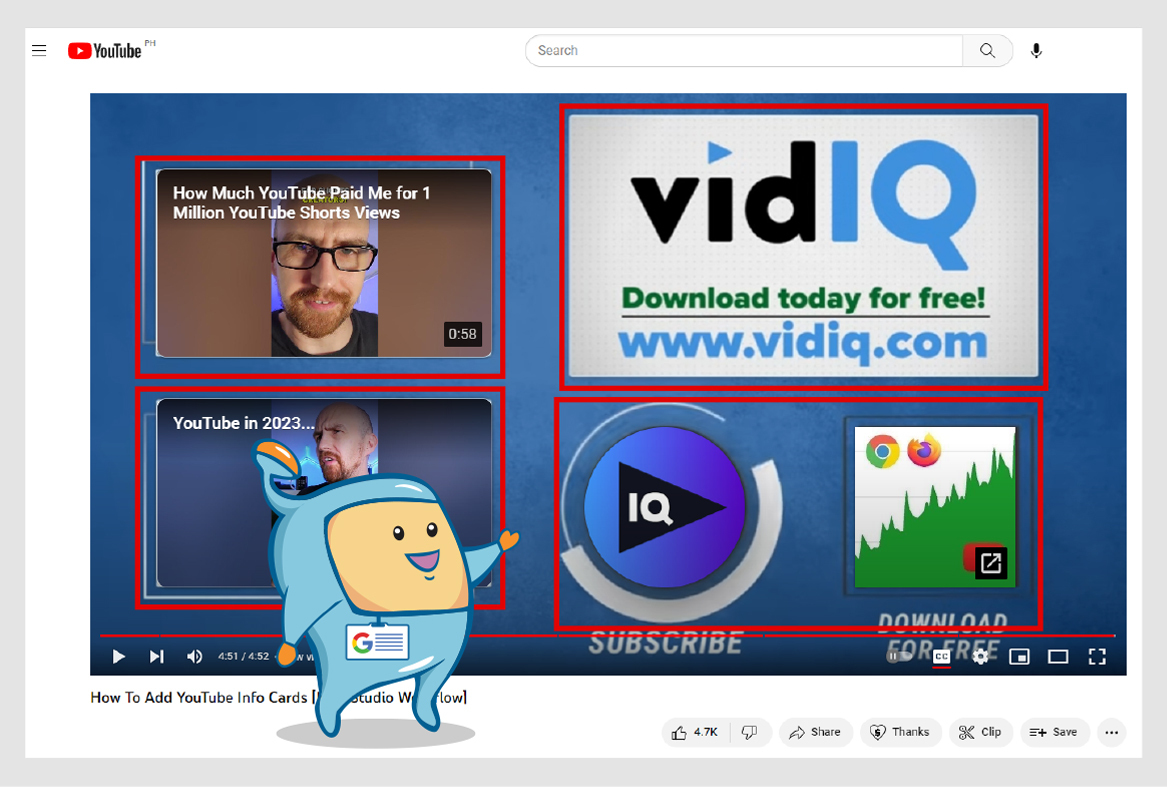
Leverage your social media channels to create a strong connection between YouTube and your website.
Share links to your YouTube videos on platforms like Facebook, Twitter, and Instagram, accompanied by compelling captions that entice your followers to visit your website for more related content or information.
By cross-promoting your YouTube content on social media, you can drive traffic to your videos, which, in turn, can lead viewers back to your website.
By implementing best practices such as creating a "bridge" between your YouTube channel and website, optimizing channel art links, and utilizing cards effectively, you can leverage YouTube to drive significant traffic to your website.
Make sure to also add links strategically in your video descriptions, and use compelling call-to-actions (CTAs), to catch your views attention.
Remember to provide valuable incentives aligned with your video content and use visually appealing channel art links to capture viewers' attention.
Engage viewers with interactive cards, strategically place website links in video descriptions, and deliver clear and compelling CTAs to maximize engagement and drive traffic.
Continuously analyze and optimize your strategies to make the most of YouTube's vast user base and engagement, ultimately boosting your website's visibility and success.