In today's digital landscape, YouTube has emerged as a powerhouse platform, offering creators unparalleled opportunities to reach a vast audience.
With billions of active users and over 1 billion hours of video content watched daily, YouTube's popularity is undeniable.
However, standing out in this highly competitive space and getting your videos seen amidst the noise can be a daunting task.
In this article, we will explore effective strategies and techniques for maximizing video views on YouTube, helping you unlock the platform's vast audience and enhance your chances of success.

Here is what you will read in this article:
An image of a showing a phone being held showing an image with a graph of views skyrocking

YouTube's immense popularity is underscored by the fact that it is the second most popular website globally.
With people spending a significant amount of their time on YouTube, the platform offers tremendous potential for content creators.
However, with popularity comes intense competition.
Approximately 400 hours of video content are uploaded to YouTube every minute, making it increasingly challenging to stand out.
To succeed, it is crucial to implement strategies that boost visibility and engage your target audience effectively.
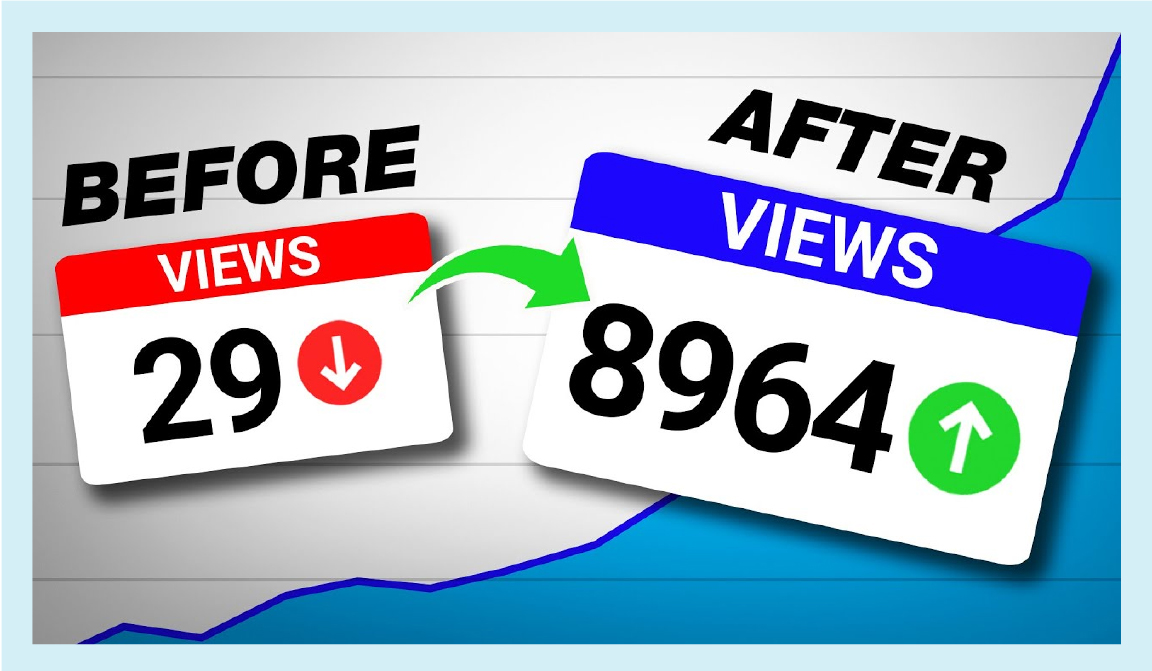
While it may seem daunting to navigate the competitive landscape of YouTube, there is hope.
By implementing proven strategies, any creator can boost their video views and reach a larger audience.
Let's explore these tested methods for success on YouTube:
Optimizing for suggested video views is a key strategy to increase your YouTube video's visibility and reach a wider audience.
Here are some effective tactics to optimize for suggested video views:
YouTube is more likely to suggest videos from channels that viewers are subscribed to.
Focus on growing your subscriber count by promoting your channel across various platforms, engaging with your audience, and providing valuable content consistently.
The larger your subscriber base, the higher the chances of your videos being recommended as suggested videos.
Take a look at the tags used by popular videos in your niche that appear as suggested videos.
You can find this information by inspecting the HTML source code of the video page or using browser extensions like VidIQ or TubeBuddy.
Identify relevant and frequently used tags and incorporate them into your own video's tags.
This helps align your content with similar videos and increases the likelihood of your videos being suggested to viewers.
YouTube's algorithm considers viewer behavior, such as watch time and engagement, to determine suggested videos.
Focus on creating high-quality, engaging content that resonates with your target audience.
Analyze the interests, preferences, and needs of your viewers, and tailor your content accordingly.
By delivering valuable and related videos consistently, you increase the chances of your videos being recommended to viewers who have watched similar content.
Thumbnails play a significant role in attracting viewers' attention and increasing click-through rates.
Design visually appealing thumbnails that stand out from the competition.
Utilize vibrant colors, clear and captivating imagery, and compelling text overlays.
Ensure that your thumbnails accurately represent the content of your videos while grabbing the viewer's attention.
A visually appealing and intriguing thumbnail increases the likelihood of your video being selected as a suggested video.
Active engagement with your audience helps build a loyal following and encourages viewer interaction.
Respond to comments on your videos, ask viewers for their feedback and suggestions, and create a sense of community around your channel.
When viewers actively engage with your content, such as leaving likes, comments, and shares, it signals to YouTube that your videos are valuable and worth suggesting to others.
Within your videos, verbally encourage viewers to check out other videos on your channel.
This can be done by mentioning related videos, creating playlists, or using YouTube cards to promote relevant content.
By guiding viewers to explore more of your content, you increase the chances of your videos being suggested within your own channel ecosystem.
Ensure that your video descriptions and titles accurately reflect the content of your videos.
Use relevant keywords that align with your video's topic and appeal to your target audience.
The more effectively you communicate what your video offers, the higher the chances of YouTube recommending it as a suggested video to viewers interested in similar content.
Promoting videos with cards is a powerful feature offered by YouTube that allows creators to engage viewers and encourage them to watch additional content on their channel.
Here's how you can effectively promote videos with cards:
1. Identify Key Moments
Before adding cards to your video, analyze your audience retention data in YouTube Analytics to identify the moments where viewers tend to drop off or lose interest.
These key moments can be used as opportunities to introduce cards and redirect viewers to other relevant videos.
2. Access the Card Editor
Go to your Video Manager in YouTube Studio and select the video you want to add cards to.
Click on the "Cards" tab in the top menu to access the card editor.
3. Choose the Card Type
YouTube offers several types of cards that you can use to promote your videos.
These include video or playlist cards, channel cards, poll cards, and link cards.
Select the appropriate card type based on your promotional goal.
4. Add Card Elements
Once you've selected the card type, you can customize its appearance and content.
Add a compelling title and a clear call-to-action to entice viewers to click on the card.
You can also include a customized message or description to provide additional context.
5. Select the Destination Video
Choose the video you want to promote from your channel or playlist.
Ensure that the selected video is related to the current video or offers additional value to viewers.
You can also use video cards to highlight collaborations with other creators or feature popular videos on your channel.
6. Set Card Timing
Determine the timing of the card's appearance in the video.
You can choose to display the card at a specific time or allow it to appear at a default time recommended by YouTube based on viewer engagement.
7. Review and Save
Double-check the card's content, appearance, and timing settings to ensure everything is accurate.
Click on the "Create Card" or "Save" button to apply the card to your video.
8. Monitor Performance
After adding cards to your video, monitor their performance in YouTube Analytics.
Analyze the click-through rates, viewer engagement, and overall impact on your video's watch time.
This data will help you refine your card placement and content in future videos.
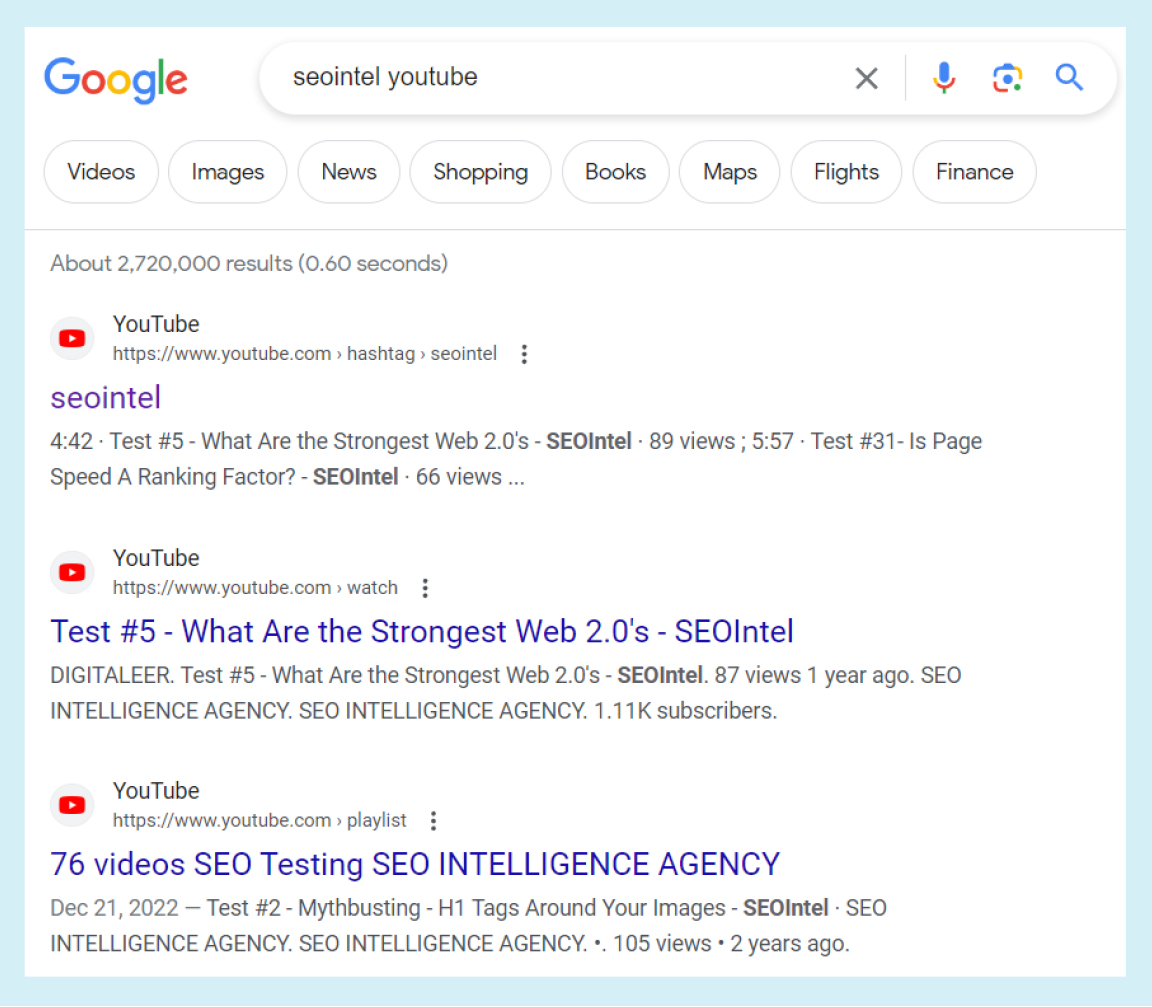
To increase video views on YouTube, it's crucial to understand the principles of search engine optimization (SEO) as they apply to the platform.
Optimizing your videos with the right keywords, focusing on watch time, and fine-tuning various elements can significantly improve your rankings and visibility.
Just like traditional SEO, video keyword research plays a pivotal role in optimizing your content for search on YouTube.
It involves finding relevant words and phrases that people use to discover videos within your niche.
By identifying the keywords with high search volume and incorporating them strategically into your video's title, description, and tags, you increase the chances of your content appearing in search results and being discovered by users actively seeking related content.
To conduct effective keyword research, start by brainstorming potential keywords and phrases that are relevant to your video topic.
You can then use YouTube's search bar to see auto-suggestions based on your initial keywords.
This will provide insights into popular search terms and help you refine your keyword list.
Additionally, utilize keyword research tools such as Google Trends or third-party tools like VidIQ and TubeBuddy.

These tools provide valuable data on search volume, competition, and related keywords, enabling you to make informed decisions when optimizing your videos.
Remember to strike a balance between relevance and search volume when selecting keywords.
Choose keywords that accurately represent your video's content while also being popular enough to attract a substantial audience.
Watch time is a critical ranking factor on YouTube.
It refers to the total amount of time viewers spend watching your videos.
YouTube's algorithm prioritizes videos with higher watch times, as it indicates that the content is engaging and valuable to viewers.
To optimize for watch time, create content that captivates your audience from the beginning and keeps them engaged throughout the video.
Hook viewers with an intriguing introduction, maintain their interest with a well-paced and informative narrative, and deliver a satisfying conclusion.
Pay attention to video length as well.
While shorter videos may have higher retention rates, longer videos tend to have higher overall watch times.
Find the right balance for your content, ensuring that you provide valuable information without sacrificing audience engagement.
The title, description, and tags of your video play a vital role in its discoverability and ranking.
These elements should be optimized to accurately reflect your video's content, attract viewers' attention, and align with relevant keywords.
When crafting your video title, aim for clarity and conciseness while making it compelling and click-worthy.
Incorporate your target keyword naturally into the title, ideally near the beginning, to enhance its visibility in search results.
The video description is an opportunity to provide more context and details about your video.
Use this space to elaborate on the content, include relevant keywords, and provide timestamps for different sections or key points in the video.
A well-written description not only helps viewers understand the value of your video but also improves its searchability.
Tags serve as additional metadata for your video and help YouTube understand its context and relevance.
Include a mix of specific and broader tags related to your video's topic.
You can also use tags from popular videos in your niche as a reference, but ensure they are genuinely relevant to your content.
Remember to avoid keyword stuffing or misleading information in titles, descriptions, and tags, as this can harm your video's visibility and reputation.
Your video's title plays a crucial role in enticing viewers to click and watch your content.
It should be engaging, accurate, and reflective of what viewers can expect from the video.
While clickbait tactics may generate initial clicks, they can lead to negative user experiences and lower engagement.
A compelling title often includes descriptive language, creates curiosity, and highlights the value or benefit viewers will gain by watching the video.
Consider using action words, numbers, or intriguing statements to pique viewers' interest.
Strive for a balance between being attention-grabbing and providing an honest representation of your content.
Thumbnails are the visual representations of your videos that users see before deciding whether to click and watch.
As the saying goes, "Don't judge a book by its cover," but on YouTube, thumbnails play a significant role in attracting viewers' attention.
According to YouTube, 9 out of 10 popular videos use custom thumbnails.
Therefore, it's essential to invest time and effort in designing eye-catching thumbnails that stand out from the competition.

One effective technique for creating attention-grabbing thumbnails is to use the "GOBY" color palette.
"GOBY" stands for green, orange, blue, and yellow, which are colors that contrast with YouTube's standard palette of red, white, and black.
By incorporating these vibrant and contrasting colors into your thumbnail design, you increase its visibility and draw viewers' attention.
Consider using bold and vibrant backgrounds or text elements in your thumbnails to make them visually appealing.
Experiment with different color combinations to find the ones that resonate with your audience and align with your branding.

In addition to color, incorporating attention-grabbing graphics or overlays can make your thumbnails more visually appealing.
Use graphical elements that highlight the key points or visual cues of your video.
Arrows, circles, or other visual indicators can direct viewers' attention to specific parts of the thumbnail, enticing them to click and watch.
Including images of people expressing emotions relevant to your video's content can also attract viewers' attention.
Humans are naturally drawn to facial expressions, so featuring a relatable and engaging expression on your thumbnail can make it more clickable.
Keep in mind that every YouTube channel is unique, and what works for one may not work for another.
It's crucial to experiment with different thumbnail styles, images, and text overlays to identify the style that generates the most views and resonates with your target audience.
Analyze the performance of different thumbnail variations by monitoring the click-through rate (CTR) and view duration of your videos.
This data can help you determine which thumbnail styles are most effective in attracting viewers and driving engagement.
Continuously refine and iterate on your thumbnail designs based on audience feedback and performance metrics to optimize your click-through rate and maximize video views.
Publishing your videos at the right time can significantly impact their initial views and engagement.
YouTube sends notifications to certain subscribers whenever you upload a new video.
If your subscribers are active on YouTube at that time, they are more likely to click and watch your video immediately.
To determine the optimal time to upload a video for your channel, you can utilize features like "Best Time to Post" offered by tools like VidIQ.
These features analyze your subscriber activity timeline and provide insights into the periods when your subscribers are most active on the platform.
By aligning your video publication with these peak activity periods, you can increase the likelihood of immediate views and engagement.
Take into account your target audience's demographics, geographic locations, and viewing habits when considering the best time to publish your videos.
It's essential to understand your audience and cater to their preferences to maximize video views and reach.
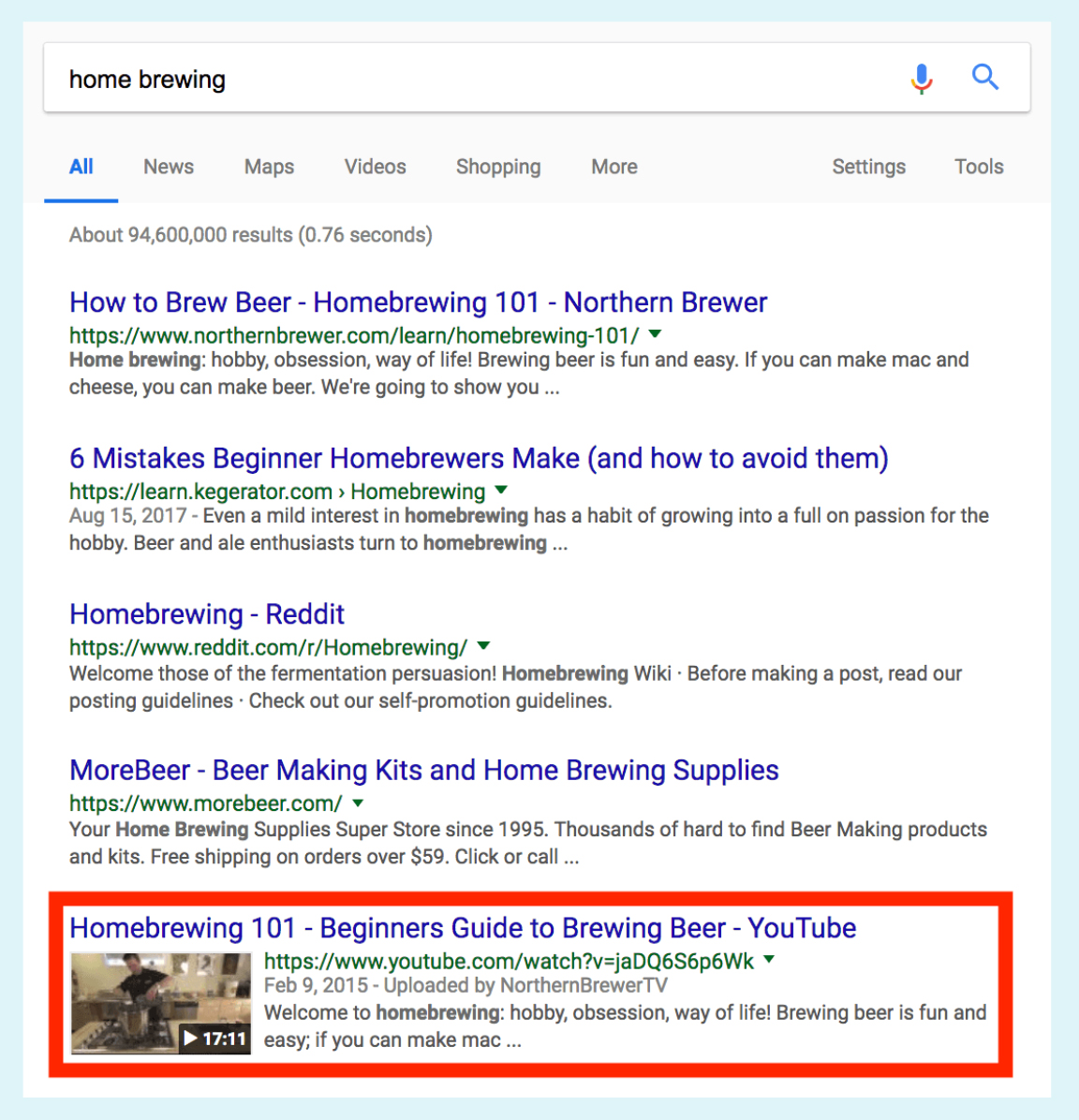
While YouTube is a powerful platform, it's worth noting that videos from YouTube also have a significant presence in Google search results.
In fact, 88% of video results on Google's first page are from YouTube.
By optimizing your videos for Google search, you can gain additional exposure and increase views.
"Video keywords" are search terms that already have video results displayed in Google search.
These keywords indicate that Google considers video content ideal for addressing users' search queries.
By identifying relevant video keywords in your niche, you can tailor your content to target those specific keywords and improve your chances of appearing in Google's video search results.
To find video keywords, perform keyword research using tools like Google Trends, SEMrush, or YouTube's search bar.
Look for keywords that have video results displayed on the first page of Google search.
These keywords often include phrases like "how-to," "tutorial," "review," or "demo."
By incorporating these video keywords naturally into your video's title, description, and tags, you increase the visibility and likelihood of your video being featured in Google's search results.
While YouTube's algorithm focuses on factors like watch time and engagement, Google's search algorithm prioritizes relevance and hyper-relevant results for its users.
To optimize your videos for Google search rankings, consider the following practices:

Social media platforms offer a powerful way to promote your YouTube videos and increase their views.
By leveraging the reach and engagement potential of social media, you can tap into a wider audience and generate more visibility for your content.
Here are some effective strategies to promote your videos on social media:
Identify the social media platforms where your target audience is most active.
Popular platforms for video promotion include Facebook, Twitter, Instagram, LinkedIn, and TikTok.
Focus on platforms that align with your content and have a significant user base.
Craft engaging previews or teasers for your videos that entice users to click and watch.
Use attention-grabbing visuals, compelling captions, and relevant hashtags to capture the interest of your social media audience.
Highlight the key points or benefits of your video to generate curiosity and encourage viewers to seek more.
Instead of solely sharing YouTube links, upload your videos directly to social media platforms whenever possible.
Native videos autoplay and have a higher chance of capturing users' attention as they scroll through their feeds.
You can include a call-to-action (CTA) at the end of the video to direct viewers to watch the full video on YouTube.
Interact with your audience on social media by responding to comments, answering questions, and fostering discussions around your video content.
Engaging with your viewers builds a sense of community and encourages them to share your content with their networks.
Collaborate with influencers or content creators in your niche who have a substantial following on social media.
They can help promote your videos to their audience, providing you with increased exposure and potential new viewers.
Consider sponsoring collaborations or cross-promoting each other's content to reach a wider audience.
Collaborating with other creators can be a mutually beneficial way to increase video views.
By partnering with creators in your niche, you can tap into their audience base and gain exposure to a new set of viewers.
Here's how to collaborate effectively:
Look for creators whose content complements yours and who have a similar target audience.
Collaborating with creators who share your interests or have a complementary style can help attract their viewers to your channel.
Reach out to potential collaborators through social media, email, or networking events.
Brainstorm ideas for collaborative videos that provide value to both your audiences.
This could include interviews, challenges, Q&A sessions, or creating content together.
Ensure that the collaboration is authentic and aligns with your branding.
When publishing the collaborative video, make sure to promote it on both channels.
Encourage your viewers to check out your collaborator's channel and vice versa.
This cross-promotion exposes each channel to a new audience, potentially increasing video views and subscriber counts for both parties.
When the collaborative video is live, actively engage with the comments and feedback from your collaborator's audience.
Responding to comments helps build connections and encourages viewers to explore more of your content.
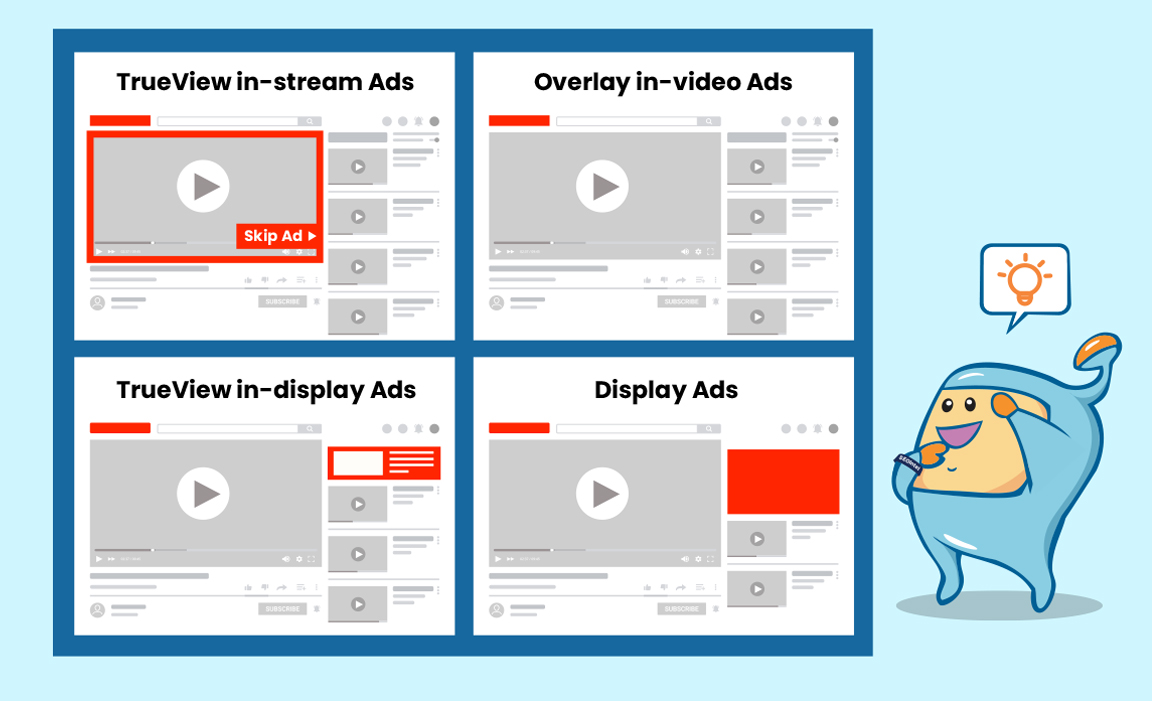
Running video ads on YouTube is an effective way to reach a broader audience and increase video views.
YouTube offers several advertising options to promote your videos.
Here's how to get started with video ads:
Clearly identify the target audience for your videos.
Understand their demographics, interests, and behaviors.
This information will help you create ads that resonate with your target audience and increase the chances of attracting relevant viewers.
Determine your advertising budget and allocate it accordingly.
YouTube provides various ad formats, including skippable in-stream ads, non-skippable in-stream ads, video discovery ads, and bumper ads.
Choose the ad format that aligns with your goals and budget.
Create captivating and concise ads that quickly grab viewers' attention.
Deliver your key message early in the ad to engage users who may skip the ad after a few seconds.
Include a strong CTA to encourage viewers to click and watch your video.
Utilize YouTube's targeting options to reach your desired audience.
Target based on demographics, interests, keywords, and placements.
Placements allow you to choose specific YouTube channels or videos where your ad will be displayed.
Regularly monitor the performance of your video ads and make necessary adjustments to improve their effectiveness.
Analyze metrics such as view rates, click-through rates, and engagement to optimize your ads and maximize their impact.
Hosting live events on YouTube can generate excitement, engagement, and increased video views.
Live events provide an opportunity to connect with your audience in real-time and create a sense of urgency to tune in.
Here's how to host successful live events:
Prepare compelling content for your live event.
This can include Q&A sessions, tutorials, product launches, interviews, or behind-the-scenes access.
Ensure that the content is valuable, interactive, and aligns with your audience's interests.
Build anticipation by promoting your live event across multiple channels, including social media, your website, and your YouTube channel.
Create dedicated event graphics, trailers, and announcements to generate buzz and encourage viewers to mark their calendars.
During the live event, actively engage with your viewers through live chat.
Respond to comments, answer questions, and acknowledge viewers to make them feel involved and appreciated.
This interaction creates a sense of community and encourages viewers to stay engaged throughout the event.
After the live event, repurpose the recorded video as on-demand content.
Edit and optimize the video, adding relevant timestamps, chapter markers, or additional graphics.
This allows viewers who missed the live event to watch it later, extending the reach and potential views of the video.
Increasing video views on YouTube requires a comprehensive approach that encompasses various strategies.
By optimizing your videos for search engine optimization, promoting them on social media, collaborating with other creators, running video ads, and hosting live events, you can expand your reach and attract more viewers to your content.
Remember to consistently create high-quality and engaging videos that resonate with your target audience.
Monitor your video analytics, gather feedback from viewers, and refine your strategies based on the data and insights you gather.
With perseverance and a well-rounded promotional approach, you can maximize your video views and build a thriving YouTube channel.