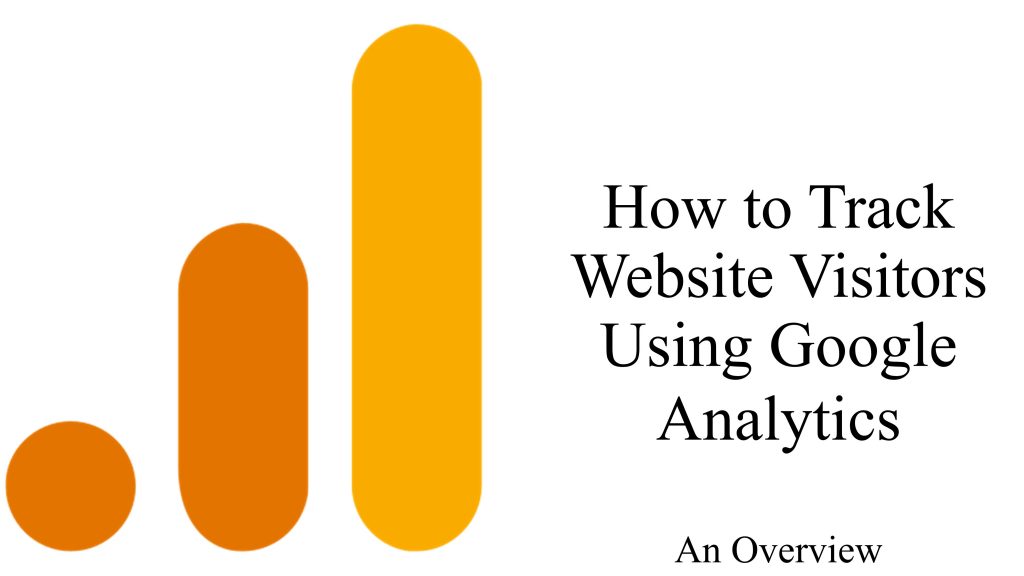
This holiday season, knowing how to track your website visitors with Google’s Analytics 4 platform can be the key to making rapid adjustments that can help you maximize profits.
Yesterday (December 1, 2021), the Google Analytics Twitter channel had a tweet about this:
That tweet linked to an Analytics Help page, titled See e-Commerce Event Data.
One thing you can use this for is to see how potential customers do, in fact, become customers. That is, you can see the sequence of events in your funnel, from when they begin the checkout process all the way until the thank-you/confirmation page.
While it can take up to 24 hours for event data to show in your Monetization reports, in the meantime, the Realtime and DebugView reports can be used to verify that e-commerce events are triggering.
You can also see e-commerce data in a table.
Google Analytics is a very robust platform, and can probably do more than most small businesses may ever need it to.
That said, there may be a few more things you want to do with this platform, so I’ll suggest some articles on this.
First of all, Google Analytics can be combined with other Google platforms to give you more holistic data. One of those other Google platforms is Data Studio: Google Data Studio: Google Tweets New Article on Blended Data Sources.
Are you a goal-setting person? How to Use Goals in Google Analytics: A 4-Phase Overview.
Source: Google Analytics Twitter channel