
This is the first of a series of articles for the new SEOintel.com website. We are honored to be able to make a contribution to the SEO Intelligence Agency.

These articles will reflect the journey we have been on to create video content that ranks on first page Google search results within 24 hours and how SEO plays its part in these results.
The author, Bill Ward, does not in any way claim to be the end all in YouTube expertise.
What we can do is provide the latest “here’s what’s working now in our niche” and how you can make the best use of the information.
What’s really fun is to see a posted video show up high in page one Google result for our initial long tail keyword within an hour or two.
Starting with generalities, we will be digging deeper and deeper into the YouTube algorithm in the weeks ahead and how you can benefit your own and clients’ businesses.
Is SEO as important for YouTube as it is for website pages? Absolutely.

First, let’s take a look at the history of YouTube and some basics.
Since Google owns YouTube, they like to market YouTube as the second largest search engine.
A bit of searching shows that it kind of depends on the metrics that are being used and the reality is that Google images are really second and YouTube third.
And what about Amazon?
As big as Amazon search is, it’s still only about half the size of YouTube.
The first YouTube video was posted in 2005 titled “Me at the zoo” and was all of 18 seconds long.
The growth has been astronomical and today there are over 2 Billion logins per month which result in over 1 Billion hours of watch time per day!
And out of that watch time about 70% is on mobile devices.
The most watched subject matter changes rapidly with social trends. The onset of COVID in 2020 created an explosive market for distance learning.
In January and February of 2020, 300 videos with “distance learning” or “remote learning” as subject matter were uploaded.
As the reality of the situation became apparent, creators around the world jumped on the opportunity.
A month later, in March, a total of 23,000 videos related to the same subject were uploaded.
Since YouTube covers just about every subject imaginable, we will reach out to the SIA community to see what subjects should be covered in more detail and depth in future articles.

What we first need to address is that Google Search and YouTube use two totally different algorithms.
YouTube optimization has a long list of items that help the algorithm determine who, where and when to show the thumbnail.
Traditional SEO is but a component of this optimization.
To me, this means a new title of YTO+SEO YouTube optimization PLUS search engine optimization.
The relationship between the two platforms is not symmetric. A SERP, Search Engine Results Page, will commonly have videos if the search term is for a widely searched topic.
Or few.
Or none.
Also, Google’s presentation of thumbnails on the page is not consistent. Previously Google would stretch 3 or 4 video thumbnails across the page towards the top. Then changing to 3 in a vertical column.
At present, I’m seeing a variety with some in a column and some not showing at all but in a “video” category at the top.
If there is the “video” category shown on the page it usually means that there will be a substantial number of videos in the list and our goal is to get to as close to the top of this list as possible.
(The fact that many SERPs have a very few or no videos is a major opportunity that will be discussed in another article.)
On the other hand… a search for a keyword in YouTube will bring up videos but NOT a list of web pages for that keyword.

There are also two different audiences for the two platforms. For Google search, the goal of the algorithm is to serve up the best information related to the keyword that is entered by the searcher.
The YouTube audience is a combination of those who are searchers, who are looking for information, (which is why YouTube is now the third largest search engine) and those who are looking for entertainment.
When you go to your basic Google search page it just shows you a box to put in your search term. It doesn’t show you a list of “recommended” search terms that you might want to look for this morning.
However, YouTube does.
While YouTube has a search box at the top of their basic page a returning user will also see a large group of “recommended” videos based on past usage.
It’s very common for a YouTube user to spend minutes or hours clicking through videos and never enter a term in the search box.
YouTube has stated it “follows the audience” so the goal is to match the viewer, and their past history, to the most relative videos.

Similar to Google AdSense, YouTube monetizes its platform with adds inserted randomly during the playing of a video.
On a web page, the AdSense ads are totally visible to the viewer as soon as the page displays.
YouTube ads are shown randomly during the video, so it’s important for the advertiser and YouTube for the video to maintain the viewer’s attention through as much of the video as possible.

We’ll now take a look at the major items that determine YTO+SEO for a YouTube video:
Each one of these items plays a part in the ranking of YouTube videos. Optimizing for each one has a cumulative effect on rankings and recommendations.
The video title is the primary data that the algorithm looks at. This is tricky as the title needs to be interesting enough that it will contribute to the viewer’s desire to click to watch.
It should also highlight the primary and possibly secondary keywords.
Keyword research will be the same for web and video. The basics are determining what your viewer wants to get from the interaction with the platform.
However, because the databases for Google and YouTube are not the same the numbers will not be the same for a specific keyword.
Also, the tools to get all the analytics for videos are completely different from web tools.
Tags are additional relevant keywords that are added to the video setup in the YouTube Creator studio.
The thumbnail is the visual ad for the video and in that little box is a make or break for the video.
A case could be made that it is the condensation of all advertising techniques:
– What makes it stand out in the sea of other thumbnails?
– What about it intrigues someone to click on it?
– Is the viewer actively searching for specific information… How to do…?
– Or just surfing?
The description box allows a huge amount of information. The first line items should be about the specific video listed.
After that, links to websites, possibly a retelling of the video text and call to action. In addition, a list with URLs of the other videos on the channel or maybe the 10 most popular.
All this creates link juice to the channel.
Watch time is a critical component for video rankings. The watch time metric is the total minutes watched by the total views.
So a 10 minute video that has 100 views and a total viewing of 250 minutes has an average watch time of 2.5 minutes or 25%.
Best current information says anything over 50% will get highest rankings from YouTube.
This is a percentage ranking that divides the likes by the total number of likes plus dislikes.
Anything below a 95% approval should raise a red flag to dive into the comments to see where the issue is. And see where corrections can be made.
The comments section is unique to videos as there are no comments on a Google SERP.
This is a great resource to see just what your specific audience wants and what questions you can answer for them with the next video.
Time stamps or Chapters are added in to a completed video just as chapters in a book are used.
They are initially added in to the description box and when done correctly, will show up as a timeline at the bottom of the video.
This can serve two purposes:
– The first is to allow a return visitor to go directly to the place in the video that is of specific interest.
– The second is to serve as an additional source of keyword juice.
Google will use these chapter headings in search results. So the better the chapter headings are as related to your primary keyword topic the better.
If you created your video with a script then you already have the text in place. If not, then when the video is uploaded the “enable automatic captioning” box is checked.
YouTube uses voice recognition software to create the captions that proceed along with the video as its played.
The transcription may not be totally accurate for any number of reasons so YouTube has a solution. It is possible to edit manually the text in YouTube Studio.
There are also third party transcription tools available as well.
Once you have the transcript either from script or transcription, it can be used for additional SEO. The transcript or a shortened version can be added to the description box.
Additionally it can become a blog post for your website where you have the video embedded.
Experience dictates that only one video per page in a website is ideal and the text is usually placed directly under the video on the page. This provides backlinking to your YouTube channel.
Backlinking to videos is every bit as important as to a website.
Your audio quality and visuals on top of relevant content is important but the success of a video will not be the result of how professional it is but how it relates to the audience.
Is a cell phone camera on a selfie stick adequate to communicate your message?
Or do you need professional mics, cameras and lighting?
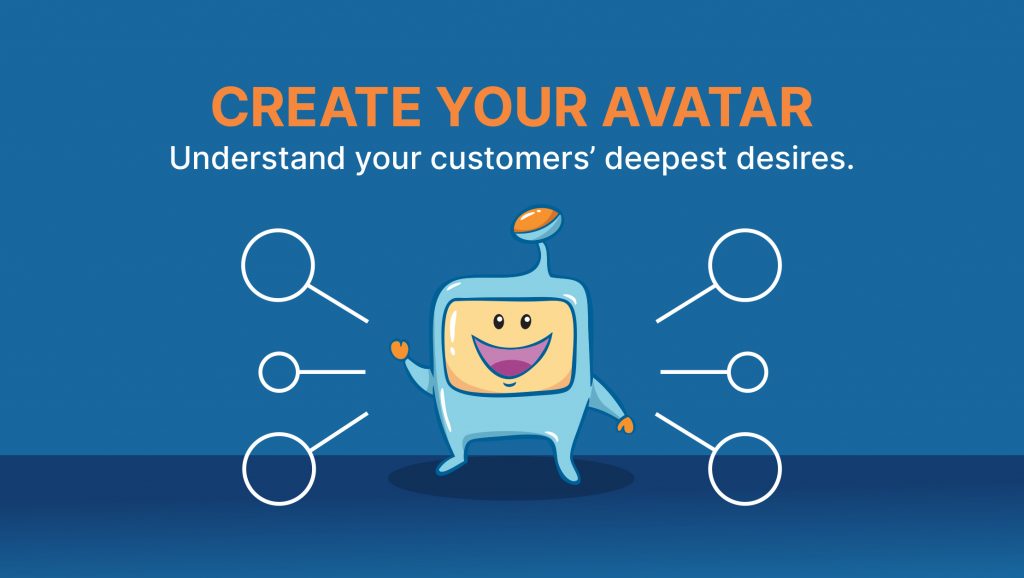
How well do you know your audience?
Have you figured out an avatar?
Do you have an existing channel or are you looking to create a new one?
There are a few items that can help with optimization here in the initial setup and we will go into those in a future article.
Playlists are groups of videos within the channel that relate to similar subjects. They help YouTube sort out which videos would be most helpful to a given audience.
Even if the channel is very narrowly focused, it is a good idea to create a playlist with the primary keyword for extra juice.
These are the video thumbnails that show up to a viewer when first opening YouTube.
This is similar to what Amazon does when they show you the “you might also like…” list of items when you start searching the site.
The more you watch videos from a specific channel the more you will see new ones from them show up in the recommended list.
Here’s where the sky is the limit.
The content is what you want to convey to the audience and how you want to do it.
Who is YOUR target audience?
This article is the beginning to what’s working now in YouTube. You learned the very foundations of how to get your video ranking, no matter what your niche.
In future articles, we will be looking into the various ways to help you determine who these folks actually are and how to craft your message.
The focus is on YouTube for business purposes where the goal is to get leads and sales rather than just “views” for monetization.
.

Bill’s articles follow the application of SEO web principals to Youtube optimization in a new real estate Youtube channel started in the Spring of 2021. You can read more about them here: full bio here.