YouTube Cards have revolutionized the way content creators engage with their viewers, promote their content, and drive traffic to external websites.
These interactive elements within YouTube videos offer a seamless integration that enhances the viewing experience while providing valuable supplementary information.
In this guide, we will delve into the world of YouTube Cards, exploring their benefits, various types, step-by-step instructions for adding cards to your videos, best practices, and optimization tips.

Here is what you will read in this article:
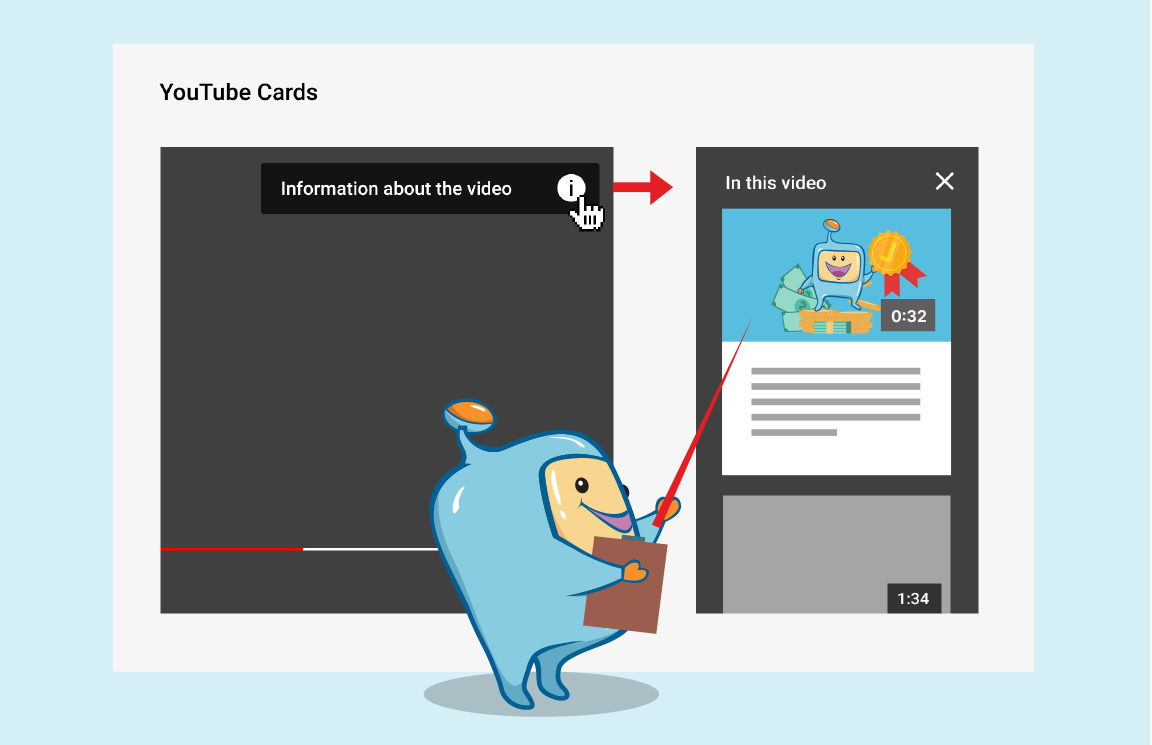
YouTube Cards are interactive elements that appear within YouTube videos as clickable overlays.
YouTube Cards serve as a powerful tool for content creators to provide supplementary information to viewers.
They enable creators to offer context, explanations, or references related to the video content that enhance their videos and drive traffic to external websites or other videos within their channel.
This can be particularly useful for educational or tutorial videos, where additional resources or relevant links can be shared through cards.
One of the key advantages of YouTube Cards is their non-intrusive nature. Unlike traditional annotations that used to appear as pop-ups or text overlays within videos,
YouTube Cards provide a seamless integration within the video player.
This ensures a smoother viewing experience while still allowing viewers to interact with the content at their own discretion.
The customization options for YouTube Cards allow creators to tailor the appearance and content of each card to align with their branding and video theme.
Creators can choose from different card types, select relevant thumbnail images, and add compelling text to entice viewers to engage with the cards.

YouTube Cards offer numerous benefits that can significantly enhance a content creator's video strategy.
Let's delve deeper into the key advantages and explore how YouTube Cards can elevate your content and engage your audience:
By incorporating visually appealing cards with enticing text and relevant links, you can create a more engaging viewing experience.
Viewers are more likely to interact with your content, explore related videos or external websites, and stay connected to your channel.
By strategically linking to related content, you can improve the visibility of your videos and increase their chances of being discovered by viewers.
This can lead to higher watch time, increased subscriptions, and overall channel growth.
Whether you have an e-commerce store, a blog, a crowdfunding campaign, or social media profiles, YouTube Cards enable you to drive traffic to these platforms.
This can expand your online presence, increase conversions, and help you achieve your marketing goals.
By linking directly to your online store, you can showcase and promote your merchandise within the video.
This enables viewers to easily browse and purchase your products, generating revenue and monetizing your channel.
Whether it's linking to relevant articles, studies, or additional tutorials, you can enrich the viewer experience by offering valuable content beyond what is covered in the video itself.
This can establish you as a reliable source of information and foster a deeper connection with your audience.
You can analyze metrics such as click-through rates, viewer interactions, and conversion rates to evaluate the effectiveness of your cards.
This data empowers you to make data-driven decisions, optimize your card strategy, and continually improve your video content.
As mobile users have limited screen space, YouTube Cards provide a non-intrusive and visually appealing way to present additional content or calls-to-action without obstructing the viewing experience.
This ensures a seamless and enjoyable viewing experience across different devices.
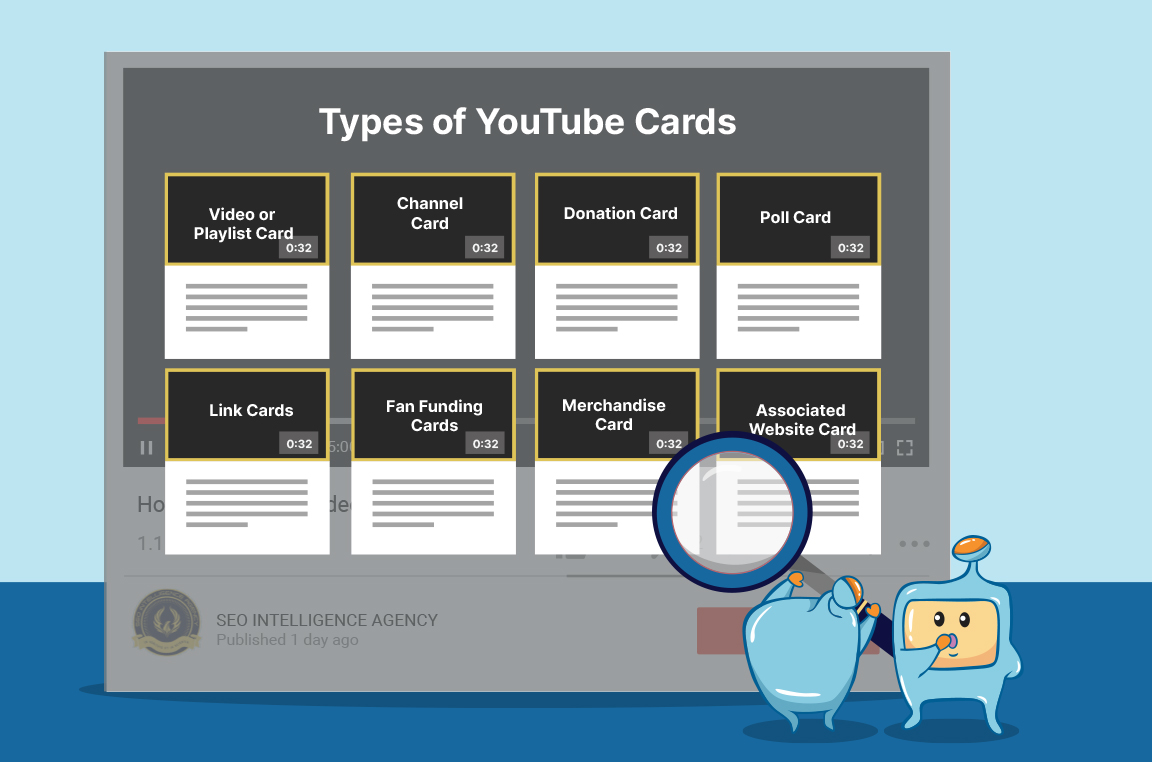
YouTube offers a variety of card types that content creators can utilize to enhance their videos and engage viewers.
Each card type serves a specific purpose and provides unique opportunities for interaction.
Let's explore the different types of YouTube Cards and how they can be effectively utilized:
Video or Playlist Cards allow creators to promote their own videos or playlists within the current video.
By linking to related content, creators can encourage viewers to explore more of their videos and increase watch time on their channel.
These cards are particularly useful for cross-promotion, guiding viewers to other relevant videos that align with their interests.
Channel Cards are designed to promote a creator's channel to viewers.
By showcasing channel branding and providing a direct subscription link, creators can attract new subscribers and grow their audience.
Channel Cards serve as a powerful tool for expanding your reach and building a loyal community of viewers.
Donation Cards enable creators to raise funds for charitable causes or personal projects.
By adding a donation card to a video, creators can encourage viewers to contribute to their chosen cause directly from the video player.
This card type empowers creators to leverage their influence for social impact and connect with their audience on a deeper level.
Poll Cards allow creators to engage viewers by conducting polls related to the video content.
Viewers can participate by selecting their preferred option, providing valuable feedback to creators and fostering a sense of interactivity.
Poll Cards not only increase viewer engagement but also offer creators insights into audience preferences and interests.
Link Cards enable creators to direct viewers to external websites or resources.
This card type is particularly useful for promoting merchandise, crowdfunding campaigns, or other online platforms associated with the creator's content.
Link Cards provide a valuable opportunity to drive traffic, expand brand presence, and facilitate conversions outside of the YouTube platform.
Fan Funding Cards provide an opportunity for viewers to directly support creators by making financial contributions.
Creators can use this card type to receive monetary support from their loyal fan base.
Fan Funding Cards enable creators to monetize their content and foster a sense of community and appreciation among their viewers.
Merchandise Cards allow creators to showcase and promote their branded merchandise within the video.
By linking to an online store, creators can drive sales and monetize their channel through merchandise sales.
Merchandise Cards provide an effective way to leverage a creator's brand and connect with viewers who are interested in supporting them through merchandise purchases.
Associated Website Cards enable creators to link to their associated websites or landing pages.
This card type can be used to drive traffic to external websites, blogs, or other online platforms associated with the creator's content.
Associated Website Cards offer creators the flexibility to provide additional resources, expand their online presence, and strengthen their brand beyond the confines of YouTube.
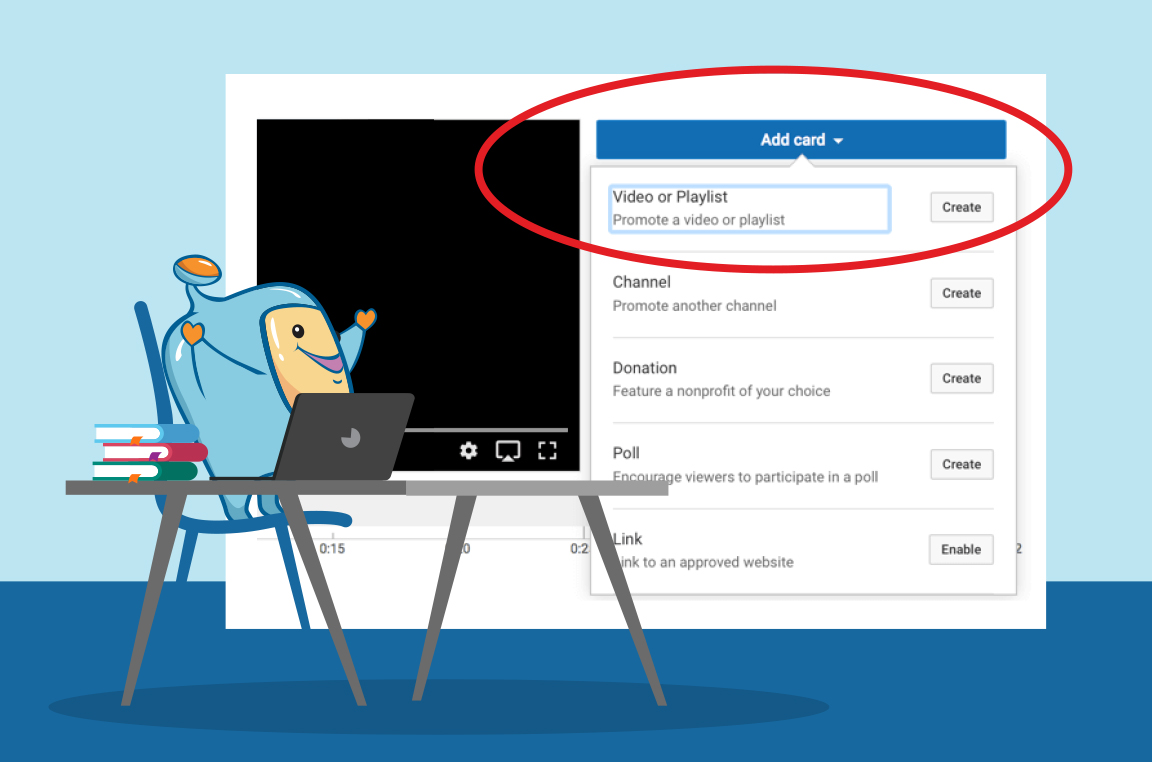
Adding YouTube Cards to your videos is a straightforward process.
Follow these steps to add cards to your videos:
To add YouTube Cards to your videos, start by signing in to your YouTube account and accessing your Video Manager.
Click on your profile picture in the top-right corner of the YouTube homepage and select "YouTube Studio" from the dropdown menu.
This will take you to the YouTube Studio dashboard.
In the YouTube Studio dashboard, navigate to the "Videos" tab and locate the video to which you want to add cards.
Click on the video's thumbnail or title to enter the video editing page.
Once you're on the video editing page, you'll find a row of tabs at the top of the screen.
Click on the "Cards" tab to access the YouTube Cards settings for that particular video.
In the "Cards" tab, you'll see a list of any existing cards already associated with the video.
To add a new card, click on the "Add card" button.
A menu will appear, displaying the different types of cards available.
Select the type of card you want to add, such as a Video or Playlist Card, Channel Card, Donation Card, Poll Card, Link Card, Fan Funding Card, Merchandise Card, or Associated Website Card.
Each card type has specific fields to fill out, including the destination URL, card teaser text, and a call-to-action (CTA) message.
Fill in the necessary information for the card you've chosen, ensuring that the content is engaging, clear, and aligned with your desired goals.
You can also customize the card's appearance by choosing a relevant image from your video or uploading a custom image.
Once you've filled in the required details, click "Create card" to add it to your video.
You can repeat this process to add multiple cards or different types of cards to the same video.
It's important to note that YouTube allows you to add up to five cards per video.
However, it's generally recommended to use them sparingly and strategically, choosing the most impactful cards that serve your goals without overwhelming the viewer.
To make the most of YouTube Cards and maximize their impact on viewer engagement and click-through rates, it's important to follow these best practices:
Ensure that the cards you add are relevant to the video content and align with your overall channel theme.
Irrelevant cards may confuse or frustrate viewers, leading to lower engagement.
Choose cards that provide additional value, resources, or related content that enhances the viewer experience.
While YouTube allows multiple cards per video, it's recommended to use them sparingly.
Overloading a video with too many cards can distract viewers and dilute the effectiveness of each individual card.
Choose the most impactful cards that serve your goals and avoid overwhelming the viewer with too many options.
Consider the timing and placement of your cards within the video.
Cards can be added at any point during the video, but it's generally recommended to introduce them at relevant moments when viewers are more likely to engage.
Experiment with different placements to find what works best for your audience.
For example, consider adding cards during transitions or at key points in the video where viewers may be seeking more information or resources.
Ensure that the card placements and design elements are visually appealing and noticeable.
Use compelling teaser text and images to grab viewers' attention and entice them to click on the cards.
A visually engaging card increases the chances of viewer interaction and click-through rates.
Consider using custom card images that align with your branding and video content to make the cards more enticing.
YouTube provides analytics data on card performance, including click-through rates and viewer engagement.
Regularly monitor these metrics to assess the effectiveness of your cards and make adjustments as needed.
Test different card types, placements, and designs to optimize performance over time.
Analyze the data to identify which cards are performing well and which may require adjustments to improve engagement.
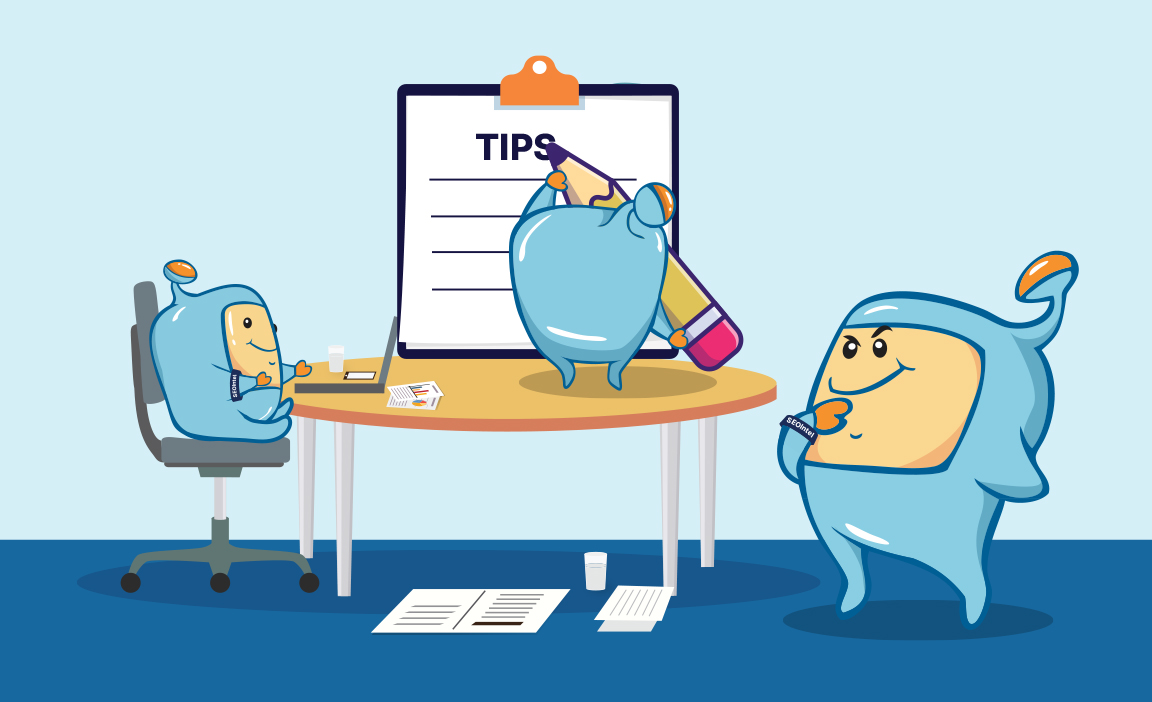
Optimizing your YouTube Cards is crucial to increase viewer engagement, click-through rates, and overall effectiveness.
Here are some tips to help you optimize your YouTube Cards and make the most of this powerful tool:
Instead of relying solely on auto-generated thumbnails, consider creating custom images for your cards.
Custom images can be more visually appealing and can align better with your brand or video content, attracting more attention from viewers.
Use eye-catching visuals, relevant branding elements, and clear text to make your cards visually enticing.
The text you use for your card titles and descriptions should be concise, attention-grabbing, and clearly convey the value or benefit to the viewer.
Use compelling language and include keywords relevant to your video to improve visibility and encourage clicks.
Make sure the titles and descriptions accurately represent the content or resource that the card is linking to.
Take advantage of YouTube Cards to cross-promote your other videos, playlists, or even your channel itself.
By linking related content, you can encourage viewers to explore more of your videos, increasing watch time and engagement on your channel.
For example, if you have a series of tutorials, use cards to direct viewers to the next video in the series, creating a seamless viewing experience.
Ensure that the cards you add are relevant and provide additional value to the viewer.
Align the cards with the topic or theme of your video to offer relevant resources, related information, or further opportunities for engagement.
If you're discussing a specific product or topic, include a card that links to more in-depth information or a related blog post.
This helps to provide a comprehensive viewer experience.
Regularly review the analytics data provided by YouTube for your cards.
Pay attention to metrics such as click-through rates, viewer engagement, and conversion rates.
Analyzing this data can help you identify which cards are performing well and which may require adjustments.
Use this information to refine your card strategy, test different approaches, and optimize the performance of your cards over time.
Experiment with different card placements within your videos to find what works best for your audience.
Consider placing cards at strategic moments when viewers are more likely to engage or when they might need additional information or resources.
Monitor the performance of your cards, including the click-through rates and viewer interactions, to understand which placements are generating the most engagement and adjust accordingly.
Conduct A/B testing by creating different variations of your cards.
Test different card types, images, titles, and descriptions to determine which combinations generate the highest engagement and click-through rates.
Use the insights gained from testing to optimize your cards and refine your overall strategy.
YouTube Cards are a valuable feature that can significantly enhance your videos and engage your audience.
By using various types of cards strategically, you can drive traffic to external websites, promote your other content, increase subscriptions, and improve overall viewer engagement.
Remember to follow best practices, optimize your cards with compelling visuals and descriptions, and analyze performance to continuously improve your card strategy.