Planning and outlining are crucial steps in the process of creating impactful and engaging YouTube videos.
Whether you're a vlogger, a tutorial creator, or a storyteller, taking the time to carefully plan and outline your content can significantly enhance its quality and performance.
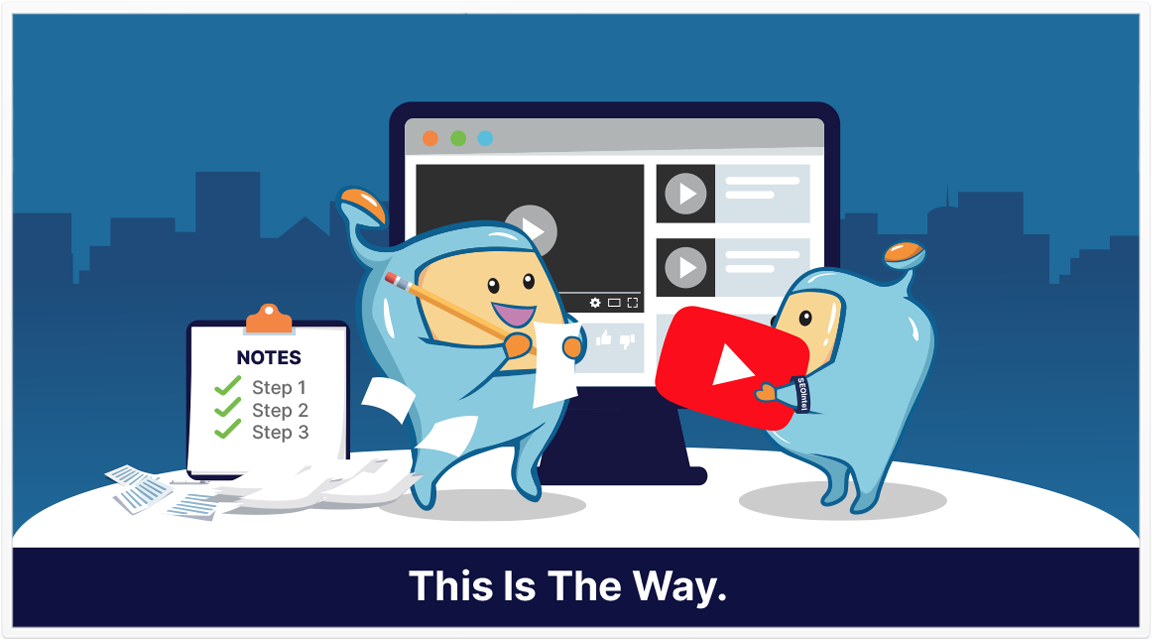
By strategically organizing your ideas, structuring your narrative, and considering key elements like the first 15 seconds, key points, flow, and the "H.I.C.C." video structure, you can captivate your audience from the start and deliver a coherent and compelling message.
In this article, we will explore the importance of planning and outlining, along with best practices and tips to help you create remarkable YouTube videos that resonate with your viewers.
Here is what you will read in this article:
Effective planning and outlining are crucial elements in creating successful and engaging YouTube videos.
By taking the time to strategize and structure your content before diving into the recording process, you can significantly enhance the quality, impact, and overall performance of your videos.
But why exactly is planning and outlining so important?
To ensure a coherent and well-organized video, outlining key points is essential.
By identifying the main ideas, concepts, or steps you want to cover, you can structure your video effectively and prevent important information from being overlooked.
Outlining helps you maintain a clear focus, deliver your message more efficiently, and ensure that you provide your audience with valuable and relevant content.
Maintaining a smooth flow throughout your video is crucial to keep viewers engaged.
YouTube viewers have limited attention spans, and a video that lacks direction or meanders can quickly lose their interest.
By outlining the flow of your content, you can ensure a seamless transition from one point to another.
This creates a more enjoyable viewing experience and helps your audience follow along with ease.
Following this set of best practices that will help you plan and outline your content effectively:
When it comes to capturing and retaining viewers' attention, the first 15 seconds of your video are critical.
This short window is where viewers decide whether to continue watching or move on to something else.
It sets the tone for your video and establishes a strong foundation for the rest of your content.
By carefully planning the first 15 seconds, you can create a captivating hook that grabs viewers' attention and entices them to stay by grasping their interest and sparking curiosity.
Hooks can take various forms, such as intriguing questions, surprising facts, captivating visuals, or a brief preview of the valuable information you'll be sharing.
By planning a powerful opening, you set the stage for a captivating video experience.
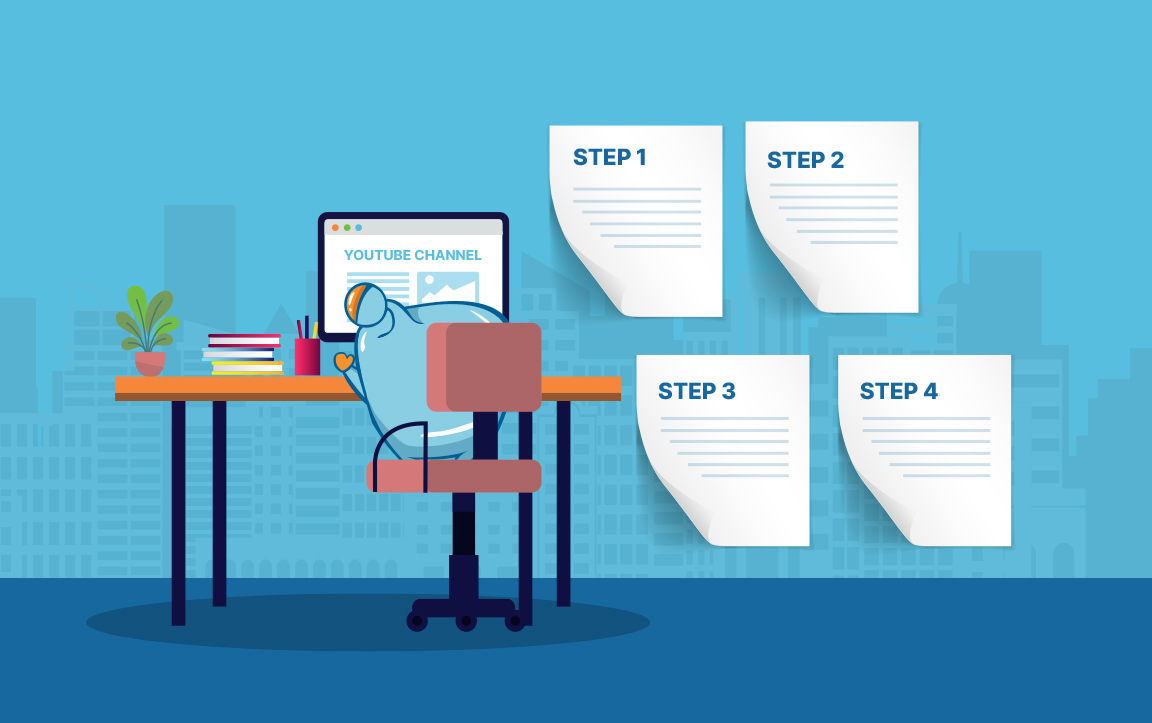
Creating an outline of the key points you want to cover ensures that your video remains focused and comprehensive.
Jot down the main ideas, steps, or concepts you want to address, and arrange them in a logical order.
Outlining helps you stay on track during recording, ensuring that you cover all the essential elements of your topic without missing crucial information.
It provides a roadmap that guides your delivery and helps you maintain clarity and coherence throughout the video.
A well-paced video keeps viewers engaged and invested in the content.
Focus on maintaining a smooth flow by planning the progression from one point to the next.
Minimize pauses, awkward transitions, or unnecessary digressions that can disrupt the flow and lose your viewers' interest.
By delivering information in a concise and coherent manner, you provide a seamless viewing experience that keeps your audience hooked and eager to continue watching.

The "H.I.C.C." video structure offers a straightforward and effective framework for outlining your YouTube videos.
This structure consists of four key components:

Start your video with a compelling hook that instantly captivates your viewers and draws them into the content.
Hooks can be intriguing statements, thought-provoking questions, or attention-grabbing visuals.
After hooking your audience, provide a concise and engaging introduction to your topic.
Give a brief overview of what you'll be covering, share relevant context, or highlight the value your viewers will gain from watching the video.
This is the heart of your video, where you deliver the main information, insights, or instructions.
Organize your content in a logical and coherent manner, making it easy for your viewers to follow along and understand the message you're conveying.
Break down complex ideas into digestible segments and ensure a smooth transition between each point.
As you near the end of your video, provide a clear call to action to encourage viewer engagement.
Prompt your audience to like the video, leave a comment, subscribe to your channel, watch more of your content, or follow you on social media.
A strong call to action helps build a sense of community and connection with your audience.

While planning and outlining are primarily focused on the pre-production stage, it's essential to consider the editing process as well.
Shooting for the edit means being mindful of how your footage will be edited together to create a cohesive and visually appealing video.
To shoot for the edit effectively, consider the following tips:
1. Outline or script your material before recording
Having a clear plan in mind reduces the need for excessive takes and makes the editing process smoother.
2. Check and adjust focus, lighting, and audio
Before recording, review a few seconds of test footage to ensure that your equipment settings are optimal. This step helps avoid technical issues during the editing phase.
3. Utilize a clapperboard or similar tool
A clapperboard helps with synchronizing audio and video, making the editing process more efficient.
4. Record multiple takes of important lines
By capturing multiple takes, you provide editing flexibility and increase the chances of obtaining the best performance.
In addition to the best practices outlined above, here are some additional tips and advanced strategies to enhance your planning and outlining process:
If you prefer scripting your videos, consider using a teleprompter.
Teleprompters save time and allow for a more natural delivery of your script. PromptSmart Pro is a reliable teleprompter app for iPads that can significantly streamline your recording process.
Before shooting, practice your delivery in front of a mirror or with a friend.
This rehearsal helps you refine your presentation skills, identify areas for improvement, and ensure a smoother recording session.
B roll footage refers to supplementary visuals that are used to enhance or complement your main content.
Plan in advance where you will incorporate B roll footage, and consider reading those specific lines directly from your script.
This approach eliminates the need for multiple takes and streamlines the editing process.
Planning and outlining are fundamental aspects of creating successful YouTube videos.
By investing time and effort into these pre-production stages, you set yourself up for a more engaging, well-structured, and impactful video.
Remember to plan the first 15 seconds to capture viewers' attention, outline key points to stay focused, maintain a smooth flow throughout your content, and consider the "H.I.C.C." video structure as a helpful framework.
Additionally, shooting for the edit and implementing advanced strategies like using a teleprompter and planning for B roll footage can further enhance the quality of your videos.
With effective planning and outlining, you can create compelling and valuable content that resonates with your audience and drives engagement on YouTube.