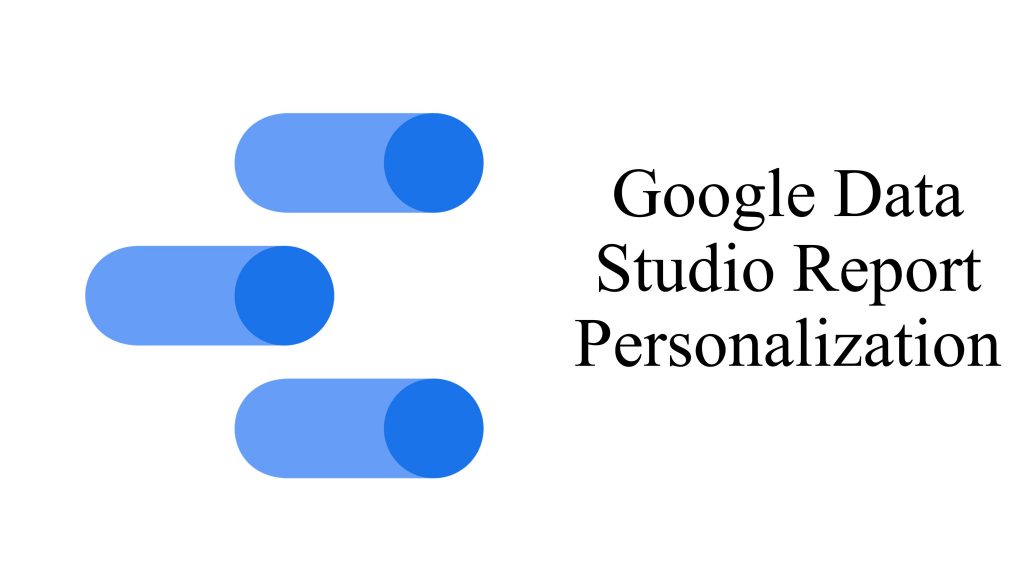
Google Data Studio report personalization is a great way to help your clients and colleagues feel that you take their specific concerns–in this case, the data points that matter to them–into consideration.
Yesterday (December 7th, 2021), the Google Analytics Twitter channel had a post about personalizing reports in Google Data Studio:
That tweet links to an Adswerve article by Luka Cempre, titled, Two Approaches to Personalizing Your Data Studio Reports.
Basically, the 2 approaches both involve email, which, to me, means that your individual readers will need to be granted access to your reports.
These 2 approaches are:
Cempre’s article goes into the step-by-step detail of both of these approaches, so I’ll refer you to that article for further details.
For now, I’d like to turn your attention to some of our content offerings with regard to Google Data Studio and other Google platforms, such as Analytics and Tag Manager.
First, if you’ve been tasked with Data Studio report creation, but are not sure where to start, I’ve got you covered: Google Data Studio Tutorial: How to Create Reports in Data Studio. (Sorry if the title’s a bit misleading: the article I wrote isn’t the tutorial itself, but rather, it links to a tutorial.)
But, what if you’re brand-new to Data Studio, and you’re not a ‘nerd’ or ‘geek’? Well, I talk about Neil Patel’s deep-dive in Google Data Studio for Beginner Marketers.
Using multiple platforms is sometimes known as blending–as in, blended data sources, so here’s one of my articles: Google Data Studio: Google Tweets New Article on Blended Data Sources.
New to Google Analytics 4? I tend to give credence to things that Google Tweets about: Google Tweets About Google Analytics 4 Tutorial for Beginners.
Whether it’s Google Data Studio report personalization, how to create reports, or even beginning with Data Studio, we have a lot of the content you need to develop a base of familiarization with this platform.
Source: Adswerve